YouTube is the single largest collection of videos humanity has ever had. It contains videos on any topic that you can think, most importantly, almost all of the music humans have created is available on YouTube. However, the trouble with YouTube is that you cannot download music from YouTube directly to your computer. YouTube premium makes that possible, but that is only for mobile devices and costs $10 a month. However, if you want to download YouTube to wav for free, we have the list of five of the best free YouTube to wav downloader software that you can use.
1. Musify Music Downloader
Musify is, so far, the best YouTube to WAV downloader that you can use to download any music video from YouTube and convert it into WAV or any other format you prefer. There are a number of software that promise to do this but Musify is on the top tier of YouTube downloaders and it is there for a reason, it is the best. It is not just a statement; it is a fact. Why? Have a look at all the awesome features it offers:
- Works with all music websites – Musify is not just for YouTube. It can download music from any website in a few simple and easy steps.
- All Audio Formats available – You can save the file in MP3, M4A, WAV, FLAC, AAC, etc.
- Playlist download in one go – Musify supports playlist downloads in a single step.
- Downloads lyrics on its own – It downloads lyrics automatically from the internet to give you a rich music experience.
How to Convert YouTube to WAV with Musify
Step 1 Get Musify
The first thing that you need to do is to download and install Musify software on your device. It is available for Windows as well as Mac. You can download it at
Run the downloaded executable file to install the software on your device. The installation is easy and User Guide is provided at all steps.
Step 2 Get the URL of video
Open the YouTube video you want to download and Copy its URL from the address bar of the browser.
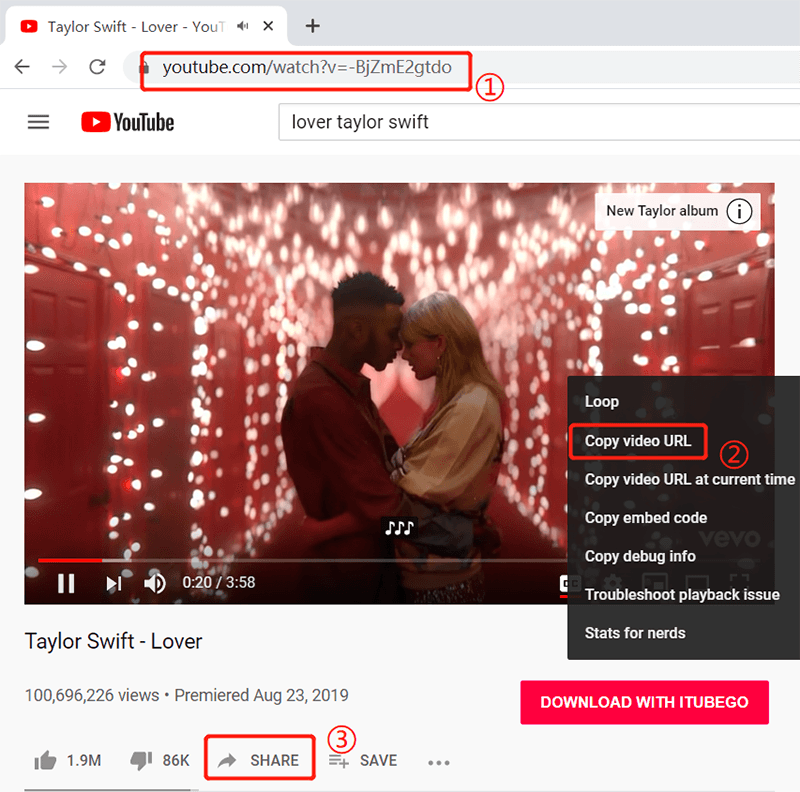
Step 3 Select Format
Open Musify and go to the Preferences section to select the output format you want to download the file in.
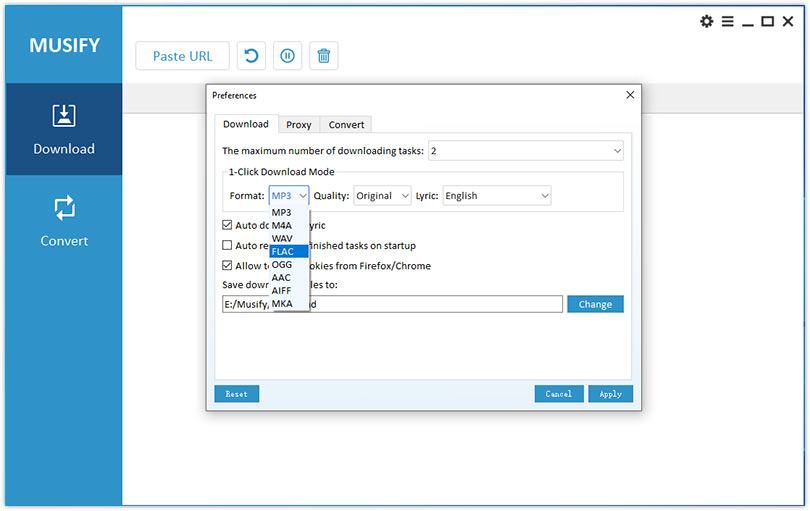
Step 4 Enter URL
Click on the Paste URL button and paste the copied URL in Musify.
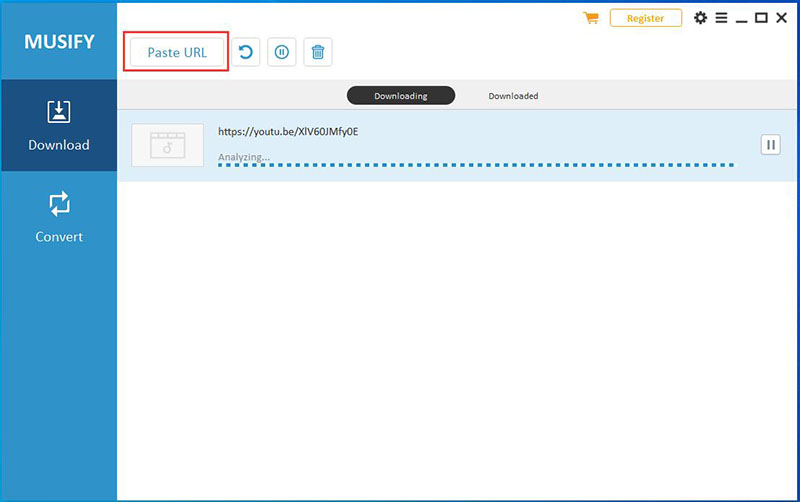
Step 5 Download
Click on the Download button and the music will be saved to the downloads folder on your device, or any other location you might have selected.
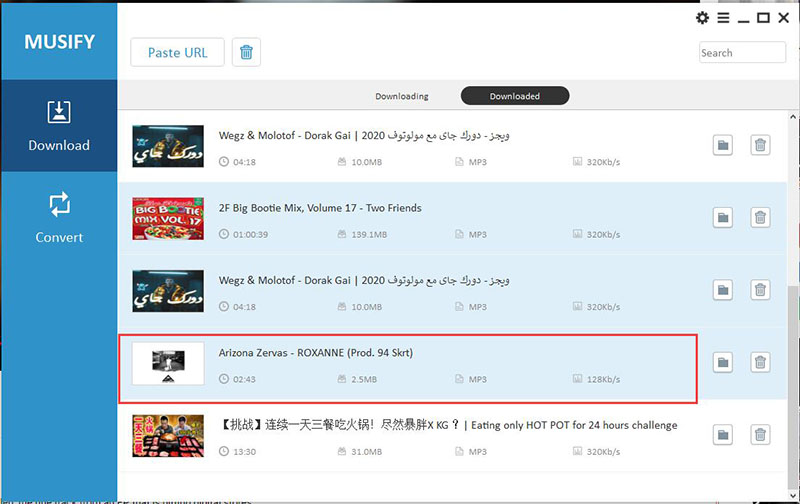
2. Wondershare Filmora
Filmora is basically a video conversion and editing tool from Wondershare corporation. It can be used to download YouTube videos in WAV audio format. You can get the software from this link. Downloading is simple, just enter the URL and get the video downloaded to your device in the format of your choice.
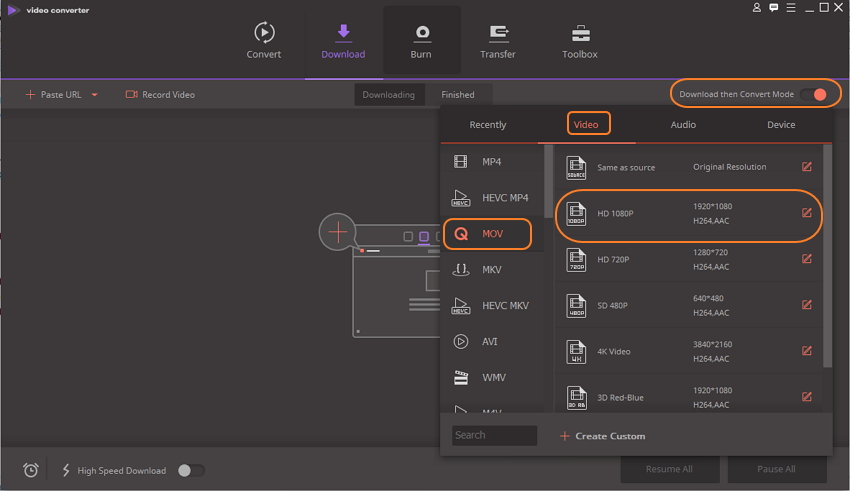
3. 5K Player
5K player is a video player that also supports YouTube downloads in a range of different formats. It is available for both PC and Mac and supports video downloads in 1080p resolution and audio downloads in a number of formats.
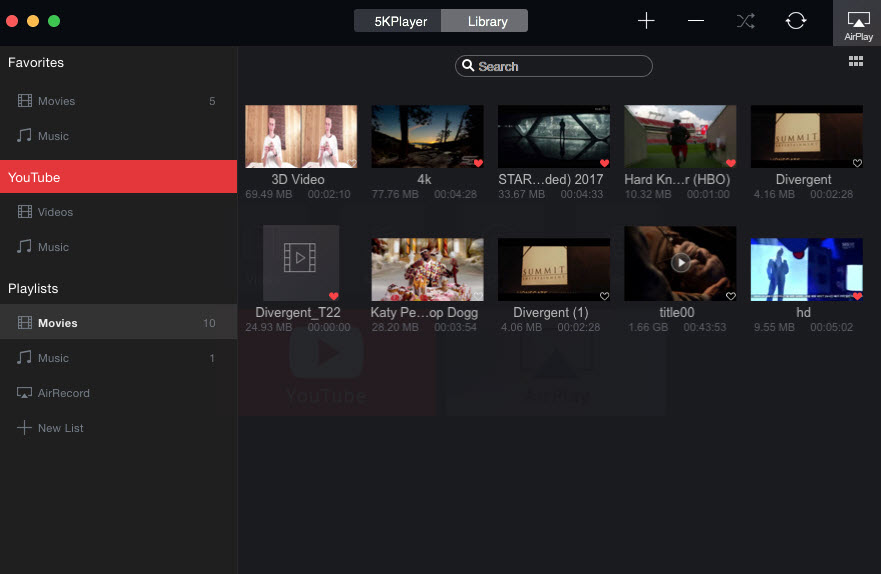
4. Allavsoft
Allavsoft is a cool little tool for downloading playlists from YouTube, Spotify, and SoundCloud. It works in the same way as typical YouTube rippers. You enter the URL and it downloads the video/audio in the format you want. The cool thing about it is that it keeps updating downloaded playlists as more songs are added to them on the host website.
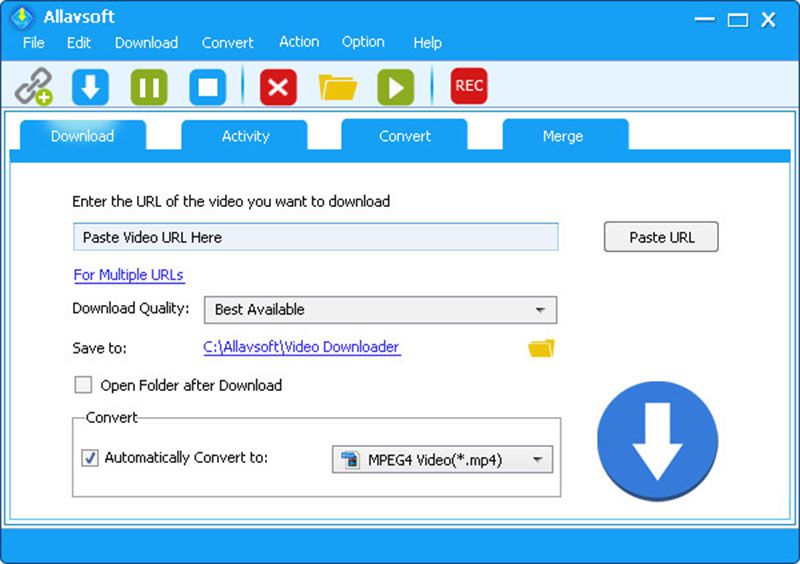
5. Online YouTube to WAV Conversion
This is a method of downloading videos to WAV format on your computer using an online interface instead of downloaded software. It is good for occasional use. Just copy and paste the video URL in it and it will download the video in WAV or any other format of your choice to your device.

Conclusion
We’ve discussed the characteristics of five of the best YouTube to WAV downloaders available in the market. All of them have their own merits and demerits but Musify has an unparalleled set of features that the others can’t compete with. Musify is the best among the best options that can be used to convert YouTube Videos to WAV or other audio formats because it can download in batches, supports a number of websites, and offers great flexibility in terms of available formats.