When you are tied up in work and can’t watch your favorite YouTube video, the best option is to download it for watching later. There are many YouTube to MP3 320Kbps downloaders that let you download a high-quality 320kbps MP3 with a YouTube MP3 video. We will talk about one such program here.
ITubeGo is a great program that lets you convert and then download videos and audio files. Here are five of its most prominent features
- You can download and save the files in your format of choice.
- There is minimal loss of audio and video quality.
- You can download files from hundreds of sites.
- It is compatible with Windows and Mac computers.
- It is easy to use.
How to Download 320Kbps MP3 with iTubeGo?
Now we give you a step by step guide on how to download 320Kbps MP3 from YouTube using iTubeGo.
Step1 Download and install iTubeGo on your computer and launch it.
Step 2 Copy the source file:
Select and copy the URL of the video you want to download in MP3 format.
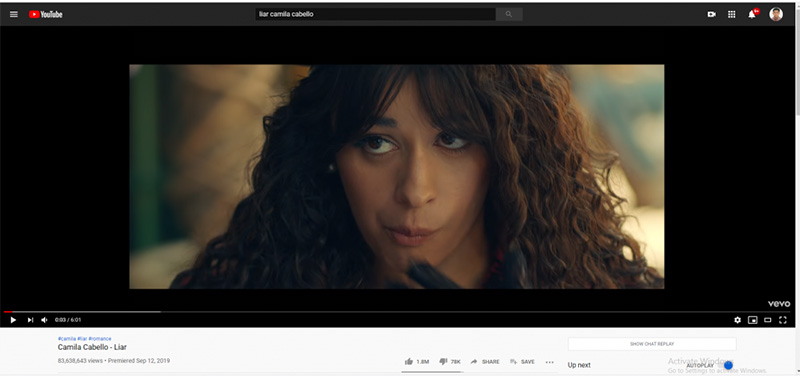
Step 3 Selecting the format
In the “Preferences” section select the output format as “Audio”, and the quality as “320Kbps” then hit the “Apply” button.
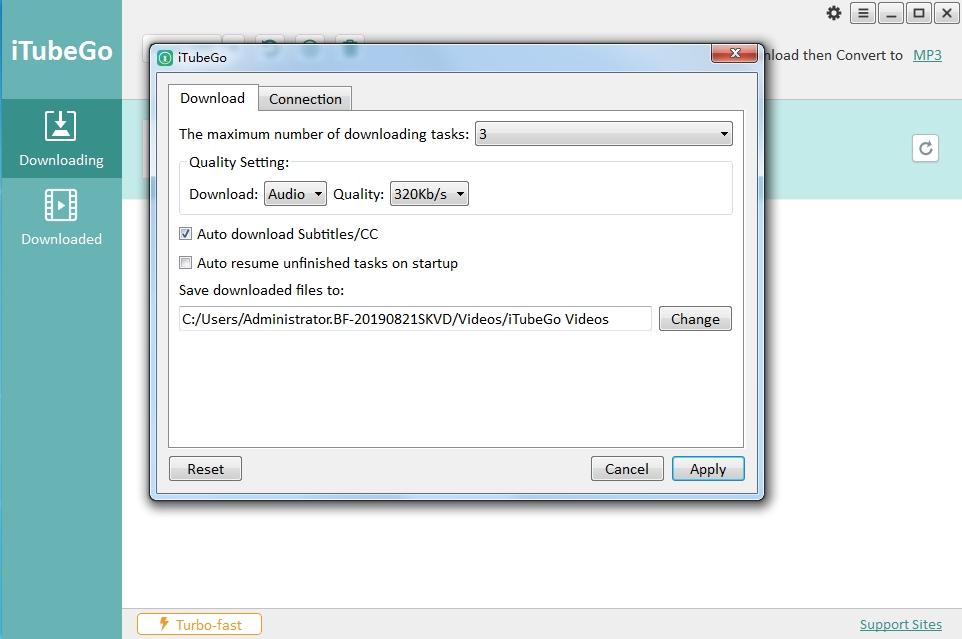
Step 4 Paste the source file:
Now paste the URL of your desired YouTube file by pressing the “Paste URL” tab. And clicl “Download” button to continue.
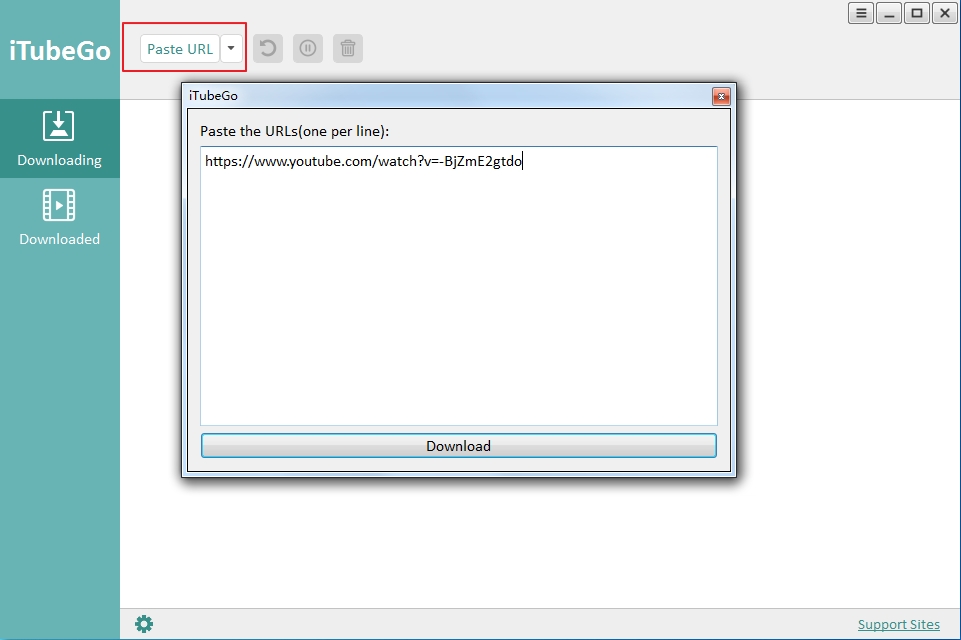
Step 5 Downloading MP3 Audio
You can check out the speed of audio downloading and converting process. It will take for a while to complete.
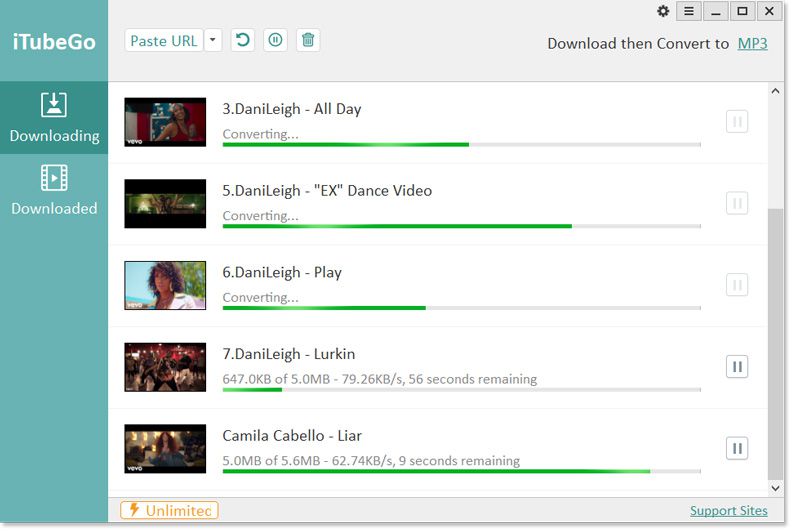
Step 6 Enjoy Your MP3 Audio
You can check all MP3 auido files on Downloaded Tab and you can click play icon to preview or click the folder icon to manager your downloader files.
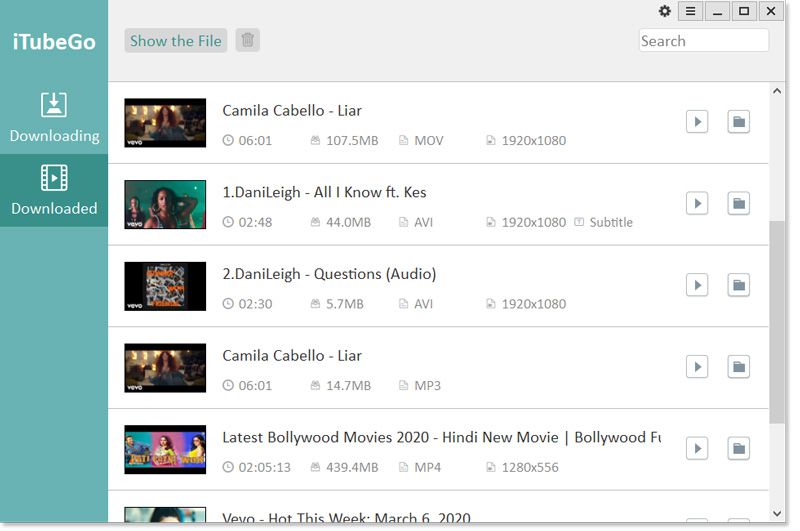
iTubeGo is a user-friendly program. Compatible with YouTube and other video and audio sharing platforms, it lets you save the downloaded files in your preferred formats. We highly recommend it.
