YouTube Red or YouTube Premium is a subscription service that provides a free trial for limited period of time. The method we are going to discuss is to allow you to get YouTube premium features forever without charging for a premium plan.
YouTube Premium Benefits
We do not mean to say that paying $11.99 for a YouTube Premium subscription is a complete waste of money. You do get ample features in the premium to make up for the money the users pay for it. Here are the benefits a YouTube Premium account can get you.
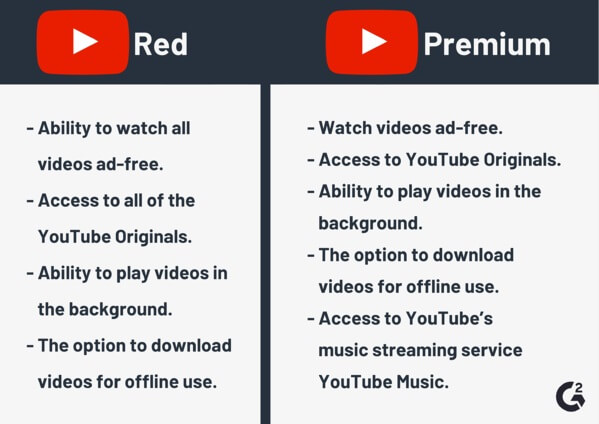
1. Ad-Free
An ad-free experience is guaranteed by the premium subscription. You will see no video ads at the start, end or in-between the videos. The banner ads from third-party are also not shown. However, the publicity content included in the videos by the creators is exempted from this.
2. Download videos for offline playback
YouTube Premium subscribers can download videos for offline playback. A download button is provided below the videos and you can tap on it to download the video. YouTube lets you select the quality of the video. But the videos are saved inside the app and cannot be shared on social media or transferred to other devices. This option is only available on YouTube’s smartphone apps, YT Kids app, and YT music. You cannot download the videos on a computer.
3. Background play
Background play is finally a part of the package. While watching a video on YouTube, the video can be played in the background while you use other apps.
4. Enjoy HQ YouTube Music
YouTube Premium also comes with all the benefits offered by YouTube Music premium including ad-free music, offline music playback and access to other YT Music features.
5. YouTube Originals
You also get access to all the shows released under the YouTube Originals name right when they are released and without having to pay any extra costs.
Refer to official answer: https://support.google.com/youtube/answer/6308116
How to Register for a YouTube Premium Free Trial?
YouTube offers a free 3-month premium trial period now. You can learn more about the terms and conditions in this post by Google. Here’s how to steps:
- Open YouTube Premium on your computer or smartphone.
- Log in using your Google account.
- Click on the option saying Try Free and follow the steps to complete the sign up
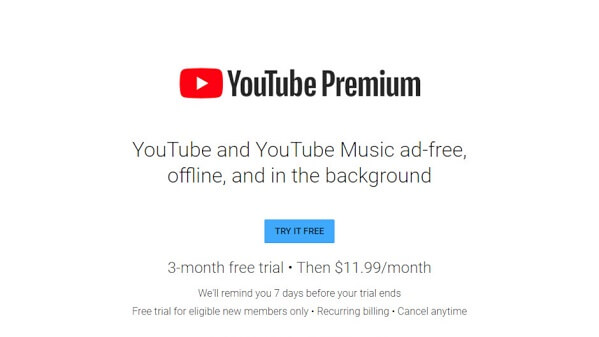
How to Get YouTube Premium for Free Forever?
You can get all those features and many more without having to pay a penny for it. iTubeGo YouTube Downloader is a video download tool that is designed primarily for YouTube, but it does work for more than 10,000 websites and is a very simple and easy to use tool. The features that make it the best YouTube Premium alternative are:

- It makes possible to download videos, music, playlists, and channels from YouTube for free.
- You can watch the downloaded videos without ads and share them effortlessly to any other device.
- You can convert YouTube to more than 20 audio and video formats including MP3, MP4, M4A, 3GP and all other leading formats.
- It can automatically download subtitles and lyrics in multiple languages.
- It lets you download music in superb 320kbps quality and videos in original up to 8k resolution.
Bonus Point: This tool works for Mac, PC, and Android devices. Here is where you can get this revolutionary tool for free:
Now, here is a comprehensive step-by-step guide that you need to follow in order to download YouTube Videos Using iTubeGo YouTube Downloader
- Find the video on YouTube that you want to download and copy its URL.
- Open iTubeGo and go to the Preferences section to set the download format and other parameters.
- Click on the Paste URL button
- It will automatically start the download process and the downloaded content will be available in the “Downloaded” section of the software.
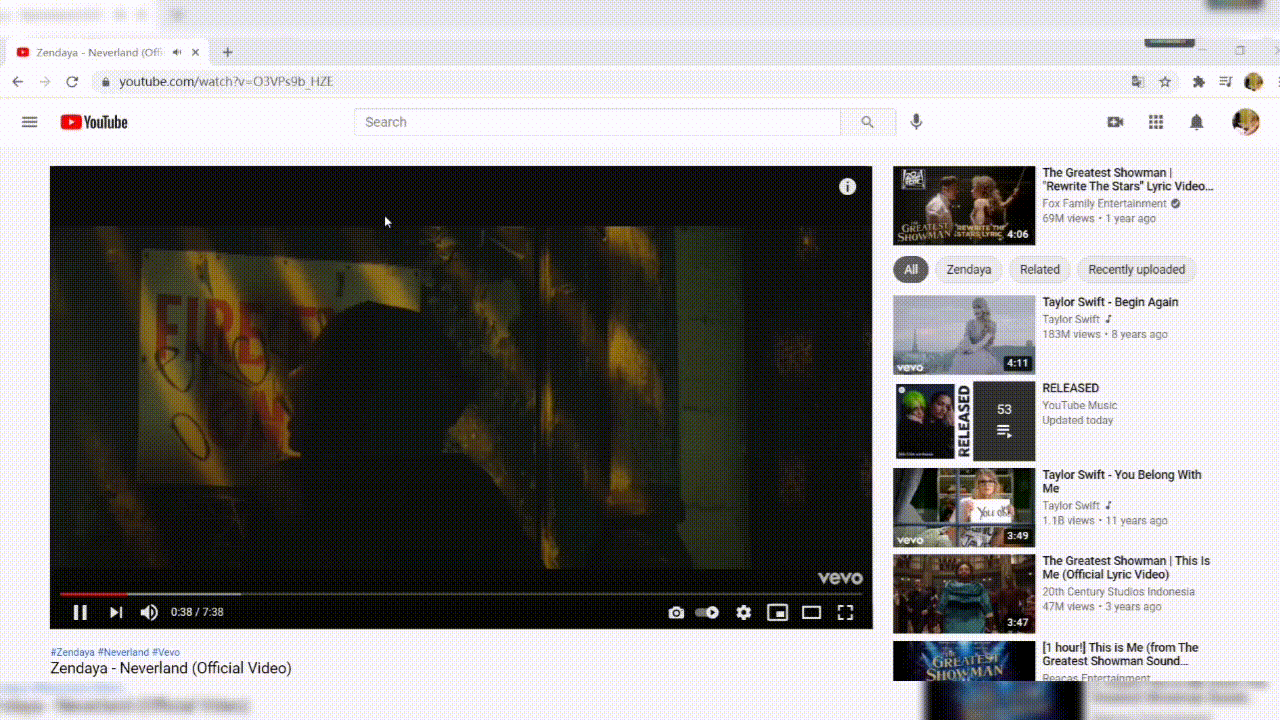
Summing-up
YouTube Premium offers a ton of cool features but at a pretty steep price of 12 bucks every thirty days. We have shared how to get YouTube premium for free and even enjoy much more features using iTubeGo YouTube Downloader, which is available for Mac, Android, and Windows devices.