Downloading YouTube videos on computers can be done in a number of ways and one of them is b using the “ss” method. If you want to know how to download YouTube videos with ss, this is might be the most appropriate place for you. This article covers 5 ways to download YouTube videos by changing URL.
How to Download YouTube Videos with SS?
The SS method for downloading videos from YouTube is a shortcut method developed by savefrom.net. If you have been using the savefrom.net website for downloading YouTube content, you will be surprised to know that this method simplifies the process by a lot. Let’s see how to download a YouTube video by adding ss.
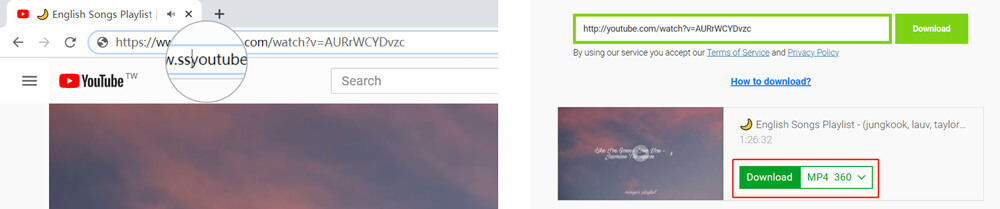
- Search for the particular video on the YouTube website.
- Open the video in a new tab by right-clicking on the video link and selecting “Open in New Tab” option.
- Add ss after “www.” to the URL on the new tab you have opened and click enter. This will automatically take you to the savefrom.net video download page.
- Select the format and resolution for your download and then hit the Download button to start the download.
- The default download location of your web browser will be where the downloaded video will be saved.
Note:
Savefrom.net is not available for America. Here you can find the answer.
4 Methods to Download YouTube Videos By Changing URL
The ss method is not the only method where you can change the URL of a YouTube video to download it. There are other ways too. Here are some of the best of them.
1) Change YouTube URL with “dlv”
This method is from the website www.dlvyoutube.com The process is the same as that for the ss method; just add “dlv” rather than ss in the URL.
youtube.com/watch?v=wMpqCRF7TKg => dlvyoutube.com/watch?v=wMpqCRF7TKg
2) Change YouTube URL with “fl”
Introduced by www.flyoutube.com, this method is pretty straightforward.
youtube.com/watch?v=wMpqCRF7TKg => flyoutube.com/watch?v=wMpqCRF7TKg
3) Change YouTube URL with “ll”
The website www.llyoutube.com allows you to download any video from YouTube just by adding ll in the URL.
youtube.com/watch?v=wMpqCRF7TKg => llyoutube.com/watch?v=wMpqCRF7TKg
4) Change YouTube URL with “pp”
Just add pp after YouTube in URL.
youtube.com/watch?v=wMpqCRF7TKg => youtubepp.com/watch?v=wMpqCRF7TKg
How to Download YouTube Videos from URL?
Going even a step ahead, now we’re going to present a solution in which you don’t have to change the URL of the video from YouTube or execute complicated steps to download a video from YouTube. Having the URL is enough. This method works by taking the URL and entering it to the iTubeGo YouTube Downloader, the best YouTube Downloader software to ever be. It is a very fine video/audio downloader that works with a lot of websites, including YouTube.
👍 Pros compared with above sites:
- It can download videos in full-HD, 4k, or even 8k resolution.
- It offers the ability to convert YouTube videos to more than 40 output formats.
- If can download entire playlists or multiple videos from YouTube with one command.
- It has no limits or restrictions for downloading stuff from YouTube.
You can download iTubeGo YouTube Downloader from one of the following links
Downloading Videos Using iTubeGo YouTube Downloader just a piece of cake even for the users who have no past experience of doing such task, you just need to follow the coming steps.
Step 1 Locate the Video on YouTube and copy its URL.
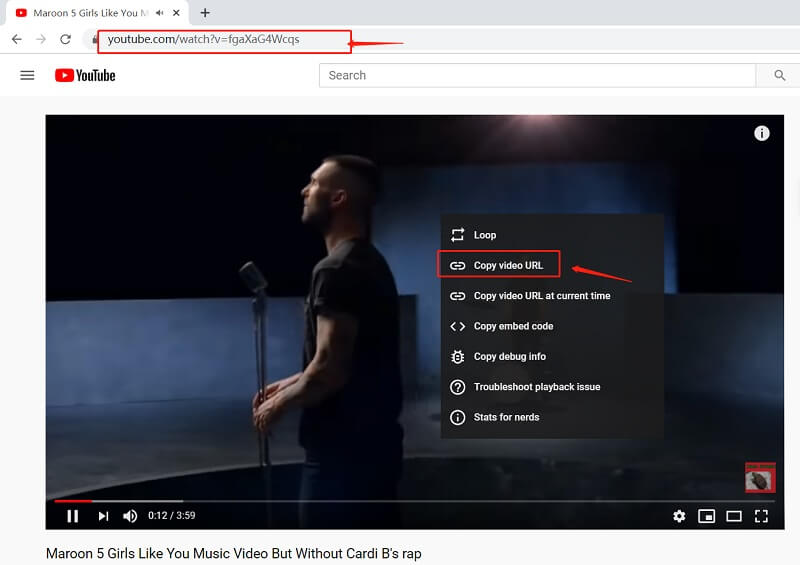
Step 2 Launch iTubeGo YouTube Downloader and open the Preferences tab to select the format and resolution in which you want to download the video.
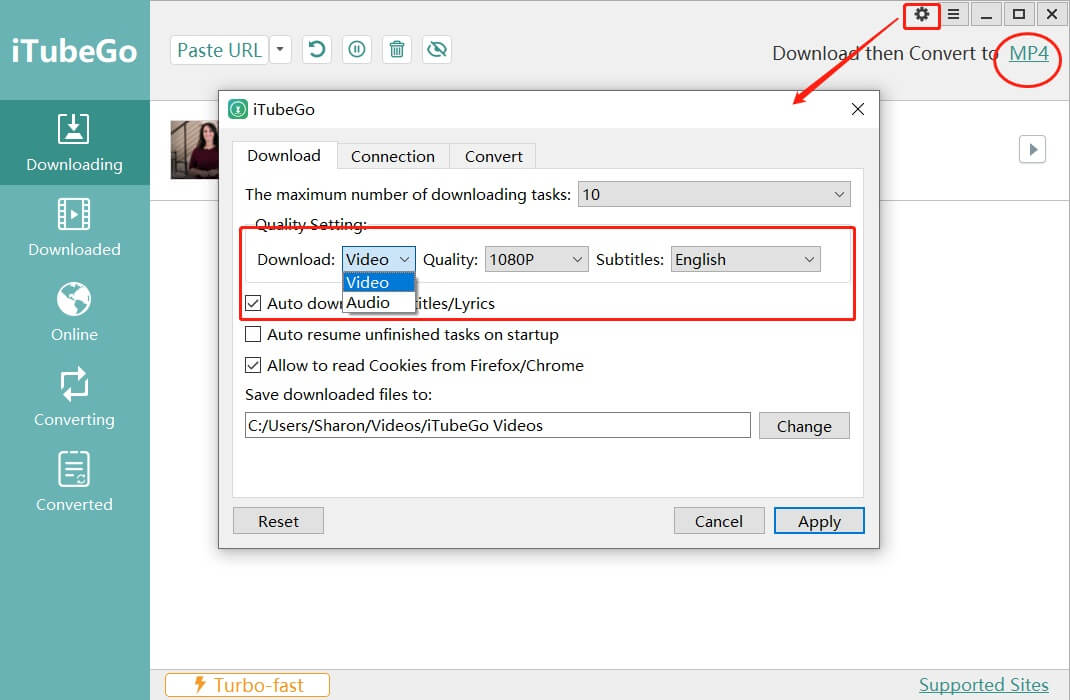
Step 3 Click on the “Paste URL” button, and the software will detect the copied URL and start downloading the video for you.
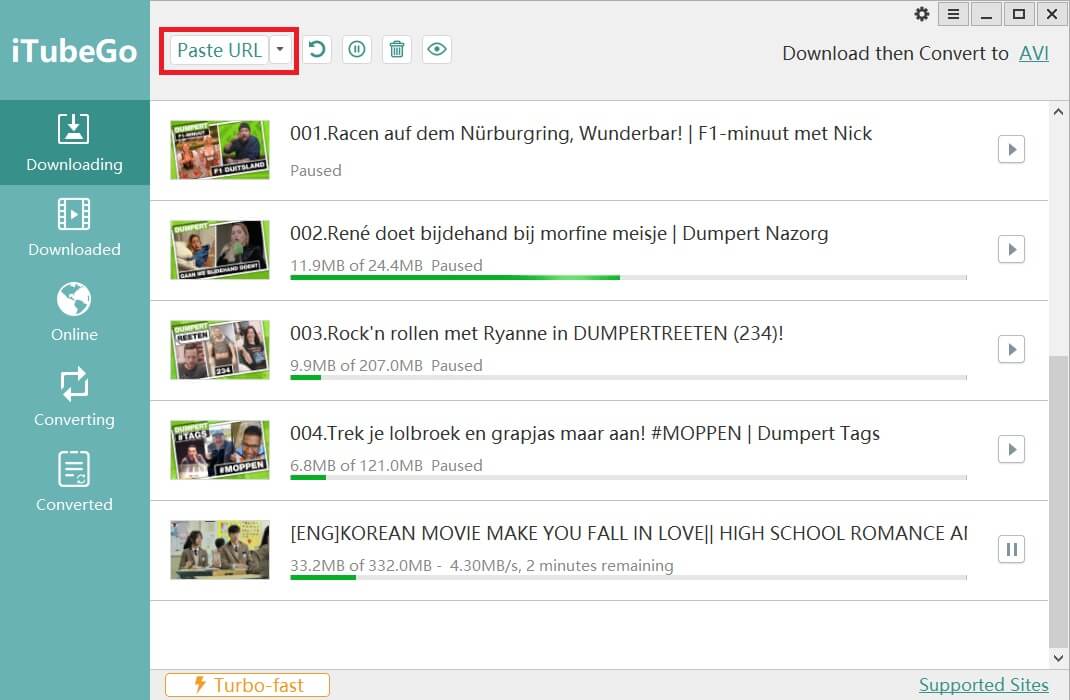
And that’s all; the Downloaded section of the software is where the video can be found once the download process is complete.
In Summary:
You can download any YouTube video officially, only if you have a YouTube premium subscription. If you want to do that on a computer, we’ve guide you how to download YouTube videos with ss by modifying the URL of the videos. However, the best tool for downloading stuff from YouTube is the iTubeGo YouTube Downloader. You can use it to download videos from YouTube in any quality and format, without having to pay YouTube premium charges.