YouTube is one of the most frequently used sites to stream online videos, songs, dramas and movies. YouTube allows you to create an account for free, through which, you can upload videos of your own or view someone else’s uploaded videos. If you like any video, you can click on the like button and it will be added to your liked videos. Now, if you want to get YouTube liked videos download, read the article till the end to know more about it.
Where to Find Liked Videos on YouTube?
Let’s take a look at finding “Like Videos” on PC and Mobile App.
On PC, you will open YouTube in your web browser; there on the homepage in the left side corner among a list of tools, you will see the option for Liked videos. Click on the button and a list of your liked videos will appear.
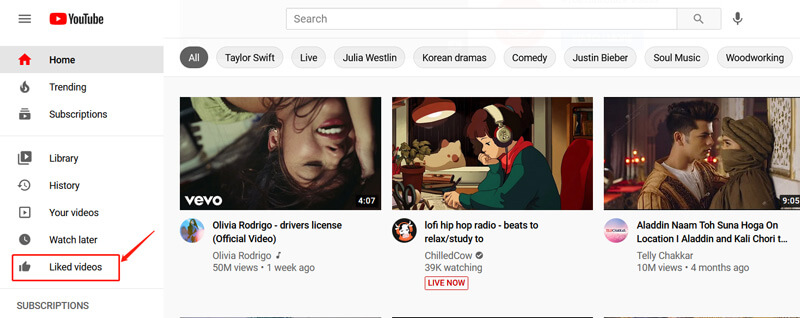
And in the case of mobile phone, open the YouTube app and press on Library button at the bottom in the right corner. It will take you to the next page. Here you will see an option for Liked videos. Once you press on the button, you will see all you liked videos.
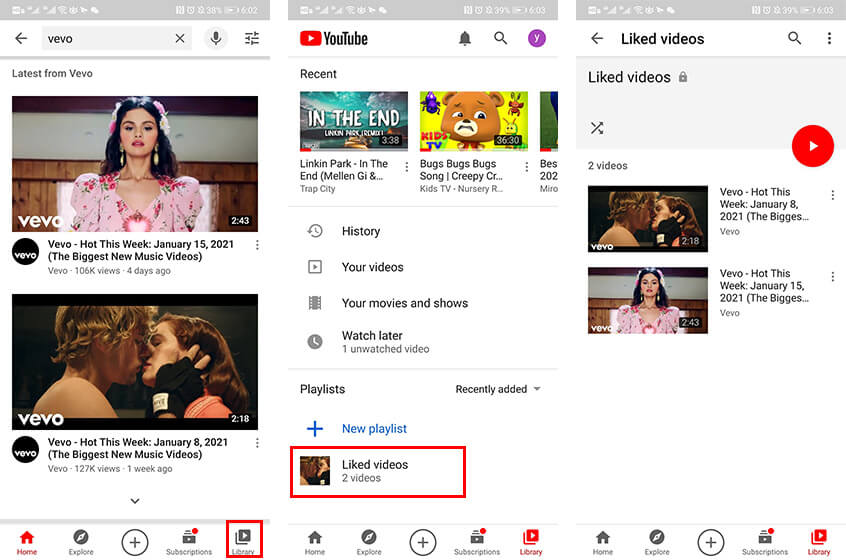
How to Download YouTube Liked Videos in a Batch?
YouTube allows you to like up to 5000 videos and all of these videos are in a playlist in the liked section of your YouTube Library. If you want to download YouTube liked videos in a single click, iTubeGo YouTube Downloader is efficient and capable software for you. It is available for both Windows and MacOS, and here is the direct links to get iTubeGo YouTube Downloader on your device:
Simply install it by the instructions and follow the step-to-step guide below to download YouTube liked videos.
Step 1 Go to YouTube and open your liked videos as explained above in the article. Once you get there, all the liked videos are in the playlist. Copy the URL of the playlist of liked videos from the address bar.
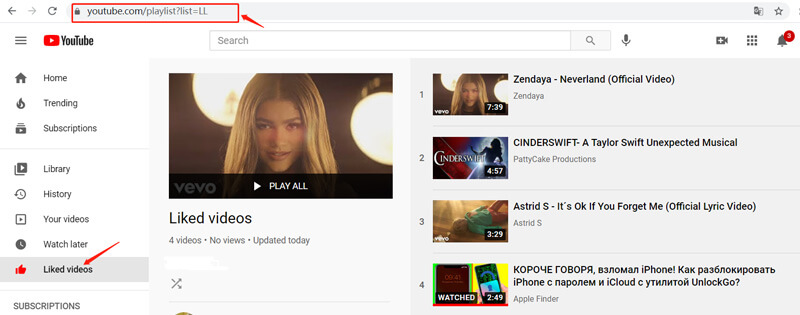
Step 2 Launch iTubeGo YouTube Downloader on your computer. Then find and click the Settings or Preferences button to set format and download quality. If you want to convert your YouTube liked videos to Mp3, just change the format in “Download then convert to” in the upper right corner of iTubeGo.
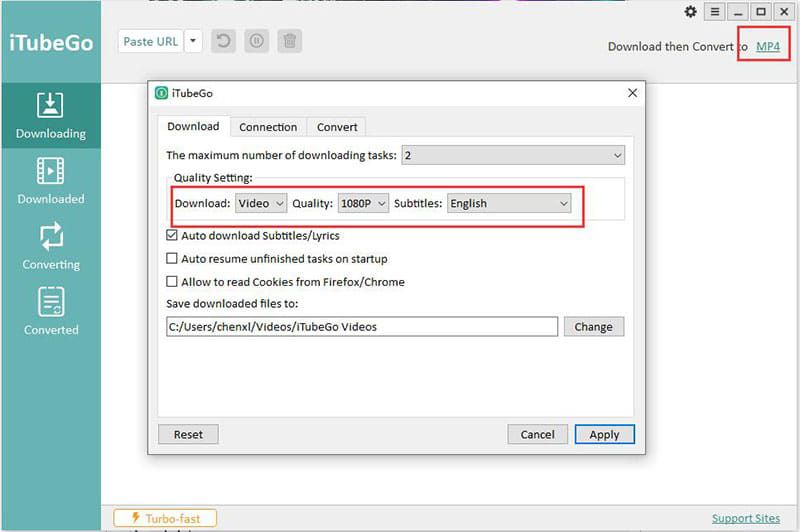
Step 3 Next click the Paste URL button. Now, it will provide a list of all the liked videos and you can check which videos you want to keep and remove. As soon as it is done, you can click the Download button and iTubeGo will start downloading all liked videos playlist instantly.
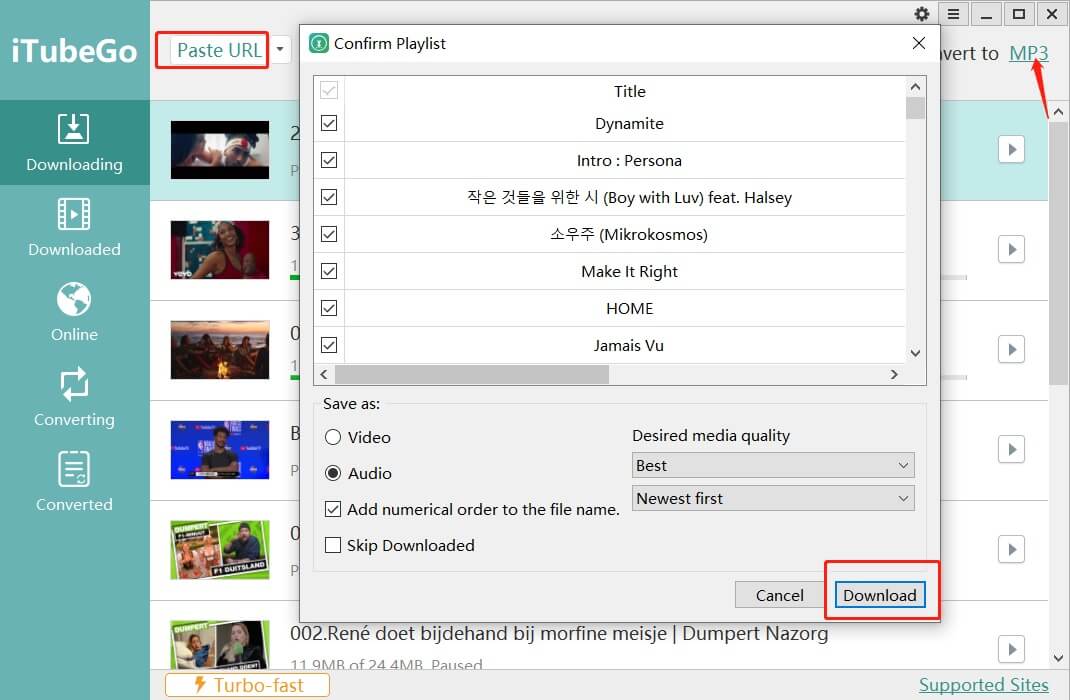
Frequently Asked Questions about YouTube Liked Videos
How to Make YouTube Liked Videos Public?
To make your liked videos on YouTube public, firstly click here. Here you will need to scroll down to “Manage what you share on YouTube”. Then, there will be an option for “keep all of my liked videos private” under the “Liked and Subscriptions”, you need to deselect it.
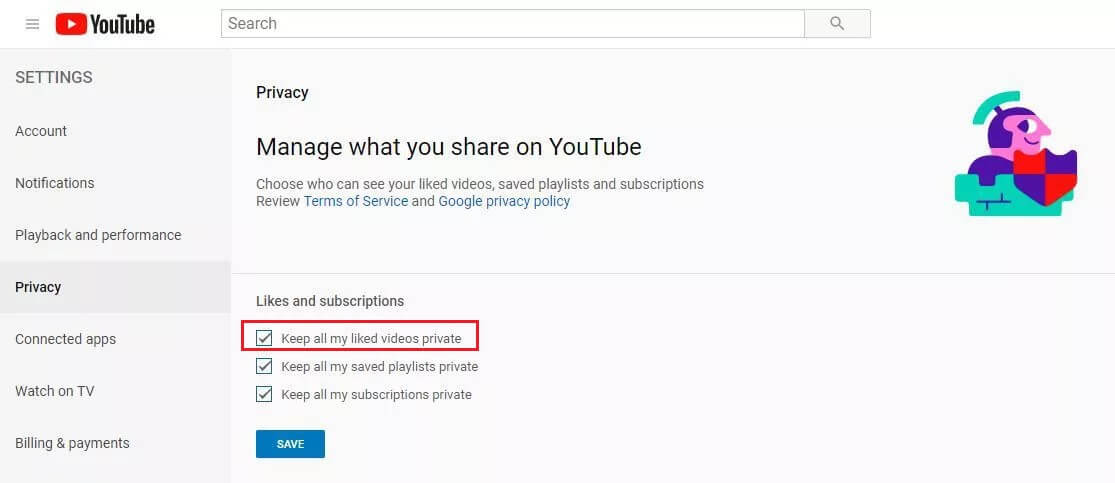
How to Delete YouTube Liked Videos?
The official way to remove a video from your liked list is to click on the three dots beside that video in the liked playlist of videos and then, click on Remove button in front of the liked videos. By doing so, you can remove a single video at a time.
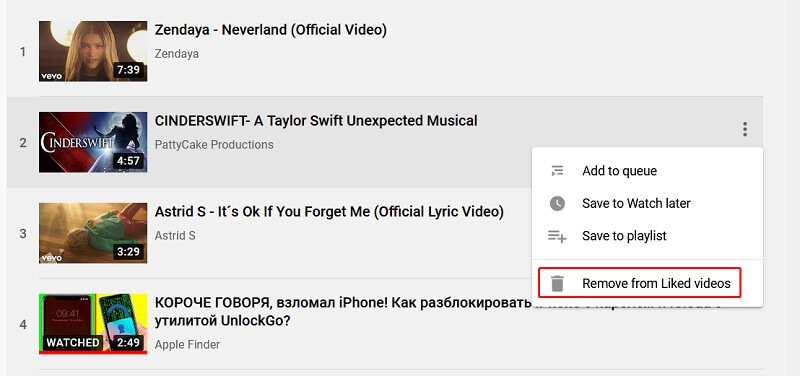
If you want to remove all the videos at once, step by step to follow here:
- Click on “Like videos”
- Open the browser console, You can open the console by pressing “Ctrl+Shift+K”.
- Paste this code in the console tab and run:
function sleep(ms) {
return new Promise(resolve => setTimeout(resolve, ms));
}
async function deleteLikedVideos() {
‘use strict’;
var items = document.querySelectorAll(‘ytd-menu-renderer > yt-icon-button.dropdown-trigger > button[aria-label]’);
var out;
for (var i = 0; i < items.length; i++) {
items[i].click();
out = setTimeout(function () {
if (document.querySelector(‘paper-listbox.style-scope.ytd-menu-popup-renderer’).lastElementChild) {
document.querySelector(‘paper-listbox.style-scope.ytd-menu-popup-renderer’).lastElementChild.click();
}
}, 100);
await sleep(500); // sleep cause browser can not handle the process
clearTimeout(out);
}
}
deleteLikedVideos();
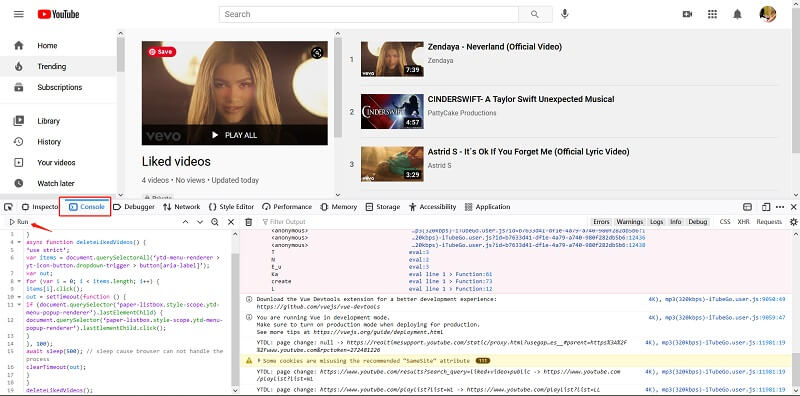
How to See Who Liked My Video?
Well, you cannot exactly see who has liked your video but what you can know is how many likes and dislikes you got and the countries you got them from. For that, go to your channel and click on Video Manager. Then, click on Analytics and on the left side; you will see Likes and Dislikes button among the list. Here, YouTube will tell you about the number of likes and dislikes on your videos and then, click on the map to know about the countries.
The Bottom Line
After going this post, we hope now you’ll be able to get unlimited YouTube liked videos download with the help of iTubeGo YouTube Downloader. In addition to make you able to download YouTube liked videos; it will also enable you to convert these videos into various output formats and qualities.