Amazon’s subsidiary Twitch is one of the best live video streaming platforms on the internet. The site is popular for live streaming of video games like DOTA, COD, and PUBG. There are a lot of other videos like celebrity interactions and live lectures on this platform.
You can watch as much videos on Twitch as you want but the platform does not allow you to download the content and save it locally. We’ll introduce you to the best Twitch Video Downloader that you can use to download any video from Twitch. The Twitch clip downloader we are about to explain is the best Twitch Stream Downloader currently on the market.
Best Twitch Video Downloader – iTubeGo
When it comes to online video downloaders, the options the market has to offer are plentiful. As a matter of fact, the options are so much that it is overwhelming to choose the best of them. However, the tool we are discussing today is iTubeGo YouTube Downloader.
This is a tool available on both Windows and Mac computers. It is meant to download video and audio content from literally every single website on the internet. It is highly efficient, fast and secure to use. Actions speak louder than words; hence here are the qualities that make iTubeGo YouTube Downloader the best media downloader of all time.
- You can use it to download any live stream or clip from Twitch and 10,000 other sites.
- The download speed is 10X faster than any other tool.
- You can use iTubeGo to download playlists and albums in one go.
- iTubeGo makes it possible to download multiple videos at once.
- This tool can download age-restricted and banned videos.
- This is the only tool that can download videos in 8K resolution.
- It automatically downloads subtitles and lyrics of downloaded video.
How to Download Twitch Videos by Using iTubeGo
No matter how great the spec sheet of a software is, it can only be categorized as a good one if it is easy to use. iTubeGo is engineered to be the best video downloader and that includes it being easy to use. Here’s how you can use iTubeGo YouTube Downloader to save any Twitch clip or video to your device.
Step 1 Download and Install iTubeGo
iTubeGo YouTube Downloader is available for download on the official iTubeGo website. The software can be downloaded from the links given below. Once the file has been downloaded, run it and allow any permissions it asks for and the software will be installed on your computer.
Step 2 Get URL of the Twitch Video
Open a web browser and go to twitch.tv. Log in with your credentials and go to the clip you want to download to your computer. Copy its link to download the video using iTubeGo YouTube Downloader.
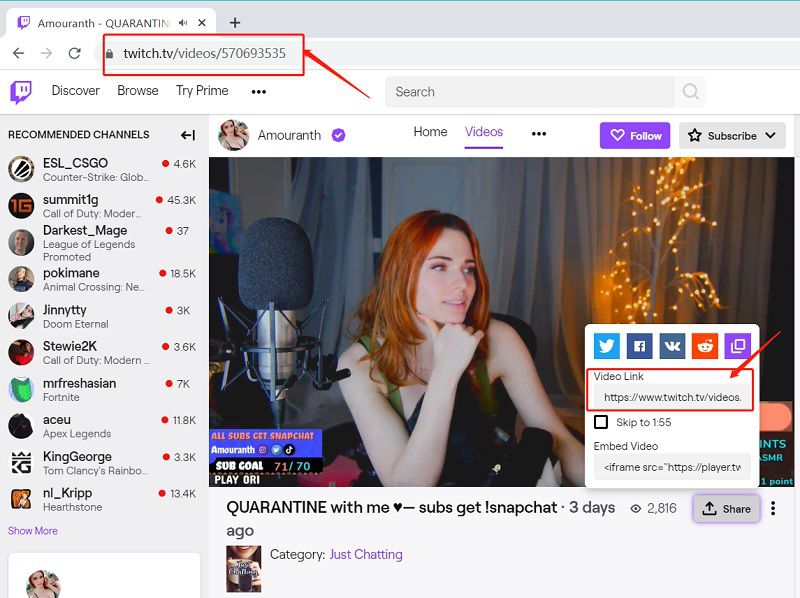
Step 3 Select Output Quality and Format
After you have copied the link, open the iTubeGo software to start the download. Click on the tab marked “Preferences.” Here you can select the download type and resolution in which you want to download the video.
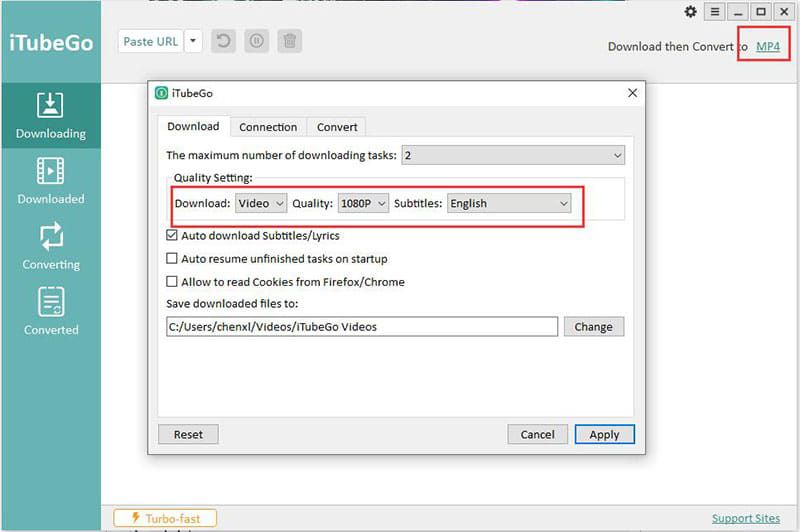
Step 4 Paste the Copied Twitch Video URL
After you have set the preferences, just click on the “Paste URL” button to start the download. The software will automatically detect the URL from the clipboard and start downloading the video.
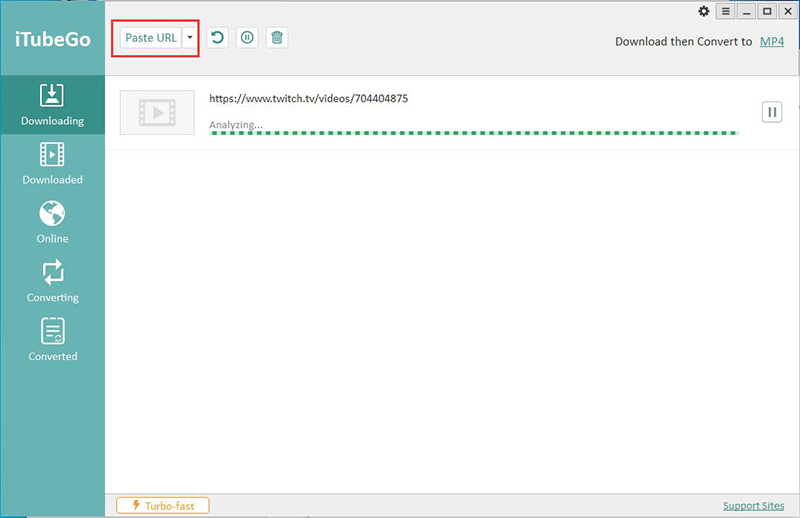
Step 5 Download Twitch Video on Desktop
After the download has completed, you can access the downloaded file from the “Downloaded” section of the software.
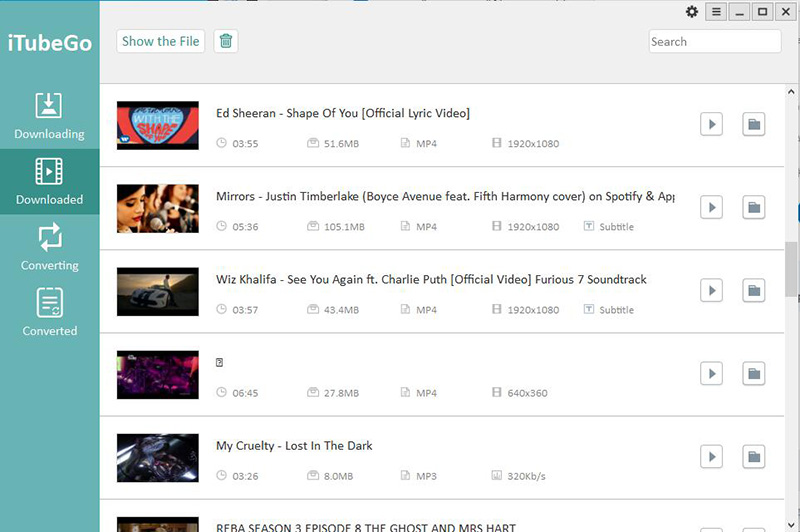
Other 5 Free Online Twitch Clip Downloader
If you want to have a make-shift arrangement for downloading Twitch videos on your computer without having to install any software, here are different online downloading tools that let you do this.
1. KeepVid.Pro
KeepVid Pro is one of the best online video download tools. It can be used to download any video from pretty much any website on the internet. The download procedure is very simple. Copy the URL of the video you want to download and open the KeepVid.Pro website. Paste the URL in the specified field on the KeepVid website. Click on the download button and you’ll be presented with the options of formats. Select the one you want and it will be downloaded.
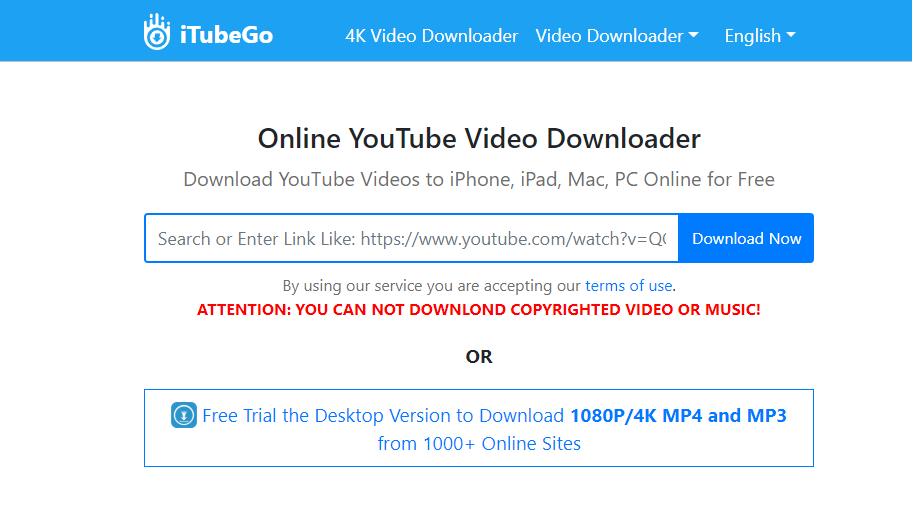
Here are some positive and negative points of this online Twitch video download sites.
| Pros | Cons |
|
|
2. Clipr.XYZ
Clipr.xyz is a website developed specially to download content from Twitch. The platform is simple and easy to use Just copy the URL of the video you want to download and paste it in the area given on the Clipr website. Click on the Download button and the content be downloaded on your computer.
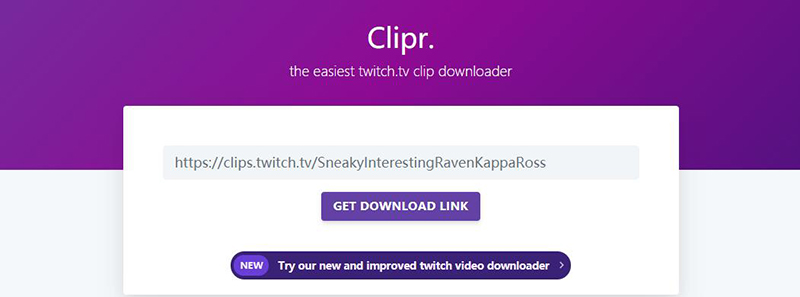
Here are some of the pros and cons of this downloader.
| Pros | Cons |
|
|
3. UnTwitch
This tool is another dedicated Twitch-only downloader. However, it does offer some flexibility in terms of output formats and resolutions. The download procedure is the same as that for KeepVid Pro or Clipr.xyz.
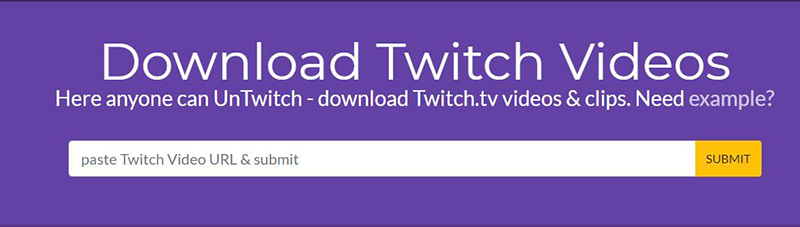
Here are some good and bad things about this downloader.
| Pros | Cons |
|
|
4. Clip.Ninja
Clip.Ninja is also a good online video downloader that works only for Twitch. The download procedure is same as that for KeepVid Pro. You copy the URL, paste it in the specified area on the website and click download.
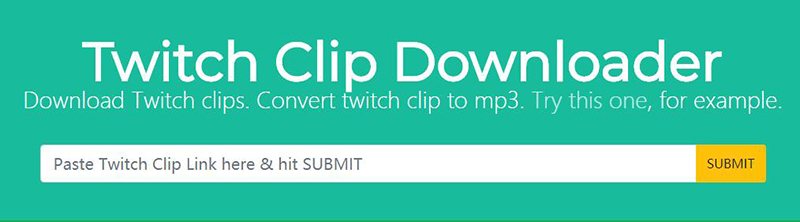
Here are some of the great and not-so-great things about this downloader.
| Pros | Cons |
|
|
5. YMP4
YMP4 is one of the most widely known Online video download tools. It supports a lot of websites. The process of downloading any video from Twitch using this tool is the same as that for any other online video downloader.
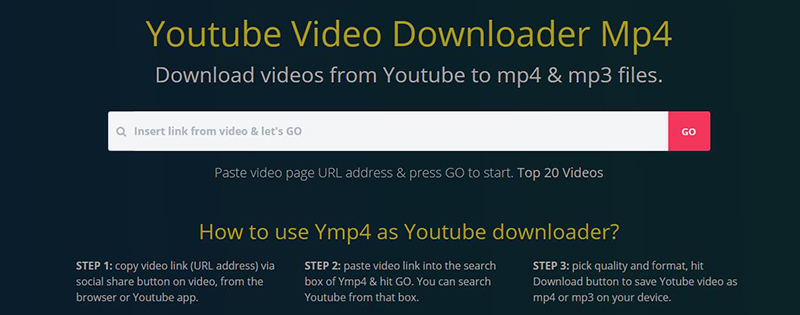
Here are some of the important characteristics of this downloader.
| Pros | Cons |
|
|
Comparison of 6 Twitch Downloaders
| Tool | Conversion | Download Speed | Supported Formats | Resolution | Batch Download |
| iTubeGo YouTube Downloader | Supported | High | More than 40 Audio and Video Formats | Up to 8K | Supported |
| KeepVid.Pro | Not Supported | High | MP4 | Maximum 1080p | Not Supported |
| Clipr.xyz | Not Supported | High | MP4 | Maximum 1080p | Not Supported |
| UnTwitch | Supported | High | MP3 and MP4 | Maximum 1080p | Not Supported |
| Clip.Ninja | Supported | High | MP3 and MP4 | Maximum 1080p | Not Supported |
| YMP4 | Not Supported | Acceptable | MP4 | Maximum 1080p | Not Supported |
Summing-up
Twitch has a vast collection of videos and live streams. In order to download them, you need to use third-party software. Some of these work online, while others need to be installed on your computer to work. While the online solutions are mostly free.
iTubeGo offers the best set of properties and has every last thing that you can require of a video downloader. The supremacy of this downloader is further established by the tabular comparison of the online converters with iTubeGo.
wow cool