Twitch is a streaming video platform focused on video games where we can find games played by users, eSports broadcasts and other events related to video games. But also, it is a global community, the social network for video game lovers.
Most Twitch users like to convert Twitch clips to MP3 since MP3 is the most popular audio format used in mobile devices and computers. Besides, Twitch doesn’t provide an official way to convert Twitch to MP3. To overcome such issues, we bring you the best Twitch to Mp3 converter online and desktop modes.
How to Convert Twitch to MP3 on Desktop
iTubeGo YouTube Downloader is considered as one of the best Twitch converter MP3 in the market. From it, you can instantly download videos from Twitch and convert them to MP3 at the same moment. It also supports downloading videos from other sites, including Facebook, Hulu, YouTube, Vimeo, and more. It has a built-in player that allows you to play and watch videos in the program player directly instead of the browser.
iTubeGo is not only an HD video downloader but also an excellent video converter that allows you to convert downloaded videos to MP4, MP3, MOV, WMV, AVI, FLV, MKV, HEVC MP4 and so on.
Key Features
- Supports more than 10000 streaming sites, including Twitch, Facebook, YouTube, and Instagram.
- Can use to download entire Youtube playlist at once with a single click
- 10x faster than other Twitch downloaders
- Download and convert Twitch videos at the same time
- Cut Youtube video to MP4, MP3, MOV and other format
How to Convert Twitch to MP3
Step 1 Download and Install the iTubeGo
If you haven’t download the iTubeGo previously, download and install the latest version from here.
Step 2 Find and Copy the Video URL
Next, you need to find a Twitch clip to download and convert to MP3. After finding it, copy it’s URL to the clipboard.
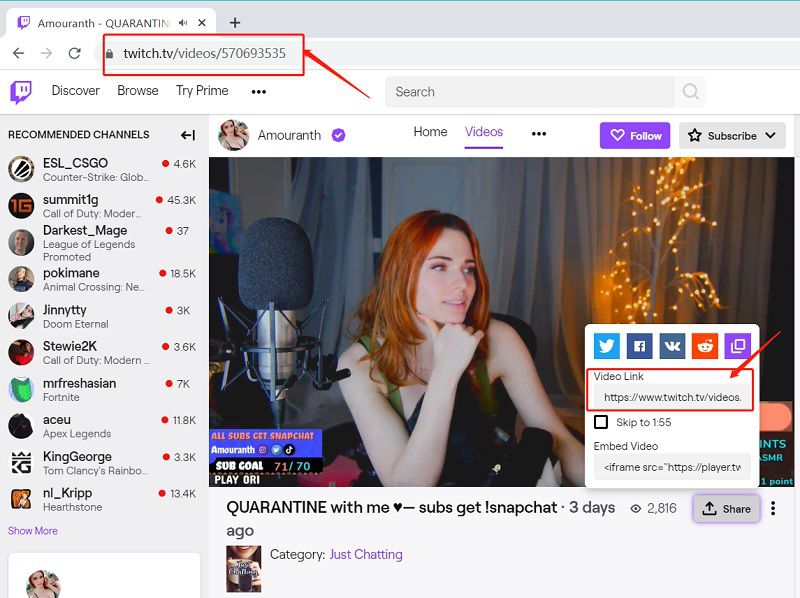
Step 3 Set the Output Format
After copying the URL, open the installed iTubeGo software and select the link at the top right corner Download then convert it to. Then it will show you a list of output formats available at that moment. You can select MP3 as the required format. Once it is set, the video will be downloaded in that format.
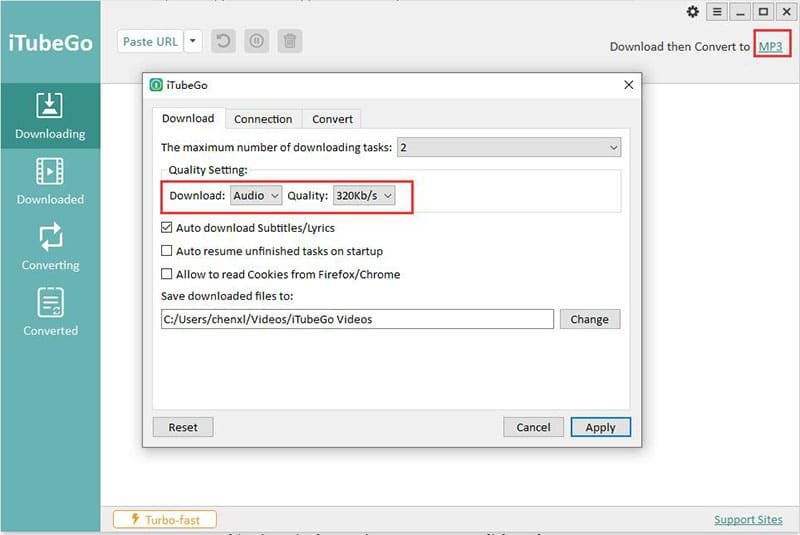
Step 4 Paste the Copied URL
Once it is selected, click on the Paste URL button in the home window. When you click it, iTubeGo smartly identifies the copied URL in your clipboard and start to download it.
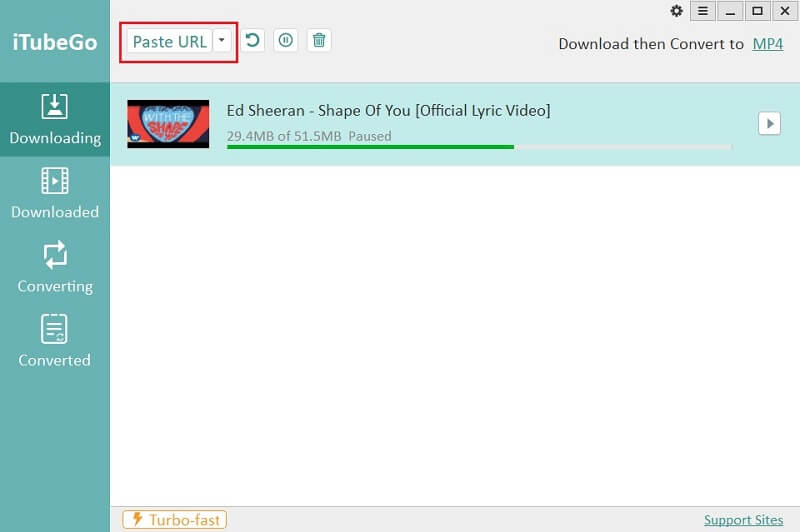
Step 5 Find the Converted Files
Finally, when the download ends, you can find the converted files in your output folder. Open it with your audio player and enjoy the videos.
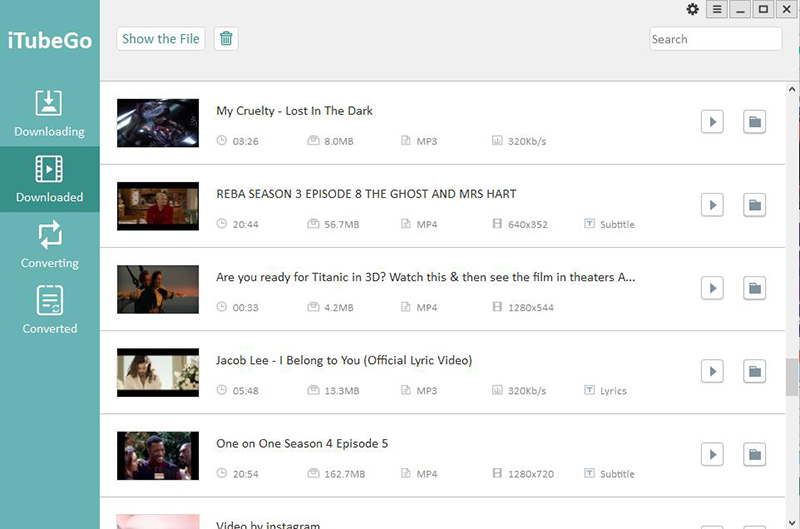
Other 4 Ways to Convert Twitch Clip to MP3 Online
1. Clip.ninja
Clip.Ninja is a Twitch to MP3 converter online, which is accessible to everyone. You need the link of the URL of the Twitch clip, and that’s all. On the homepage, you’ll see a search bar with the Download button. After pasting that, you need to click on the Submit and, it will start to download to your local drive.
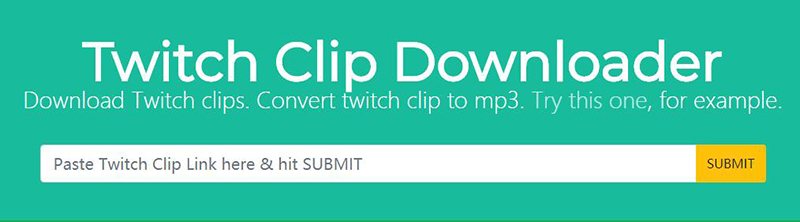
Pros:
- User-friendly interface
- Support both the MP3 and MP4 formats
Cons:
- Too many annoying ads
- Cannot choose the output quality
- Not compatible with other video sharing sites except Twitch
2. Untwitch.com
Untwitch.com, too, works the same as Clip.ninja. First, you need to grab a Twitch clip link and paste it on the search bar on the home page of Untwitch. Once you submit the link, it will analyze and provide you with the download qualities. Besides, it gives the option to convert the clip to MP3. Select that option, and you’ll get the Twitch video in MP3 format.
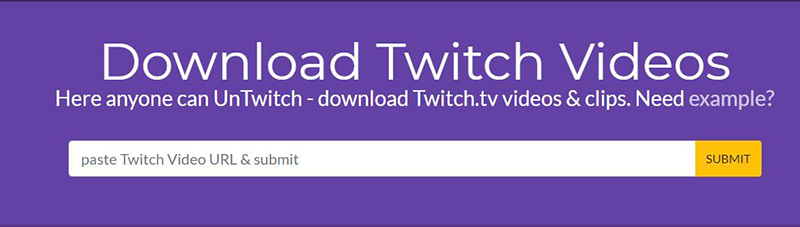
Pros:
- Compatible with both MP3 and MP4 formats
- Support various video output quality
Cons:
- Only compatible with clips and videos under 30 minutes
- Too many ads to interrupt the user experience
- Only support twitch
3. Youtube2-mp3.com
Youtube2-mp3 is a multi-downloader that supports several video sharing sites, including Facebook, YouTube, Twitch, Instagram, etc. The specialty is that it has individual downloaders for each website.
Once you navigate to the homepage, you can select the online downloader you required. After pasting the Twitch link in the search bar, you need to press the Download button to start analyzing the link. After analyzing it, Youtube2-mp3 will provide with the set of the output qualities available to download.
Note: This online twitch to mp3 converter is not available, please don’t waste your time searching for it.

Pros:
- Compatible with various other video sharing websites
- Support multiple video output quality including MP4
- User-friendly interfaces
- No interrupting ads
Cons:
- Cannot convert Twitch to mp3 format
4. Keepvid.pro
KeepVid Pro is an online video downloader for Windows and Mac. It allows us to convert our Twitch files to more than 150 different video formats, including all those that are compatible with Apple’s iPhone and iPad, smartphones, and tablets based on the Android mobile operating system.
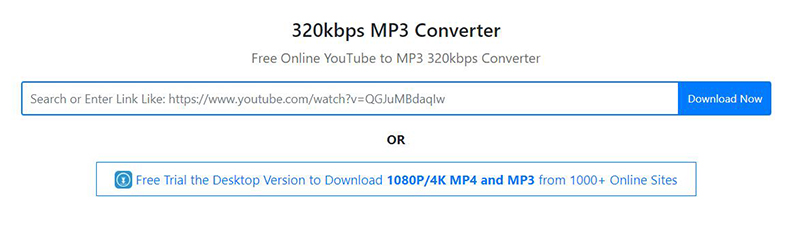
Pros:
- Support 1000+ Websites
- Support 320kbps
Cons:
- It will redirect to other sites
- Too many annoying ads
- Only support MP3
Comparison Twitch to MP3 Converter Online vs Software
| Online Version | Desktop Version | |
|---|---|---|
| Audio/Video Quality | Reduce quality | Lossless and 100% original quality |
| Variations of output format and quality | Only MP4 | Many |
| Support high resolution | × | √ |
| batch downloads | × | √ |
| Customer support and lifetime updates | × | √ |
| Ability pause and resume downloads | × | √ |
| Annoying ads | √ | × |
| Software Installations | × | √ |
Conclusion
We have brought you a set of online and desktop tools to convert Twitch to MP3. Though online tools are easy to use without any installation, those provide limited functionalities compared to desktop converters. We recommend using the iTubeGo YouTube downloader since it allows for a variety of features for a lower cost. As mentioned previously, try our software today and feel the difference.