If you’re experiencing issues while trying to download videos from Spankbang using iTubeGo, follow these steps to troubleshoot and resolve the problem:
How to Fix Spankbang Video Downloading Failed Problem with iTubeGo?
Step 1 When you paste the Spankbang video URL to the software, an error appears “Failed to download. Please view and try to download in the built-in browser.” Just click it, and it will go to Online Section.
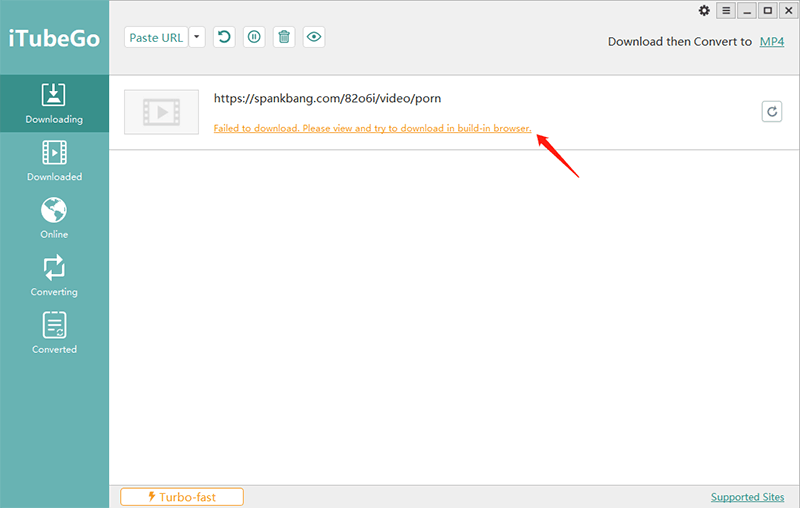
Step 2 This video will be opened automatically on its built-in browser, you can see the popup: Are you 18 years of age or older? click the ENTER button.
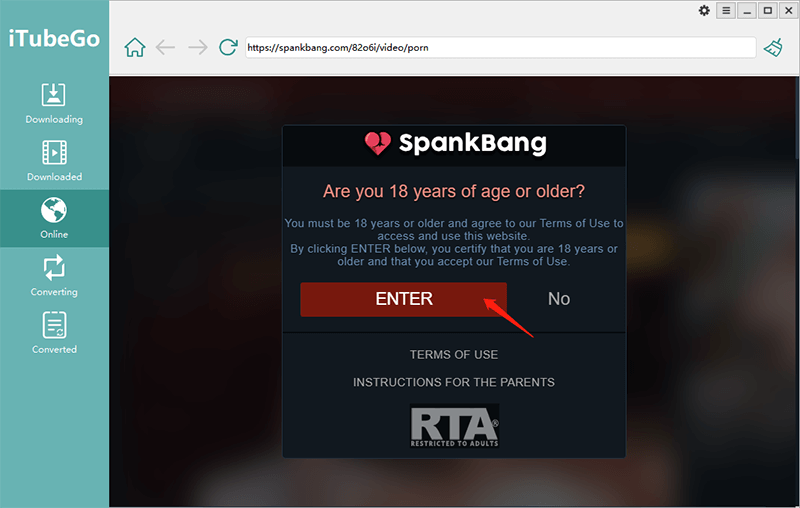
Step 3 Then you can access the video, just click the Download button.
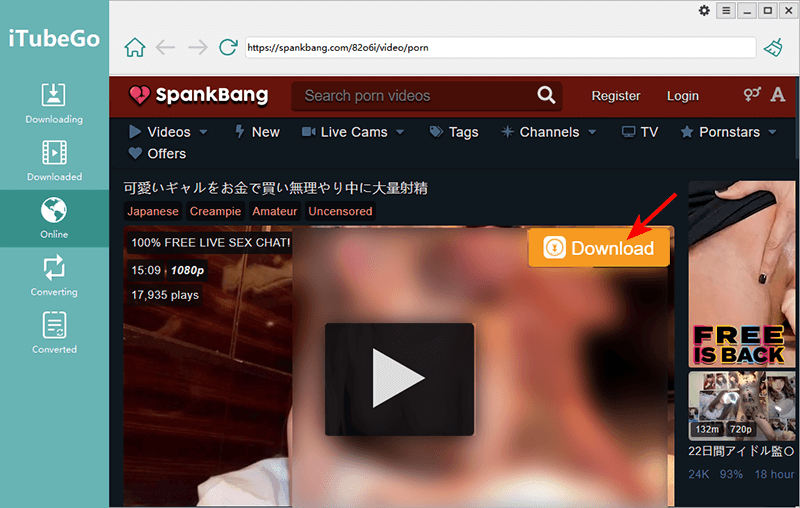
Step 4 The video will start downloading automatically, after it is completed, you can check the video in the Downloaded Section.
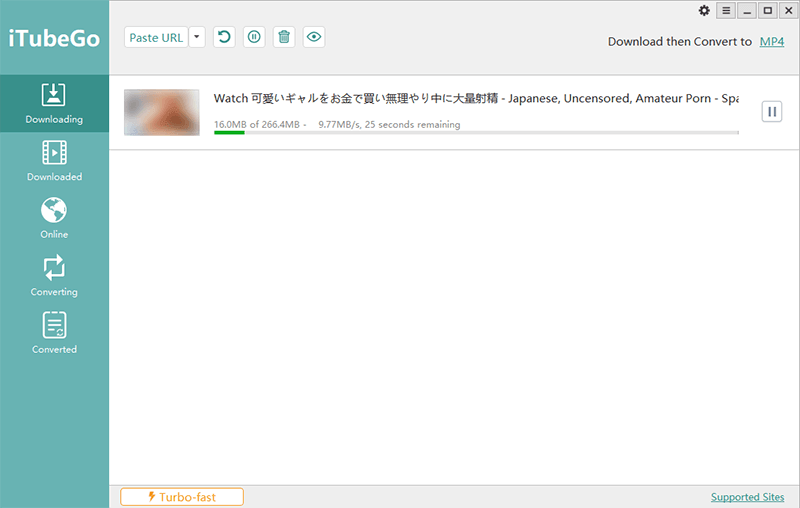
If you have other problems with Spankbang downloading, please contact our customer service: [email protected].
