With iTubeGo ReelShort Downloader, you can build a local library of your favorite ReelShort videos, eliminating the need to stream them repeatedly. This can save time and provide a more convenient viewing experience, especially if you enjoy rewatching certain episodes or series.
When using iTubeGo, users may encounter some problems, such as being unable to find the login entry of the reelshort website. How to solve this problem? This tutorial will provide a quick solution to this issue.
How to Download ReelShort Video with iTubeGo?
It’s quite easy to download ReelShort video using iTubeGo. Basically you can save your favorite videos in 3 simple steps.
Step 1: Open iTubeGo & Set Output Format
First of all, you need to download iTubeGo on your PC/Mac.
After that, launch iTubeGo and choose the needed format.
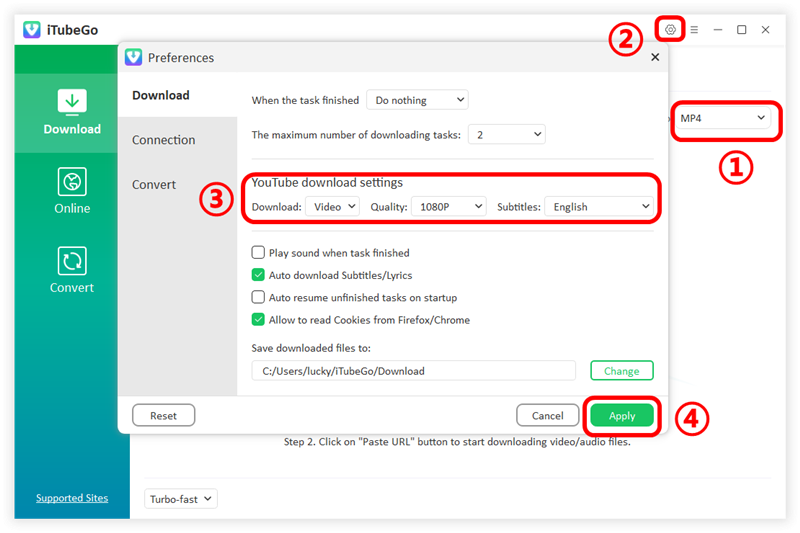
Step 2. Find the Target Video
Access “Online” module and enter https://reelshort.com/ in the address box. Locate the video you want to download and play it.
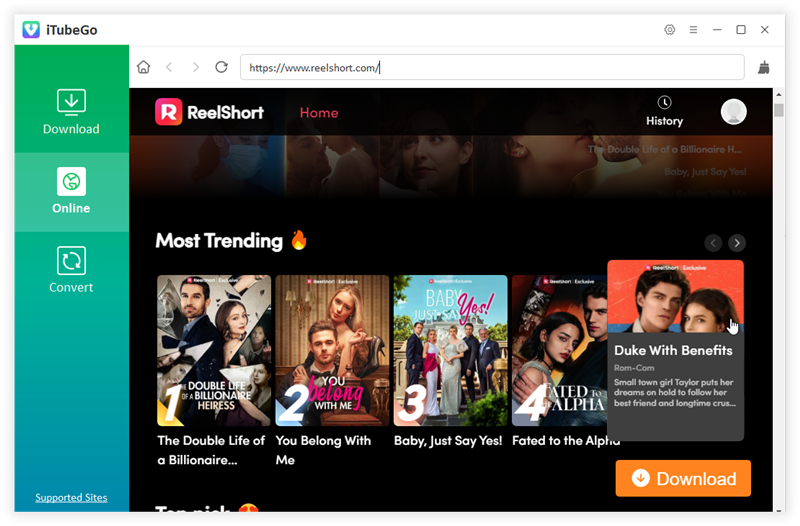
Step 3. Download ReelShort Video
Just a few seconds, the Download button will appear in the lower right corner of the interface. Click on the Download button and iTubeGo will start downloading ReelShort video.
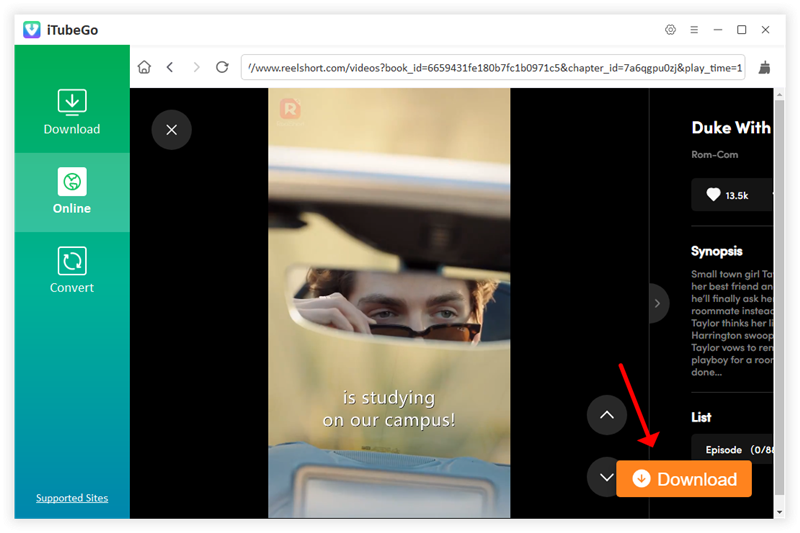
How to Fix “Can’t Log in to ReelShort” Issue?
If you need to log in to your account to explore more episodes, iTubeGo can help you with that. However, some users have reported that they cannot find the login page or area, don’t worry, we’ll provide a quick fix to this problem.
Step 1: Open the “Online” Module
Go to https://reelshort.com/ and click the profile picture icon in the upper right corner of the panel.
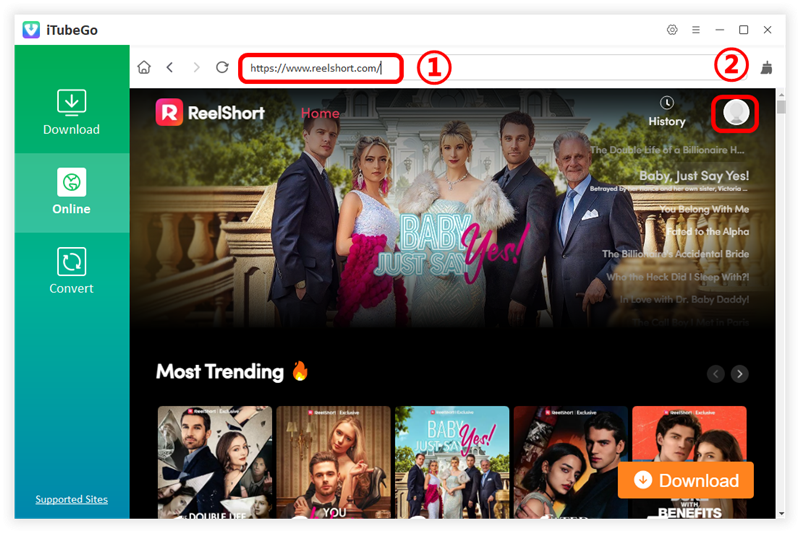
Step 2: Click on “Sign in” Button
You will enter this panel after clicking on the profile icon. Hit the “Sign in” button then.
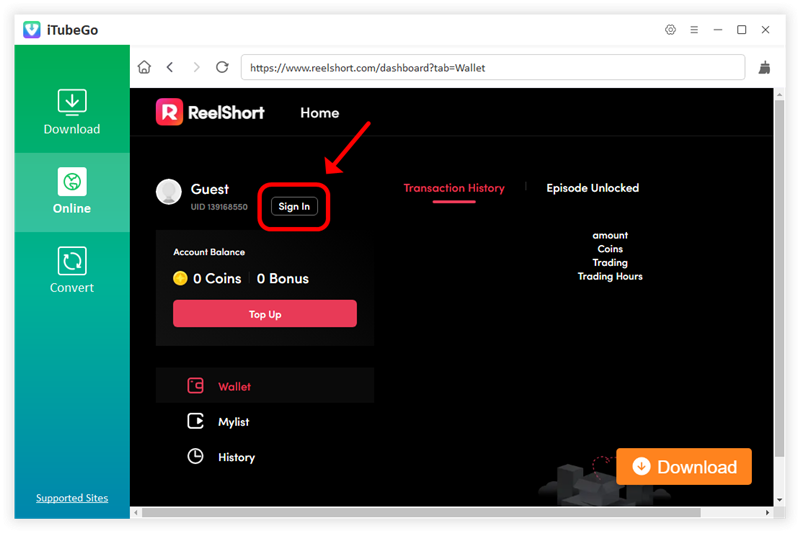
Step 3: Scroll Down to the Login Panel
After that, scroll down to the bottom login panel. You will see the login window.
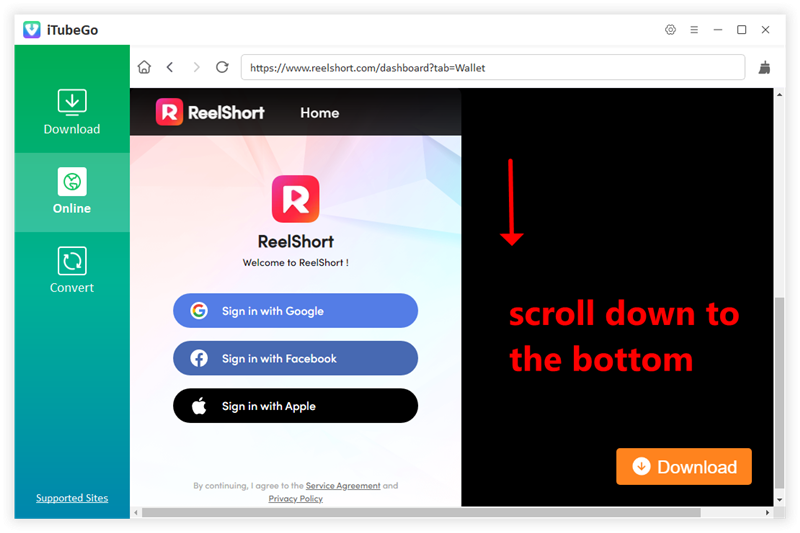
This is how you log in to your ReelShort account successfully. If you have more questions about downloading ReelShort videos, feel free to contact us at [email protected].
