Bilibili is a Chinese video-sharing website that offers vast video content in the fields of entertainment, music, movie, drama, science, and much more. Unfortunately, this social platform doesn’t make it easy to download video from Bilibili, but that doesn’t mean you can’t download Bilibili video!
After reading this article, you will learn 4 methods on how to download Bilibili videos to computer, Android, and iOS devices. So, read on and apply one of the ways that best fit your requirements.
How to Download Bilibili Video Using Desktop Software
iTubeGo YouTube Downloader is a widely acclaimed and the best bilibili video downloader, which allows you to download videos from more than 10,000 websites, including Bilibili, YouTube, Facebook, Vimeo, and many more. Whether you want to download any single video, multiple videos from different Bilibili pages at once, or even complete Bilibili playlist, iTubeGo can do all this effortlessly. At 10X faster speed than any other solution, it can help you download Bilibili video in various output formats and qualities.
Salient Features
- Retains 100% original quality while downloading the videos.
- Enables you to convert Bilibili videos to MP4, MP3, MOV, AVI, WAV, and various other output formats.
- You can download 4K video, even SD, full HD, 8K videos with iTubeGo.
- Download complete Bilibili playlists and multiple videos at once.
- 10X times downloading speed, faster than any other similar tool.
How to Download Bilibili Video on PC/Mac
As we have already mentioned iTubeGo YouTube Downloader has a simple and minimalist interface, which needs no technical knowledge to use. You can easily download video from Bilibili in the following steps:
Step 1 Download and Install iTubeGo
In the first step, you’ve to download the latest version of iTubeGo software from its official webpage. After downloading the installation package from the web, you have to run it and install the program to your computer.
Step 2 Open Bilibili Video and Copy its Link
Now, open the web browser on your computer and go to the Bilibili website. Locate the video that you’re looking to download and copy its URL.
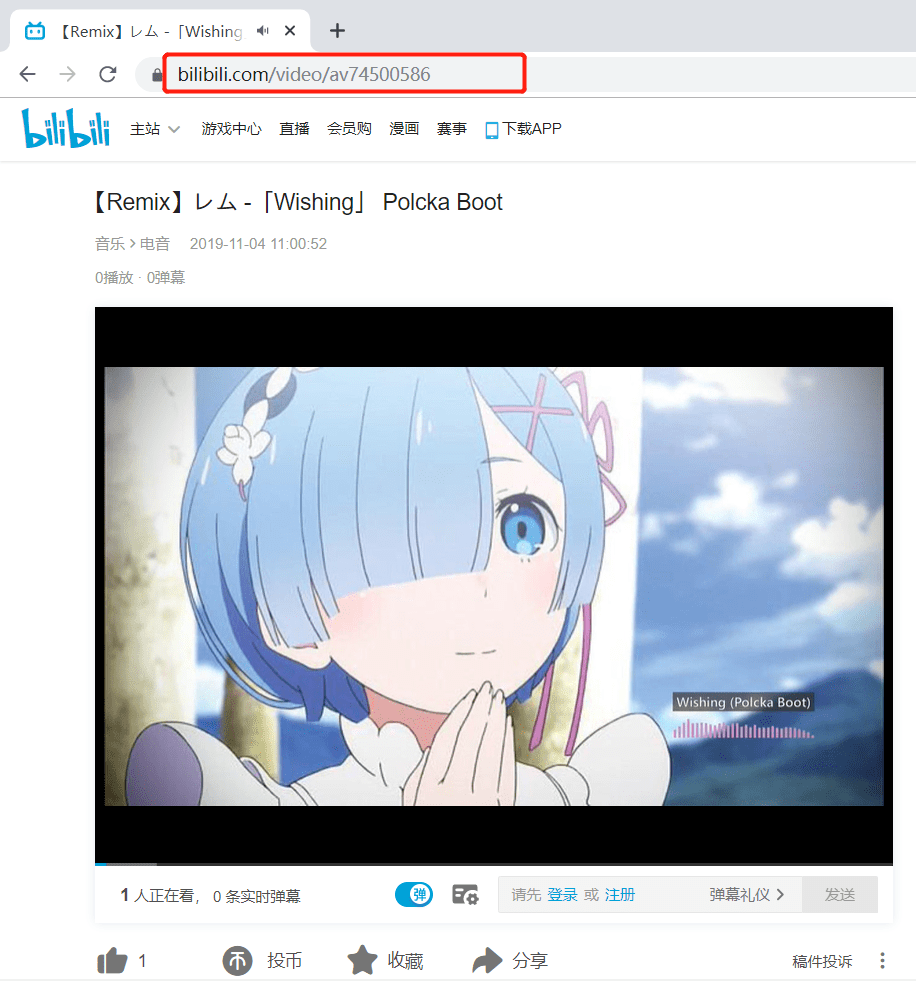
Step 3 Choose the Required Video Output Format
After copying the video URL, launch the iTubeGo software and go to its “Preferences” section. In this section, you can select the Download type i.e. Video or Audio, and the Quality/Resolution in which you’re intended to initiate the downloading.
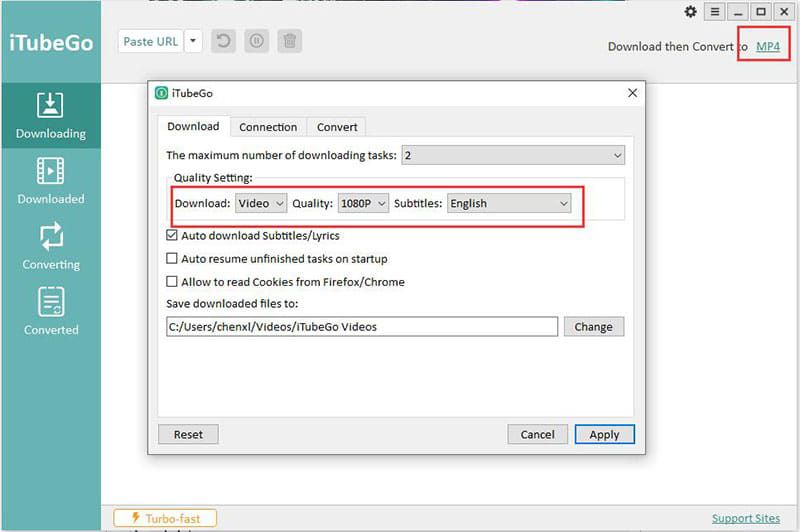
Step 4 Paste the Copied Bilibili Video URL
On the main interface, click the “Paste URL” button, which will automatically paste the video URL and initiate the downloading process.
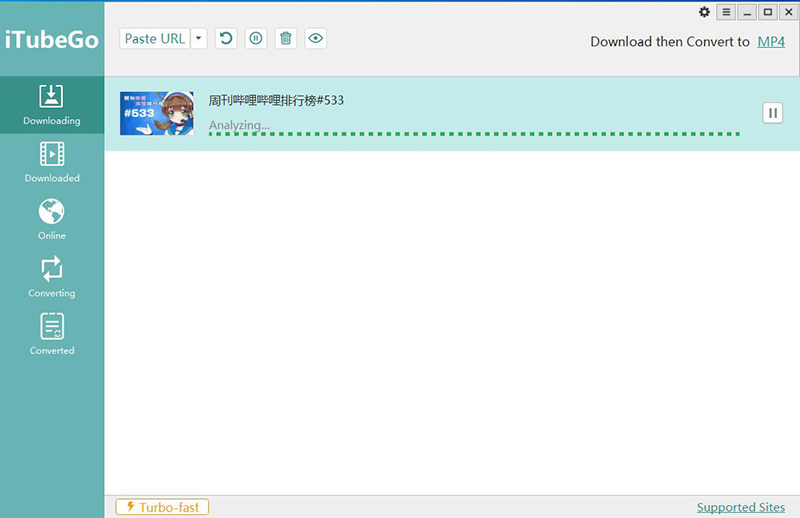
Step 5 Download and Locate Bilibili Video
After converting the Bilibili video to the selected the output format and quality, the file will be saved to the pre-selected destination location on your computer. You can also find the downloaded Bilibili videos in the “Downloaded” section of the program.
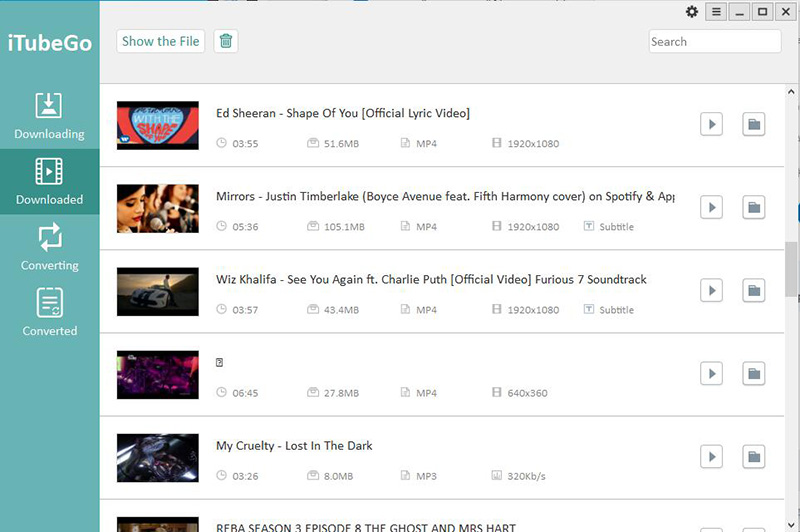
How to Download Bilibili Video Online
If you don’t want to download and install any software on computer, then this method is for you. You can download videos from Bilibili using online video downloaders. With the help of online downloading service, you can save Bilibili videos via a web browser on your computer without the need to download any app or plugin.
Here, we’re going to recommend you try KeepVid.Pro Online Downloader that will help you to download videos from Bilibili website. It is safe to use and offers more features than most of the online downloaders. In addition to Bilibili, it supports more than 1,000 other online video websites.
How to Download Bilibili Video Online Using KeepVid.Pro
Step 1 Copy the Video Link from Bilibili Website
First of all, go to the Bilibili website and get the URL of the video that you want to download. To copy the URL, open the particular video page and copy the URL given at the browser address bar.
Step 2 Paste the Copied Bilibili Video URL into KeepVid.Pro
Open the KeepVid.Pro Online Downloader on your browser, and here, you’ll see a search input box. Paste the copied Bilibili video URL into this input box and click the “Download Now” button.
Step 3 Download Bilibili Video Online
Now, after clicking the download button, you’ll see a video thumbnail with the download details. Again click the “Best Download” button and the download process will start automatically.
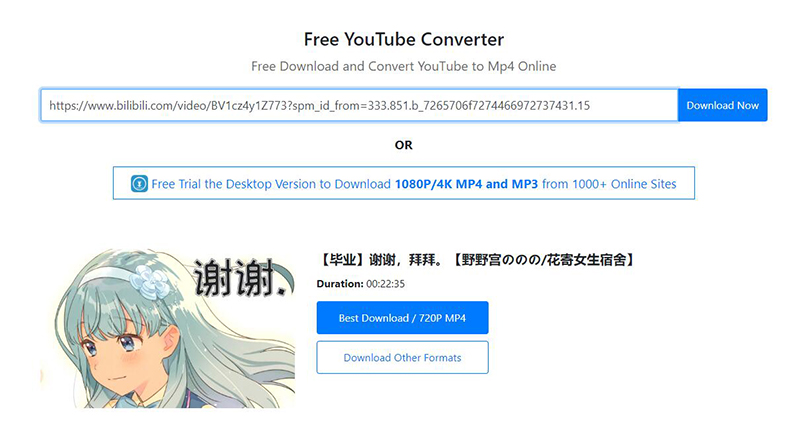
How to Download Video from Bilibili on Android
While using Android devices, you can’t download videos using the ordinary Bilibili App. And to solve this problem, we’re bringing a specialized Android app that can download videos from Bilibili.
iTubeGo for Android is a 100% free App that lets you download unlimited videos from Bilibili directly on your Android devices. Unlike online downloaders, it supports various output formats and resolutions, and also comes with a built-in browser that makes it easy for you to access online media content. iTubeGo for Android is security verified App and provides an ad-free downloading experience, which means you can download videos with full confidence and protection.
How to Download Bilibili Videos with iTubeGo for Android
Step 1 Install iTubeGo App on Your Android Device
This app might be available at various platforms, but we recommend you to download it only from its official webpage. Once the file is downloaded, install it on your Android device to start experiencing the best video downloading app ever made. You can also download the App from the link given below.
Step 2 Access the Bilibili Video or Copy its Link
Now, you’ve to get the URL of the Bilibili video that you’re looking to download. For that, iTubeGo App makes things easier for you. Using its built-in web browser, simply open the particular Bilibili video page and press the “Download” button given at the bottom of the video. If you’ve copied the link directly from the Bilibili website, just open the iTubeGo App and it will instantly process the link and opens a prompt box with all the download details. Press the “Download” button given with the details to further proceed.
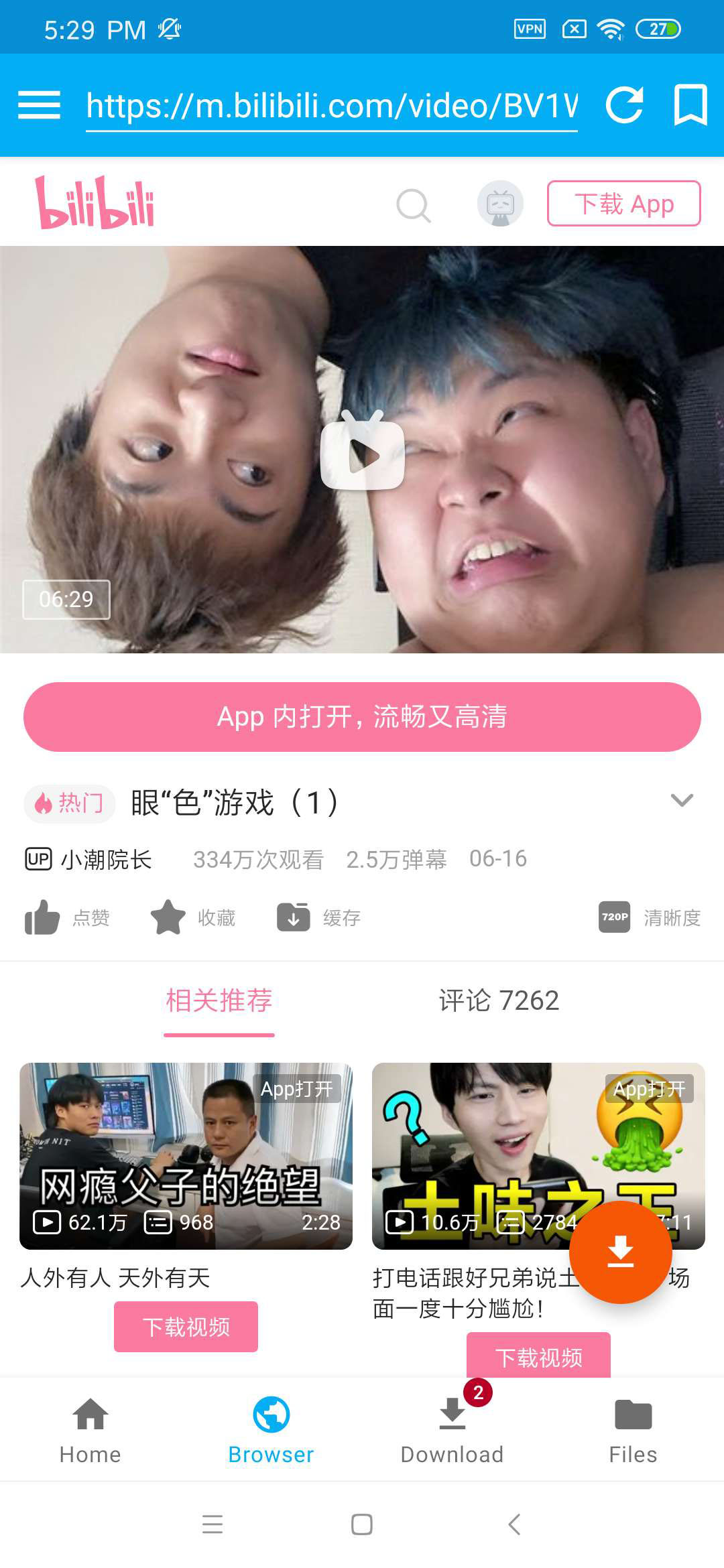
Step 3 Set the Required Download Options
After pressing the download button, you’ll be given with different download options to set. Select the required Download type and Quality in which you’re intended to download Bilibili video.
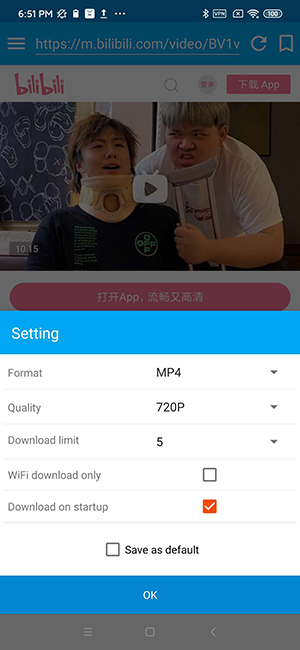
Step 4 Press OK to Download Bilibili Video
Finally, press the “OK” button given below the download settings, and once you press that button, the App will start downloading the Bilibili video on your Android device. After the download process gets completed, you can easily access the downloaded Bilibili video in the Files section of the iTubeGo App.

How to Download Video from Bilibili on iPhone
If you want to download video from Bilibili on iPhone, the process becomes a little more complex. You’ll struggle to find any regular Bilibili video downloader tool in the App Store, and also, you can’t use online video downloaders using iPhone official web browser, Safari. For that, we’re going to disclose an App named Documents by Readdle, using which; you can download Bilibili video from online downloaders.
How to Download Bilibili Video on iPhone
Step 1 Find and Install Documents by Readdle App
First of all, open Apple App Store on your iPhone and search for Documents by Readdle App. You’ll easily find it, and then, install it on your iPhone. Once the installation gets completed, launch the App to get started with the video downloading process.
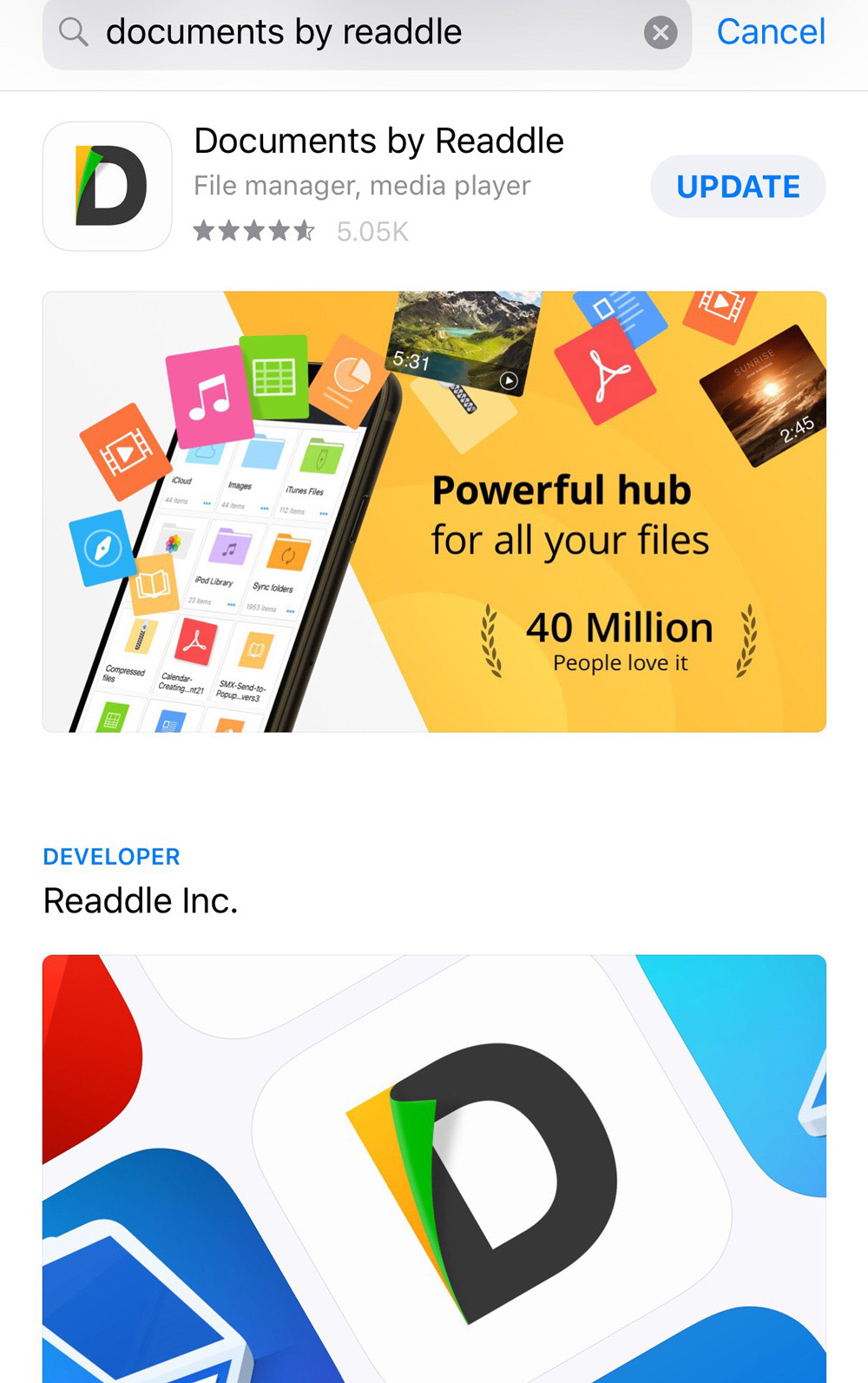
Step 2 Access Online Downloader with the App’s Built-in Browser
Now, on the main interface of the Documents by Readdle App, press the “browser like” icon located at the bottom-right side of the screen. Type KeepVid.Pro in the address field of the browser, as, you’re going to download Bilibili video using KeepVid.Pro online downloader.
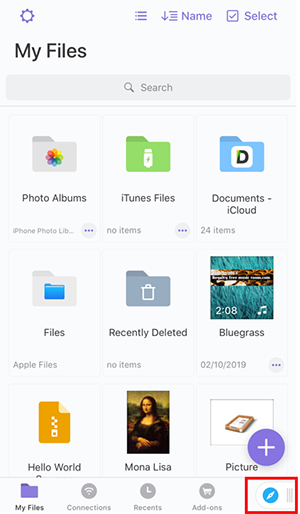
Step 3 Copy the Video URL from Bilibili
In this step, open your iPhone’s regular browser and go to the Bilibili website. From here, copy the URL of the video that you’re looking to download on your iPhone.

Step 4 Download Video from Bilibili on Your iPhone
Next, you’ve to come back to the already opened KeepVid.Pro webpage in the Documents by Readdle App and paste the copied URL into the input box of the downloader. Press the “Download Now” button, upon which, the video will start downloading.
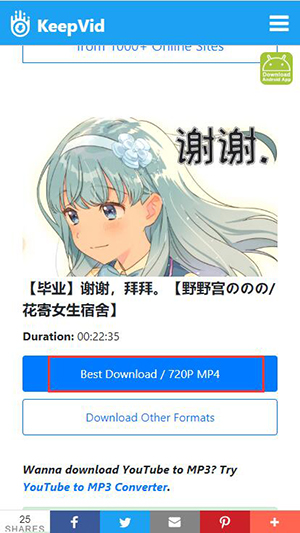
Step 5 Transfer Downloaded Bilibili Video to Camera Roll
In the final step, go to the “Downloads” section from the main interface of the Documents by Readdle App, where you’ll find the downloaded Bilibili video. Press the “three-doted” button on the video and select the “Move” and “Photos” options one by one respectively. In this way, the downloaded Bilibili video will be transferred to the Camera Roll or Photos section of your iPhone.
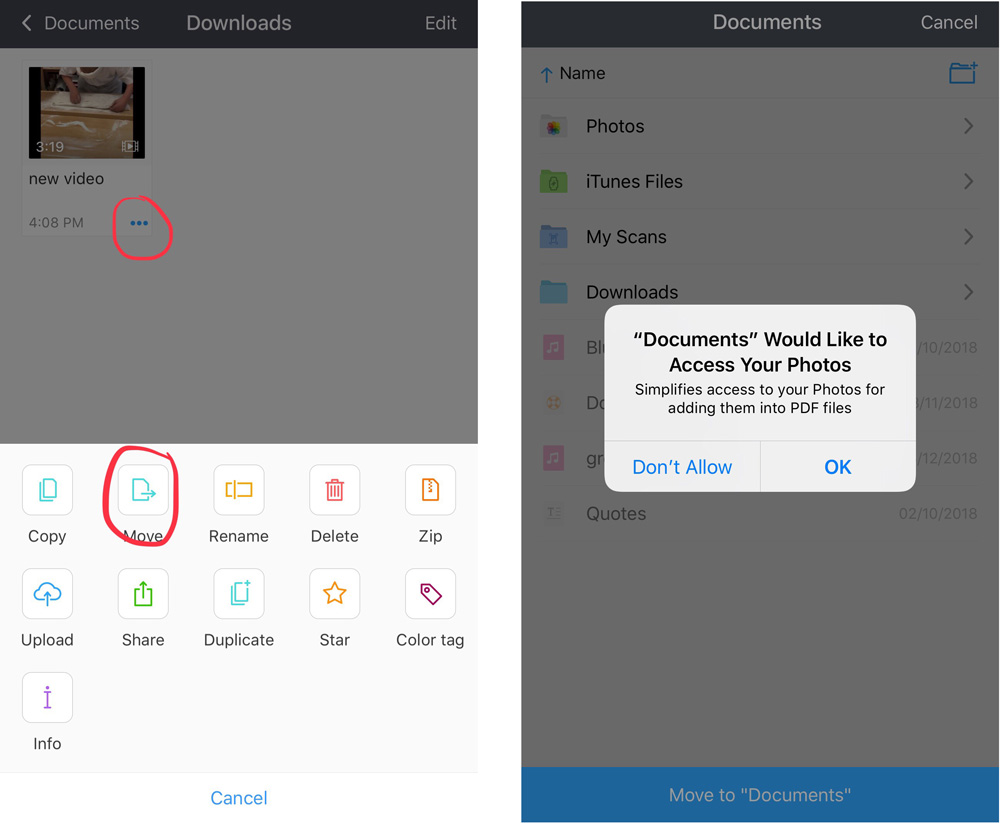
Note: If you failed to transfer Bilibili video to camera roll, the reason might be you haven’t enabled the access of documents to the Photos. For doing that, go to “Settings” of your iPhone, then “Documents” and “Photos”. Now, simply tap on “Read and Write” to enable the access.
Summing-up
By reaching here, you’ve learned the 4 best methods to download Bilibili video on different types of devices. Go for the method that suits to your requirements, and if you still have no idea to select the right one, then we recommend you to use iTubeGo YouTube Downloader to download videos from Bilibili in the best possible manner. Likewise, iTubeGo for Android will be the most appropriate pick for Android users.
I already download the app but everytime i wants to download bilibili video it Always meet error unsupported URL
Hi Akira,
You can send your bilibili video url to support email at contact@itubego.com.
We will analyze your link and help you to fix it.