Veoh is an online platform known for streaming videos, TV shows and for publishing and sharing your own made content. It showcases TV shows from different channels, including ABC and many others. It usually seems like you are watching TV. Are you wondering how you can download Veoh video to your device and enjoy your favorite show later? Well, don’t worry; we have it all that will help you download video from Veoh on your different type of devices.

How to Download Veoh Video on PC/Mac
Now if you want to download any video from online streaming platforms you will only need one downloader which is iTubeGo YouTube Downloader. It is a powerful tool and is efficient and capable of downloading various files in batch. There are various key features of the tool which will make you fall in love with this downloader.
- Supports 10000+ streaming websites, including YouTube, Vevo, Veoh and more.
- Download files in various formats, such as MP4, MP3, AVI, M4A, MOV, and many more.
- Convert audio and video files to 20+ output formats.
- 10x faster downloading speed than any other downloader available out there.
- Comes with its own web browser, which makes your process a lot easier.
- Cut or crop YouTube videos and also helps you get you subtitles and also.
Now, if you are satisfied with the features of this powerful tool, you can download it directly by clicking on the download buttons given below. While downloading the software, don’t forget to pick the right version depending Operating system of your PC:
Steps to Download Veoh Video
Step 1 As a first step, search for the Veoh video that you want to download and then copy the URL of the link from the address bar of the browser.
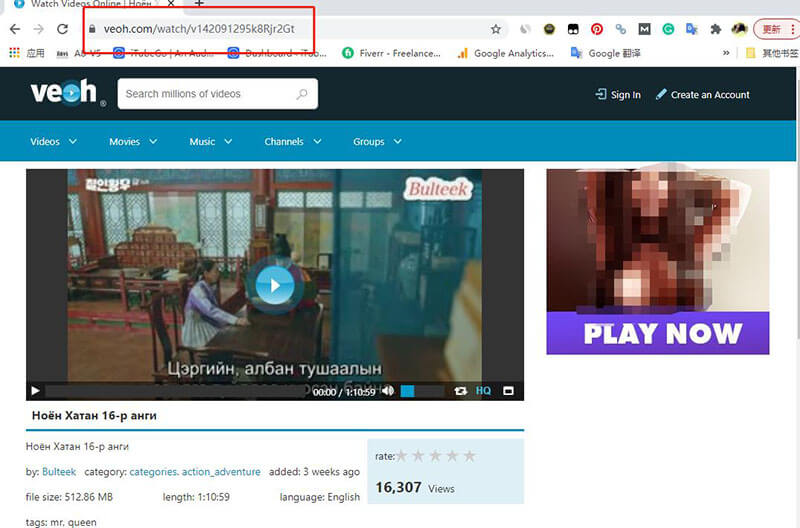
Step 2 Launch iTubeGo YouTube Downloader software. Go to the Preferences section and select the download format to Video (MP4). Here, you can also choose the quality of the video, add subtitles and change other download settings.
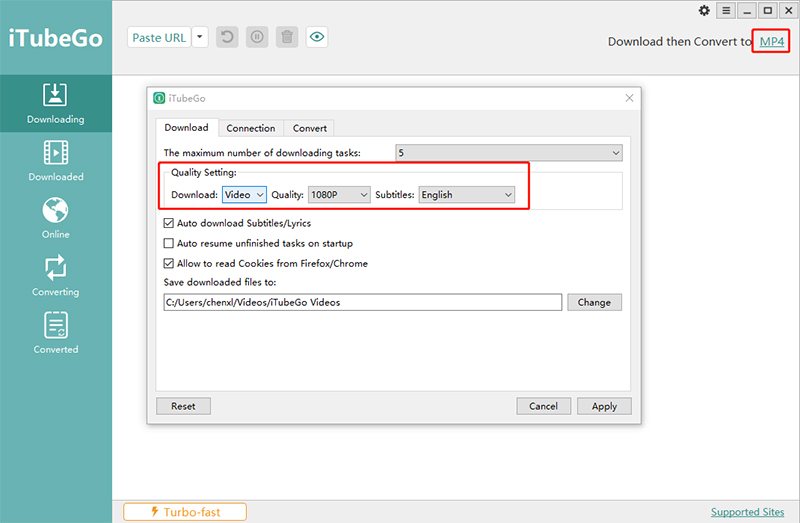
Step 3 In the next step, you will click on the Paste URL button and your Veoh video will start downloading automatically.
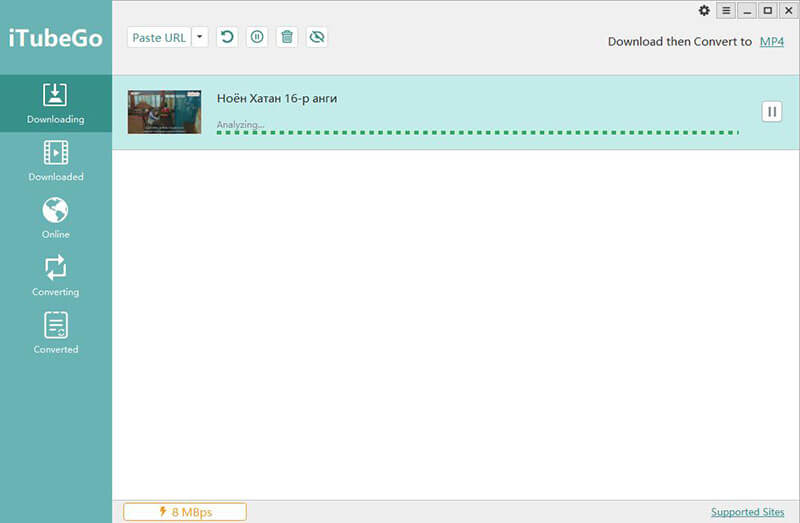
Step 4 Once the download process has been finished, you can find your Veoh videos in the Downloaded section of the software.
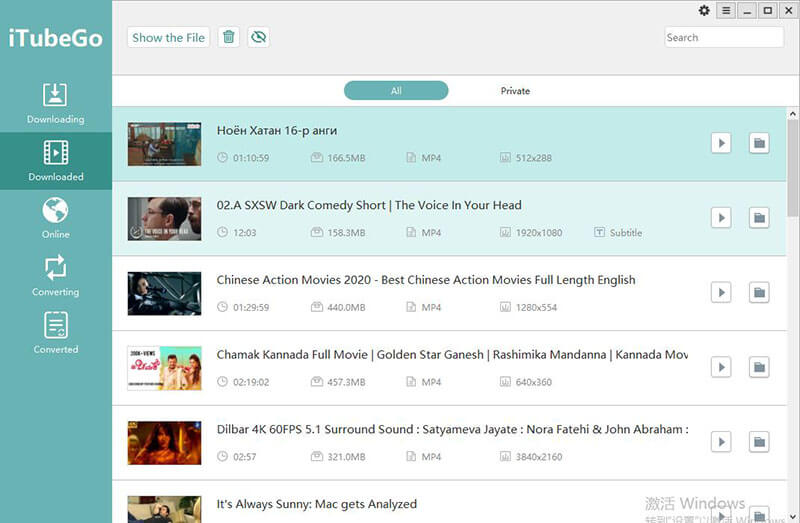
How to Download Veoh Videos Online
If you want to download Veoh videos online, then you can download it through 9xBuddy. It is an online video downloader that can help you download videos from innumerable online video hosting websites, including YouTube, Twitter, Veoh and many more. This is very simple and easy-to-use online downloader, which is safer to use as compared to most of the other online downloaders.
Steps to Download Veoh Videos Online
Step 1 As a first step, open Veoh video which you want to download and Copy the URL of the link from the address bar of the browser.
Step 2 Then, open 9xBuddy and paste the URL of the link in the box which is present on the interface of the website.
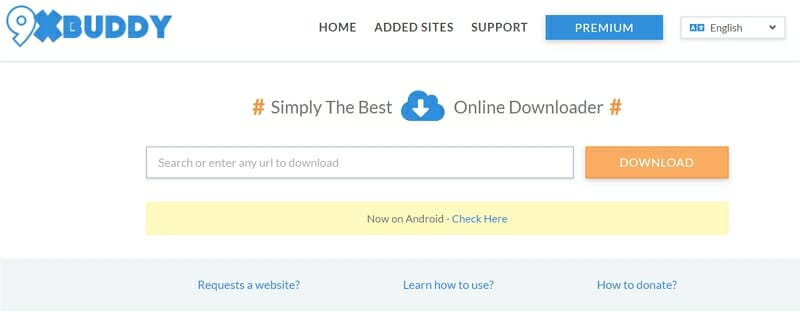
Step 3 Then, click the download button and you will see links are generated for your video and you can also select the format and quality of your video.
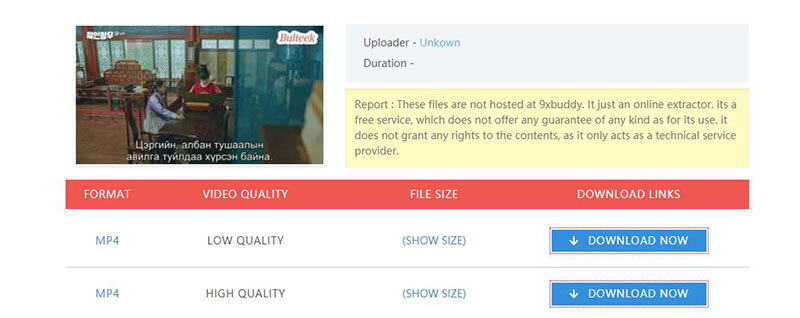
Step 4 As a last step, Click the download button and your video will start downloading instantly.
How to Download Veoh Videos on Android
If you are an android user and want to know how you can download Veoh video to your phone, don’t worry. We have a solution for you too. All you have to download is iTubeGo for Android app to your device. It is a powerful tool and will allow you to download any video from most video streaming websites. It is simple, easy to use and compatible app for your device. If you want to download iTubeGo app you can download it through many ways, but the safest way to download the app is the apk version from the official website.
Steps to Download Veoh Videos on Android
Step 1 Once you have downloaded and installed the app by giving all the necessary permissions, you will need to Launch the app. On the interface there is a built-in browser, search for Veoh video you want to download.
Step 2 Once you find the video you want to download, tap the red colored download button on bottom right side of the screen. Once you tap it, a dialog box will appear.
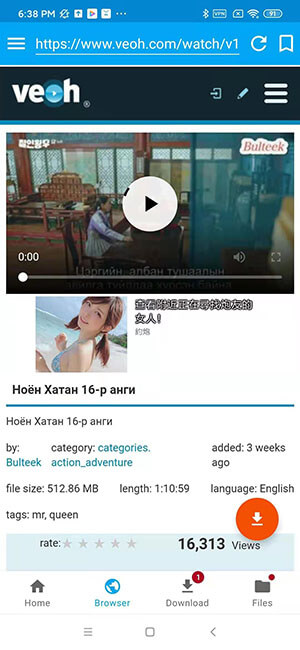
Step 3 In that box, you will have to set the output format of the video to mp4 and you can also select the quality of the video here and some other related download settings.
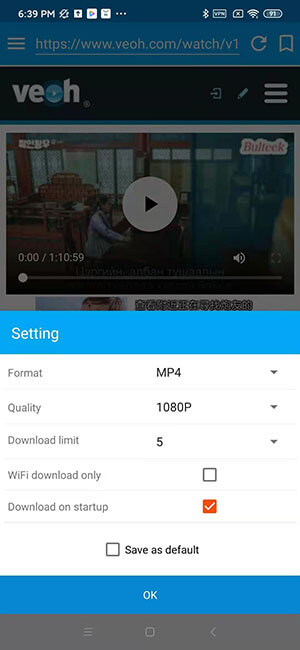
Step 4 Once it’s all done, you will tap OK button, your video will start downloading instantly. You can find the downloaded Veoh video file in the Files section of the software.

How to Download Veoh Videos on iPhone
In the last part of the article, we will talk about how to download video from Veoh on your iPhone. If you are an iPhone user and having a hard time downloading the video you wish to on your iPhone, follow the detailed guide given below to download Veoh videos to your iPhone:
Step 1 If you want to download mp4 video from Veoh to your iPhone, you have to download and install Documents by Readdle from the App Store. Once the installation is completed, you will have to launch the app.
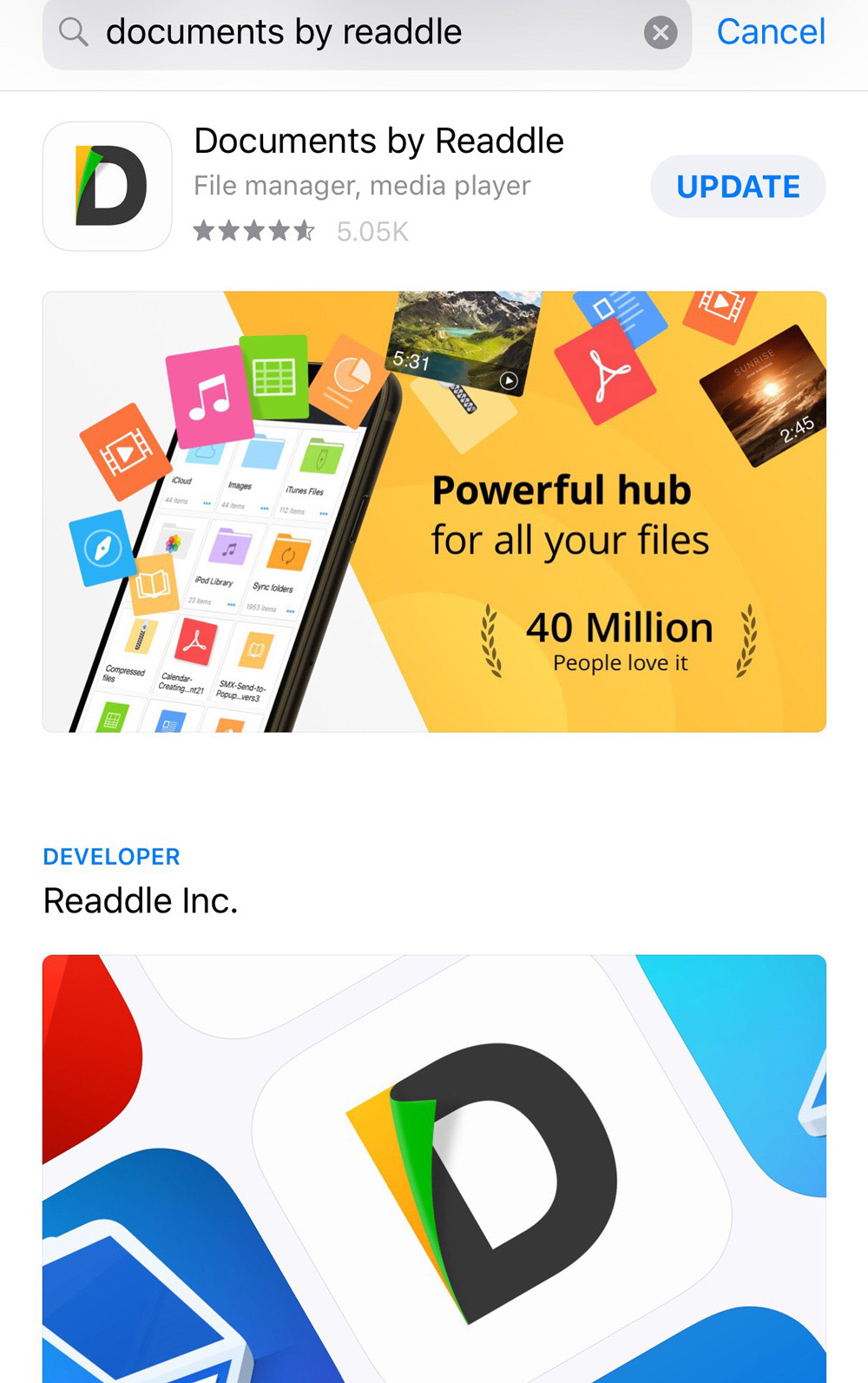
Step 2 Now, open the built-in browser of the app and search for 9xBuddy; an online Veoh video downloader. This will allow you to convert your Veoh video to mp4 but for that you will have to get the link of the video you want to download.
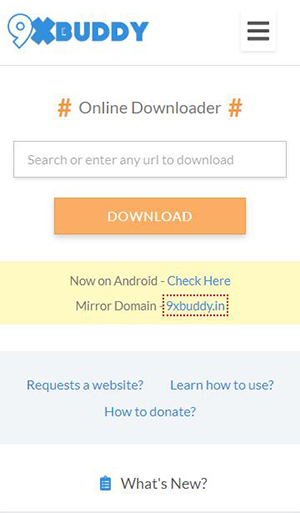
Step 3 In this step, go to Veoh and search for the video you want to download. When you find the particular Veoh’s video, simply copy its URL.
Step 4 Next, go back to the Documents by Readdle app, where 9xBuddy has already opened, and then, paste the copied link here into the input field of the online downloader. Once the download has been completed, you can easily save the downloaded Veoh video to the Photos section of your iPhone.
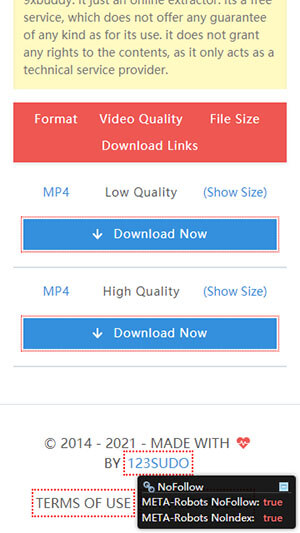
Step 5 In the last step, you will need to tap on Downloads button on the left side, where you will find the downloaded video. Then, beside the video, there are three-doted icon, tap on the icon and press Move among the options that appeared, and then lastly, press Photos. Your Veoh video will be saved to your iPhone and now you can watch it offline any time you wish.
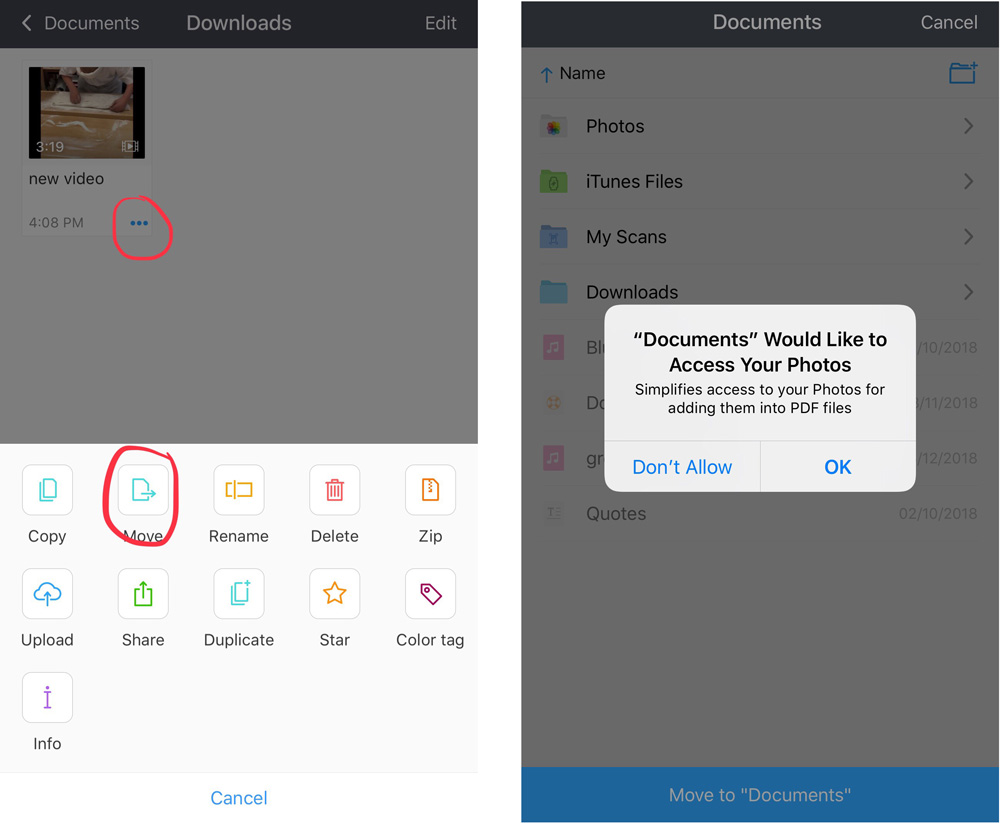
Final Thoughts
There are various ways we have told you that you can use to download video from Veoh. All the methods are simple and easy to follow and you can choose any method that suits you, but, we recommend downloading Veoh videos with iTubeGo YouTube Downloader. It will help you achieve any video you wish for with ease and that too in various output formats and qualities.