People these days are shifting to Telegram because of the breach in the WhatsApp privacy policy. Telegram, like WhatsApp, is a messaging app with encrypted calls and messages. It has many amazing features like other messaging apps plus many more that makes it a better option than WhatsApp.

If you are new user to Telegram and want to know how Telegram works and how you can get Telegram Video download, then read this article further to know more.
How to Download Telegram Video on Pc/Mac
If you are using Telegram on your PC and want to know how to download and save the video from your chat to your device then, follow the steps explained next:
Step 1 Firstly, if you have already installed the Telegram desktop app to your PC, open it. You can find the app on Start menu on Windows while if you are using Mac you can find it in the Application folder. In case you have not installed the app on your PC, you can download it through the official page for the Telegram desktop app.
Step 2 Once you have opened the app, click on the chat in the left panel which has the video you want to save. This will open the chat box to your right.
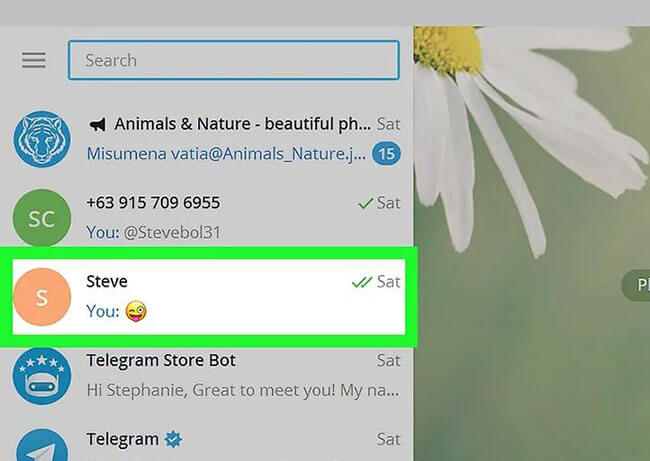
Step 3 Next, right click while keeping the pointer on to the video. A dialog box will appear. Click on Save as and a new pop up appears. You have to select destination for your video.
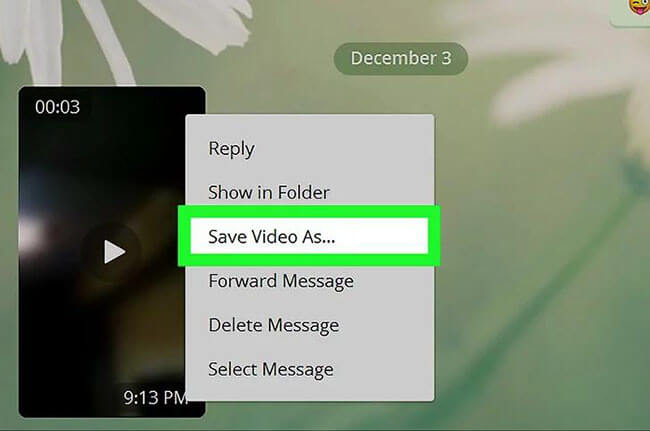
Step 4 Select the folder you want to save the video on your PC after the download has been completed.
Step 5 Lastly, click on Save button and your video will be saved in the preselected destination folder on your PC.
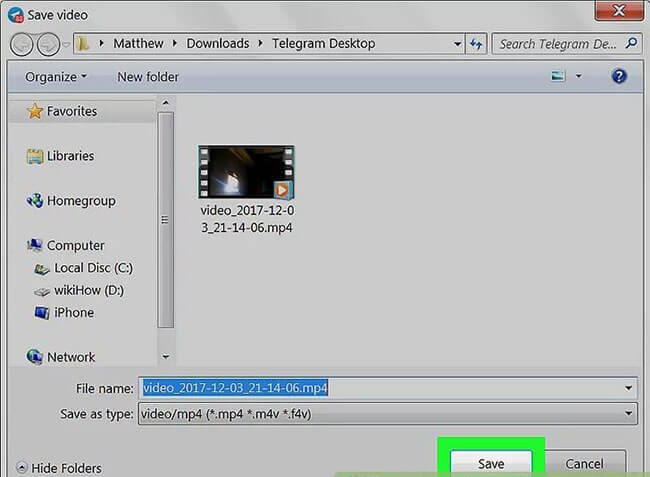
How to Download Telegram Video on Mobile by Default Function
Now, in this part we will discuss about how you can get Telegram video download to your cellphone through default feature. Whether you are an android user or iOS user we have a solution for both.
For Android:
Some people don’t know that Telegram has its own built-in feature for video downloads. There two ways to use the feature, check this guide to know more.
Step 1 For manually saving the video, you can open the chat that has the video you want to download.
Step 2 Next, tap on the downward arrow indicating the download button which is present on the video.

Step 3 The video will be saved instantly to the default download location of your phone.
Note: For automatic downloading the video, go to the menu with the burger icon on the top left corner of the app. Press settings and then, select Data and Storage. Then, tap When connected on Wi-Fi and select the videos option and tap on the box beside it to select. Then, press save. This will download future videos automatically to your phone.

For iOS:
For iPhone, you always have to save videos manually because it doesn’t have the option to save videos automatically.
Step 1 Open the Telegram app and select and open the chat which has the video you want to save.
Step 2 Once you have found the video, tap on the video. A preview screen will pop up. Then, tap on Share button on lower left corner of the screen.
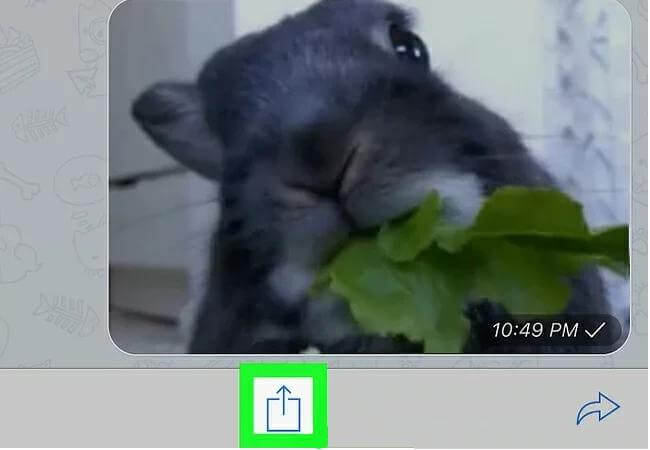
Step 3 Lastly, press Save Video to Camera Roll. Your video will be saved.
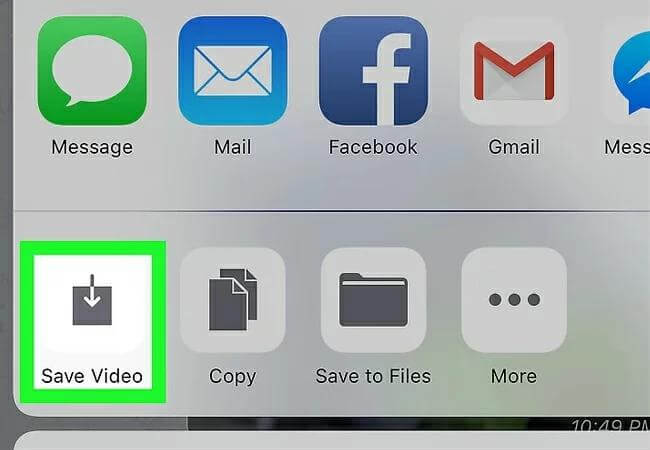
Best Telegram Video Downloader App – ApowerREC
If the default feature doesn’t sound good enough for you, you can even try an app called ApowerREC to do the same for you. It is the best Telegram Video Downloader app. This app can help you save the video calls along with the videos from Telegram through screen recording. It has many amazing features.
This application is available for android and iOS devices, and it also has smart recording tool along with the camera recording feature for android. There are some exclusive features for iOS which includes camera image, audio adding functions. Follow the particular steps for your device to record the Telegram videos on your phone.
For Android:
For your android phone, follow these steps:
Step 1 Once you have downloaded the ApowerREC app from Google Play Store, open the app and go to the Settings and enable the floating icon for recording.
Step 2 Whenever you want to start the recording, tap on the Floating icon and then, press Play. It will start the screen recording.
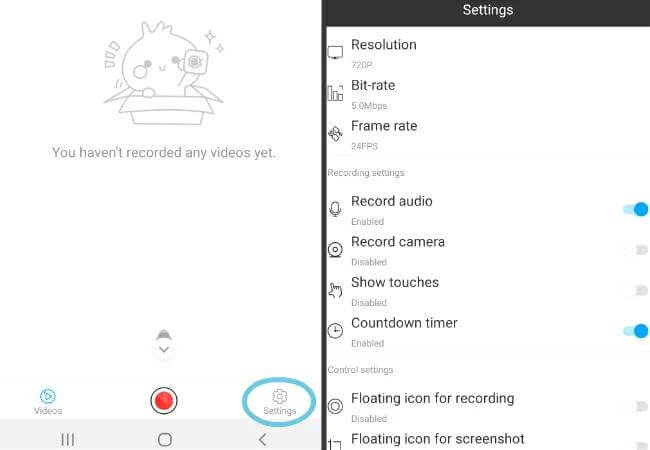
Step 3 When you are done recording, once again tap on the Floating icon and press Stop.

For iOS:
Step 1 Once you have installed the ApowerREC app from the AppStore, open the app and tap on Start recording button.
Step 2 A box will appear, choose the ApowerREC and then tap on Start Broadcast. It is will start the screen recording feature.

Step 3 Once you are done recording, go back to the app and tap on Stop Broadcast. Your video will be saved. You can check it out under Media List of Telegram Recorder.
How to Download Video/Movie from Telegram
If you want to download movies from Telegram, it is quite easy to do so by simply obtaining the download link, you can check and follow the guide below to know in detail:
Step 1 Launch the Telegram app on your cellphone, if you have already installed it.
Step 2 In the next step, tap on the Search icon which is present in the top right corner of the interface of the app.
Step 3 Here, you will search for the movie you want to download through its name or by searching the best channel for movies.
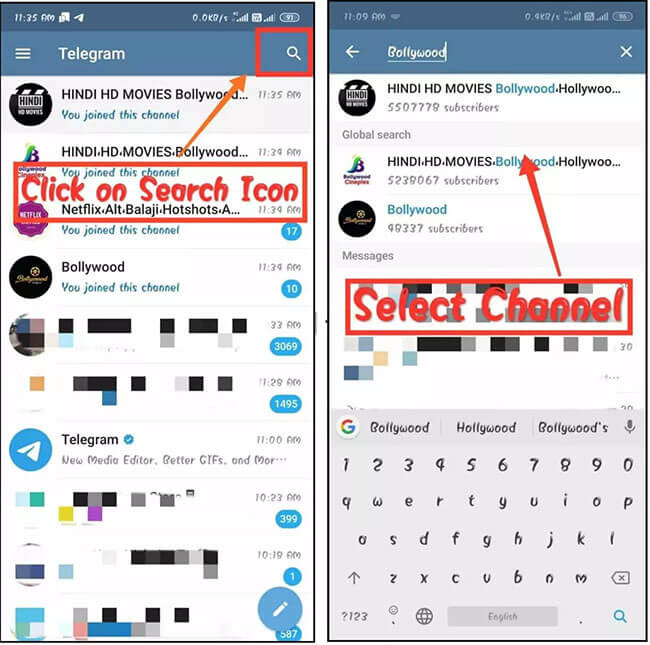
Step 4 When you find a certain channel, you will see the Download button along with links for download.
Step 5 As a last step, press the Download button and your video/movie will start downloading instantly.
Bonus Tip: The Best Way to Download Telegram Videos
If you want to download any video from YouTube, Facebook, Instagram, or any other online video hosting platforms, you really need to check out iTubeGo YouTube Downloader. It is one of our personal favorite downloaders, which can grab any audio and video file from the internet with ease. It has an intuitive UI and with ten time faster downloading and fast downloading pace, surely ranks it up than others.
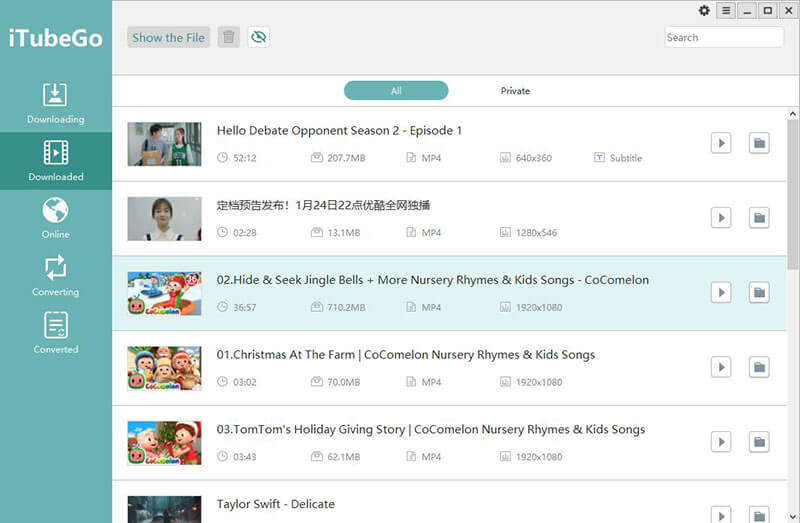
Using this amazing software, you don’t need to download Telegram videos one by one. With the help of highly powerful batch downloading feature, you will able to download an unlimited number of videos/movies with just a single click. As it is available for both Windows and Mac OS, you can click on the download button keeping in mind the OS of your PC.
If you want to know more about how to download the videos using iTubeGo, you can check out the article here.
In Summary
If you are also a user who shifted to Telegram just recently, then we hope this article was a little help for you to download the videos which are sent to you by your friends and family. Just follow the guide given above for particular devices and choose the method that suits you to get Telegram video download to your device.