Channel 4 is England’s free-to-air public-service television channel. The channel has 10 sister channels, 4seven, Film4, E4, More4, 4Music, etc.
You can stream any of the channels live from the Channel 4 website, but you need to be in the United Kingdom (England, Wales, Ireland, and Scotland). You also need to register an account on the Channel 4 website.

You can watch the Channel 4 programs on YouTube outside UK, We are here to give you a way to download Channel 4 videos. Let’s see how.
How to Download Programs from All4 (Channel 4)
In order to be able to download your favorite shows from Channel 4 via their YouTube channels, you’ll need to use a YouTube downloader tool. The tool we’ll recommend is the iTubeGo YouTube Downloader.
We are recommending this tool for some reason.
- Download video and audio content from more than 10,000 websites.
- Download entire channels and playlists of Channel 4 from YouTube in one command.
- Easy and fast to download long videos owing to its turbo fast.
- 40 video and audio formats of your choice.
- Built-in proxy for out of restricted geographical location.
Steps to use iTubeGo Video Downloader to Download All4 Videos
Step 1 Download and Install iTubeGo Software on Desktop
First of all, you’ll need to download the iTubeGo YouTube downloader and install it on your computer. iTubeGo is available for both Windows and Mac computers. Download the respective file for your computer from the links given below and run it as administrator to install the software on your computer.
Step 2 Go to Channel 4 YouTube Channel
Now open a web browser and go to the Channel 4 YouTube channel. Select the show you want to download and copy the URL of the particular video or playlist that you want to download.
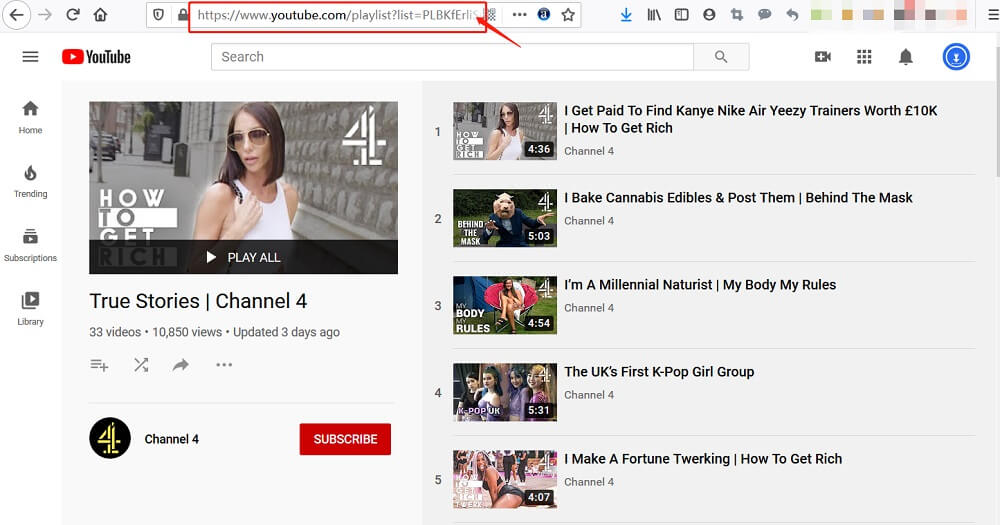
Step 3 Set the Output Options
Open iTubeGo YouTube Downloader and select the format in “Download then convert to” on the upper right corner.

Step 4 Paste the Copied URL
Just click on the “Paste URL” button in the iTubeGo interface to start the download process. The program will get all the videos in the playlist for you to choose and download. At this time you can set the resolution of the video, iTubeGo supports up to 8K video download.

Download Channel 4 Video
After your required Channel 4 videos have been downloaded, you can access the downloaded files from the “Downloaded” section of the software.

List of all Channel 4 YouTube Channels
As said earlier, Channel 4 has YouTube channels for all the sister channels. If you want to visit these channels or download content from them, here are the links of all the channels.
| No. | Channel Name | Channel URL |
| 1 | E 4 | Click Here |
| 2 | All 4 | Click Here |
| 3 | Channel 4 Comedy | Click Here |
| 4 | Mashed | Click Here |
| 5 | Hollyoaks | Click Here |
| 6 | 4 Music | Click Here |
| 7 | Made in Chelsea | Click Here |
| 8 | Film 4 | Click Here |
| 9 | Channel 4 News | Click Here |
| 10 | Random Acts | Click Here |
| 11 | Unreported World | Click Here |
The Final Verdict:
Channel 4 is a group of British channels that have some really amazing content on them. The online streaming service for these channels works only from inside the UK. Proxy and VPN can be used to watch the channel from outside the UK. The best way to access channel 4 content from anywhere in the world is the YouTube channels of Channel 4. If you want to download any show or other content from Channel 4 YouTube channels, you can do that by using the iTubeGo YouTube downloader.