Have you ever come across a video that is eye-catching and you waste all your data just for watching this single video? Now it is possible to download all your favorite Vevo videos so that you can watch them anytime and anywhere, without even the need of internet connection. In this article, we’ve got you covered all the information related to Vevo downloader that will make you able to download Vevo music videos in the best possible way.
Best Vevo Downloader – iTubeGo YouTube Downloader
If you’re looking for the most comprehensive yet easiest way to download Vevo videos, iTubeGo YouTube Downloader is the tool that you’ll need. Don’t let yourself be confused with just the name of the software, because it can do wonders for you. It is the best Vevo music video downloader, as it can help you in downloading Vevo music videos in any video or audio output format. It is very efficient and user friendly and help you protect the privacy of your videos with the option of password protection available.
You can download this Vevo Downloader from below link:
Key Features:
- Download music videos from 1000+ websites, including YouTube, Dailymotion, Facebook, or more.
- Supports the download of videos in the highest qualities, like 4K and 8K.
- Download videos in a bulk at a ten times faster speed, with its multithread technology and turbo-fast mode.
- Cut a YouTube video to desired length and download it in different formats using the online function of the program.
- It can convert Vevo videos into audio formats and save them in 320kbps MP3 files.
- Last but not the least; it is available for the both the computers with Windows as well as Mac OS.
How to Download Vevo Music Video using iTubeGo
Step 1 Go to YouTube from the web browser on your computer and open the official Vevo channel. Then, search for the music video you desire to download, and next, copy the URL of that video from the address bar.
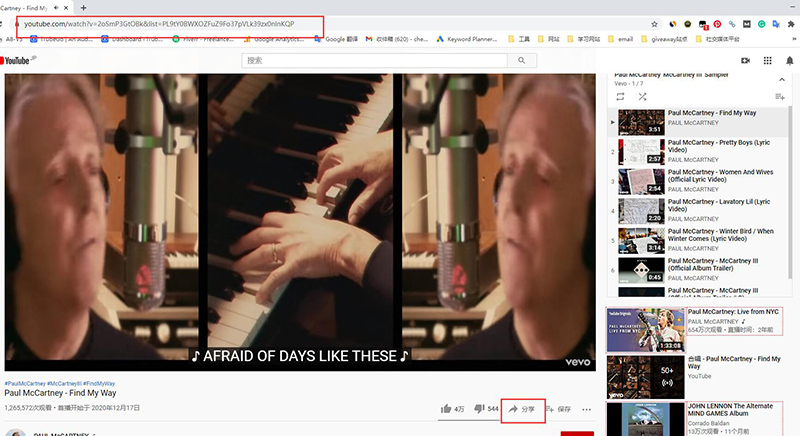
Step 2 As a next step, open iTubeGo Downloader, which you have just installed. There is Preferences tab located at the top right side of the main interface, click on it and select the required Download format and quality. Here you can also select the location for the videos. Then to save the settings, click on Apply button.
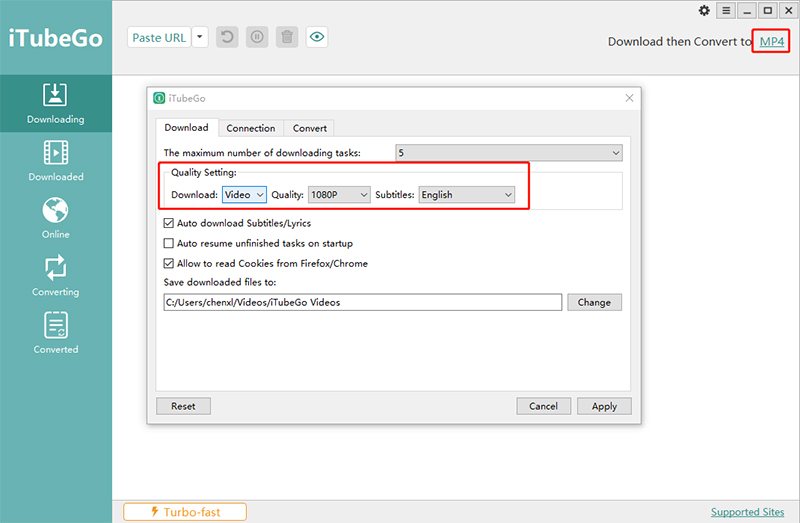
Step 3 Now, you don’t need to manually paste the URL, just click the “Paste URL” button. This will automatically ensure the start of the downloading process of your desired music video from Vevo.
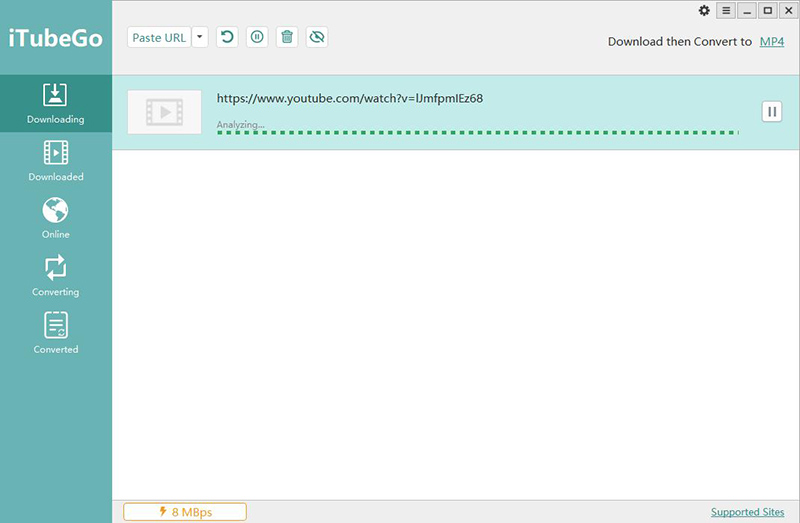
Step 4 Once the Vevo music video is downloaded, you can find the file at the preselected destination or in the Downloaded section of the software.
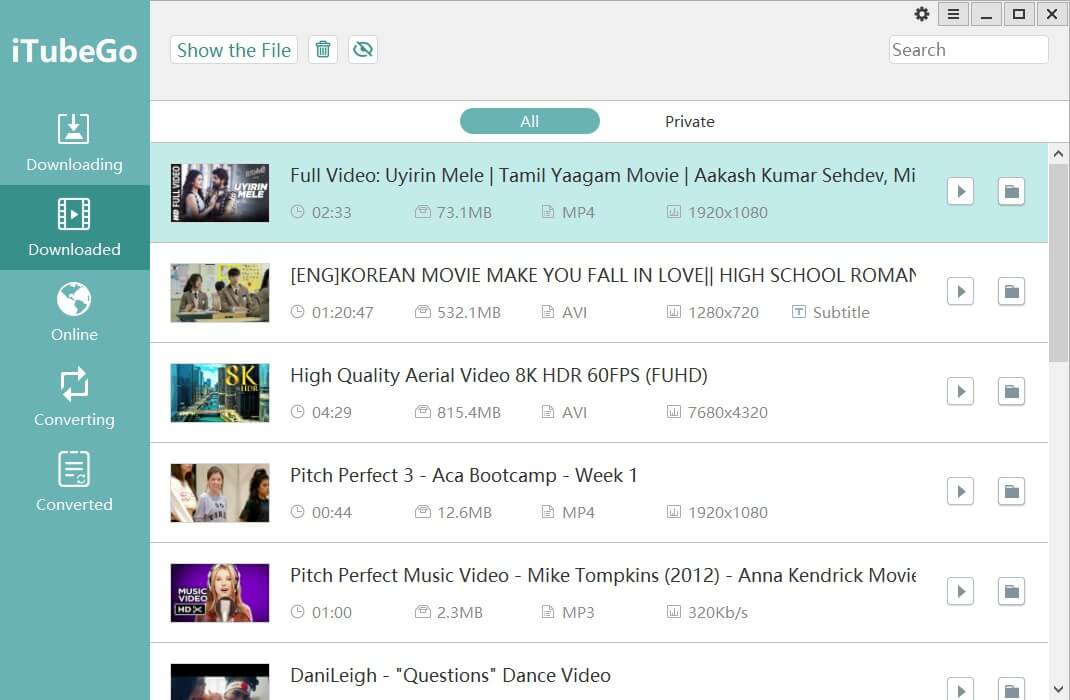
Other 5 Vevo Downloader Online
We have discussed about the iTubeGo YouTube downloader software, now we will tell you about 5 more Vevo Download managers. But this time, we’re talking about Vevo downloader online solutions, just for your ease, if you don’t wish to download any software on your PC. Let’s dive straight in so that you can choose the one for yourself.
1. KeepVid.Pro
Keepvid.pro is an online downloader to download videos from various online platforms. It is capable of delivering the product as it promises. It has a user-friendly interface making it easy to use for a basic user. Above all this, it is a free service which is secured from any kind of viruses. You can simply paste the URL of the video in the box to start the download.
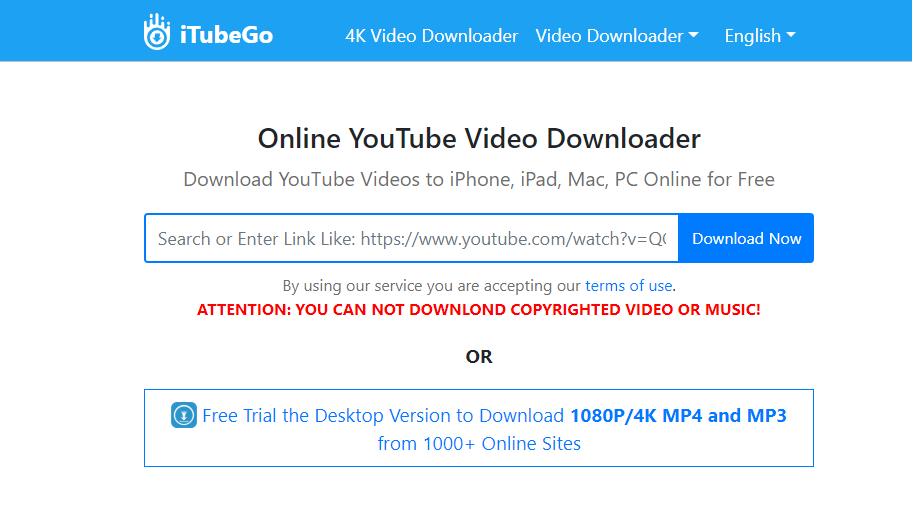
Pros:
- It supports more than thousand online video websites.
- It provides you high speed downloads in lesser time.
Cons:
- It has a limited output format for video downloading which is mp4.
- It has a lot of intrusive ads.
- It will redirect you to other websites which becomes annoying sometimes.
2. YMP4
YMP4 is a dedicated Vevo downloader online service that is easy to use and helps you download the videos from Vevo in most commonly used format i.e.mp4. It can get you free, unlimited downloads on your device in 3 simple and easy to follow steps so that you can view your favorite Vevo videos offline.
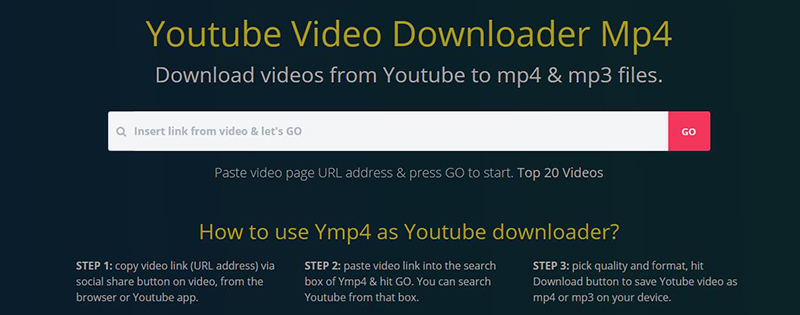
Pros:
- It supports more than five hundred online sites to download videos.
- It provides the facility to switch to different languages.
- There is no sign up or contract needed. It is totally free and requires no registration for using the downloader.
- There are no ads which makes your downloading experience enjoyable.
Cons:
- Like in the previous downloader it too only supports mp4 format.
- The downloading speed of YMP4 is a bit slow.
- Well sometimes, the multiple website download system also stops working randomly.
3. 9XBUDDY
9XBUDDY is another Vevo music video downloader. It allows you download the video and view it Offline whenever you would like to. This requires no software or add-ons to download your desired video from Vevo. It also allows you to download videos on any of your devices including your PC just by pasting the link in box and pressing the download button.
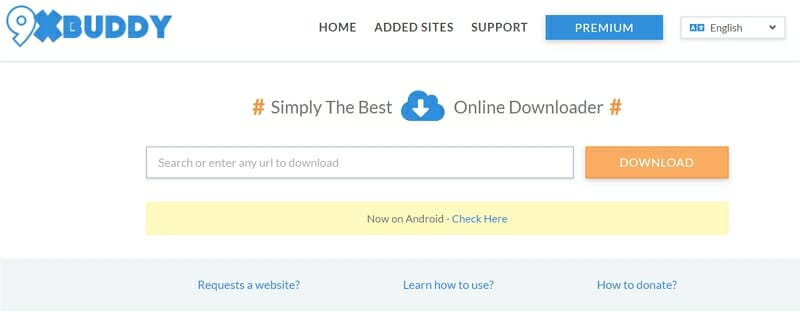
Pros:
- It supports downloads from various online video streaming websites.
- Provides you the option to switch between different languages.
- There are no intrusive ads.
Cons:
- Like others, it also has a limited output format that is MP4 only.
4. TubeOffline
Like other online download managers, TubeOffline allows you to download your favorite Vevo music video at faster download speed so you can view it anytime you wish to. It supports a large number of online video streaming platforms and all of them are arranged in the alphabetical order for your ease.
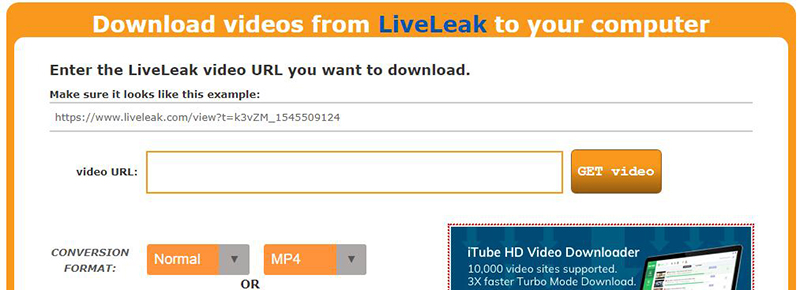
Pros:
- It supports various online video streaming websites.
- Due to simple interface, it is quite easy to use.
- It provides high speed downloads.
Cons:
- It supports only one output format for videos that is mp4.
- It has many annoying ads popping up.
5. SaveFrom
This SaveFrom download manager allows you to download audio and video files from various online platforms with ease and convenience. You can also install the browser extension for faster downloads. There are no problems relating ads popping up. It is easy, secure and convenient online option you can try.
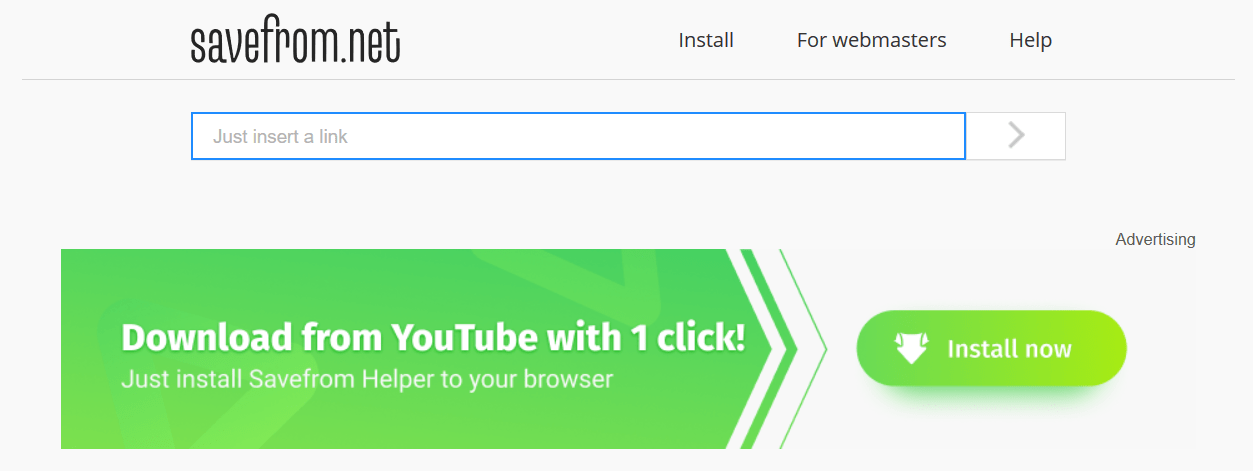
Pros:
- It supports more than thousand different websites.
- It supports HD format.
- It supports various output formats including MP3, WebM, and MP3 320kbps.
Cons:
- The only con we came across is that it sometimes stops working.
Comparison of iTubeGo With Online Vevo Downloader
| iTubeGo Downloader | Online Downloader | |
|---|---|---|
| Quality of Downloaded Audio/Video Files | 100% Original Quality | × |
| Options for Output Format | √ | Only MP4 |
| Support 4K & 8K | √ | × |
| Supports Batch Downloading Without Limitation of Numbers | √ | × |
| Lifetime Update/ Technical Support | √ | × |
| Support Resuming Download Process When Broken | √ | × |
| Annoying Ads | √ | √> |
| Require Installation | √ | × |
| Unreliable & Unstable (Fails to Download Sometimes) | 100% Reliable | √ |
Final Thoughts
Vevo is one of the best platforms for streaming music videos online, but it doesn’t allow you to download the videos you want for offline use. For that, you have to use download managers (Vevo Downloader) to help you get your favorite music videos. You can use any of the above mentioned options, but it is quite evident now that iTubeGo is the best Vevo music video downloader.