When it comes to social interaction platforms, Vlive is a name that enables Korean celebrities to interact with their fans through live video streaming and live chat. Many fans want to download Vlive video to create a favorite collection, but unfortunately, Vlive doesn’t offer any downloading solution.
And here, the need for Vlive to mp4 video converter arises. In this article, we have collected different ways to download Vlive videos in mp4 format using the best available tools.
How to Convert Vlive to MP4 Using Desktop Software
iTubeGo YouTube Downloader allows you to download Vlive videos in mp4 and various other formats. It performs video conversion tasks conveniently and efficiently, without affecting the original video and audio quality, and it also fully supports downloading multiple videos at once, so you just need to paste video URLs into the program and can download all videos in just one click, without any restriction or download limit.
You can download this Vlive converter to mp4 from the below link:
Key Features
- Support 1000+ video streaming sites, like Vlive, YouTube, Facebook, and more.
- Convert Vlive to mp4, MP3, MOV, and other output formats.
- Available in HD, Full HD, 4k, and even 8k video downloading.
- Saves online videos in original and lossless quality.
- Provides 10X faster download speed than any other downloader.
- Supports batch processing for converting multiple Vlive videos at once.
How to Convert Vlive to Mp4
For this, go to the Vlive website and open the particular video that you want to download in mp4 format. Once you have opened the required video, copy its link from the browser address bar.
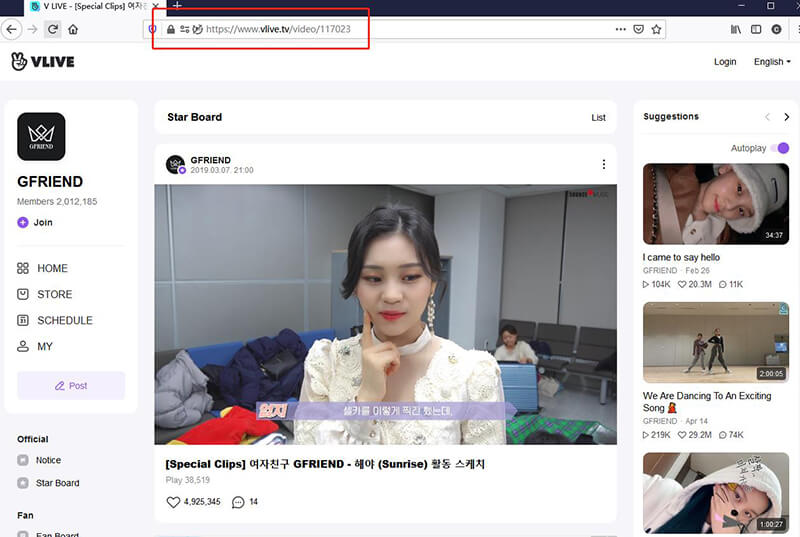
Step 2 Open iTubeGo and Choose Output Format
Then, launch iTubeGo and double-check or change the video format from Download then Convert to option located at the top-right side of the main interface. After that, click the Settings tab. Here, you can set the Video quality and other download options. Select the video quality from the various provided options and click the Apply button.
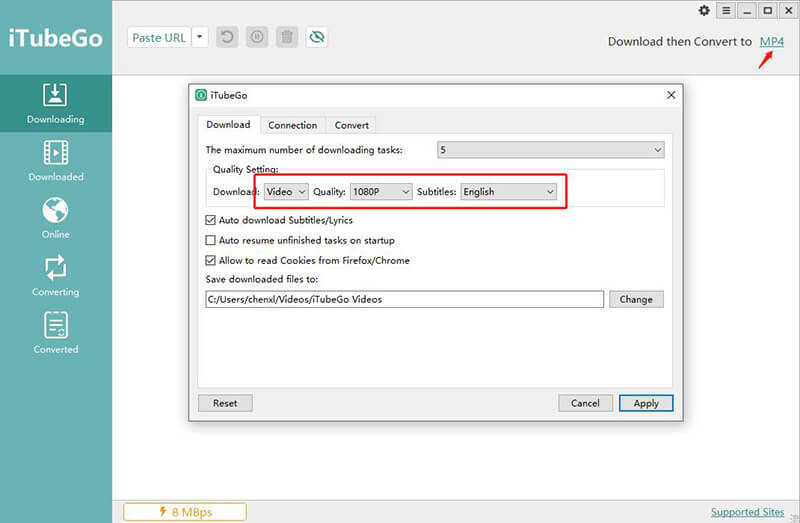
Step 3 Paste the Vlive Video Link
Now, in this step, click the Paste URL button and the program will start analyzing the video of the link.
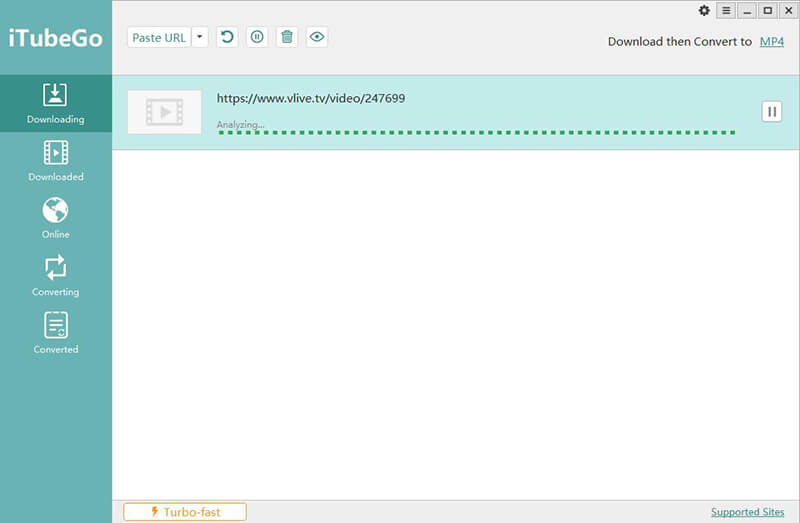
Step 4 Convert and Download Vlive to Mp4 Format
After converting the Vlive video into mp4 format, it will be saved to the selected or default destination location on your computer. The downloaded can also be accessed from the Downloaded section of the iTubeGo program.
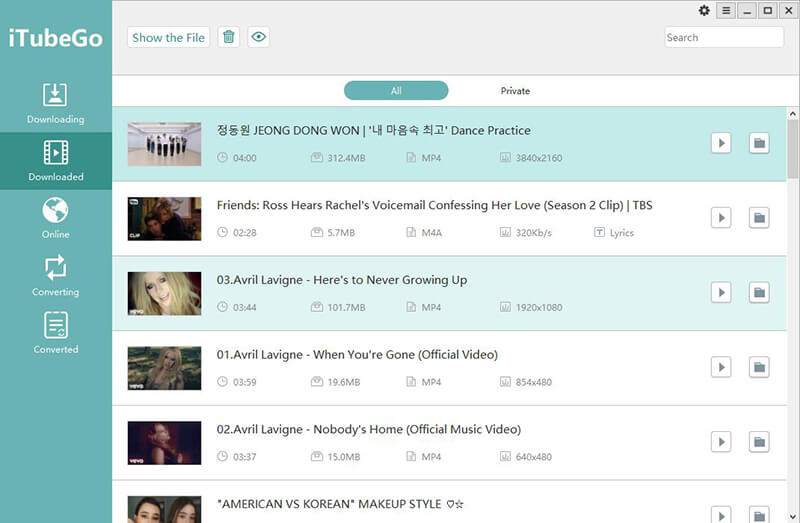
How to Convert Vlive to MP4 – Online Solution
If you don’t like to get involved in the hassle of installing software to download Vlive videos, then you can use Vlive to mp4 online converters for this purpose. There are various online downloaders claims convert Vlive to mp4 format, but below, we have listed the best options available in this category.
1. FetchFile
FetchFile.net is an online downloader that is designed specifically to download Vlive videos in various formats. It can convert Vlive to mp4 online and download videos to your devices including computers, mobile phones, tablets, etc.
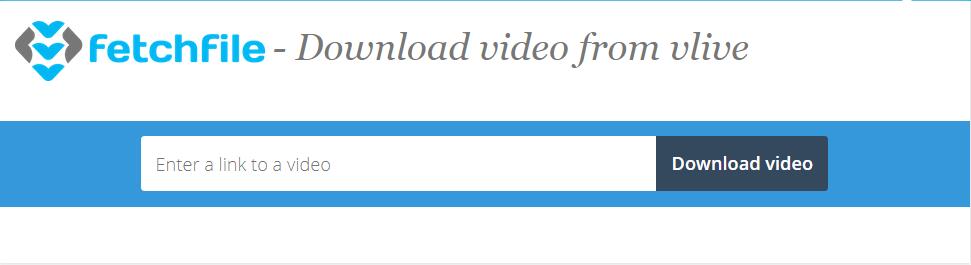
It offers a very easy and simple downloading process, you need to paste Vlive video link into the downloader field, choose the required format/quality, and hit the download button. It is a free service and doesn’t require installing any plugin or third-party software. Furthermore, it also allows you to store downloaded Vlive videos into the dropbox.
| Pros | Cons |
|
|
2. Keep Save It
Keepsaveit is another downloader that enables you to download as well as convert Vlive to mp4 online effortlessly. This free service is easier to operate than many similar online downloaders and won’t ask you for additional ad-ons or plugins.
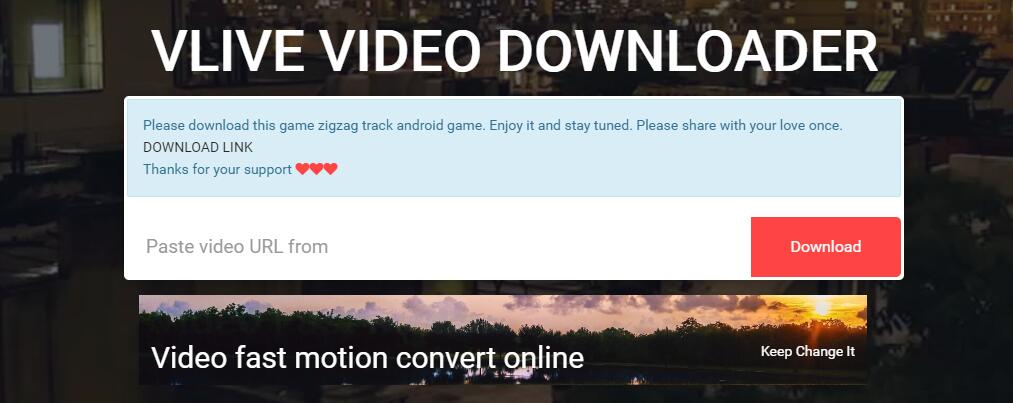
You can make a selection for output formats and video quality before start downloading the video. What’s more valuable in this Vlive to mp4 converter is that you can use this online service without the interruption of annoying ads.
| Pros | Cons |
|
|
3. VeryNinja
VeryNinja is an online downloader that will help you to download videos from Vlive and various other websites. When it comes to converting Vlive to mp4, you just need to copy and paste the URL of a Vlive video and then press the Download button. It defaults to convert Vlive to mp4 online, offering different quality options.
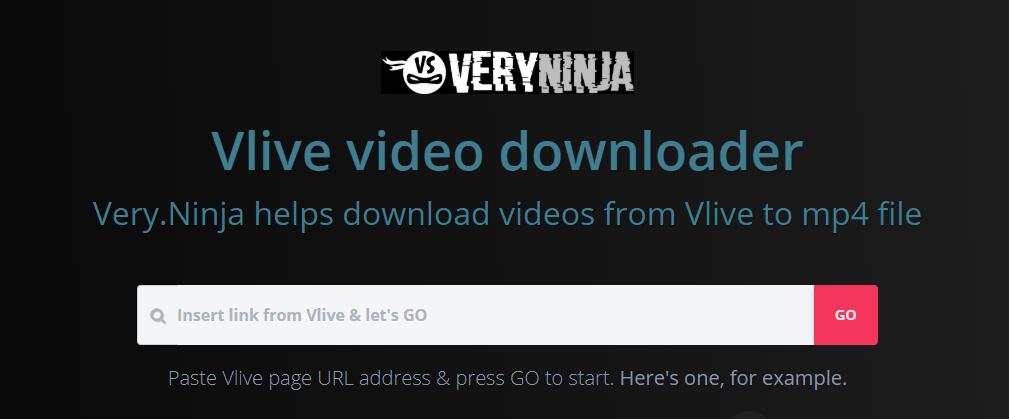
Just like any other online downloader, it can work on any type of device and compatible with all famous browsers. For those who want to download videos from other websites, VeryNinja also allows you to download mp4 videos from YouTube, Facebook, Instagram, Twitter, and many other sites. It provides you the option to choose and operate the website in different languages.
| Pros | Cons |
|
|
iTubeGo VS Online Vlive Downloaders
| Features | Online Vlive Downloaders | iTubeGo Software |
|---|---|---|
| Quality of Downloaded Videos | Not Guaranteed | 100% Original |
| More Choice of Output Format & Quality | Only M3u8, MP4 | √ |
| Support 4k & 8k Video Downloads | × | √ |
| Batch Processing (Without Any Limitation or Restriction) | × | √ |
| Lifetime Updates / Technical Support | × | √ |
| Supports to Resume Download Process when Broken | × | √ |
| Annoying Ads | √ | 100% Ad-free Downloading |
| Installation Required | × | √ |
| 100% Reliable & Stable | No (It sometimes fail to respond) | √ |
Benefits of Using MP4 Videos
Let’s have a look at some of the reasons why you should download and watch videos in mp4 format.
- Mp4 videos are better in quality than other formats.
- It is the predominant format that is compatible with all media players, sound card drivers, and programs.
- You can easily share mp4 videos through different mediums using a computer, mobile phone, or any similar device.
- Mp4 format is capable of handling h.264 and all other advanced technologies.
- Mp4 videos can easily be compressed due to the ability to use special coding procedures.
- Videos in mp4 format can store sub-titles.
Conclusion
Apart from the above-mentioned online tools, we have also tested dozens of other downloaders to convert Vlive to mp4 format, but no one matches or comes near to the performance of iTubeGo.
As you can see from the comparison chart, iTubeGo Youtube Downloader is rich in features, offers more options, and provides the safest way to download Vlive. Hence, we can conclude that iTubeGo Vlive to mp4 converter should be your first choice for capturing Vlive mp4 videos.