With over 150 million videos and 300 million monthly unique users, Dailymotion is one of the leading video hosting platforms. The best thing about Dailymotion is that here you can find content that’s not on YouTube due to copyright violation or other issues. You can watch as many videos on Dailymotion as you want, but there’s a catch.
If you want to download Dailymotion video or just want to save one to your computer to watch it offline, there’s no way of doing that. Well, there is no “official” way of doing that, but you know us, if it’s on the internet we can make it possible for you to download it. In the following text, we’ll describe 6 amazing methods that you can use to easily convert any Dailymotion video to MP4.
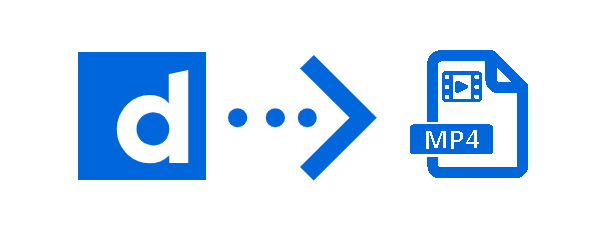
Best Dailymotion to MP4 Converter – iTubeGo
iTubeGo YouTube Downloader is software designed for Windows and Mac computers to download video content from any website on the internet. It is designed keeping in mind the expectations users have from a video download tool. It is not only great for downloading media but can also work as a local media converter. The iTubeGo also comes with a lifetime warranty and technical support facility.
Key Features:
- Supports more than 10,000 websites on the internet.
- Supports various video resolutions, ranging from 240p to 8K.
- Download complete playlists from Dailymotion in one command.
- Support to download songs from Dailymotion videos.
- Supports more than 20 audio and video formats.
- Downloads videos at 10x faster speed in turbo-fast mode.
- Allow you to download restricted and banned videos.
- Totally safe and 100% secure to use.
How to Convert Dailymotion to MP4 Using iTubeGo
Now, if you’re wondering how you can convert Dailymotion to MP4 using iTubeGo YouTube Downloader, then, simply follow the below-mentioned steps.
Step 1 Download and Install iTubeGo YouTube Downloader
iTubeGo is available for Windows and Mac computers and you can download the installation file for your system from the following links or by visiting its official webpage. Once the file has downloaded, just run it and it will guide you through the installation process.
Step 2 Locate the Dailymotion Video and Copy its URL
After you have installed iTubeGo on your computer, open Dailymotion in a web browser and navigate to the video you want to download. Open the video and copy the link that you will find in address bar. This is the URL of the video that you’ll need to download the video.
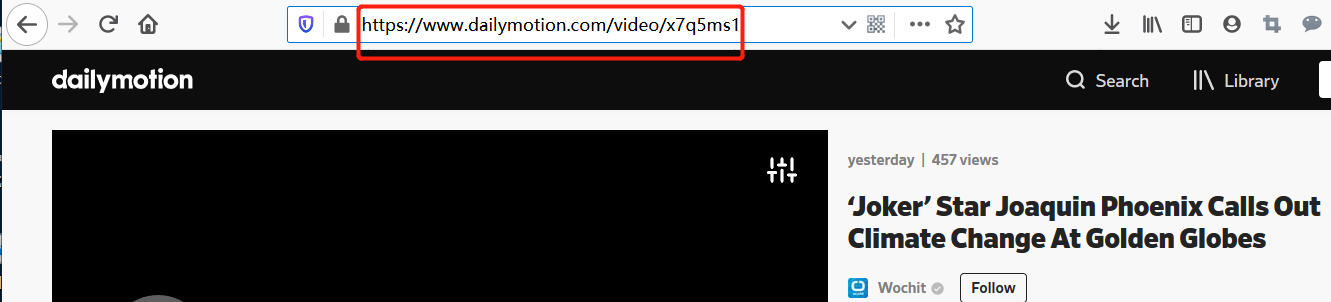
Step 3 Set Output Video Quality and Format
Now, run the iTubeGo software and go to the Preferences or Settings section of the program. Select Video in the Download format and the required resolution in the Quality option. If you have previously changed the output format to some other format, then you can set the MP4 Video Output Format from the “Download then Convert to” section of the main interface.
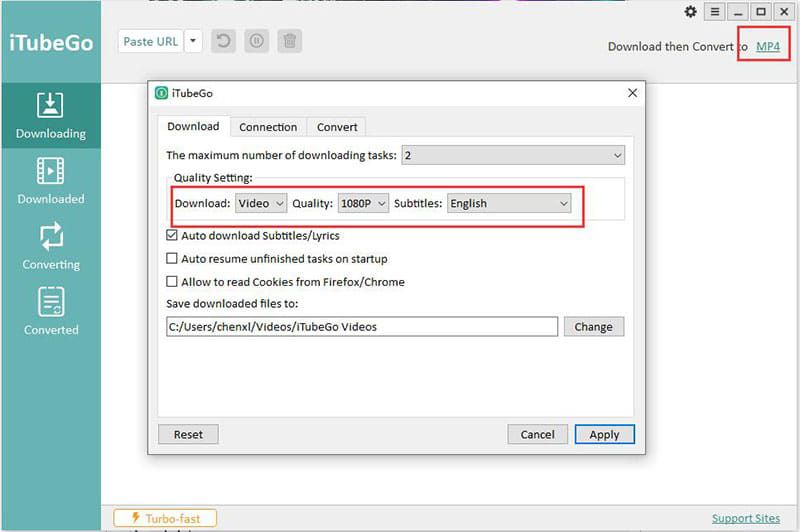
Step 4 Paste URL
With the output parameters defined, just hit the button on the iTubeGo UI saying, “Paste URL.” This will automatically start the download.
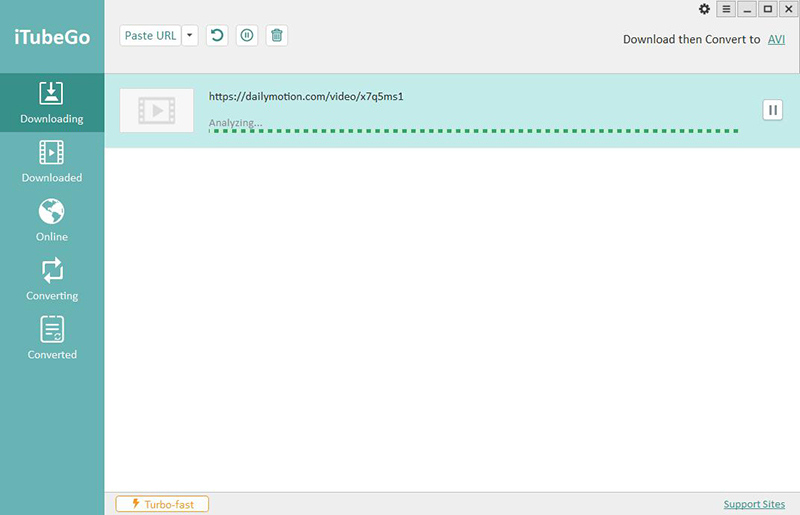
Step 5 Locate the Downloaded MP4 File
After the completion of the downloading process, you can find the downloaded videos under the “Downloaded” section of the software.
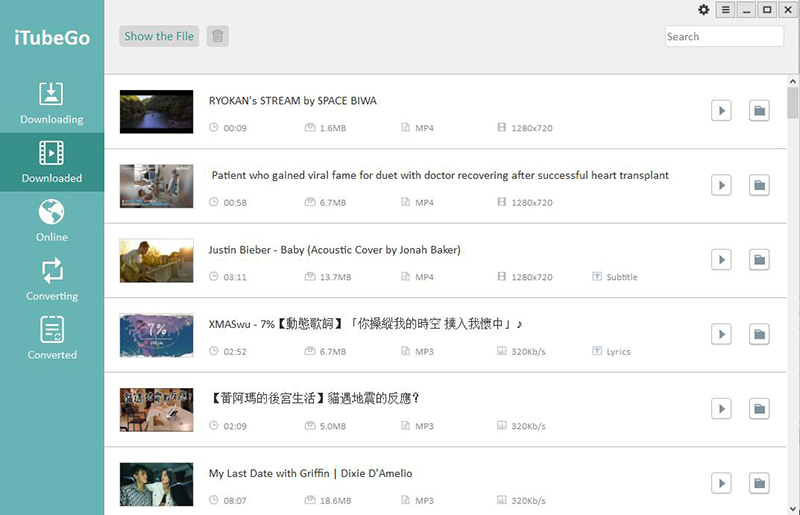
After discussing the best video downloader, iTubeGo, you would be able to convert unlimited Dailymotion videos to mp4 format. However, if you are looking for makeshift to free download tools, then we’ve included five of the best online downloaders in this section that will allow you to download videos from Dailymotion.
5 Free Dailymotion to MP4 Converter Online
1. KeepVid.Pro
KeepVid Pro is a free online Dailymotion video to MP4 converter. It offers the basic functionality. It can be used to download videos from other websites as well. It also offers the option to download videos to MP3 if you want to convert some music. The download procedure is very simple, same as discussed above.
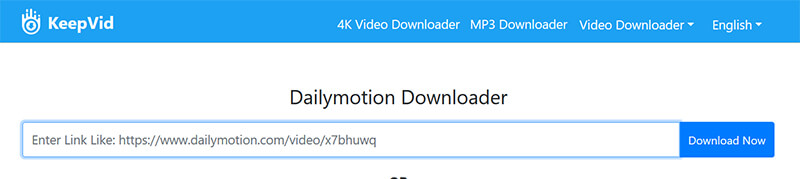
To have a more detailed idea, have a look at the following pros and cons of KeepVid.Pro.
| Pros | Cons |
|
|
2. All In One Downloader
All In One Downloader is a free tool that you can use online to convert Dailymotion to MP4. The tool has a simple and easy UI and is free to use. Like any online downloader, downloading Dailymotion videos is just a matter a matter of two to three steps, as discussed above.
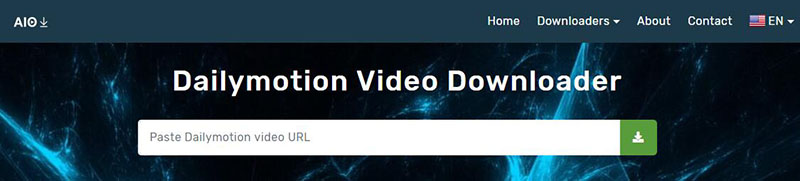
Next, see all the goods and bads of this downloading tool.
| Pros | Cons |
|
|
3. Very.Ninja
Very.Ninja is yet another typical free online video download tool that supports a lot of websites and offers various format options. The download process needs the same steps as described for KeepVid Pro.
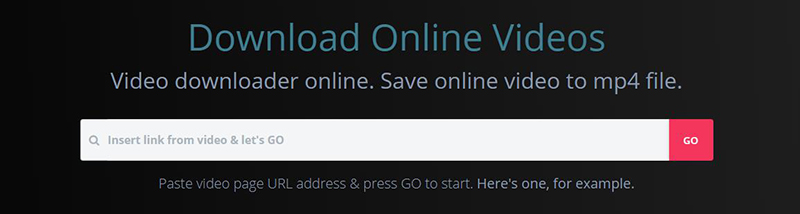
Here are some of the pros and cons of this online downloader.
| Pros | Cons |
|
|
4. Vido Download
Vido Download is a cool little online video download tool that works with YouTube, Dailymotion and a number of other video websites. It has basic functionality and gets the job done. When it comes to downloading procedure, you just need to copy the Dailymotion video’s URL and paste it into the downloader search box.
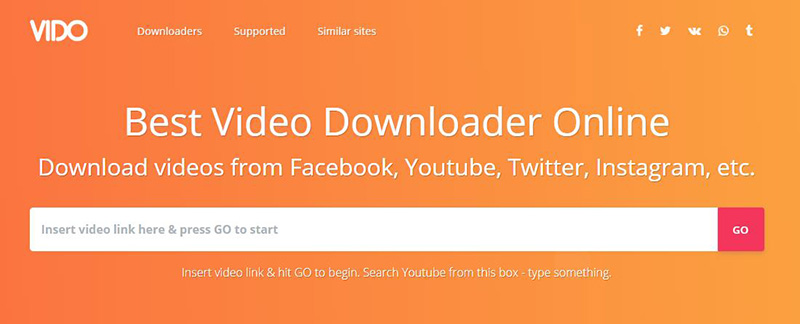
Coming up next are the pros and cons of this Vido Online Downloader.
| Pros | Cons |
|
|
5. Convert2MP3
Not fall for the name, the Convert2MP3 actually has a lot of formats to select from and not just a MP3 downloader. It is quite reasonable tool and have all standard attributes of any online downloader. You can download any Dailymotion video to MP4 using this tool in the same way as described above.

To explore more about this online downloader, have a look at its pros and cons.
| Pros | Cons |
|
|
Comparison of Downloader Software and Dailymotion to MP4 Online
| Features | Online Downloaders | iTubeGo Software |
| Quality of downloaded Video/Audio files | Compromised Quality | 100% original quality |
| More choice of output format and quality | Only MP4 | More than 40 formats available |
| Support 4K & 8K | No | Yes |
| Download batch videos without limitation of numbers | No | Yes |
| Lifetime update, technical support | No | Yes |
| Support to resume download process when broken | No | Yes |
| Annoying Ads | A lot | No |
| Install the software | No | Yes |
| Unreliable and unstable, sometimes fails to download | Yes | No |
The Final Verdict
There are a lot of options available in the market that you can avail to download content from Dailymotion. iTubeGo is a paid software that offers the maximum flexibility, functionality, and usability among all the media download tools currently on the market. The free online tools have only one advantage, they are free. They have very limited functionality and often run into errors.
If you want to get a Dailymotion to MP4 converter that’s dependable and useful, one you can rely on, you need to get iTubeGo YouTube Downloader. It will act as your all-in-one media solution for downloading and converting audio and video content from local storage or from any website on the internet.