Audiomack is one of the most convenient music streaming platforms that are available on the Internet. However, sometimes you may not benefit from a stable and rapid Internet connection. That is why you might want to download your Audiomack playlist into your device’s storage. This article will show you how to do just that using one of the best tools available on the market.

Best Audiomack Playlist Downloader – Musify
Musify Audiomack Playlist Downloader is one of the most popular software that allows you to download your favorite songs directly from the media streaming platforms. It is capable of converting Audiomack tracks to the most popular audio file types, including MP3. Besides Audiomack, it also supports over 1,000 media streaming websites, such as YouTube, Facebook, Spotify, and more. You can easily download your favorite songs within a few seconds, thanks to the increased download speed offered by Musify. The downloaded tracks include their original ID3 tags and benefits from enhanced audio quality, up to 320kbps.
You can download this Audiomack Playlist Downloader from below link:
Key Features:
- Download Audiomack Album and playlist at the highest audio quality
- Supports the most popular output formats, including MP3 and M4A
- Allows you to download files from over 1,000 media streaming platforms
- Stay safe using the built-in proxy
- Enjoy the enhanced download speed (up to 10 times faster)
How to Download Audiomack Playlist to MP3
Downloading Audiomack playlist to MP3 could not be easier, and it is very important to choose a suitable Audiomack playlist downloader.
Step 1 Find the Playlist URL
This is the foremost step you need to perform when downloading an Audiomack playlist. You basically have to play your favorite playlist using the online version of the platform and locate the address bar of your browser. It can be found in the upper section of your screen. Select the entire URL and copy it.
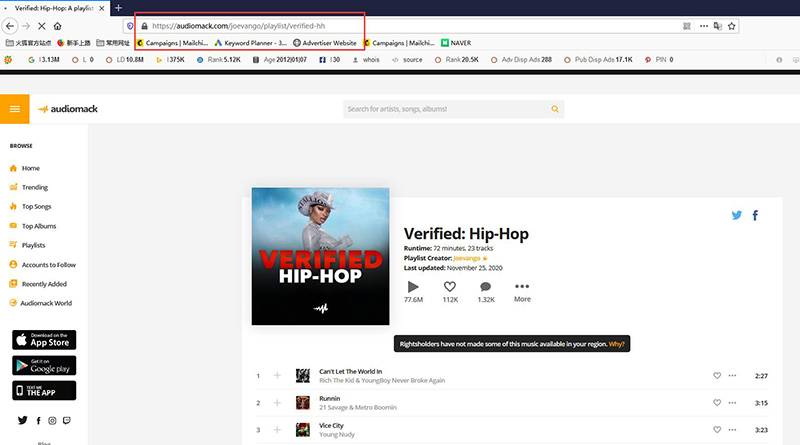
Step 2 Choose the Output Format MP3
After copying the URL of your favorite playlist, you have to open the Musify software. To do so, double click on the Musify shortcut. Make sure the Output Format is set to MP3.
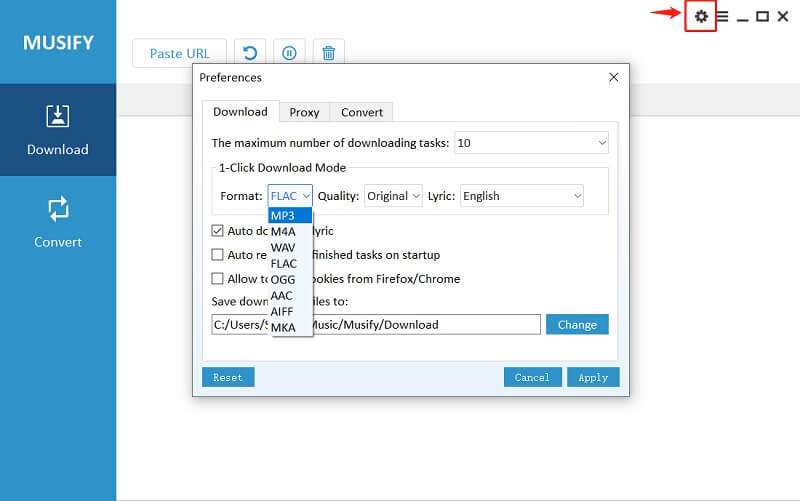
Step 3 Click the Paste URL
Press the Paste URL button and wait a couple of seconds for the playlist to load. Then select the songs you want to download. Last but not least, click on the Download button in order to begin the conversion process.
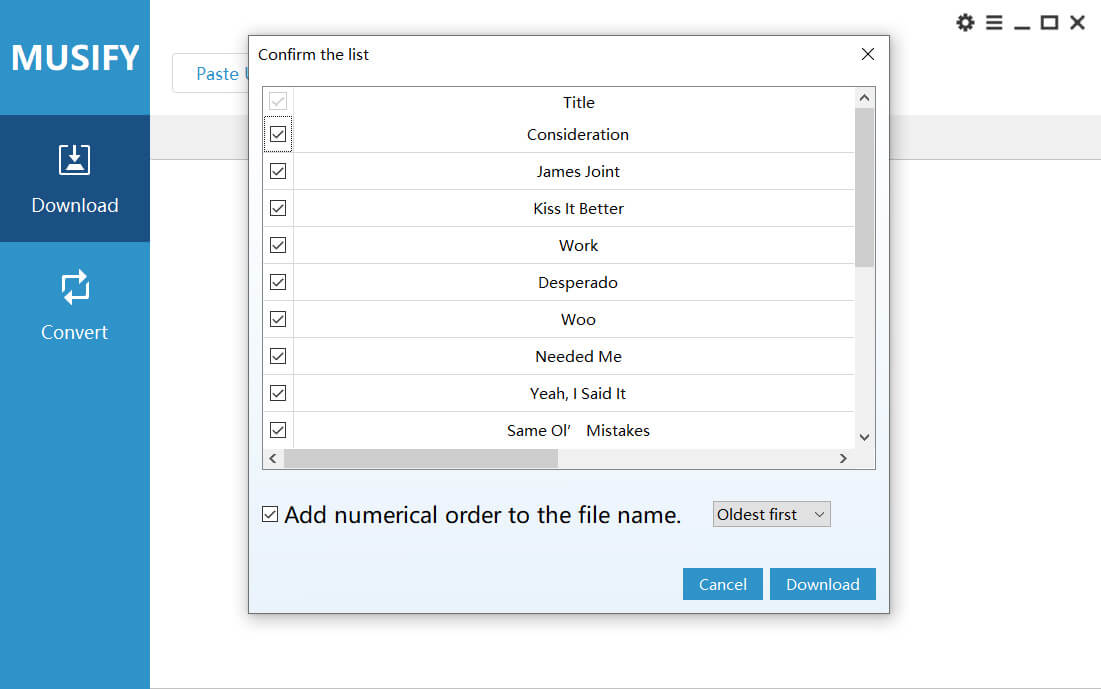
Step 4 Access Your Downloaded Playlist
The last step consists of accessing the Downloads section on your device and play the newly downloaded playlist. It will contain all the songs you have previously selected during Step 3.
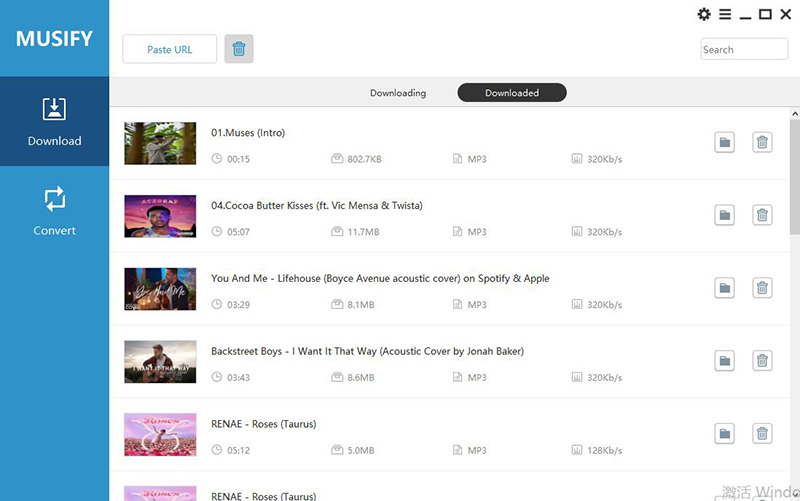
Top 20 Audiomack Playlist 2021
Here are the top playlist that you can access right now on Audiomack.
| No. | Playlist Name | Audiomack Link |
| 1 | Top 20 Trinibad Hits | Click Here |
| 2 | TOP 20 DANCEHALL SONGS | Click Here |
| 3 | Top 20 Songs in Haiti | Click Here |
| 4 | Top 20 Dancehall Songs in Trinidad | Click Here |
| 5 | Top 20 Songs in South Africa | Click Here |
| 6 | Top 20 Songs in Nigeria | Click Here |
| 7 | Top 20 Republica Dominicana | Click Here |
| 8 | Top 20 Puerto Rico | Click Here |
| 9 | Top 20 Colombia | Click Here |
| 10 | Top 20 Mexico | Click Here |
| 11 | Top 20 Argentina | Click Here |
| 12 | Top 20 Cuba | Click Here |
Conclusion
Overall, thanks to the enlarged adaptability in terms of supported platforms and output formats, as well as the improved download speed offered by its servers, Musify is one of the best Audiomack playlist downloading services. Using this application you can download any of the tracks uploaded on the Audiomack media streaming platform and listen to it even when you do not have a stable and rapid Internet connection.