There are various platforms for streaming music online available on the internet, and one of them is Audiomack music app. This app allows you to stream and save the music for listening to it later. But, in any case, this is not the app for you and you are looking for something more efficient, we will later in this article, tell you the best alternative to Audiomack music & Mixtape app for iPhone.

Audiomack Music & Mixtape APP for iPhone
Among thousands of music streaming platforms available, Audiomack music and Mixtape app is one the best tool. It allows you to browse and stream all of your favorite music and mixtapes all in one place. You can also download your favorite tracks and that too for free on your iPhone.
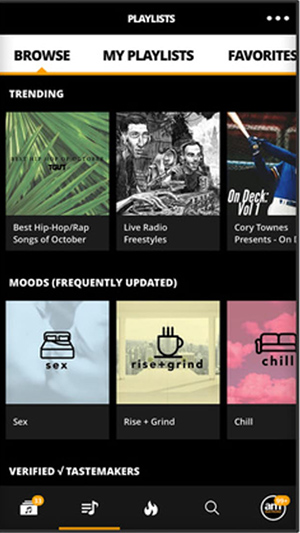
Some of the salient features of the Audiomack music & Mixtape App are the following:
- Allows you to stream music & mixtapes for free for iPhone.
- Enables you to download or upload your own music on the app without any subscription.
- Best substitute to apps, which require subscription like Spotify or Pandora.
- Very efficient and has user friendly interface for your ease.
- You can get HD streaming for your music by subscribing to premium version of the app.
Now, below are listed some pros and cons to this App.
| Pros | Cons |
|
|
You can save the music on this app and listen to it later in offline mode. In the case, your app is not working; you cannot have the access to the downloaded music. Instead, the best way is to download all of your desired music directly on your device and listen to it any time even without Audiomack music & Mixtape app.
Best Alternative to Audiomack Music & Mixtape APP
You can get audiomack download new music & mixtapes free using Musify Music Downloader, and then, you can directly transfer to iPhone.
Musify Music Downloader is the one stop that you will ever need to download your music from any online platform, including Audiomack. It is completely reliable and doesn’t put your data security at any risk. You don’t need to download music files one by one, as its powerful batch processing can download unlimited number of files at a time. That’s not all, there is a built in proxy feature so that you can access the blocked media and music in your region.
You can download this Audiomack Music Downloader from below link:
Key Features:
- Supports more than 1000 sites including Audiomack, YouTube, Spotify, Soundcloud, etc.
- Provides 10 times faster download at best quality by making full use of bandwidth of your computer.
- Convert music files into MP3, WAV, FLAC, OGG, and various other output formats.
- Download every audio file without losing its original quality.
- Automatically download lyrics for you with the music files.
Once you’ve installed Musify on your computer using the above given links, the following are the steps to get Audiomack download new music & mixtapes free using this amazing software. Moreover, we’ll also share how you can transfer the downloaded Audiomack music from your computer to iPhone in the simplest manner.
How to Download Audiomack Music on iPhone
Step 1 In the first step, you’ll need to go to any website, including Audiomack, and search for the desired song that want to download. Once, you’ve managed to open the particular song page in Audiomack, copy it’s URL from the address bar.
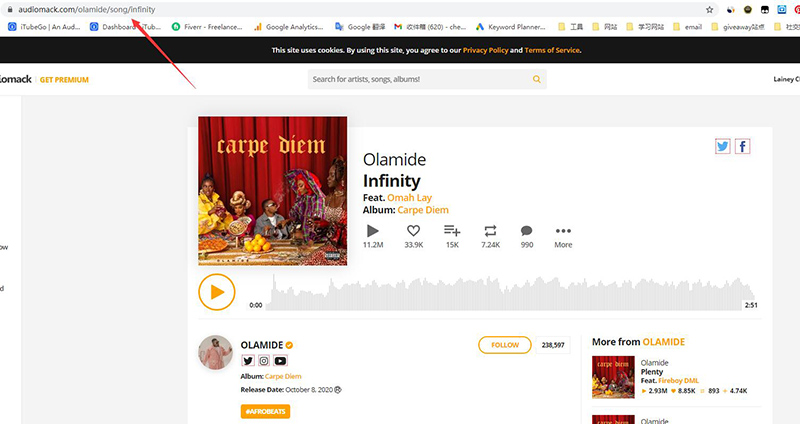
Step 2 Open the Musify, go to the Preferences section, where you’ll have to select the Download tab to configure the download setting prior to start the actual downloading process. Set the Download format as MP3 and you can also adjust other download settings here in this section.
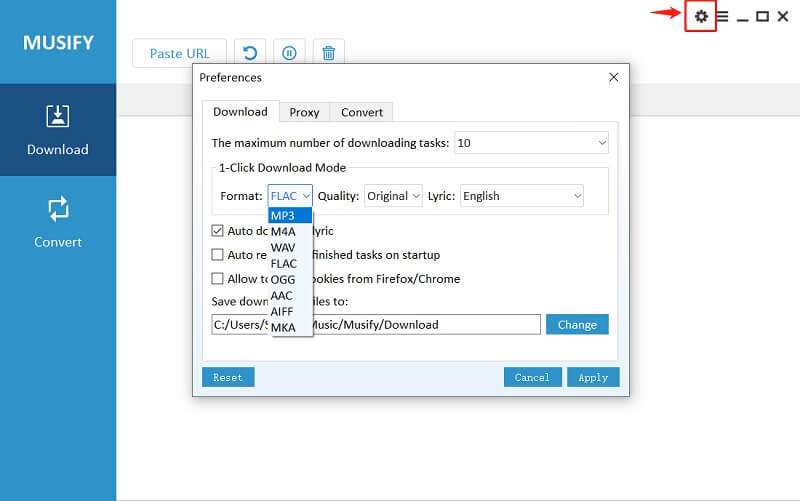
Step 3 Then, simply click Paste URL button and the desired song will start downloading automatically.
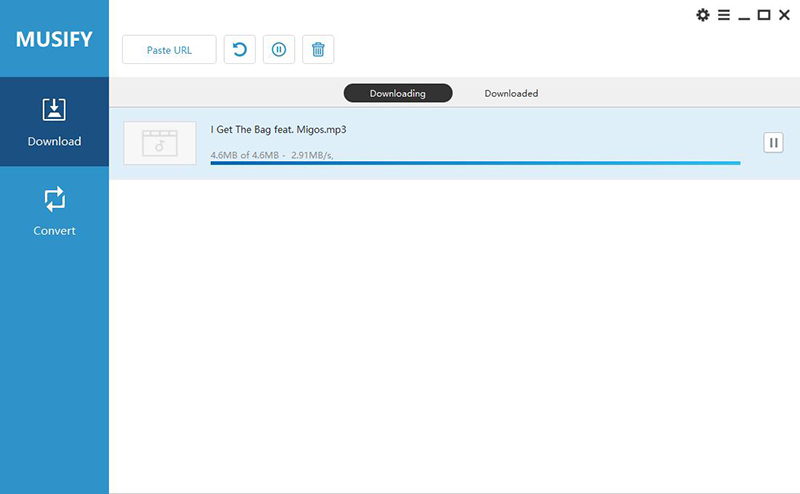
Step 4 After the music file has been downloaded into your computer, you can find it in the Downloaded section of the software or at any preselected location of your computer.
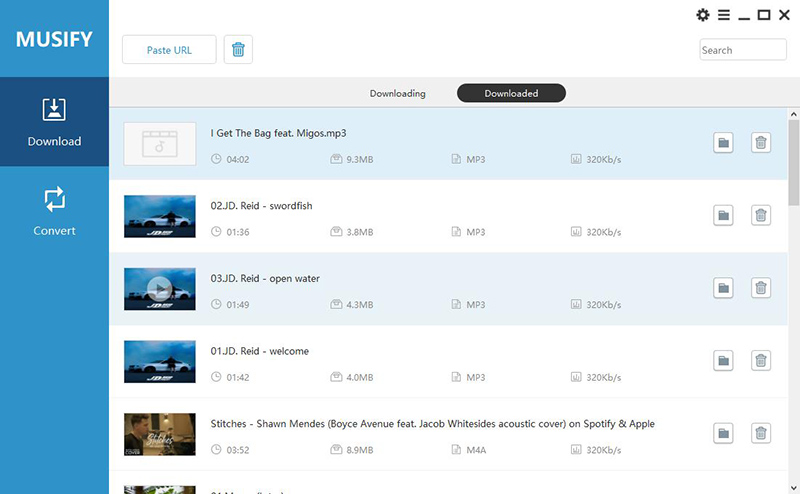
Step 5 Once the file is downloaded on your PC, you can simply transfer it to your iPhone. To transfer, connect your iPhone to PC either with USB cable or Wi-Fi sync option. Then, run iTunes and select the Media Sharing option. Select the music files you want to transfer and click Transfer. Your files will be transferred to iPhone.
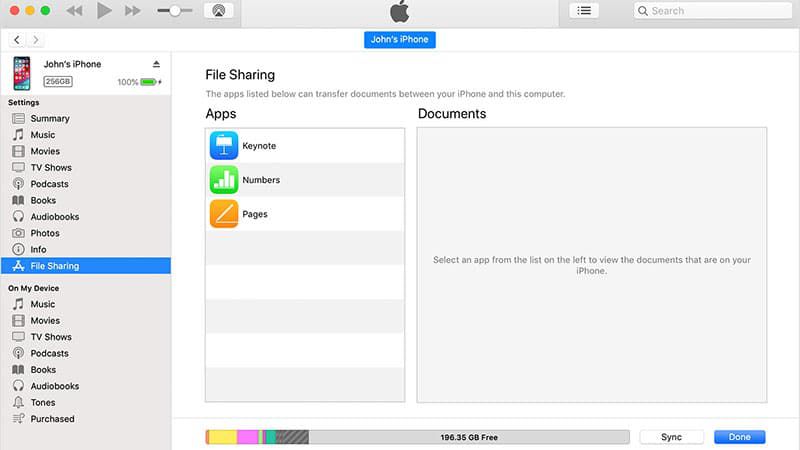
Now, you can stream music and mixtapes for free for iPhone anywhere you like without worrying about the internet connection.
Final Thoughts
So, as the article comes to an end, we hope were able to make you learn about audiomack download new music & mixtapes free. We discussed in detail the best alternative to Audiomack Music & Mixtape app i.e. Musify Music Downloader and pointed about the steps that will help you to download and enjoy the music of your choice offline on your iPhone.