Tumblr is a social media platform that allows its users to share Tumblelog and can customize their pages. These short blog posts may also include photos and videos. Ever come across the issue of Tumblr videos not working? And wonder what could be the possible cause of the issue or how you can fix Tumblr videos not loading, no matter how long you wait or sometimes even show a blank screen. To fix it, we have enlisted some possible solution you can try.
Fix Tumblr Videos Not Loading on Chrome
If you are using Tumblr on your Chrome browser and you are facing the issue of Tumblr videos not working. Then, you can apt for any of the below mentioned possible solutions to fix it.
1. Clear Cookies on Chrome
Chrome or any browser for that matter tends to collect cookies which in turn affects the performance of your browser and may result in Tumblr videos not loading. So, you have to clear the cookies to fix this issue. Here are the steps to clear cookies on chrome.
- Open the Google Chrome browser and click on the three dots on the top right corner of the browser window.
- Then, among the other options appearing. Click on the Settings.
- Click on the Advanced and then on Clear browsing data and then, clear data.
- Now, go back to Tumblr to check if video starting playing.
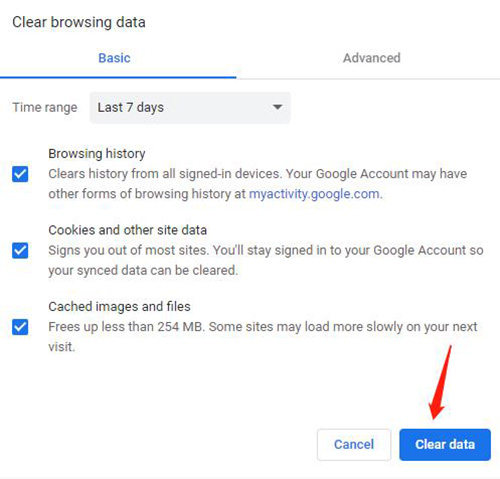
2. Tweak in the Experimental Features
In some cases, Tumblr videos not loading may be because of the Chrome browser and not any problem with Tumblr. To fix the issue, try the steps of the guide below:
- Open Chrome and Paste “chrome://flags/” in the address bar of the browser. It will open up Experiments window.
- In the search box, search for the Hardware -Accelerated Video Decode.
- See, if the option beside is disabled. If yes, click on it to enable the feature.
- Now, go back to Tumblr and check if this helped.
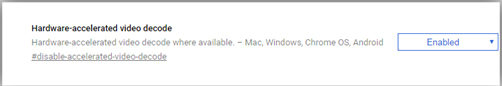
3. Shut Down Extra Tasks
Another issue which may cause Tumblr videos not working is because of Extra tasks running in the background on your PC. Closing some of them might help. Follow these steps:
- Right click on the task bar or press Ctrl+ Shift + Esc to open the Task Manager on your PC.
- Check how many tasks are running in the background.
- Choose the tasks you want to shut down and go to Tumblr to see if this trick worked.
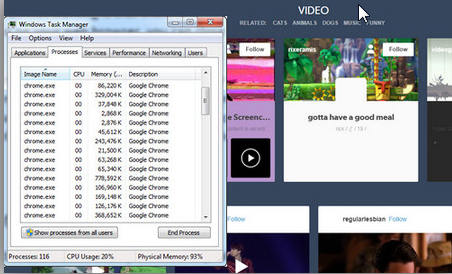
Fix Tumblr Videos App Not Playing on iPhone/Android
If the Tumblr App is not working on your Android or iPhone, then you see its not known what actually causes the problem. But there are measures you can take to fix Tumblr videos not playing iPhone or on Android.
- Firstly, you need to make sure, if there is sufficient storage on your mobile phone. Otherwise, you can clean up your device and remove some apps or turn them off to free up some space.
- If videos are not working, check if your app is updated. If yes, you can also reinstall the app.
- Switch to browser than using the Tumblr app if that’s what causing issue. Bookmark the webpages for easy access.
Best Solution to Fix Tumblr Videos Not Working
Method 1: Download Tumblr Videos to PC/Mac for Offline Watching
The best solution to fix Tumblr videos not working is to download the videos, and then, watch them anytime on your PC without any problem. Now, you will be wondering how you could download the videos. iTubeGo YouTube Downloader is the best solution, which will download video from any website even Tumblr. It provides faster downloading speed because of its Multithread technology which makes it an ideal choice for you.
You can download this Tumblr Video Downloader from below link:
Feature Highlights
- Supports more than ten thousand video hosting sites, including Tumblr
- Supports various output formats for video and audio downloading
- Provides 10x faster and reliable downloading
- Comes with built-in browser and file manager
- Supports up to 320kbps audios and 8K videos download
- Allows you to play videos restricted in your area
Steps to Download Tumblr Videos to PC/Mac
Step 1 As a first step, find the Tumblr video you want to download and copy the URL of the particular video from the address bar of the browser.
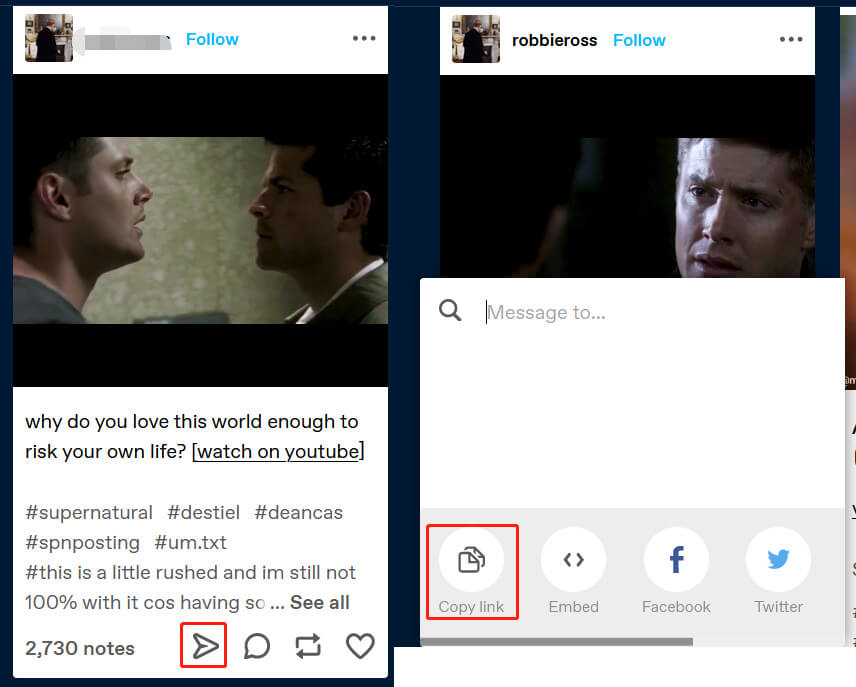
Step 2 Now, launch iTubeGo YouTube Downloader software, and first of all, go to the Preferences section. In the Preferences section of the software, select the output format to Video (Mp4) and choose any video quality according to your preference.
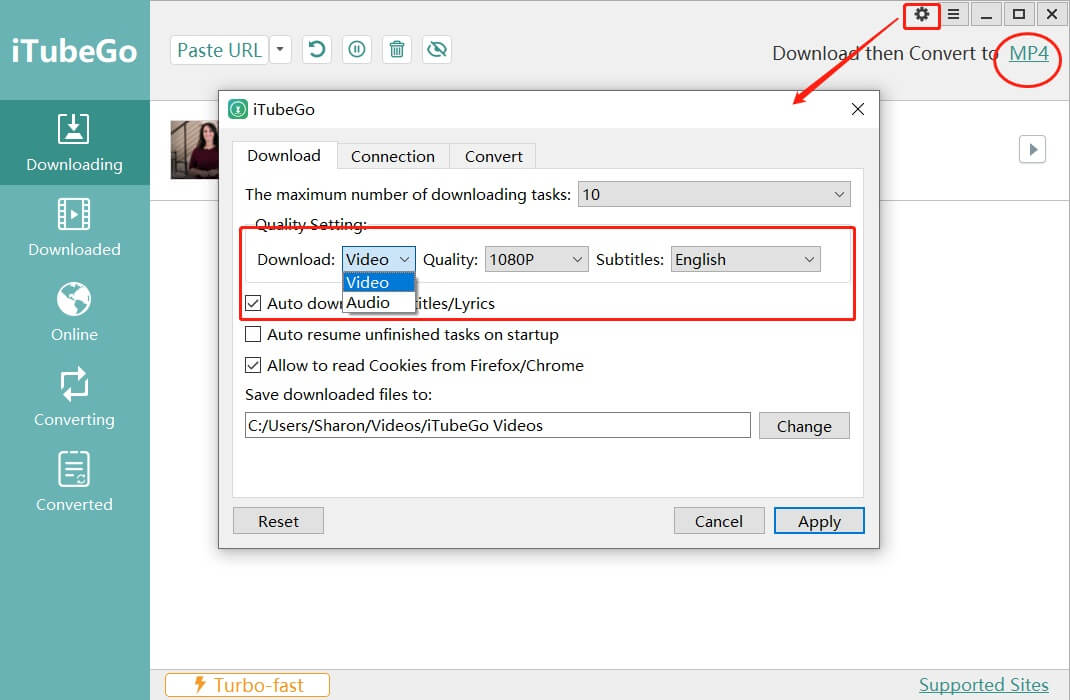
Step 3 Then, click on the Paste URL button and your Tumblr video will start downloading.
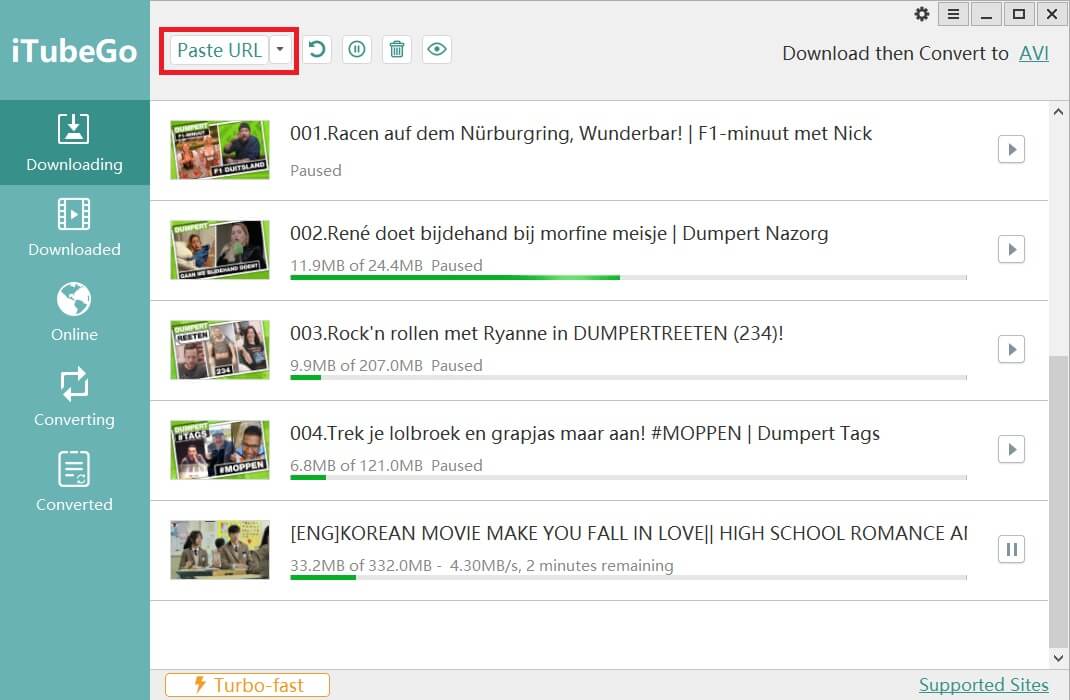
Step 4 After the download is complete, you can find the Tumblr video in the Downloaded section of the iTubeGo software.
Method 2: Download Tumblr videos to iPhone/Android
If you want the solution for Tumblr videos not working on your Android device or Tumblr videos not playing on iPhone, you can check out some other ways as well. If you’re an android user, you can use iTubeGo for Android to download videos from Tumblr and 1,000+ other websites. Like its desktop-based version, iTubeGo for Android comprises all of the superior functionalities and extremely convenient to use.
Download the apk version of the app, as it is safest way to get this 100% free Android app.
- Go to Tumblr App and find the video you want to download, share the video post link. Choose “Copy link” or “Download with iTubeGo”, If you have installed iTubeGo for Android, it will be automatically displayed in the share menu.
- Now, in the next widow, choose the output format to mp4 and you can also change other download settings in this step including the video quality.
- As a last step, press the OK button and your Tumblr video will start downloading. Once the video has been downloaded, you can find it in the Files section of the app.
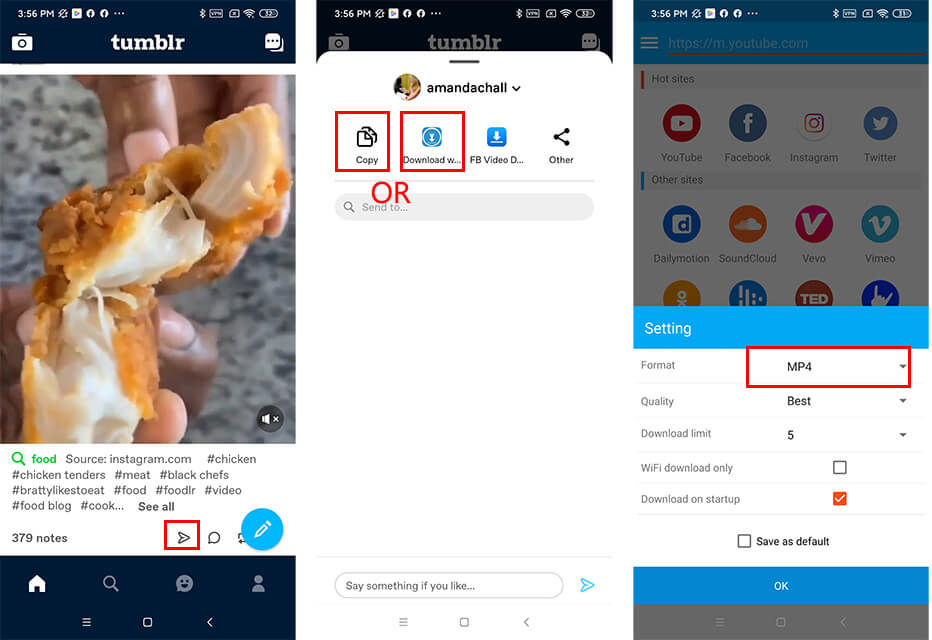
If Tumblr videos not playing on iPhone and you’re looking for a solution for this, then you can simply use this method. First, download the videos on your computer using iTubeGo YouTube Downloader, and then, simply transfer the video to iPhone with the help of iTunes program.
Final Thoughts
If you were here to know solution for Tumbler videos not working, then we hope our little tricks and hacks would have worked for you. In case they didn’t, you don’t have to worry. You can simply download the Tumblr videos through iTubeGo YouTube Downloader to your PC and with the app to your mobile device to enjoy the content you like.