If you are one of the users of the American microblogging website, Tumblr, and want to convert videos from Tumblr to MP4 on your computer, then we have the best solution for you. It occurs a lot of times that you love a video on Tumblr and want to share it with friends and family, but you discover that Tumblr won’t let you download the video. The solution of that problem is what we will be talking about today.
Important Note: This text has the ultimate method for downloading any video from the entire internet and not just Tumblr.
Best Tumblr to MP4 Converter – iTubeGo Software
The best tool that you can use for converting Tumblr video to MP4 is the iTubeGo YouTube Downloader. This is a multi-purpose download tool created to download videos from any streaming website on the internet. It supports more than 10,000 websites and platforms and that list is just getting bigger. It has all the functionality in it that you’d expect to find on the world’s best video downloader. Some of the salient features of the iTubeGo Tumblr to MP4 converter are the following:
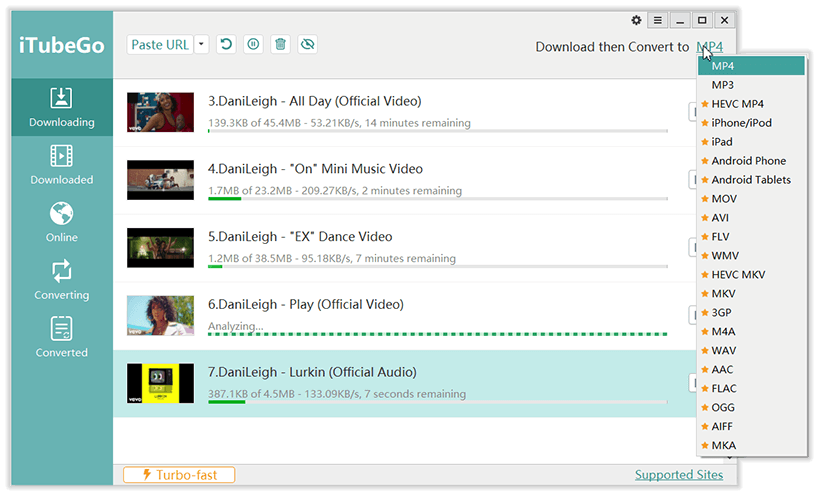
- It can be used to download multiple videos in a row.
- It is also capable of extracting audio from the music videos and save them as high-quality audio files.
- It doubles as an offline media converter and offers the users to convert Tumblr videos in 40 formats, including mp4, mp3.
- It can download HD~8K videos from all video streaming website.
- It is 10X faster speed than similar tools.
iTubeGo YouTube Downloader is available for Windows as well as Mac computers. All you need to do is to download them from the following links and then you can use them to download a video form any source.
How to Convert Tumblr to MP4?
You might hope to have a daunting procedure for downloading videos from the internet, but with iTubeGo desktop software, it is an easy one that you can take care of very easily. Here are the steps involved in downloading any Tumblr video using iTubeGo.
Step 1. Open Tumblr, click on the video share button in the Tumblr post, and select “copy link”.
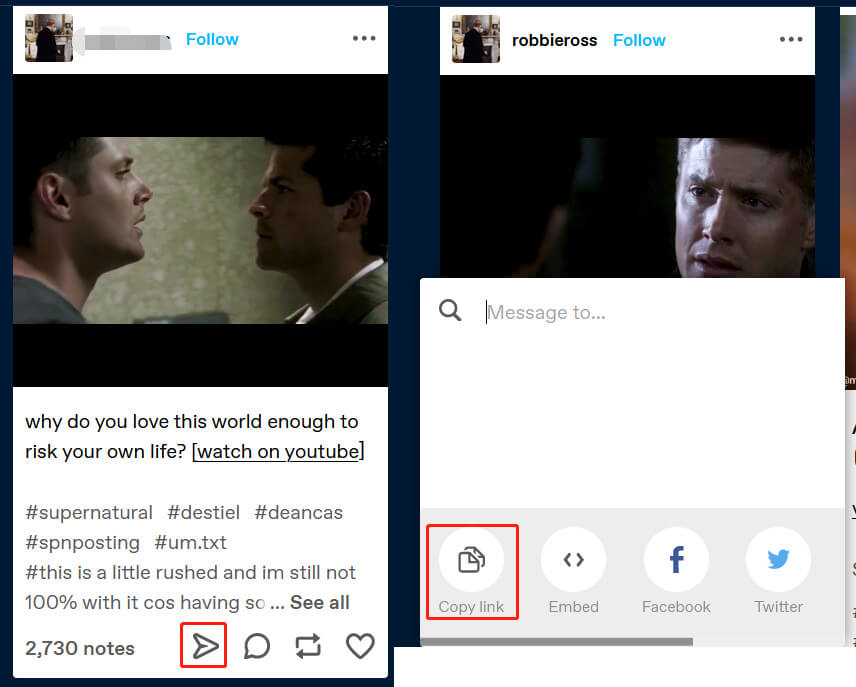
Step 2. In this step, you have to adjust the format for the video you’re going to download and that can be set from the Preferences tab of the Downloader. Open the downloader’s Preferences tab and configure the Download format as Video and other options to continue.
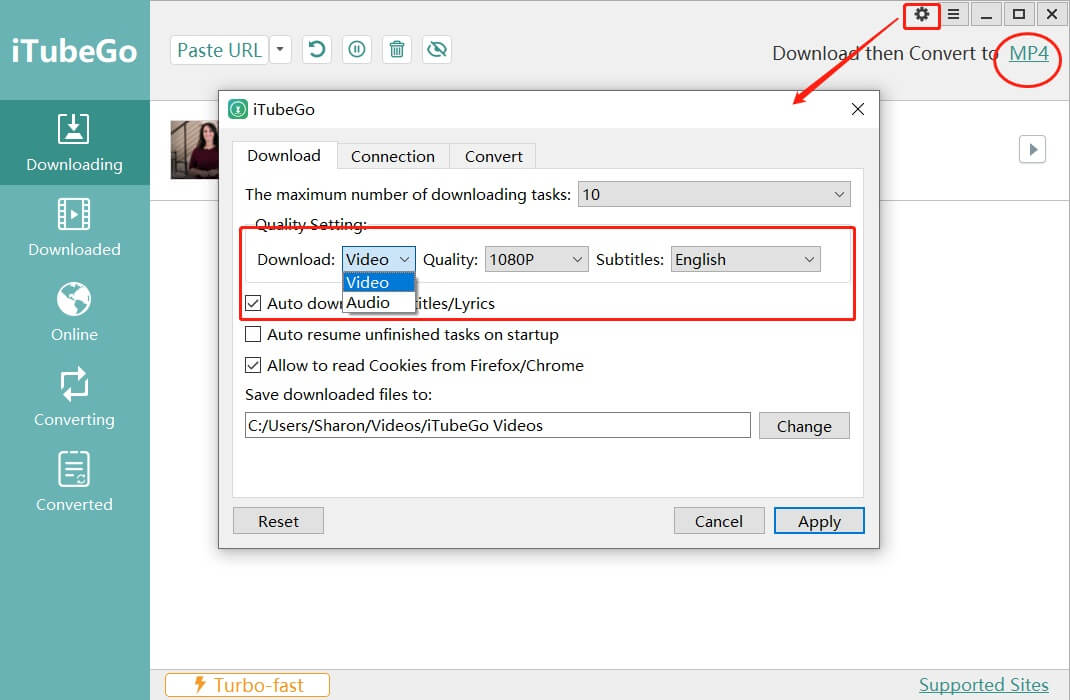
Step 3. Then, “Paste URL” is the button you want to click after having selected the output format to MP4. Once you click the button, the download will commence automatically.
Once the downloading process has been completed successfully, the Downloaded section of the software contains the video that you just saved.
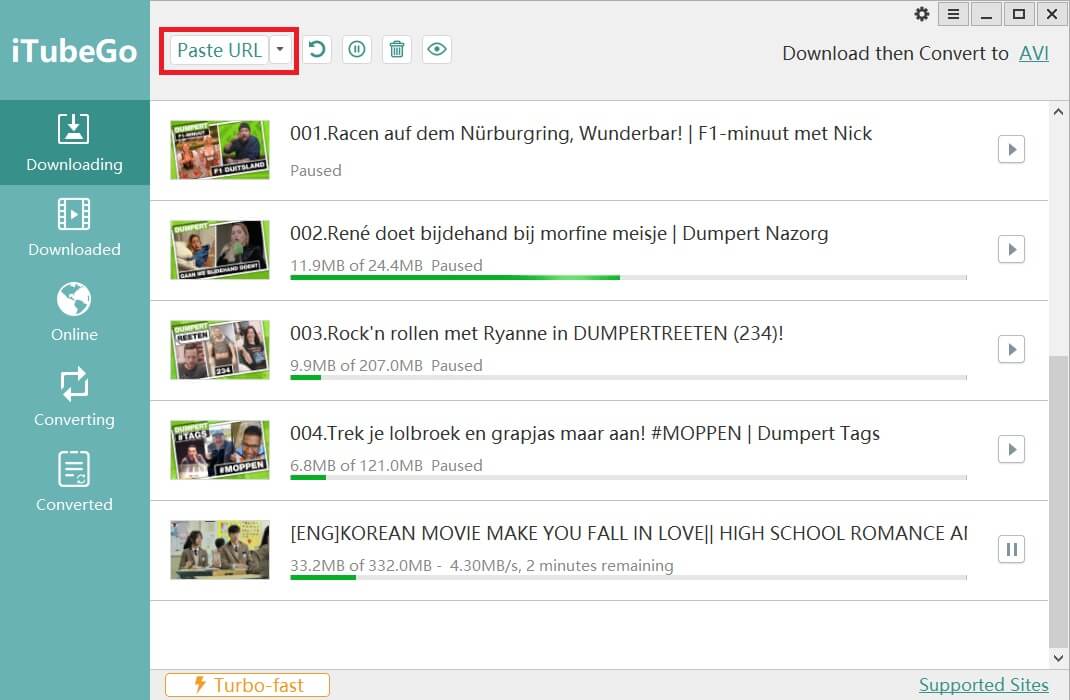
How to Download Tumblr MP4 Video by Browser
# Download Tumblr With FireFox
Just like the above method, you can easily get the Tumblr video link in the Firefox browser. Here you can right-click the video and select “Save video as” to download the Tumblr mp4 video to your computer.
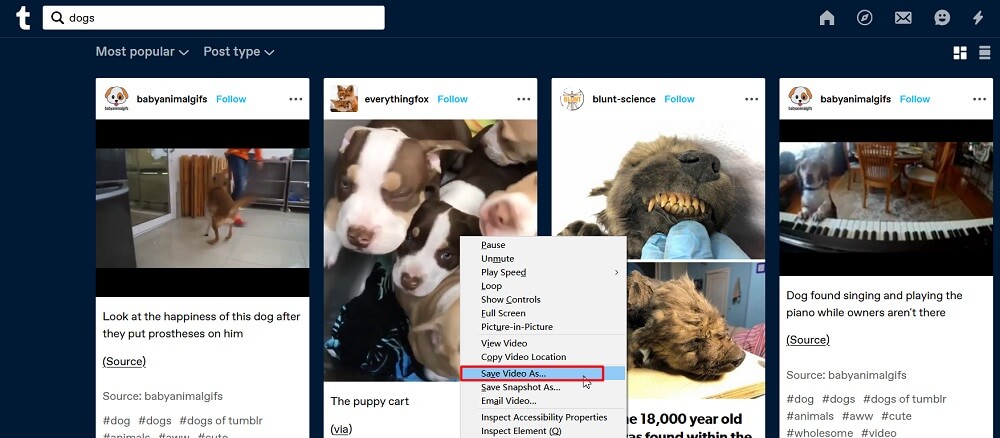
# Download Tumblr With Chrome
Right-click the video and select “Inspet” to open the Chrome Developer Tool. Then find the “video” tag, you can easily find the video URL with the .mp4 suffix. Open the link in a new window, right-click the video and select “Save video as…” to save it.
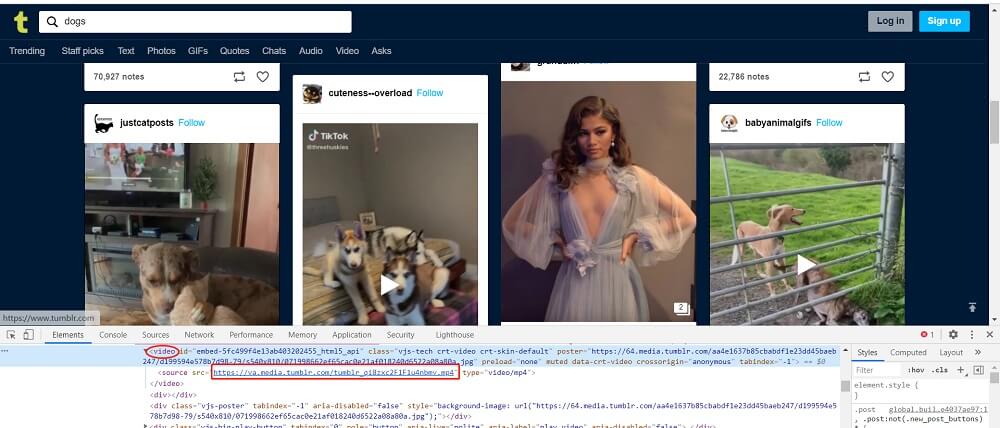
The Bottom Line:
Saving Tumblr video to MP4 offline has never been simpler like this. All you need is an easy-to-use tool that can make downloading videos not only from Tumblr but from anywhere on the entire internet. You just have to get the URL of the video and iTubeGo YouTube Downloader will download Tumblr to MP4 for you. Check here to get tips of Tumblr audio downloading.