If you are loving the music you get to listen to on Tumblr like us, you might surprise to know this music is uploaded by the users from platforms like SoundCloud, Spotify, Bandcamp and many other music streaming sites. Now, if you are wondering how to get your hands on this music and download music from Tumblr, you’re just landed on the right place. We will, in this article, tell you about the ways you can get Tumblr mp3 download.
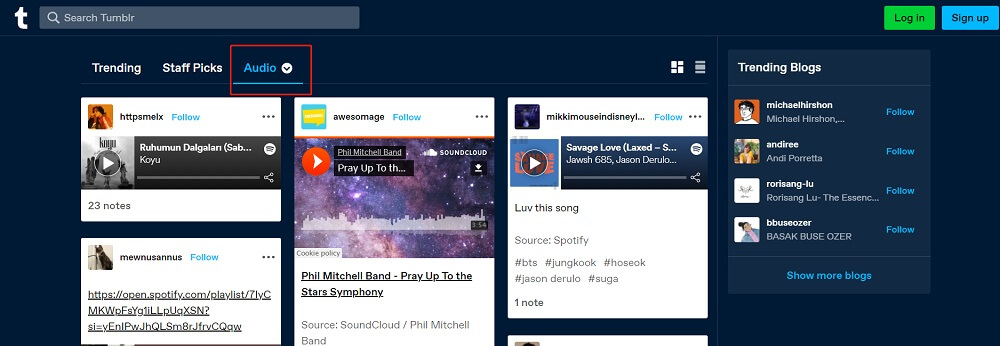
The Best Tumblr Audio Downloader – Musify
Looking for a way to download music from Tumblr? If this is the case, then you don’t have to worry we have a solution for you. Musify Music Downloader is a comprehensive desktop software that you can use for Tumblr Mp3 download. It can perform its every function with efficiency just the way it claims. Let’s have a look at some of the most highlighted features of this highly-efficient music downloader.
- It can help you download high-quality music from thousands of online music streaming websites.
- Not only downloading the audio in Mp3 format, it allows you to download Tumblr audio is various output formats.
- Musify offers a wide range of qualities and also supports highest-quality 320kbps Mp3 downloading
- Provides 10X faster downloader speed and that too without losing any quality of music.
You can download Musify from here:
How to Download Audio from Tumblr?
Firstly, you need to download Musify Music Downloader by directly clicking on the link given above in the article. Once downloaded, run the installation file, and keeping track of the information popping up, you will be able to install Musify on your device.
Then, follow the coming steps to get to the destination:
Step 1 In the first step, you’ll have to copy the link of the Tumblr music that you want to download. For this, let’s take a look at the links shared by different music websites and the way to copy the music URL correctly.
Normal link: click on the Share button located at the top-right corner of the song. Then, simply copy the URL given in the Email text box.
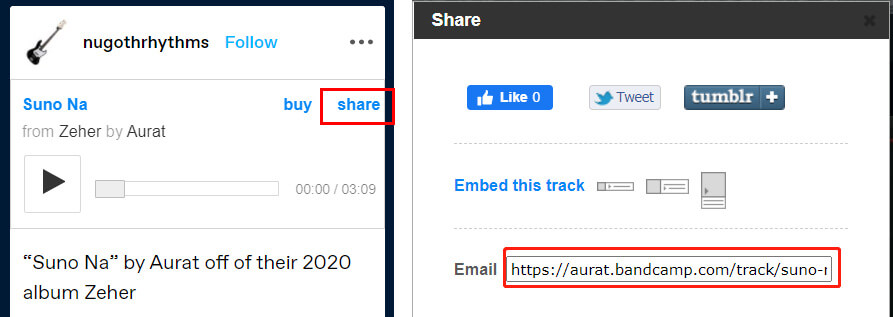
Spotify link: you will need to click the share button located right next to the playback bar, and then, tap the “Share link” tab to copy the URL.
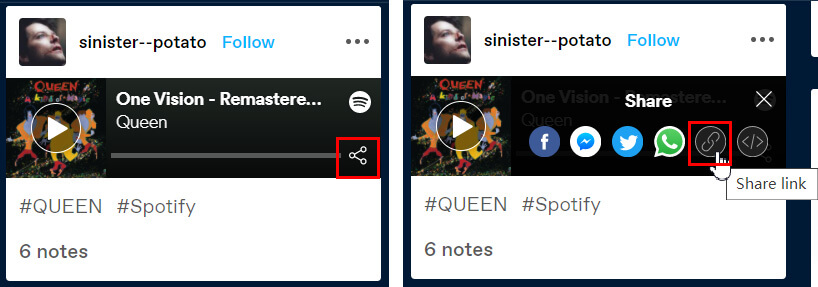
SoundCloud: right click on the song name of the song and dialog box will appear. From there, you will need click on “Copy link address” to get the song URL.
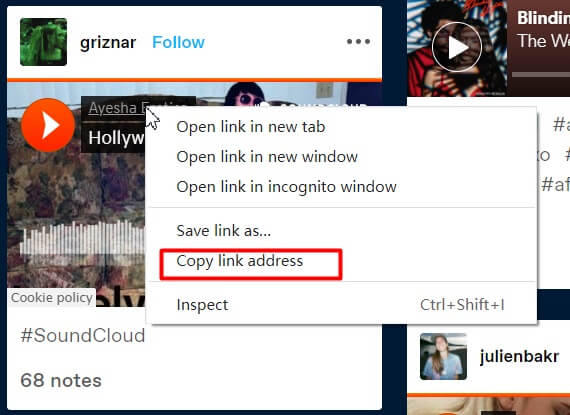
Step 2 After copying the particular music link, go to Musify and in the Preferences Section, click on the Download tab. Here, select the output format to Mp3 and set other download settings like quality and lyrics.
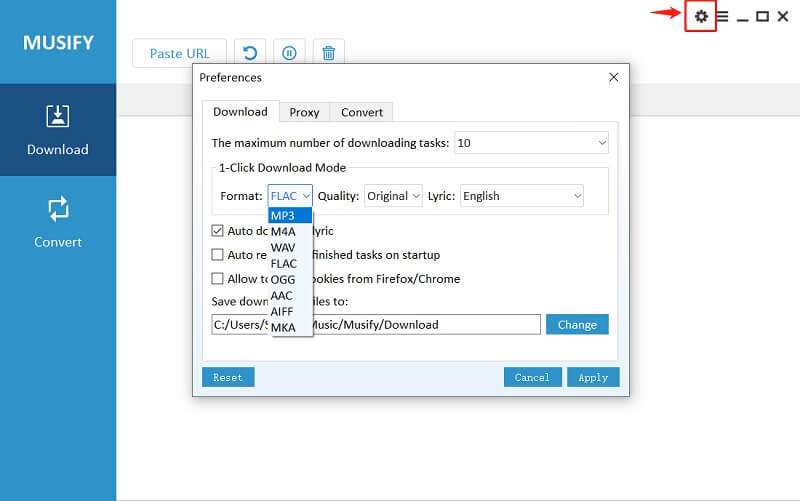
Step 3 Finally, click on the Paste URL, which is present on the main interface of the software. This will detect the copied link automatically and ensure your download to start instantly.
Once the download is complete, you can find the downloaded Tumblr mp3 music file in Downloaded section of the software.
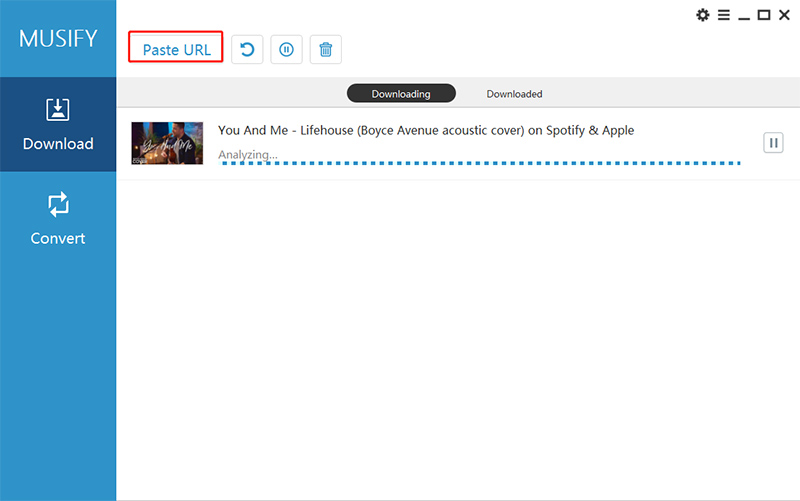
Inspect Element Method to Download Tumblr Audio
Most of the methods available on the internet uses browser Inspect Element to get their hands on Tumblr music and videos. This method is useful only in the cases when you need to download regular music files or audio. The music files, which are shared from music platforms, such as Spotify or SoundCloud, cannot be extracted or downloaded to your device by using Inspect Element method.
You can learn more about the Inspect Element method from here.
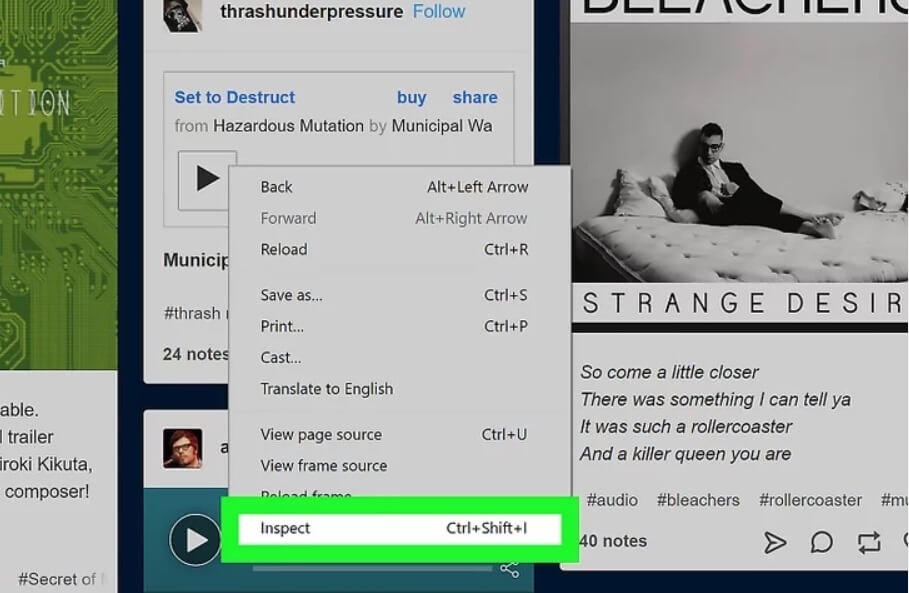
So, how advantageous is the partial use of this method for us? What if the music we like is from the SoundCloud or even Spotify for that matter? That is the very reason, we recommend using our star tool Musify Music Downloader. It is the most effective way to extract music from any of the platform and in any format or quality.
The Bottom Line:
In this article we, discussed in detail about the ways we can get to download Tumblr audio on our devices. As you can see, Musify is the only and all-in-one stop for all of your media related problems, install it now and start unlimited Tumbler Mp3 download on your computer.