If you are a Tumblr user, you can relate to the urge of wanting to download Tumblr video and save it to your computer for offline playback and sharing with others. Like most of the video hosting and social media platforms, Tumblr offers its users no option that can be used to download Tumblr video to their device. However, we can make that possible for you and this text will talk in detail about all the aspects of downloading Tumblr videos on different types of devices.
Download Tumblr Video on Windows/Mac
As Tumblr won’t allow you to download any video, you need to have a tool that can accomplish this task and the best tool recommended for this job is iTubeGo Tumblr Downloader. iTubeGo is a software developed to make downloading media from the internet all fun and games. This software has revolutionized downloading stuff from the internet because of the following features:
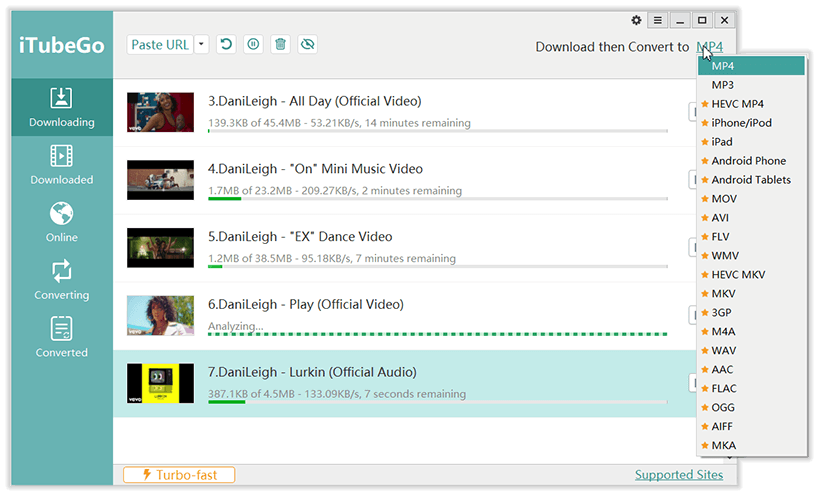
- It is the most powerful video downloader that supports website in tens of thousands.
- iTubeGo offers you the ability to download videos in more than 20 formats and that plus at 10X faster downloading speed.
- It can automatically extract audio from a video and can save that as a separate file.
- It is able to download unlimited number of videos in just one step.
You can use iTubeGo YouTube Downloader regardless of being a Windows or Mac user. It is available for both operating systems and can be downloaded from one of the links below:
iTubeGo Tumblr video downloader is not only highly capable, but is also one of the most easy to use software solutions available for downloading stuff from the internet. All you need to do is to install the software on your computer and carry on the steps below to download Tumblr video in a matter of minutes. Let’s discover how that happens.
Step 1 First of all, Get the URL of the Tumblr video that you want to download. Just press the share button and choose “Copy link”.
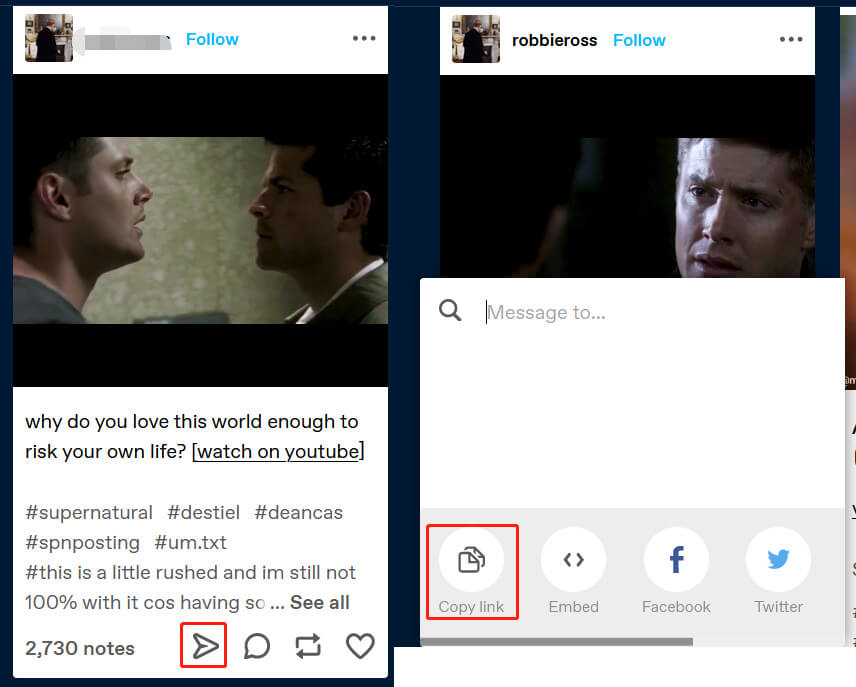
Step 1 Then, The format and resolution of the download can be selected from the Preferences tab of the software. Set the desired Download format and quality and simply click the Apply button to save the settings.
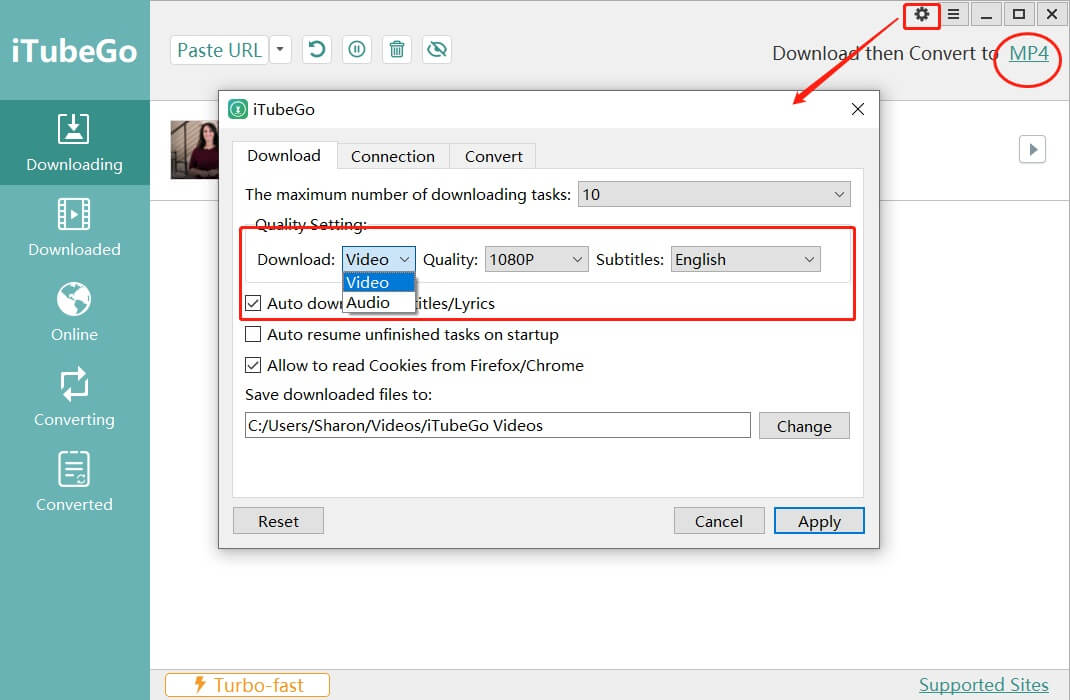
Step 3 Now, Click on the Paste URL button to enter the URL automatically to the software for downloading. Once you’ve clicked that button, the downloader will start downloading the Tumblr video in the desired format and quality.
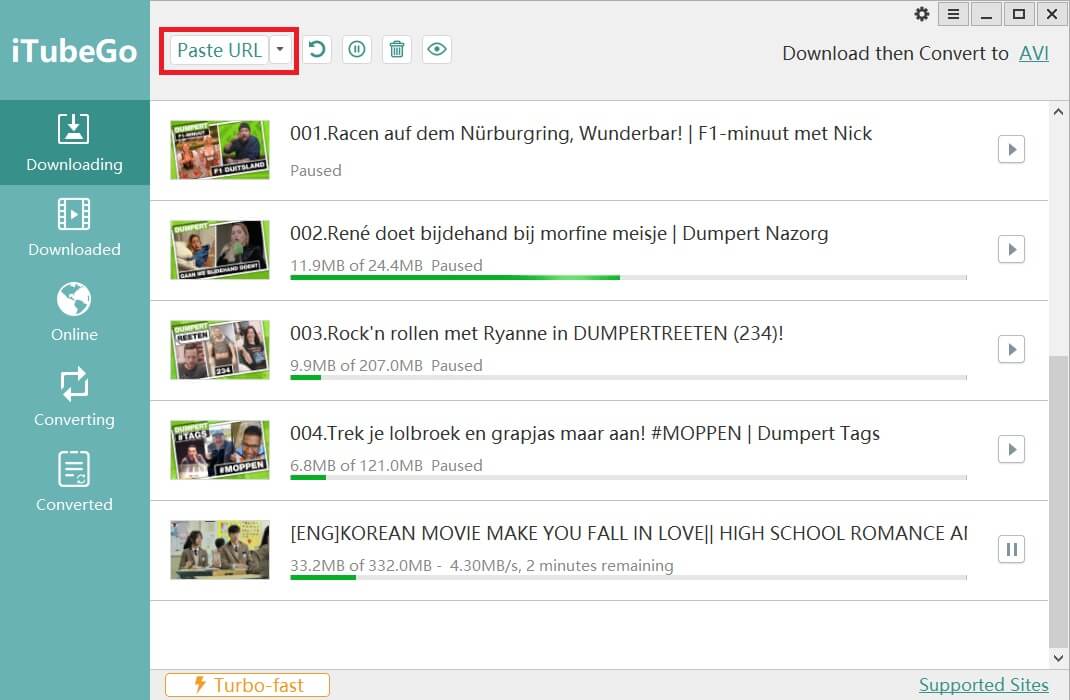
When the downloading process gets completed, the downloaded Tumblr video file can be accessed in the “Downloaded” section of the software.
Also Read: How to Download Tumblr Audio in MP3
Download Tumblr Video on Android
1. iTubeGo for Android
iTubeGo for Android is a free Android audio and video downloader compatible with thousands of streaming media sites. It can be said that it has all the functions of the Windows and Mac versions above. It allows you to download video from Tumblr to MP4 or convert to mp3 audio. You can download the program safely below:
Here is the simple steps to download Tumblr MP4 videos:
- View videos on Tumblr App and share the video post link.
- Choose “Copy link” or “Download with iTubeGo”, If you have installed iTubeGo for Android, it will be automatically displayed in the share menu.
- Jump to iTubeGo App, and follow the prompts to select the output format as MP4 or other formats such as MP3, m4a, aac.
- After clicking the download button, the Tumblr video you want will be downloaded to the designated directory or SD card of the phone.
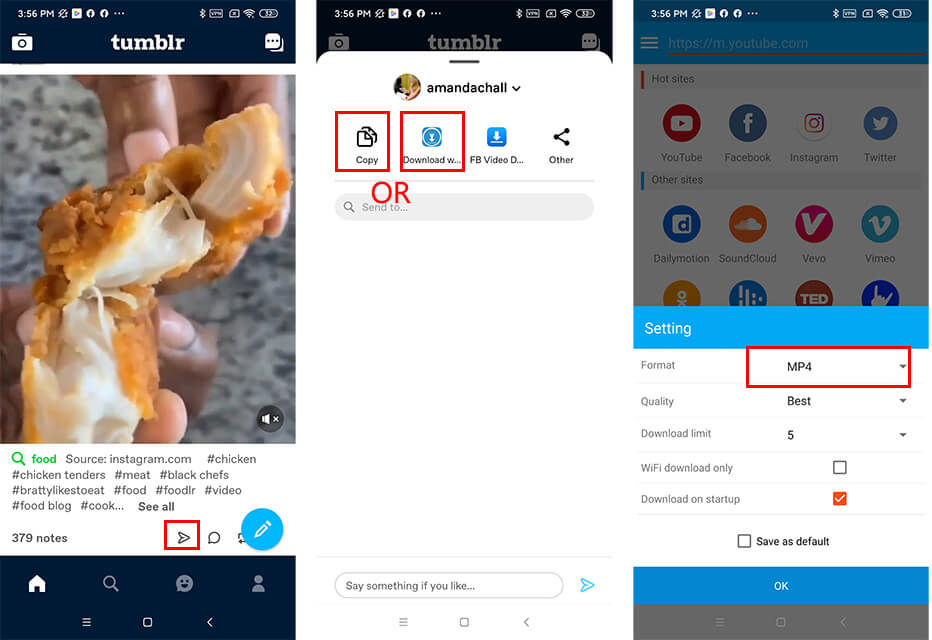
2. Timbloader for Tumblr
Here is a method that can be used to download Tumblr videos straight to an android phone or tablet. It is a very easy task and is done by the use of the app called Timbloader for Tumblr. It is a dedicated Tumblr downloader designed for downloading stuff from Tumblr. The app has a lot of positive reviews and past users tell that the app pretty much delivers on what it promises. The app is easy to use and the procedure of downloading videos is a very simple one.
Now, let’s see how to download Tumblr Videos on Android devices:
- Install Timbloader for Tumblr on your android device from the Play Store or you can use the link away to download and install the app on your Android phone or tablets.
- Go to the video you want to download in the official Tumblr app and share the video.
- Sharing options will include Timbloader in them, select it.
- Click the Download Button after the app has analyzed the video.
- The Downloaded video will be available in the downloads folder on your phone.
Download Tumblr Video to iPhone
If you are looking for a safe way to download Tumblr videos on to your iPhone and do not want to install an app from an unknown source, you can use MyMedia app. This is basically a file manager that can be used to navigate the files stored on your iPhone but it also has one other trick up its sleeve. It has a built-in web browser that can be utilized to access the internet and download stuff using online download tools. Here’s how you can do that.
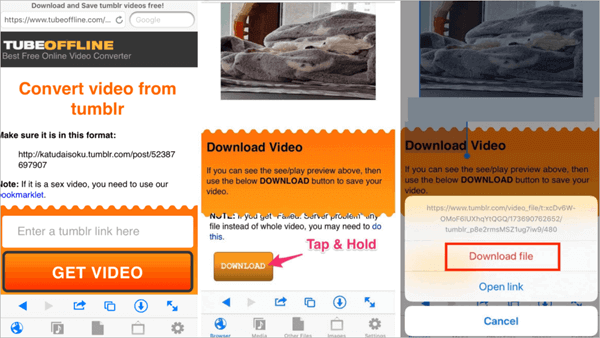
- Copy the URL of the desired Tumblr video by going to it in the official app, going to the sharing option and selecting “copy”. This will copy the URL of the video to your iPhone’s Clipboard.
- Open the browser built into MyMedia and go to an online vieo downloader in it and paste the URL in the download tool.
- The Get Video button is the one you need to click for the software to analyze the link. Once that is done, you can just click on the download button to download the video to your iPhone.
- The Media Tab of the application is where you can access the downloaded video.
- Save the video to Camera Roll by going to the Media tab of the software and going selecting the option saying “Save to Camera Roll” and the video will be saved to the Camera Roll of your device and you can access it from Apple’s default photos app.
Download Tumblr Video Online
You don’t need to have a tool for downloading Tumblr videos if you are looking to download only few videos from Tumblr. Instead, Here are some of the free online Tumblr downloading services that you can use without having to install any software or app.
Note: These online tools offer limited functionalities and cannot compete with the power or efficiency of the specialized programs. We only recommend you to use these online services for temporary usage.
1. Expertsphp
URL: Click Here
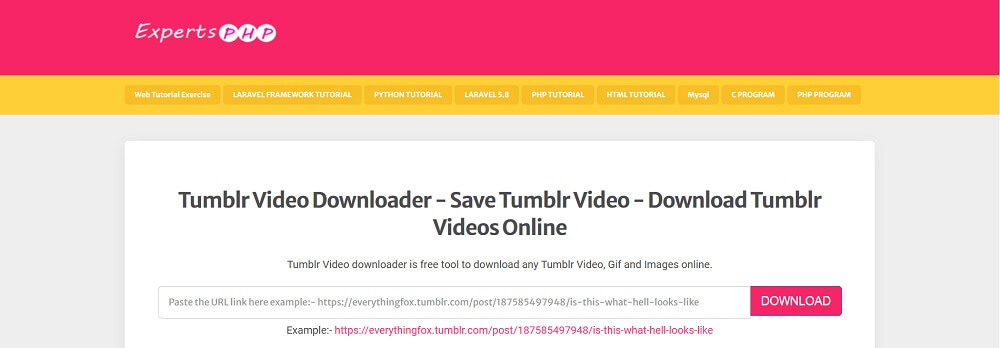
This is a very easy-to-use Tumblr video download tool that you can utilize to download any Tumblr video on to your Mac, PC, iPhone, Android phone or any other device. It offers the option to download Tumblr videos in 1080p and 720p resolution. If you want to download on mobile phone, you just need to do the same as done on a PC or Mac. Here’s how you can do that.
- Go to the Tumblr website on your device and copy the URL of the video you want to download
- Open Expertsphp in a separate tab and paste the URL in the specified field on the website and click on download
- The tool will analyze the link and offer you a choice of resolutions. Select the one you want and it will be downloaded.
2. Keepsaveit
URL: Click Here
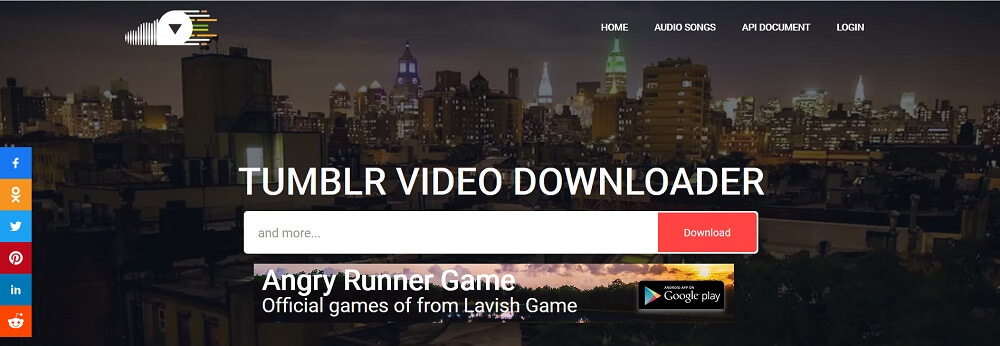
Keepsaveit is a multipurpose website that can be used to download audio and video content from a number of websites including Facebook, Tumblr, TikTok, Twitter, Instagram, LinkedIn and a lot of others. It offers full HD downloads and the download procedure is the same as that for Expertsphp.
- In the first step, copy the link of the particular video from the Tumblr website.
- Then, go to Keepsaveit online Tumblr video downloader from your bowser and paste the copied link into the URL field given on the webpage.
- Finally, click the Download button to start the downloading process of Tumblr video.
3. Allinonedownloader
URL: Click Here
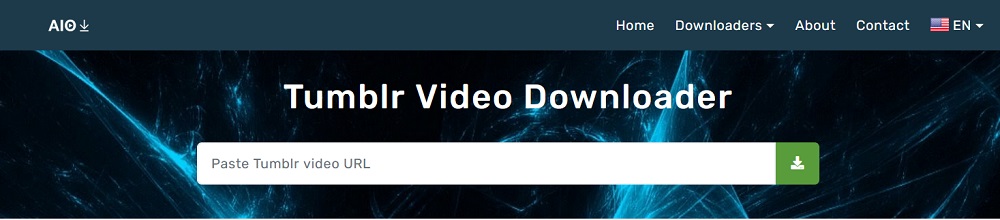
As the name suggests, this one is also a multipurpose downloader. It supports a lot of websites and an grab media from pretty much any location on the entire internet. It offers a choice of format and resolution options. It can be used on computers as well as mobile devices to download videos. Here’s how you can use it to download a Tumblr video
- Go to www.tumblr.com and go to the video you want to download and copy its URL
- Enter the location into the Allinonedownloader in the specified place and click the download button
- This will run an analysis of the link and will tell you what the link has.
- You can then download your video in the desired format and resolution from the options the downloader offers.
Final Thoughts
Tumblr has undoubtedly hosts some of the best videos on the internet, but it is not possible for you to download those videos. However, that was up till now. After having read this text, you will be able to download any video from the internet especially from Tumblr. We have shown you all the possible ways for different devices that you can use to download Tumblr video.