India has a vast range of music because of the profusion of the languages in the region, and Tamil music is one of the categories of music listened and enjoyed by people from all over the world. If you would like to download Tamil songs then go through the article thoroughly to get the better idea of how to get Gaana Tamil songs free download.
How to Get Gaana Tamil Songs Free Download on PC/MAC
Gaana is one of the most widely used platforms for streaming variety of music, it not only offers Indian but also international music and has users worldwide. If you are looking for a way to get Gaana Tamil songs free download mp3, the best and easy way is to get it through Musify Music Downloader. This software is completely secure and supports innumerable music streaming platforms. It is efficient and does the job as it claims.
You can download this music downloader from below link:
Key Features:
- Supports more than 1,000 websites on the internet, including Gaana, YouTube, SoundCloud, Spotify, etc.
- Allows you to download original music without any quality loss.
- Offers a number of output formats and quality options to download music.
- Enables you to download lyrics and keep the downloaded music intact with the original ID3 tag information.
- Supports batch processing and downloads entire playlists and albums in just a few seconds.
You can follow the steps we are about to tell you to get Gaana.com Tamil songs free download using Musify Music Downloader.
Step 1 Now, go to Gaana.com and search for the Tamil song that you’re looking to download. Once you’ve opened the song page, move your mouse cursor to the browser address bar and copy the URL.
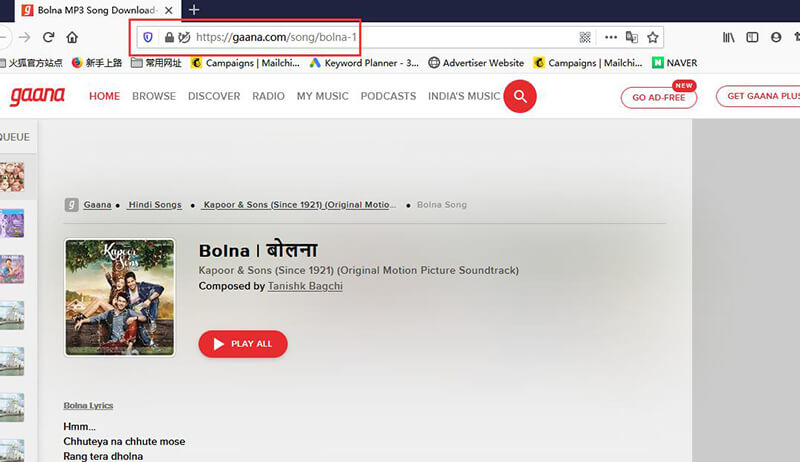
Step 2 In this step, Open Musify and head over to the Download tab in the Preferences section. Here, in this section, set the Download format as MP3 and quality from the provided options.
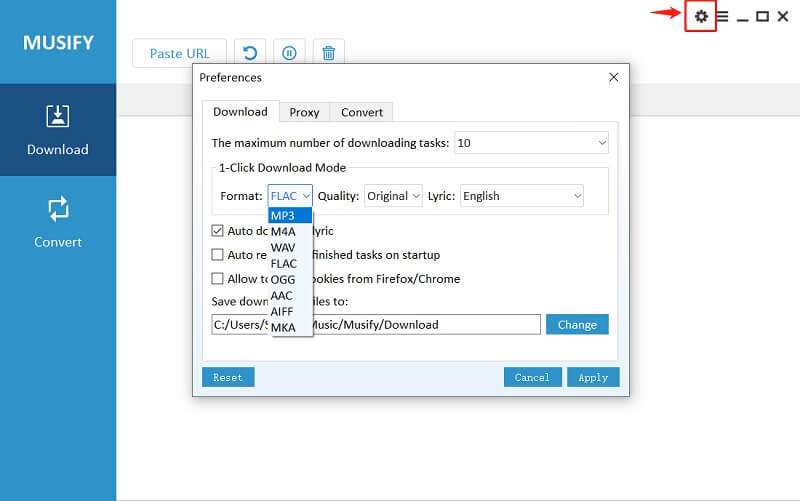
Step 3 After you are done with setting the desired download options, click on the “Paste URL” button to start the download process instantly.
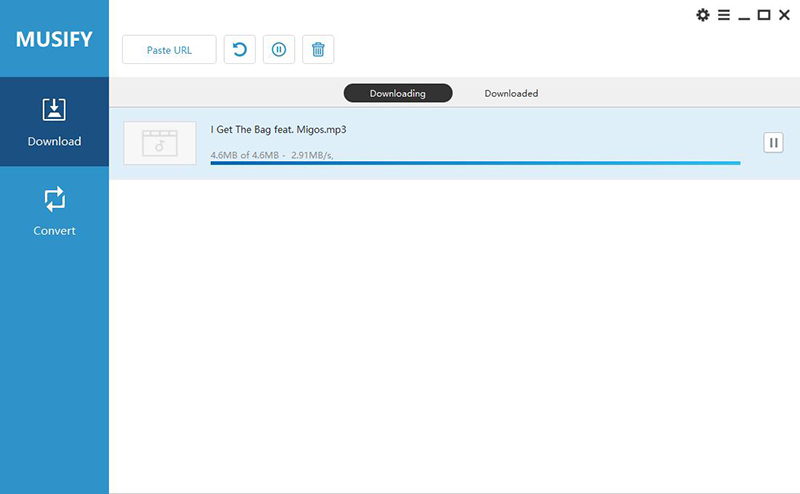
Step 4 When the music file is downloaded successfully on your computer, you can find it in the Downloaded section of the software or at any preselected target location on your computer.
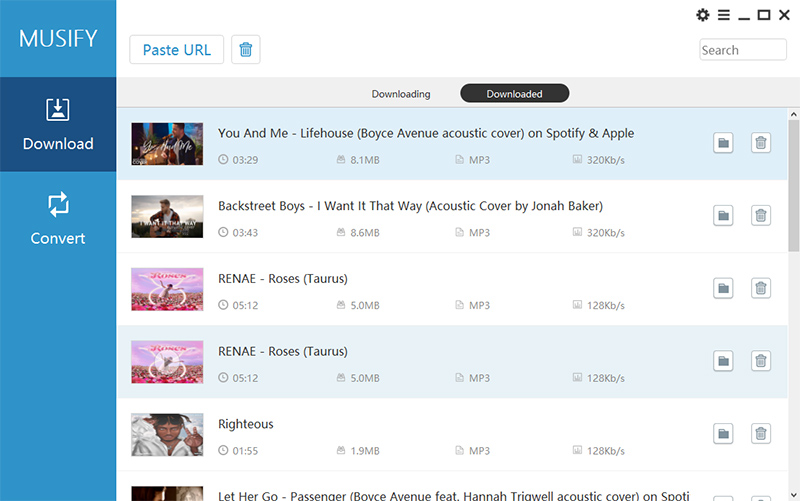
Get Gaana Tamil Songs Free Download MP3 on Android
If you want to get Gaana Tamil songs free download on an Android device, you can make it possible by using the iTubeGo for Android, which is capable of downloading audio and video files from more than a thousand different online websites. The download speed is very impressive and what’s even more special is that it comes at 100% free of cost. You can use iTubeGo to get Gaana.com Tamil songs free download in various output formats without losing the original audio quality.
You can follow the detailed steps mentioned below to get Gaana Tamil songs free download on your Android device.
Step 1 Firstly, you need to download the iTubeGo android app on your device. For that you can directly download the apk version, which is the easiest and secure way, from the official webpage or simply using the following link.
Step 2 Open the app, and through the built-in browser, go to Gaana.com by entering the website name (https://gaana.com) in the address bar. Then, search for the song you wish to download.
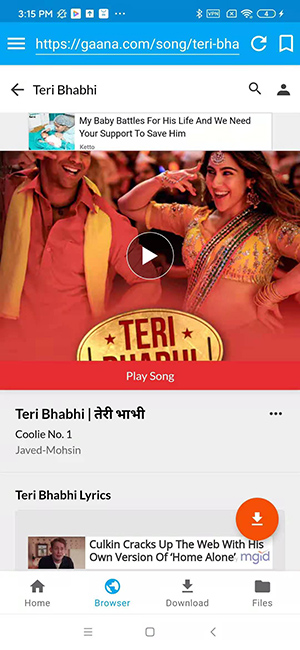
Step 3 Once you find the Tamil song you want to download, click on the red-colored button, and clicking it, you will see a dialog box to set the format and quality settings. Here, you can select the output format to mp3 and the required quality for the download.
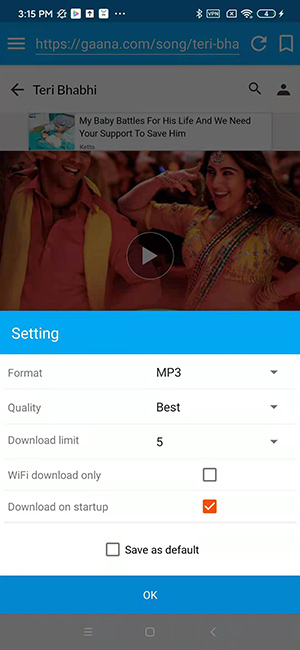
Step 4 Finally, press the OK button and it will start downloading the Tamil song in Mp3 format. Once the music file is downloaded, you can find the downloaded Tamil Mp3 song in the Files section of the app.

Get Gaana.com Tamil Songs Free Download on iPhone
The Apple Appstore doesn’t authorize downloading of the music downloading Apps that can download the music from Gaana.com or any other website. The only way out of it is to download the music from Gaana on to your PC using Musify as explained above in the article, and then transfer it to your iPhone.
Here’s how you can transfer the downloaded music file to your iPhone.
Step 1 Using the original USB cable wire of your iPhone, you can directly connect it to your PC on which you have already downloaded the Gaana Tamil songs. Well, if that method doesn’t suit you, you can also connect your iPhone to PC using the Wi-Fi Sync option.

Step 2 Launch the iTunes software on your PC to transfer the files to your iPhone. Click on the phone icon and click the media sharing option.
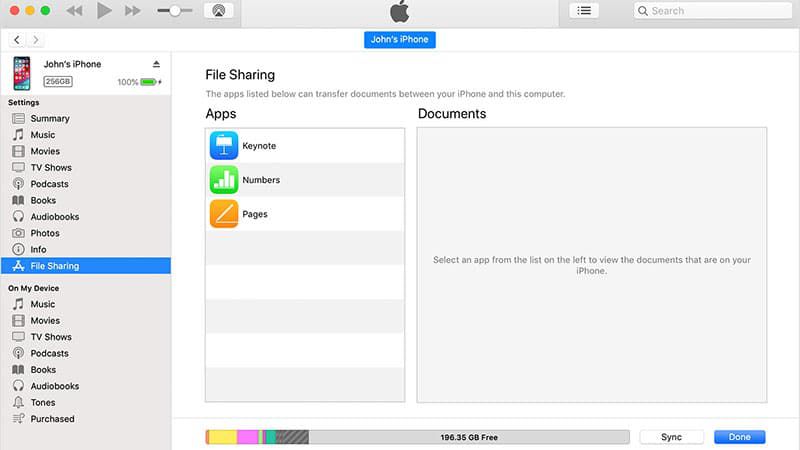
Step 3 Select the Gaana Tamil tracks you want to transfer to your iPhone. Once you have selected the desired tracks. Click on the Transfer button. This will ensure that the selected media files have been moved to your iPhone.
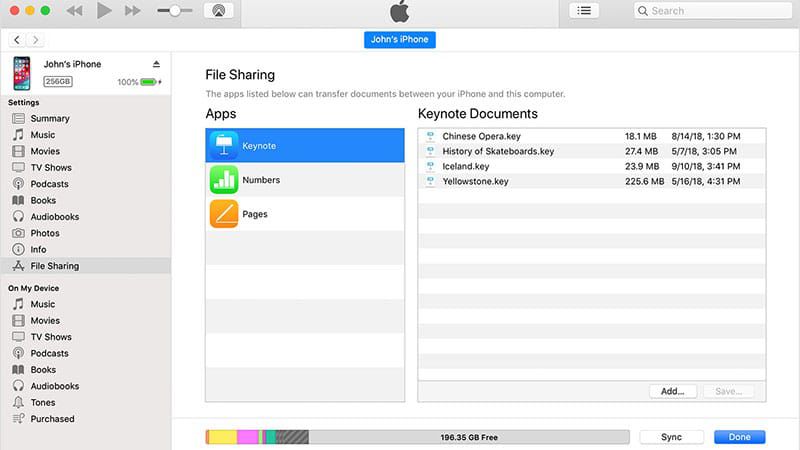
Top 20 Tamil Songs You Should Know
| No. | Song Name | YouTube Link |
| 1. | KAATTU PAYALE | CLICK HERE |
| 2. | CHELLAMA | CLICK HERE |
| 3. | RAKITA RAKITA RAKITA | CLICK HERE |
| 4. | ALAGIYA SIRUKKI | CLICK HERE |
| 5. | ORU MANAM | CLICK HERE |
| 6. | BUJJI | CLICK HERE |
| 7. | YAAR AZHAIPPADHU | CLICK HERE |
| 8. | KAYILAE AAGASAM | CLICK HERE |
| 9. | VAATHI COMING | CLICK HERE |
| 10. | NENJAME | CLICK HERE |
| 11. | DHARALA PRABHU TITLE TRACK | CLICK HERE |
| 12. | THUMBI THULLAL | CLICK HERE |
| 13. | AAGASAM | CLICK HERE |
| 14. | CHUMMI KIZHI | CLICK HERE |
| 15. | JIGIDI KHILLAADI | CLICK HERE |
| 16. | VEYYON SILLI | CLICK HERE |
| 17. | KUTTI STORY | CLICK HERE |
| 18. | NET AH THORANDA | CLICK HERE |
| 19. | MUDHAL NEE MUDIVUM NEE | CLICK HERE |
| 20. | NAALU NIMISHAM | CLICK HERE |
The Final Verdict
Facing issues downloading favorite Tamil songs from Gaana? Well, now no more! Of course, we provided you with the options for every type of device. Not only that, we also suggested you top 20 Tamil songs that you can download using Musify and make them a part of your playlist.