Kindle fire is a really handy and ease to use device that can be used for multiple purposes, such as checking your emails or using your social media applications. You can also download and watch movies on it while staying in your bed. It may be a really comforting idea to watch movies while relaxing but there are many people who are clueless as how to download movies on kindle fire. If you are one of those people, we will be guiding you how you can download movies on kindle fire.
Download Movies/TV Shows Purchased through Amazon or Netflix
You can download movies from Amazon prime and Netflix onto your kindle fire so you can enjoy them whether you have an internet connection or not. Read the steps below to find out how to download movies on kindle fire to watch offline.
For Amazon Prime Account:
- Log onto your amazon prime account and search for the movie that you are looking to download.
- Once the movie screen pops up in front of you, you will a download icon in the top right corner of your screen, tap on it.
- Once you tap on the download icon, a screen will appear in front of you that will have different options regarding the download of the video, select the quality as best but note that it will take up more space so choose accordingly.
- Once you have selected all the options, please tap on make this my default settings so that this screen does not appear on every download and then press enter. Your download will start automatically.
- Once the download has completed, you can find the movies in the downloads tab on Amazon.
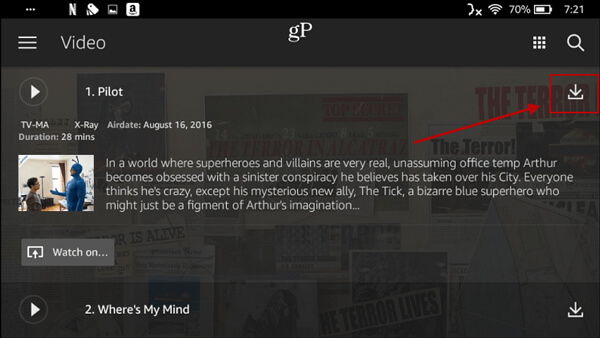
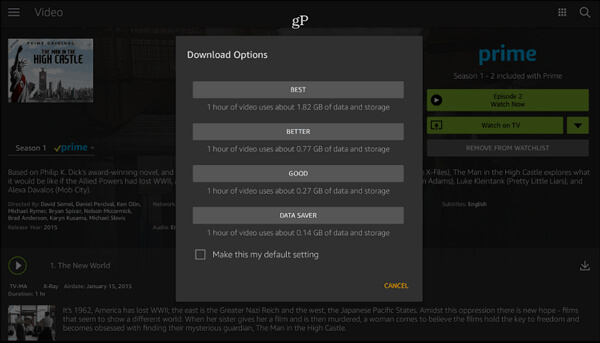
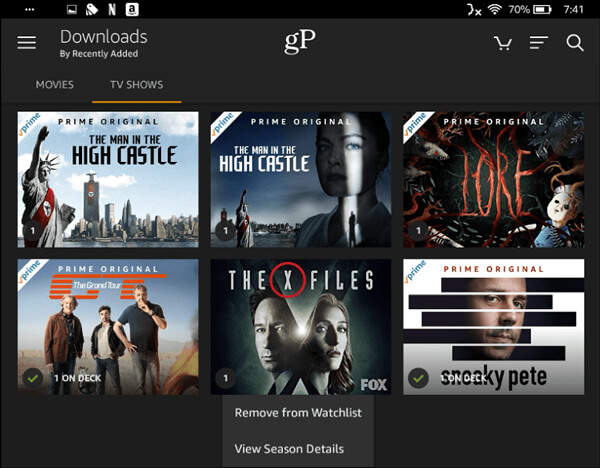
For Netflix Account:
- Please log into your Netflix account. Not all content on Netflix is available for downloading so you can filter if by going to the menu and selecting the option available for download.
- You can just search the movie you want to download and once it opens, if it has a download option, tap on it. The download will start automatically.
- You can choose the download quality by going to the setting, download quality and choosing from the standard or the best quality.
- After the download has completed, you can access the movie by going to downloads section of Netflix, you will find your movie there.
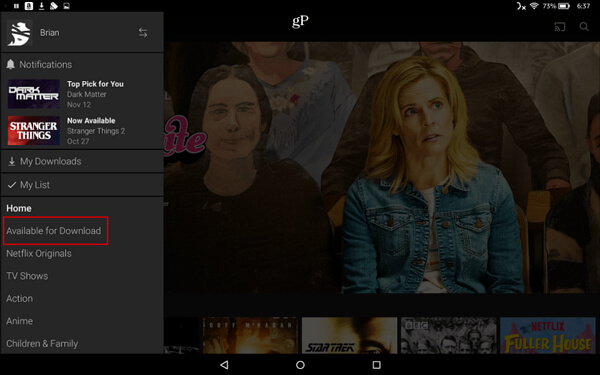
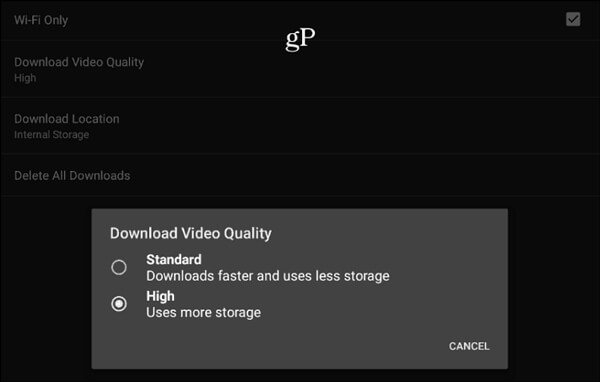
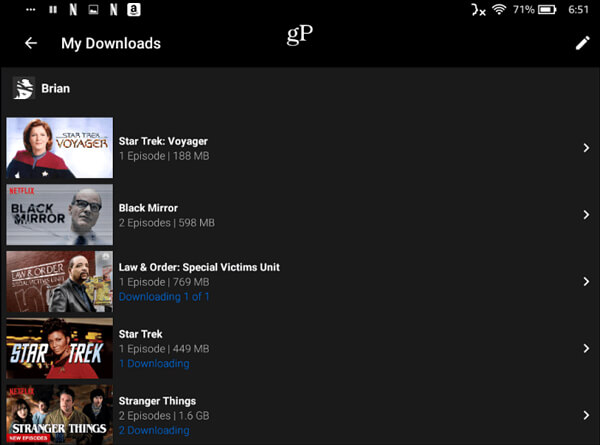
These are the ways in which you can download movies and TV shows on kindle fire to watch them offline.
How to Download Movies on Kindle Fire to Watch Offline
If you are not the type of person who goes for paid subscriptions and likes to watch their movies for free, we have a solution for you too. You can transfer some movies downloaded from the web to the Kindle Fire for offline playback. For this, you can connect your kindle fire to your computer and transfer files via USB cable and transfer downloaded movies to your kindle fire or your SD card. Now, we will now guide you how you can download movies easily on your computer so that you can then transfer them to your kindle fire.
Best Video Downloader – iTubeGo
Without wasting any of your precious time, we’ll tell you that downloading complete movies and TV shows can be done simply through a highly-efficient video downloading software called iTubeGo YouTube Downloader. It is all-in-one software that gives you speedy and safe video and music downloads from over 10,000 websites on the internet. It allows you to convert online and offline videos to MP4, MP3, 20+ other output formats.
You can download this video downloader from below link:
Key Features:
- Download videos, audios, and entire playlists with just a single click
- Available for Windows, Mac, and Android powered devices
- Minimalist yet impressive UI that is super easy to use
- Free from viruses and malware attacks
- Allows downloading videos in HD, FHD, 4K, and even 8K quality
- Enables to download unlimited number of files in bulk at a time
Once the software has been downloaded and installed, follow the steps below to download your favorite movies. Here, we will be using YouTube as an example; however, you can download videos from any other website in the same manner.
Step 1 Search for the video you want to download on YouTube, and once it opens, please copy the URL of the video from the address bar.
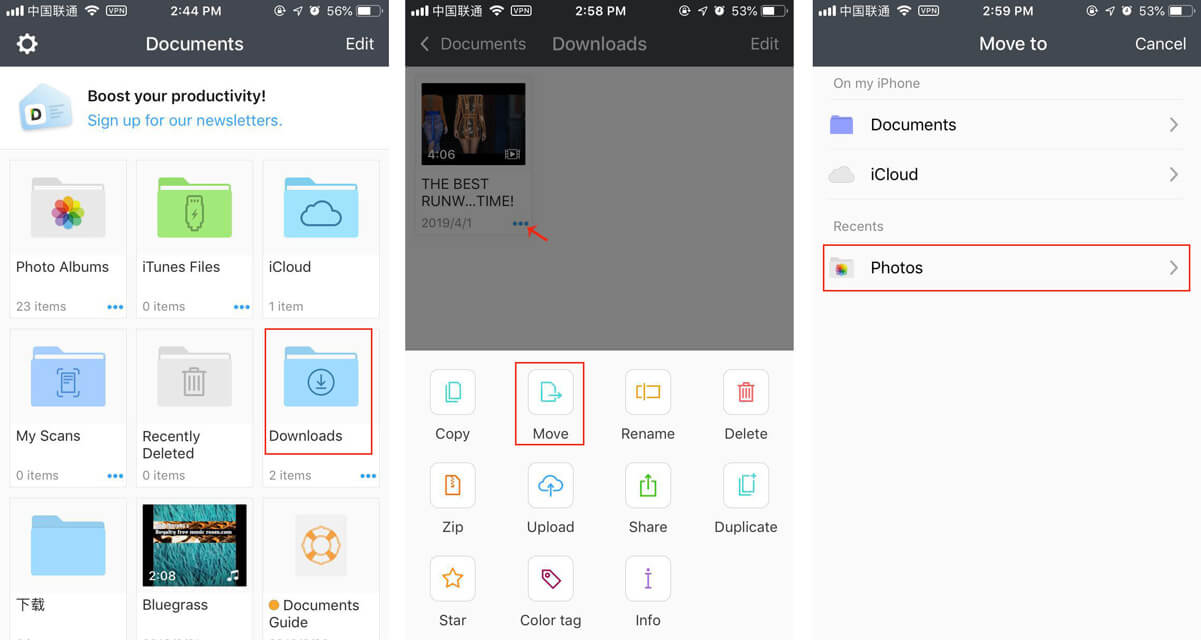
Step 2 Now, launch iTubeGo downloader and head over to the Settings or Preferences section straight from the main interface. Next, from the Preferences section in front of you, choose Video (Mp4) as the download format and 1080p as the download quality.
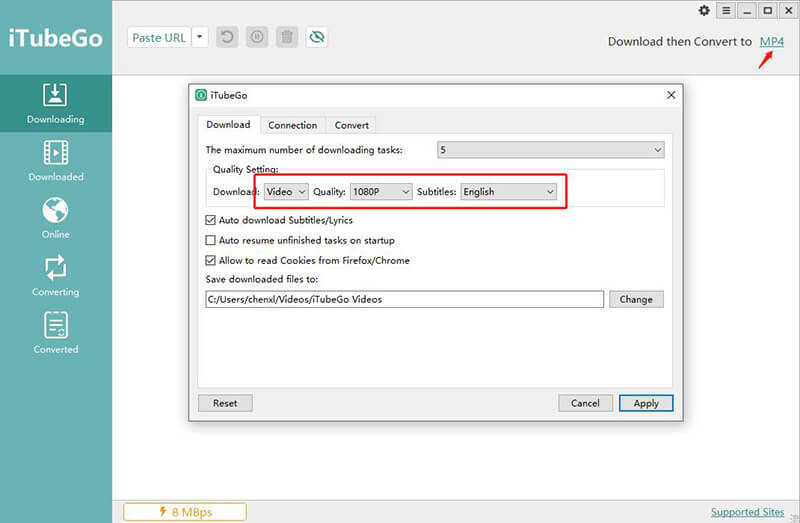
Step 3 In the next step, click on the Paste URL button, which will automatically paste the copied link and initiate the downloading process instantly.
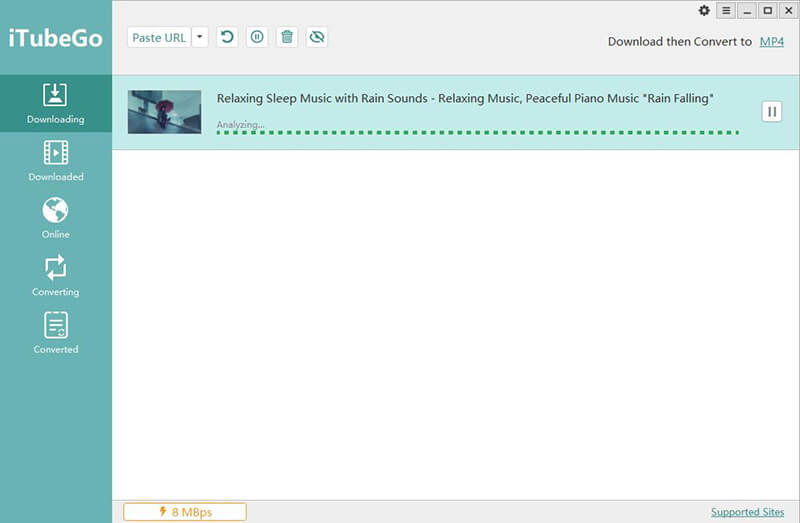
Step 4 Once the download gets completed, you can find the video in the Downloaded section of the software or at any pre-selected destination location on your computer. And from there, you can easily transfer it to your Kindle Fire device through the USB cable.
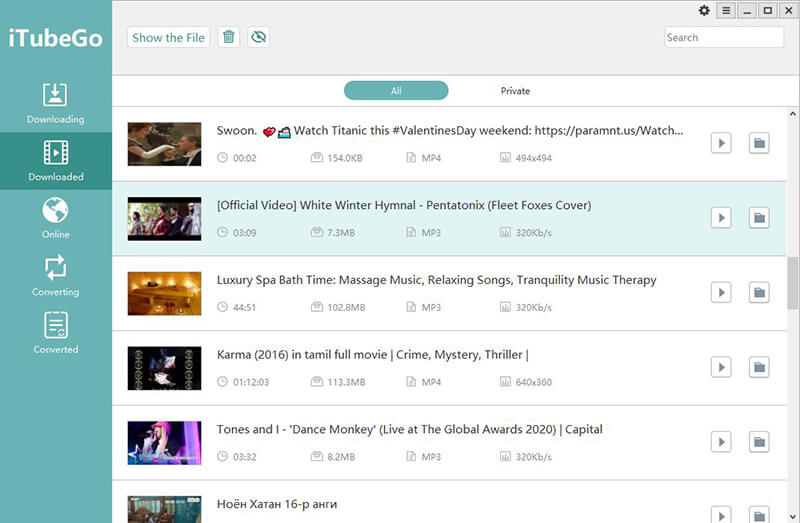
Frequently Asked Questions (FAQs)
1. What is a Kindle Fire tablet used for?
You can use your kindle fire tablet to check your email, read the newspaper or check your social media applications on a larger screen. You can also use it to watch movies while staying in the comforts of your bed.
2. Can you watch Netflix on Kindle Fire?
Yes, you can watch Netflix on your kindle fire tablet by downloading the application if it is not already present. You can also download movies on Netflix but only the ones which Netflix lets you download.
3. Is it possible to download movies to my kindle fire and watch offline?
Yes, you can download movies from Amazon prime and Netflix to your kindle fire and enjoy them on the go. You can also download movies to your computer using iTubeGo YouTube downloader and then transfer them to your Kindle fire using a USB cable.