Dumpert website has a dynamic and vast collection of funny, cute, hilarious and informative videos. You have often wished that you have these video downloaded to watch when you don’t have the internet on you and nothing much to do. Don’t worry!! Dumpert downloader allows you to download this video to watch in an offline mode.
Now you have the options to download Dumpert videos in three possible ways that include; Dumpert download software, online Dumpert downloader and downing Dumpert videos on the browser. Feel free to choose any of the methods we’re going to discuss in detail and download Dumpert videos. Your convenience is our priority!
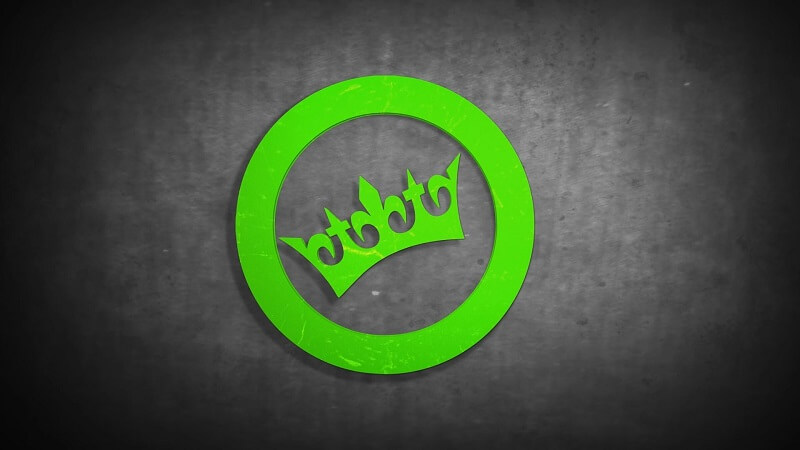
Method 1 – Dumpert Downloader Software
iTubeGo YouTube Downloader is a state-of-the-art yet convenient desktop software that allows you to download Dumpert videos directly from Dumpert’s YouTube channel or from Dumpert’s site. It features all the functionalities that a user can need while downloading videos and music from online websites. iTubeGo isn’t only limited to YouTube or Dumpert, but it is compatible with more than 10,000 online video and music sharing platforms. It supports a wide range of output formats and can download high-quality videos in various qualities, including 4K and 8K.
Steps to Download Dumpert Video using iTubeGo Desktop Software
For that, you only have to download iTubeGo and start downloading your favorite Dumpert video downloaded in your desired quality and format. You just have to follow 5 convenient steps, and here you go. You can easily download iTubeGo go that ultimately allows you to have Dumpert videos on your pc or tab.
Expert Tip: Instead of navigating videos on Dumpert websites, users can easily access every video and download it from the Dumpert Official YouTube Channel. In this way, you’ll be able to download all videos of the entire Dumpert channel at once using iTubeGo.
Step 1 Install the latest version of iTubeGo Dumpert Downloader
Download the iTubeGo Dumpert video downloader through its official webpage and install it on your computer. You can use the links given below:
Step 2 Open the Dumpert YouTube Channel and Get the URL
In this step, go to the Dumpert YouTube channel. Now, open the particular Dumpert video or playlist that you want to download and copy its URL from the browser address bar. If you want to download the entire Dumpert channel, simply copy its link.
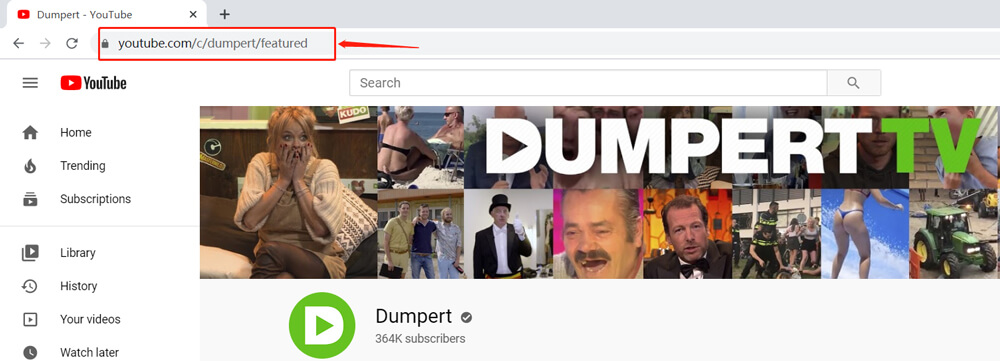
Step 3 Choose Video Quality and Format on iTubeGo
Change or set the required output format, just head over to the “Download then Convert to” section located at the main interface.

Step 4 Click on “Paste URL” to Process the Copied Link
Click the arrow on the right side of “Paste URL” and select “Download playlist”, and the iTubeGo Dumpert video downloader will automatically fetch the link details and start the downloading process. iTubeGo will process all the videos in the playlist or channel and provide a list window. You can also choose the video quality or add the numerical order or skip the already downloaded videos here. When you’re done with all of this, click the “Download button” and the videos will start downloading.
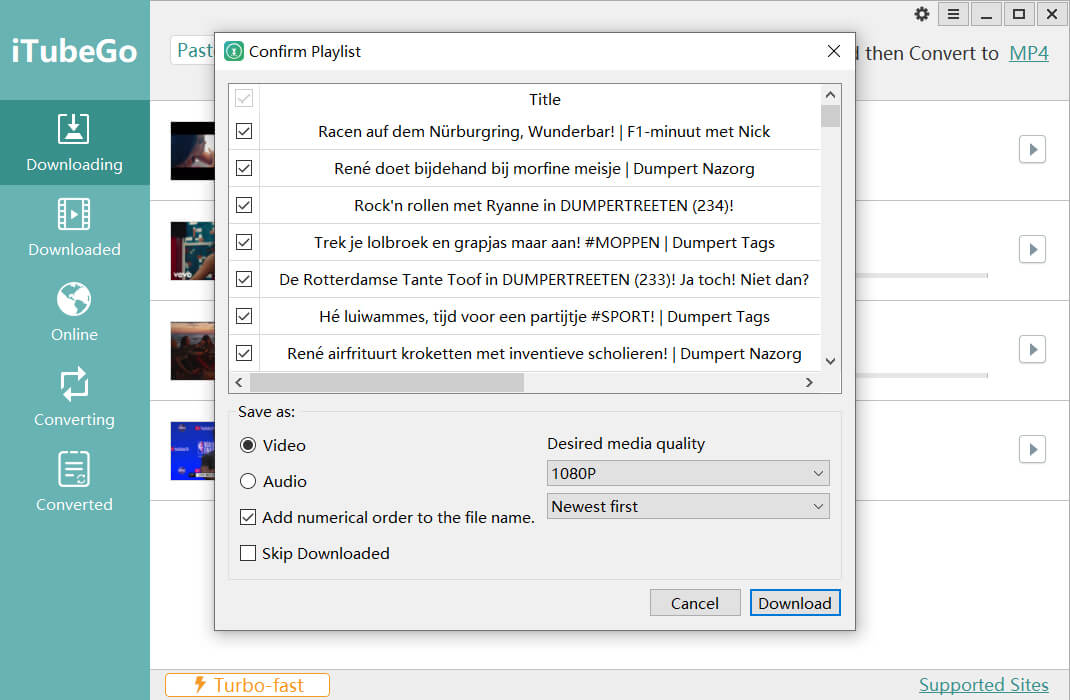
Step 5 Find Your Dumpert Video in the Downloaded Section of iTubeGo
After the downloading gets complete, you can find all your downloaded videos in the “Downloaded” section of the iTubeGo YouTube downloader.
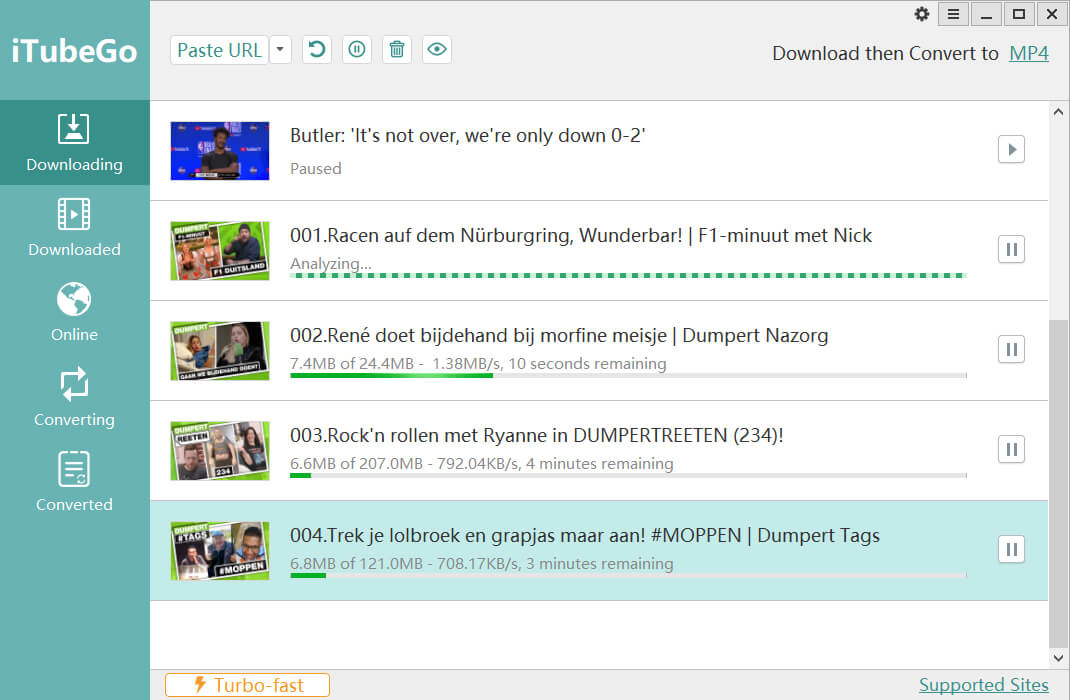
Method 2 – Online Dumpert Downloader
If you prefer to download videos without any software online, then next, we’ve included a helpful online tool that will enable you to download Dumpert video and save to watch later without any prior registration or installation.
Fetchfile
Fetchfile is an advanced, speedy and free online application that just add extra fun to your video surfing experience. It allows you to download Dumpert video in various formats, including mp4, webm, audio, 3gpp, and x-fly. Furthermore, it offers a wide range of quality to choose from. Based on your internet connection, you can choose to download a video in any different qualities like 480p, 720p. Ultimately, Fetchfile allows you to save your Dumpert videos on dropbox. Just complete 3 simple steps below
Step 1 Visit Fetchfile.net
Copy the video URL from the Dumpert website. Then open the Fetchfile webpage and paste the copied URL into the designated search box of the online Dumpert video downloader.
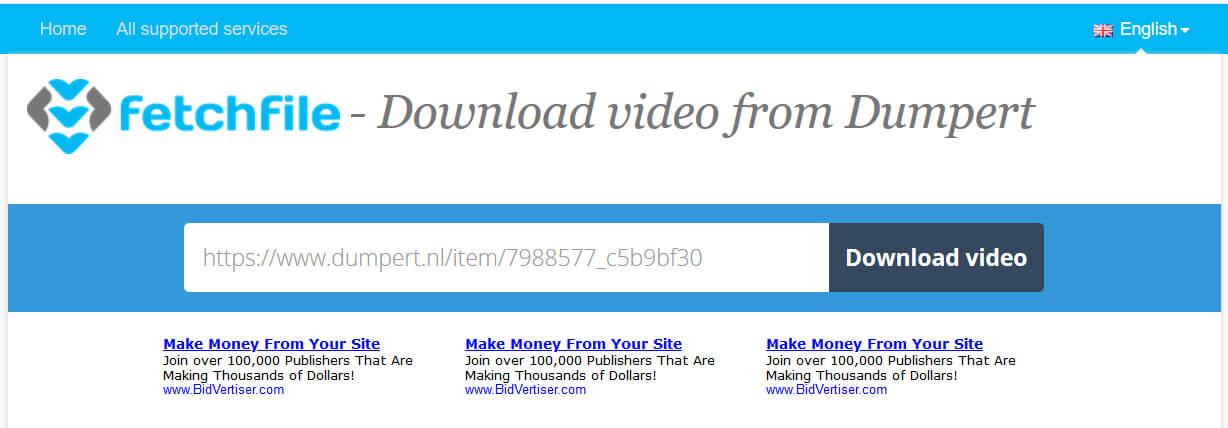
Step 2 Select the Format and Quality for the Download
Then, click the “Download” button given next to the search box and the online downloader will provide the different options to choose from. Select the required video quality.
Step 3 Download Dumpert Video Online
Click the download video or save to Dropbox to save the Dumpert video to your computer.
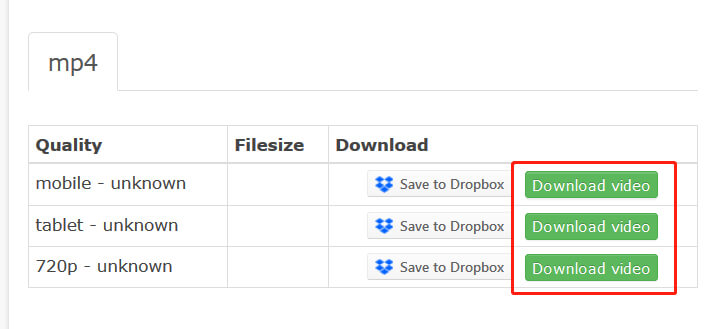
Method 3 – Download Dumpert Video on Browser
You can also download videos directly from your browser while watching. However, in this method, you can only download the videos in original output format and limited qualities. It is a simple 3 steps process that hardly takes a minute to complete.
Step 1. visit the dumpert.nl site, open the video in your browser.
Step 2. click on the particular video and play it.
Step 3. right-click the video and select the “Save video as” option to save the Dumpert video.
Step 4. Done
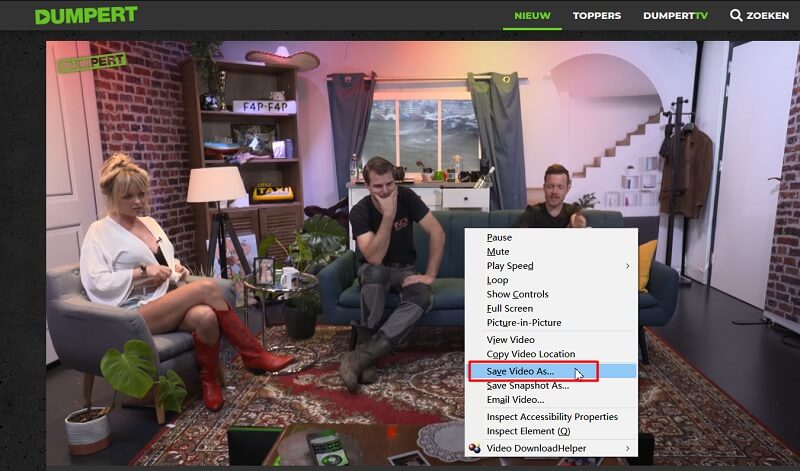
To Conclude
It is often the case that we like to have the separate offline playlist of our favorite Dumpert videos that we can watch while travelling or in our free time. In this article, we’ve described the most helpful ways to download the video you like on the online forum and enjoy them when you’re offline. You can use any of the three methods discussed in detail ranging from iTubeGo, Fetchfile, and using your browser to save the videos. All these methods are able to perform the task, but iTubeGo YouTube Downloader is the best Dumpert downloader in all of them. It is most secure, efficient, convenient option that provides plenty of other extremely useful features apart from just downloading the videos.