Do you have videos or music on VK.com that you would like to download to your computer or device? Well, there are a lot of different tools that you can use for this purpose; some of them easily accessible online and others desktop tools that you need to install on your computer to use.
In this guide, we will share with you some of these tools and help you decide if you would like to use an online or desktop solution.

Before Get Started
There are a lot of solutions that can help you download VK.com videos and music. But it is important to note that many of them don’t meet the required standards, many don’t work at all and some have malware and viruses that maybe harmful to your computer.
While you must be extra vigilant when choosing an online solution to download VK.com videos and music, this article will help you choose a solution that suits your needs by outlining some of the best tools we could find.
Disclaimer: This article is intended for informational purposes only. Before downloading videos and music from VK.com, make sure that you are in compliance with the VK.com terms or service or you have permission from the content creator to download the media.
Download VK Videos and Music with Desktop Software
Firstly, we’ll explore desktop software that helps you to download videos and music from VK.com
iTubeGo Video Downloader is an amazing desktop software that allows you to download videos and music files from VK.com quickly and reliably.
Key Features of iTubeGo
- Convert VK media files to MP4, MP3, MOV, AVI and more format and support various qualities such as 320kbps MP3, HD MP4, and even 4K video downloading.
- No matter length of video, it will download it with high speed and orginal quality
- Download music from VK.com, preserving the original audio quality.
- Support 1000+ websites, including YouTube, Facebook, SoundCloud, MixCloud, and all the popular sites.
Steps to Download Videos and Audios from VK.ru
Coming up next are the steps to download videos and music from VK using iTubeGo
YouTube Downloader.
Step 1 Download and Install iTubeGo YouTube Downloader:
Step 2 Copy the Video or Music Link from VK.com:
Now, copy the URL of the music or video that you want to download from VK.com.
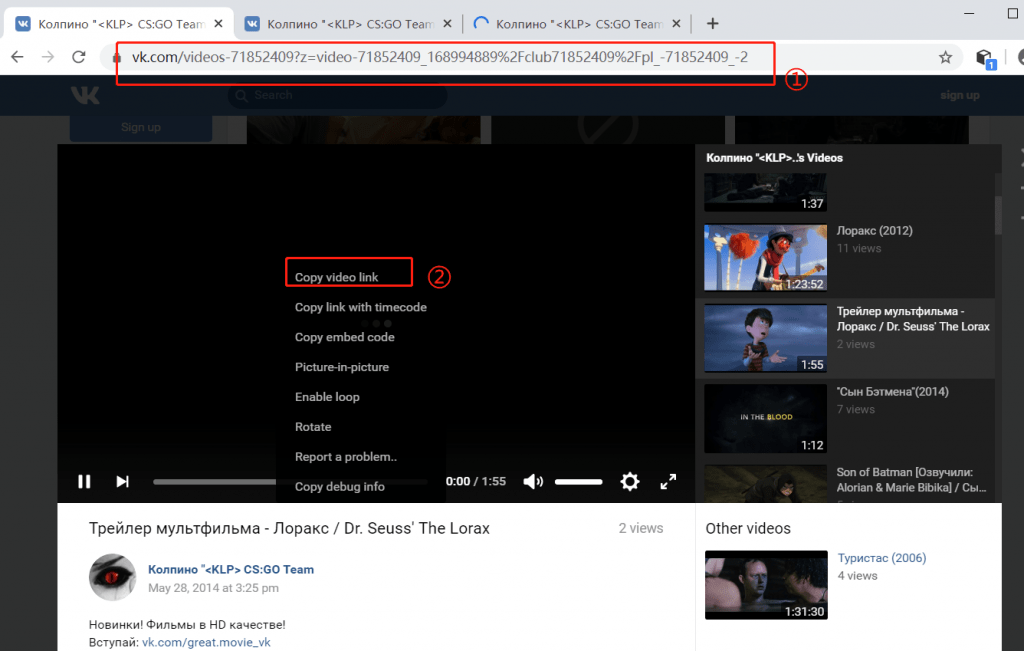
Step 3 Set the Output Format:
From the “Preferences” menu, set the download option as “Video” or “Audio”and choose the quality as 70Kb/s, 128Kb/s, or 320Kb/s for audio and up to 2160P for video.
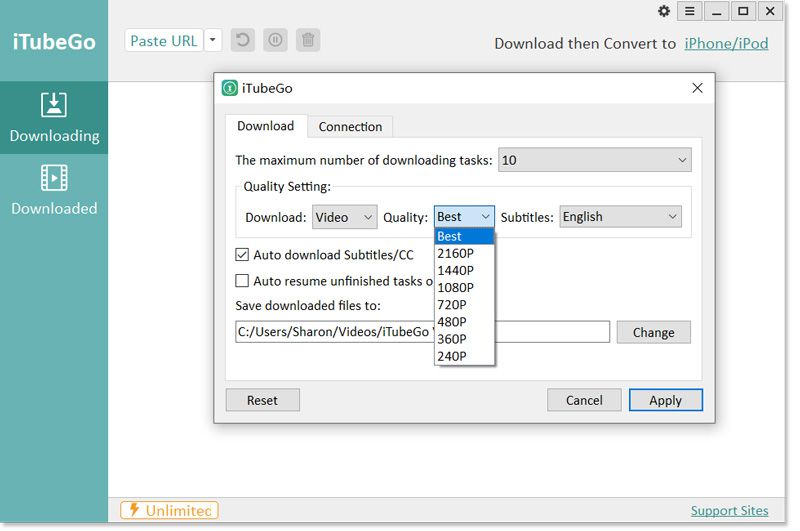
Step 4 Paste the Copied URL:
Just click the “Paste URL” button, and the program will start analyzing the video. After analyzing the video or music from VK, it will be converted and downloaded to your computer within just a few minutes.
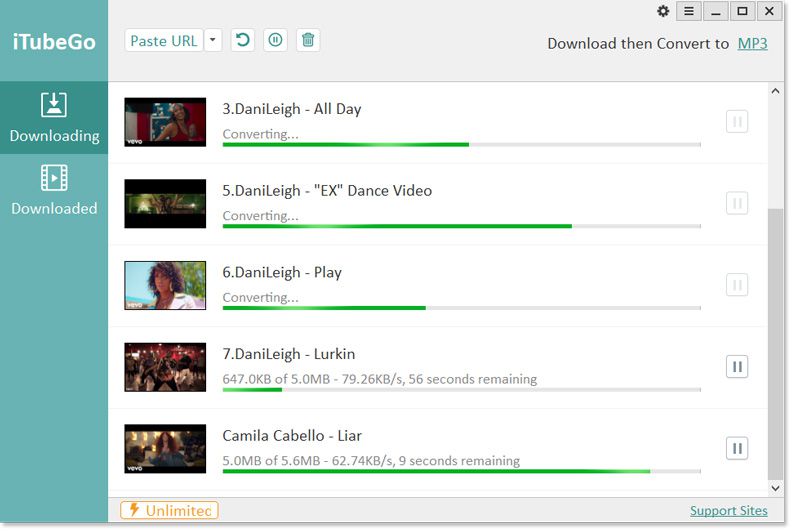
Pros:
- iTubeGo is the best VK downloader software that can download videos and music in mp4, mp3 format preserving the original quality.
- It supports 320kbps mp3, HD mp4, and even 4k video downloading.
- It can convert and download hours long videos within just a few minutes.
- In addition to VK.com, it supports more than 1000 online video and audio sharing websites like Facebook, YouTube, SoundCloud, etc.
- There will be no ads to interrupt the downloading process.
Cons:
- To download videos and music from VK.com, first, you have to download this software to your computer.
Download VK Videos and Music with Online Tools
After discussing the VK downloader software, now it’s time to talk about online solutions to download the videos and music from VK.com.
#1 KeepVid.Pro:
URL: keepvid.pro
Our first pick in the list of online downloaders is KeepVid.Pro. It is an online downloader that will allow you to download VK videos online and you can also download VK music online using this online downloader. It provides various options to download video and audio files at high quality.
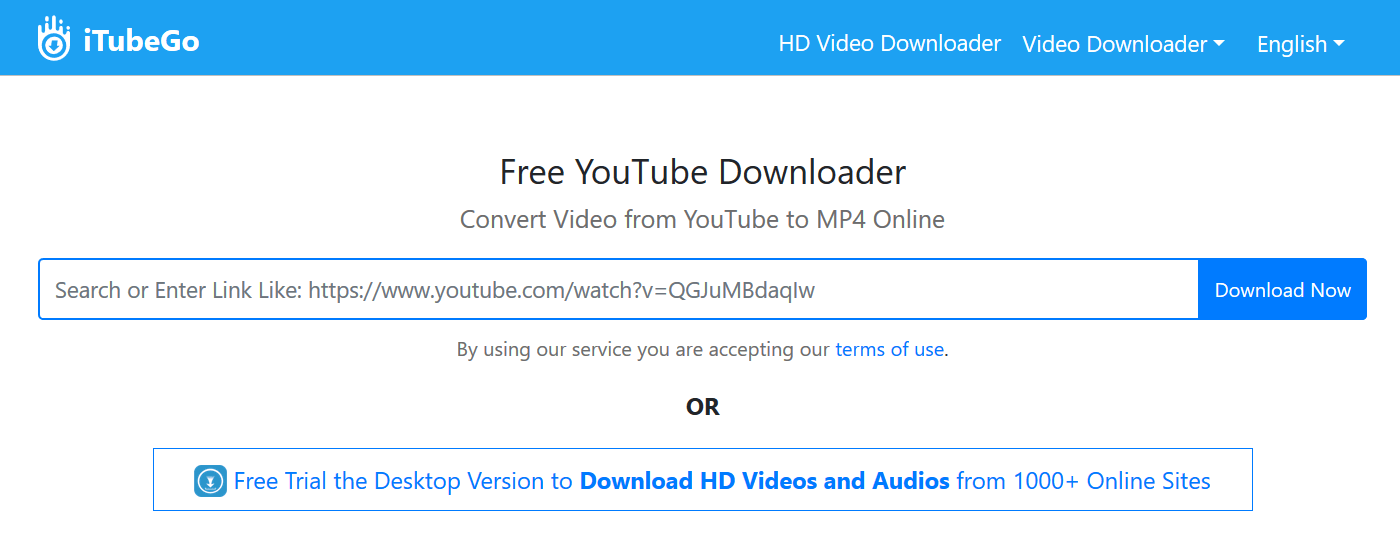
Pros:
- It is one of the fastest online downloaders that provide various options to download audio and video files from VK.com.
- It saves your time can be accessed with any browser on your computer without the need to install any software.
- It supports multiple resolutions and converts VK videos and music without affecting the original quality.
- In addition to VK.com, it supports more than 1000 online video and audio sharing websites like Facebook, YouTube, SoundCloud, etc.
- It is absolutely free and secure to use.
Cons:
- Not any.
#2 YTMP3:
YTMP3.co.com is another free online downloader. Other than video downloading, it can also download VK music online. Like KeepVid.Pro, you just have to copy and paste the video link to download it in the required format and quality.
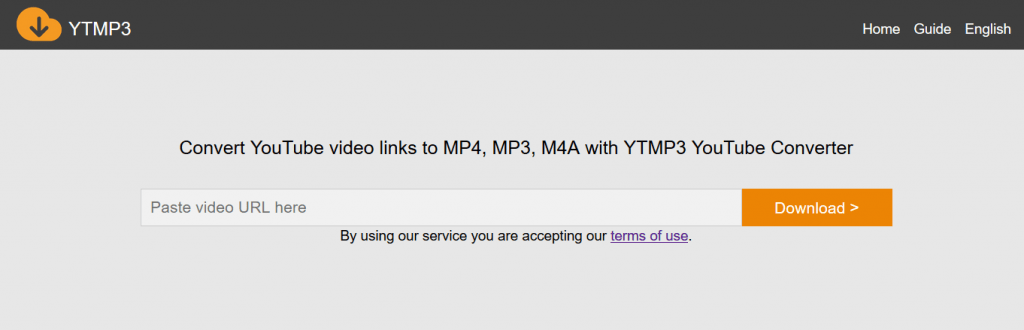
Pros:
- With its fast conversion speed, it can convert and download large media files quickly.
- It is a multi-format downloader that allows you to download audio and video files from VK.com.
- It supports different formats like mp3, mp4, HD mp4, m4a, and webm.
- The interface is simple and user-friendly.
Cons:
- The downloading session doesn’t remain saved if internet connection interrupts and stops the process.
#3 Savefrom
URL: savefrom.net
You can also use Savefrom to download videos from VK.com and a variety of other sites. It is also available on most browsers and it is fairly uncomplicated to use. One of the things we love about this one is the fact that it can be used to download videos in a variety of formats including MP3 and our test video downloaded easily.
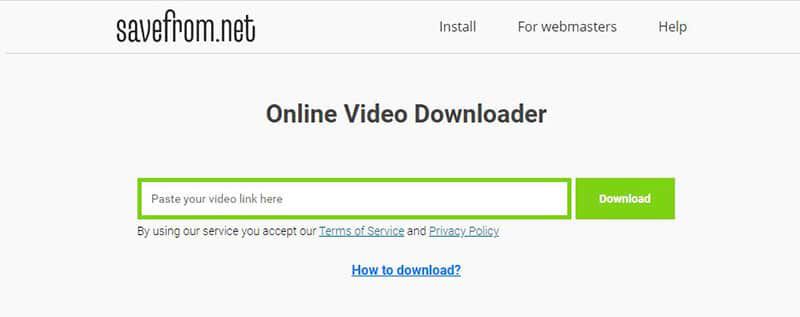
Pros:
- It can be easily accessed on any browser.
- The download process is fast.
- The quality of the videos remains unaffected.
Cons:
- There are some popup ads that appear as you try to download the video.
#4 Downloadvideosfrom:
With this VK.com online downloader, you need to simply enter the URL of the video you would like to download and then choose whether you would like it in MP4 or MP4 HD format. While it is very easy to use and worked for the test video we used, it only supports downloads from VK.com.
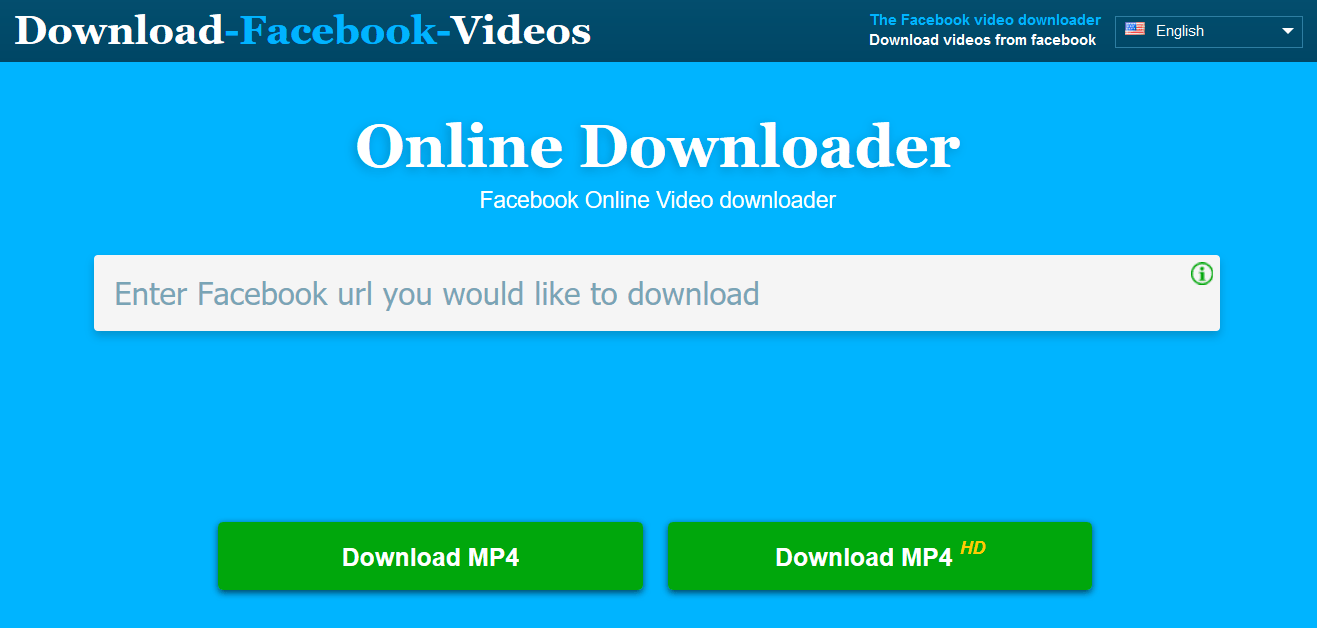
Pros:
- It is easily accessible on all browsers.
- It is very easy to use; all you have to do is paste the URL into the program.
Cons:
- There are a lot of ads to contend with.
- The MP4 HD format was no different from regular MP4.
- It only downloads videos in MP4 format
#5 9xbuddy:
URL: https://9xbuddy.org/
9xbuddy is an online tool that can be used to download VK.com videos. It is fairly easy to use, allowing you to simply paste in the URL of the video that you want to download. We extensively tested this website and we found it to have numerous problems. The most common was that it was almost impossible to get the audio for the video we wanted to download. It kept saying that “no audio” for every video URL that we tested. There were also too many popups that kept interfering with the download process.
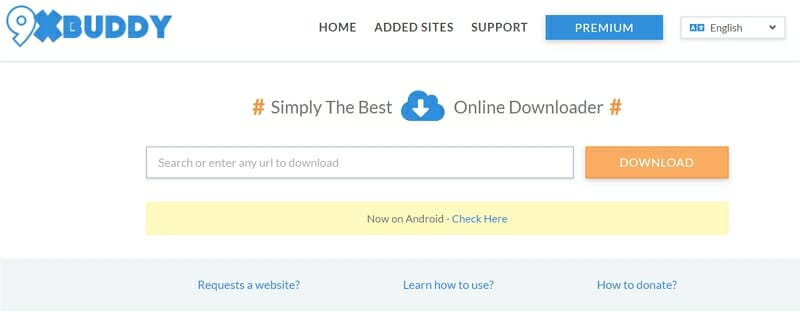
Pros:
- It is widely available on any browser
- It is completely free to use
Cons:
- Too many popups and redirects to other sites
- It was unable to convert the video to MP3
Compare Online Service with Desktop Tool
| Features | Desktop | Online |
|---|---|---|
| Price | 9.95$/3 Months | Free |
| System | Windows and Mac | browsers on Windows, Mac, and Smartphone |
| Requirement | You need to install it onto your computer. | You need to be connected to the internet to download the video. An unstable connection could mean that you need to start the download all over again. |
| Video Quality | Support a wide variety of types of videos including 3D, 360-degree, 4K and 8K videos | A few support to download high quality video. |
| Format | Supports lots of audio formats: mp3, m4a, MP4, aac, flac, wav, etc. | Limited choices |
| Download Speed | Use multithreading to make downloads faster | Can’t download long video, the download will fail if the network is interrupted |
| Security | Safer. They are registered with Apple Developer and come with a Symantec Certificate for Microsoft Authenticode | Less safe. |
| More features | Support to download subtitles, lyric and music tags. | No |