What is OnlyFans?
There are a lot of content-sharing platforms that allow creators to make money online. OnlyFans are the most popular choices and is by far the most controversial platform because it allowed creators to upload any type of content, including pornography, and lock it behind a paywall.
OnlyFans has been around since 2016 and is known for being used by sex workers, although celebrities such as Cardi B and Bella Thorne have also used it to earn income at one time. Some TikTok creators also point their fans to OnlyFans, where they promise to provide exclusive content in exchange for money. The problem is that OnlyFans, which has more than 130 million fans, recently announced that it will ban pornography in October 2021.
Best OnlyFans Video Downloader Software
iTubeGo Video Downloader is a video/audio downloading software that can be used to download any type of medias from YouTube, Pornhub, Xvideos, Xnxx and other 10000+ video/music steaming sites. It allows you to download video to MP4, MP3, AAC, WAV and other 20+ output formats with the quality ranging from 240p to 2K, 4K, 8K. This OnlyFans Video Downloader also provides Windows, Mac, Web version for you to download contents to computer or smartphones.
How-to Steps:
Step 1 Download the software from its official site and Intall it on your computer.
Step 2 Open the software, choose the video output format from the preference menu in which you want to download the video.
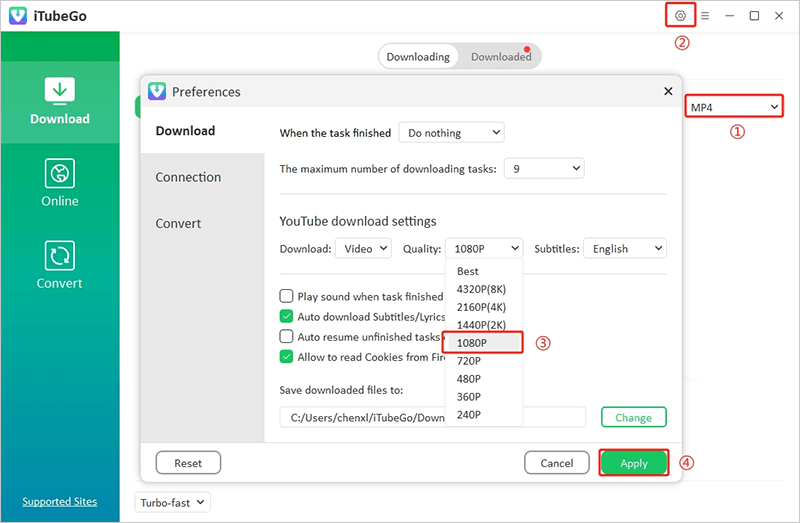
Step 3 Select the built-in browser and log in to your OnlyFans account.
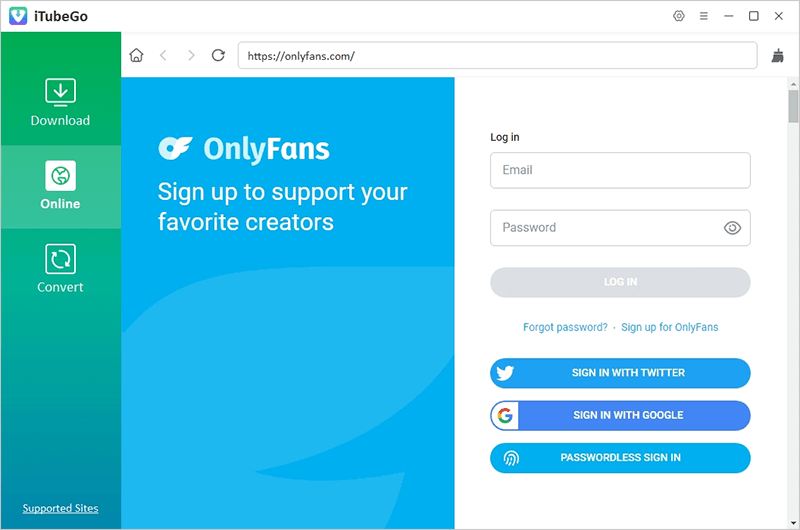
Step 4 Find the OnlyFans Video you want to download and play it. Tap on the “Download” button at the bottom of the video to start the downloads.
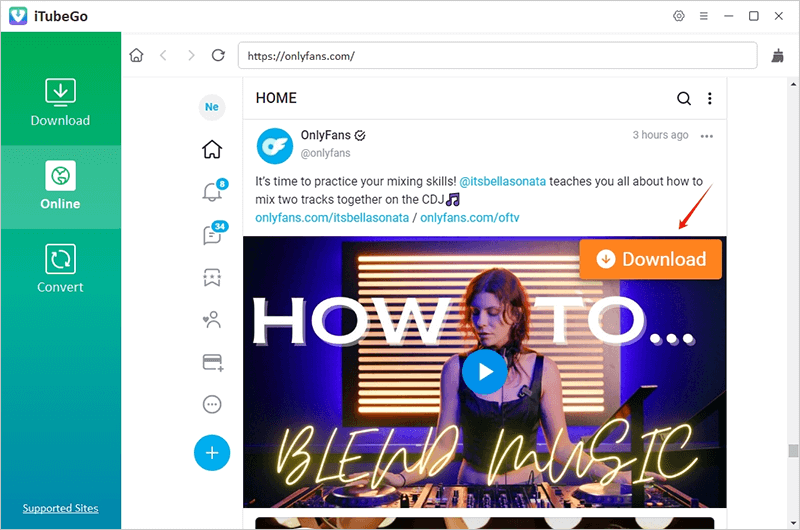
Step 5 Download Onlyfans video to your devide. After the download is complete, you can find the OnlyFans video in the downloaded file.
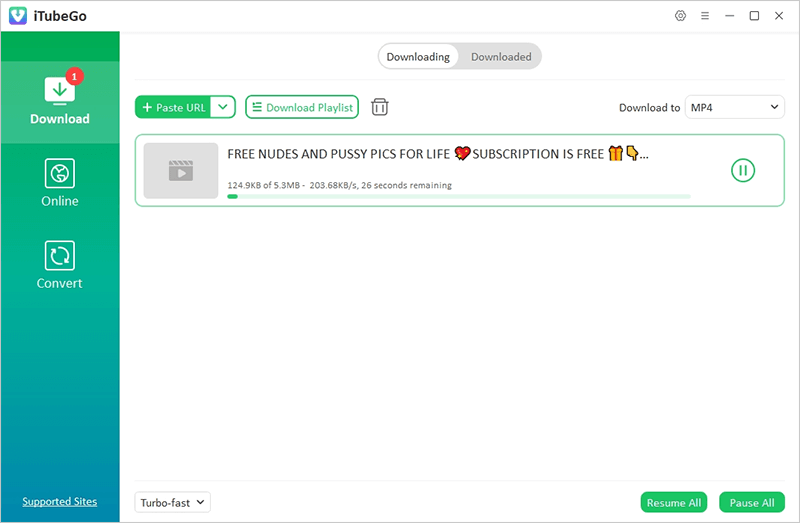
How to Download OnlyFans Video with OnlyFans Video Downloader Chrome Add-ons
Method 1: Download videos from OnlyFans™.com
Download videos from OnlyFans™.com allows you to download OnlyFans videos from the web in just one click. This Chrome extension is very easy to use, just install it on your chrome as an extension from the above-mentioned link.
How-to Steps:
- Download it from the Google Store and install it to your Chrome Browser.
- Open the Onlyfans platform and look for the profile of your favorite influencer.
- Choose the post you want to download, then you can see the download buttons.
- Click the download button and save it to your computer.
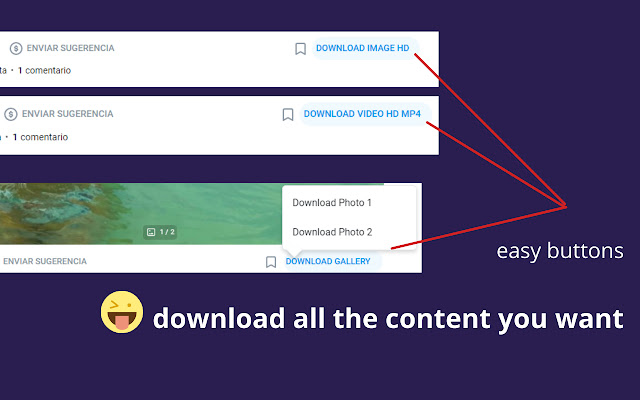
Method 2: Downloader for OnlyFans.com
Downloader for OnlyFans.com is another great extension that can be used to download OnlyFans Videos in just a single click and a few seconds. It supports download all videos and images/photos which you have paid for from the OnlyFans platform. You can install it on your Chrome using the link given above.
How-to Steps:
- Intall the extension to your Chrome browser.
- Search for the post you want to download and play it.
- Press the download video button and save it your computer.

Some users complained that they had some trouble using these extensions. These extensions are unreliable and are prone to crashes due to browser and network issues, which may cause unnecessary trouble for people who just want to watch videos. To avoid this trouble, we prefer to recommend you to use OnlyFans video downloader software, which will provide a seamless experience.
Conclusion
You can select the above methods to download OnlyFans videos into your computer. However, the desktop version is more stable than the chrome add-ons and can download videos from a wide range of websites. Moreover, iTubeGo also offers an Android app for the same purpose. Give it a shot and enjoy your video.
This doesn’t do bulk though
Dear Customer,
If you have any problem with the software, please send an email to [email protected]. We will help you