I saw a user on reddit.com asking, “How do i download videos from MTV.com?”. At the same time, I also received the user’s email asking this question. MTV is a popular music TV channel in the United States. These music programs are all charged.
I tried Google’s top 10 online tools. These tools all claimed to download videos from MTV.com, but most of them failed.
Here are some online sites I tried:
| Sites | Test Results | |
|---|---|---|
| keepv.id | Download Failed | × |
| ymp4.download | Download Failed | × |
| very.ninja | Can work, support up to 1080p quality and MP4 format, Unable to download the full episode | √ |
| fetchfile.net | Can work, support up to 1080p quality and MP4 format, Unable to download the full episode | √ |
| savevideo.tube | Download Failed | × |
| download-video | Download Failed | × |
Although some online MTV Video downloads can work, they can only download video clips and cannot get full episodes.
Here, I found an easy way to download MTV videos, music, and full episodes. Use iTubeGo video downloader to download from MTV.com or YouTube MTV channels with one click.
How to Download MTV Videos
Step 1 Install MTV Video Downloader
Download and install iTubeGo Video Downloader, which can download streaming video and audio from many websites.
Features of iTubeGo video downloader:
- Download HD/4K videos from MTV, YouTube, Facebook, Vimeo, NRK, Liveleak, etc.
- Download playlists effortlessly and without restrictions.
- Convert video to multiple formats: MP4, MP3, MOV, AVI, FLV, MKV, FLV, M4A, WAV, etc.
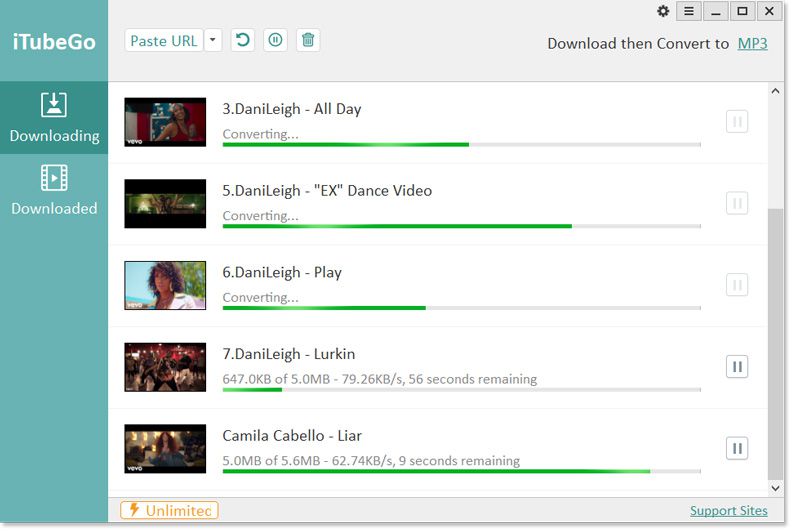
Step 2 Copy the MTV video link
Open the MTV show video you want to download and copy the link from the address bar. You can open a TV show playlist, and iTubeGo can download all videos in batches.
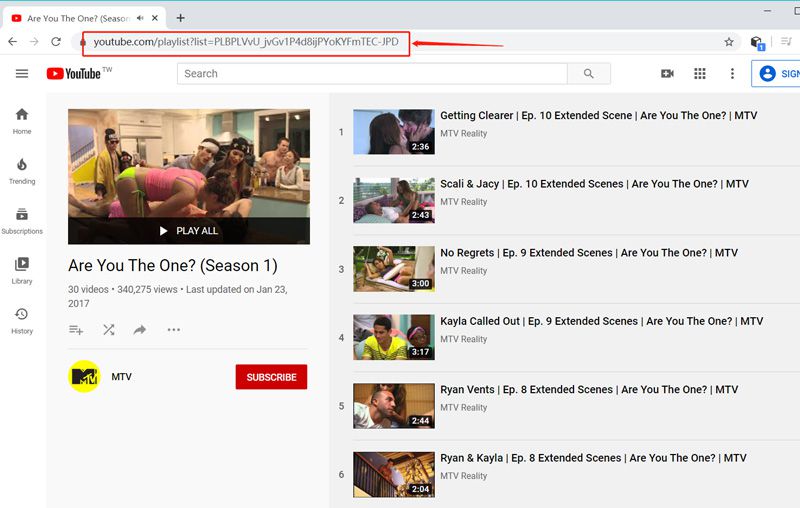
Step 3 Download the MTV video
Click “Paste URL”, then the software will start analyzing the video files on the web page and show all videos in the playlist.
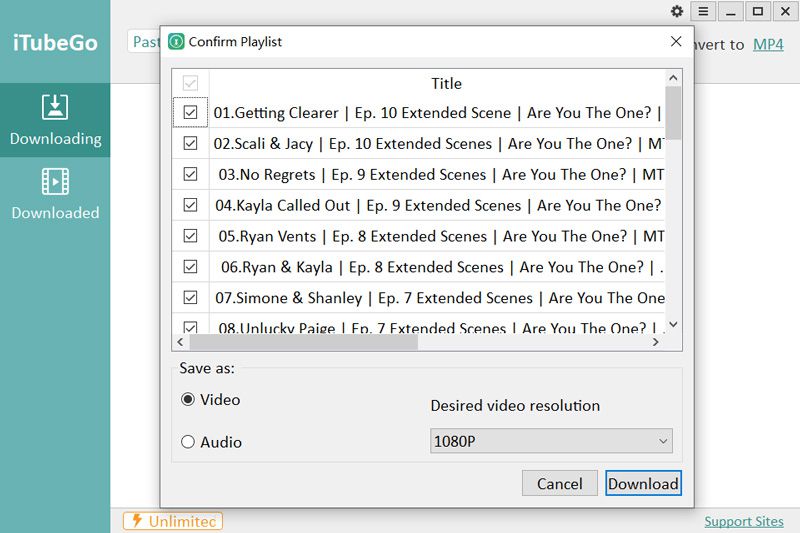
Select the video file you want to download, and set the output format as video/audio. The default video format of the program is MP4 and the audio format is Mp3. You can choose the appropriate quality according to your expectations.
Step 4 Convert MTV video to your desired format
Many video players are not compatible with all formats. MP4 is a more universal format. If you want to convert MTV videos to other formats, you can turn on convert mode before downloading and select the converted format in the upper right corner of the interface. iTubeGo provides multiple format conversions to suit your player or mobile device such as: MOV, AVI, MKV, FLV, 3GP, M4A, WAV, MKA, iPhone, iPod, iPad, Android Phone, Android Tablets, etc.
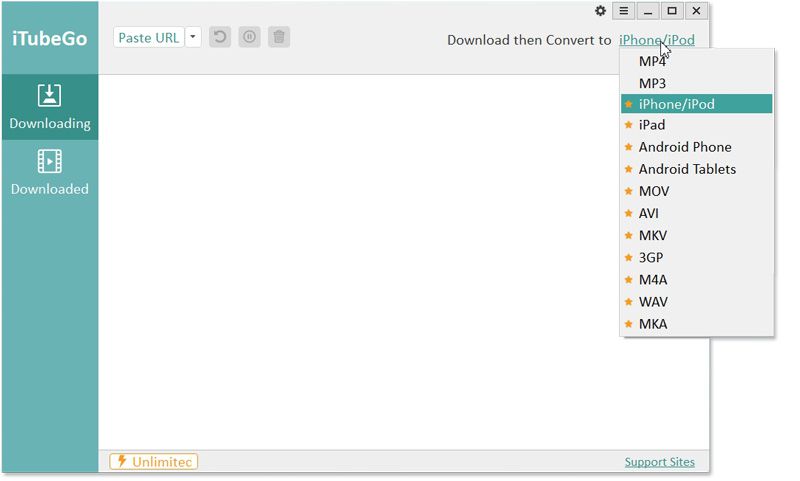
Conclusion
We recommend downloading from the YouTube MTV channel, which can download the complete playlist with one click and no restrictions. Sometimes MTV.com will not work. Voila, it’s that simple. MTV video downloader also downloads any video from video sharing websites and converts into a portable format. Let you watch directly on the iPhone, Android.
Wow! iTubeGo Video Downloader is indeed a flexible tool. It works best on me in terms of downloading MTV videos and to other video streaming sites. Before, I’m only using videohunt.net. But not now that I’ve discovered from this post a one-of-a-kind video downloader that suits my downloading needs. Well done :))