Flickr is an application where people upload their pictures and videos for others to see. Quite often, a person comes across an interesting video that they want to download from Flickr. Now, we’re going to guide you how to download Flickr videos on computers and android devices.
Official Way to Download Flickr Video
It is quite easy to download video from flick using official method. You just need to open the video that you are interested in and click on the download button that is present to start downloading the video.
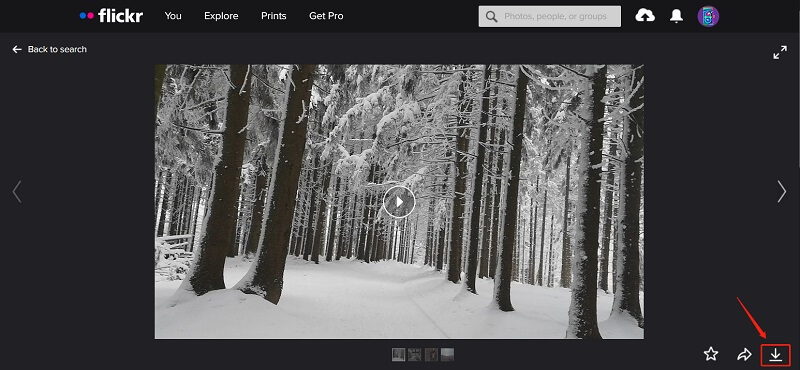
Now over here, some of you might be scratching their heads because they cannot find the download icon on their screens. This is because some video owners restrict download permissions, so this method is not applicable to all Flickr videos.
Let me guide you to an easier path that you can use to download video from Flickr, one where you can download all the videos that you want.
Download Flickr Videos on Mac/Windows
Here we need the help of iTubeGo Video Downloader. iTubeGo works on over 10,000 websites. It lets you download videos, music, playlist from all those sites, including Flickr. It has lightning-fast speed and 100% success rate for downloading that makes it the top choice among the industry’s experts. Some key features of iTubeGo downloader are as follows:
- Download multiple videos in batches at the same time.
- Get the guaranteed same quality of the video as it is present on the internet.
- Download the subtitles/lyrics along with the video or music files.
- Allow you to choose from different output formats and quality options.
- Comes with a user interface that is impressive in looks and practical in usage.
To download iTubeGo downloader, click on the relevant link below depending on the type of device you are using:
Follow the steps mentioned below to learn how to download video from Flickr on your computer.
Step 1 First of all, open the video and copy its link.
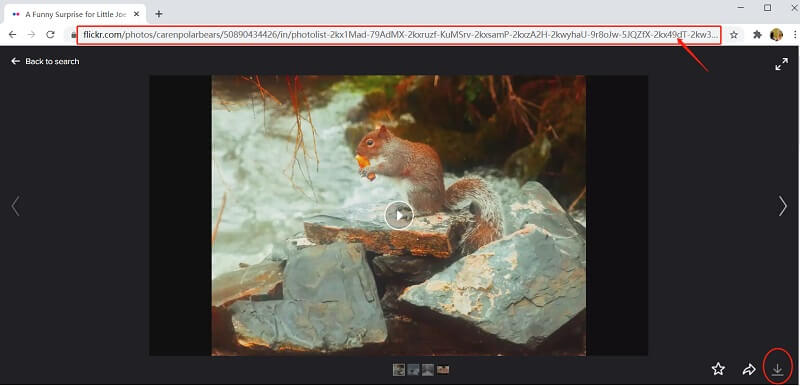
Step 2 Open iTubeGo downloader and select the output format and required quality from the Preferences section. You can also set several other options like lyrics, maximum numbers for downloading, etc. here in this section.
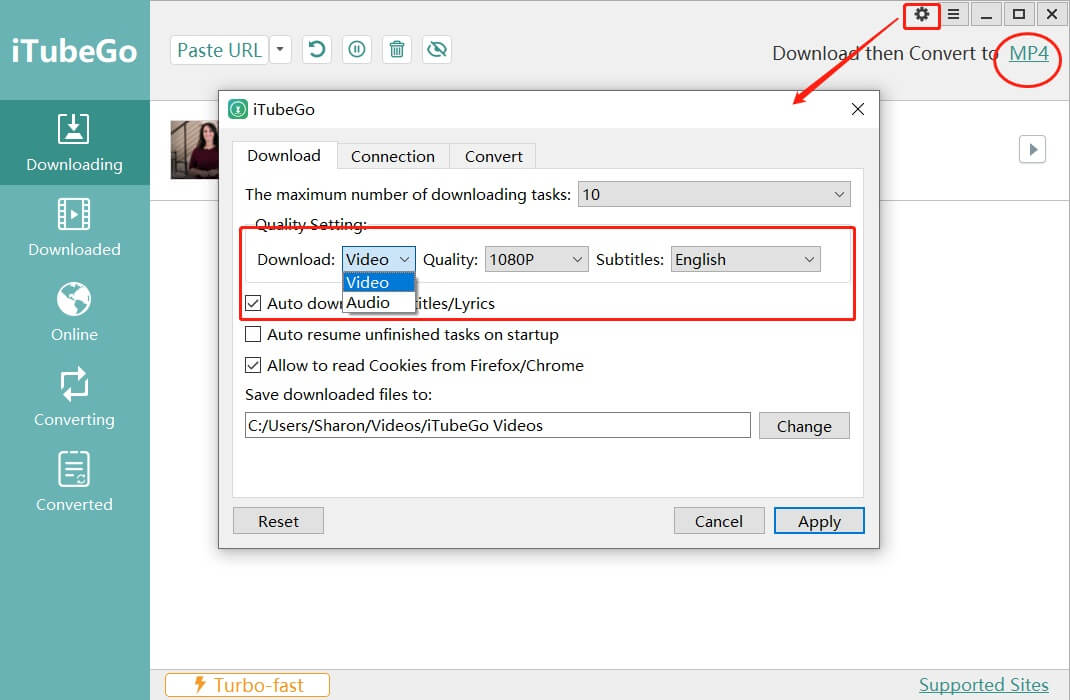
Step 3 Next, Paste the link by simply clicking the Paste URL tab. Your file will be downloaded automatically and can be found in the downloaded section on your device.
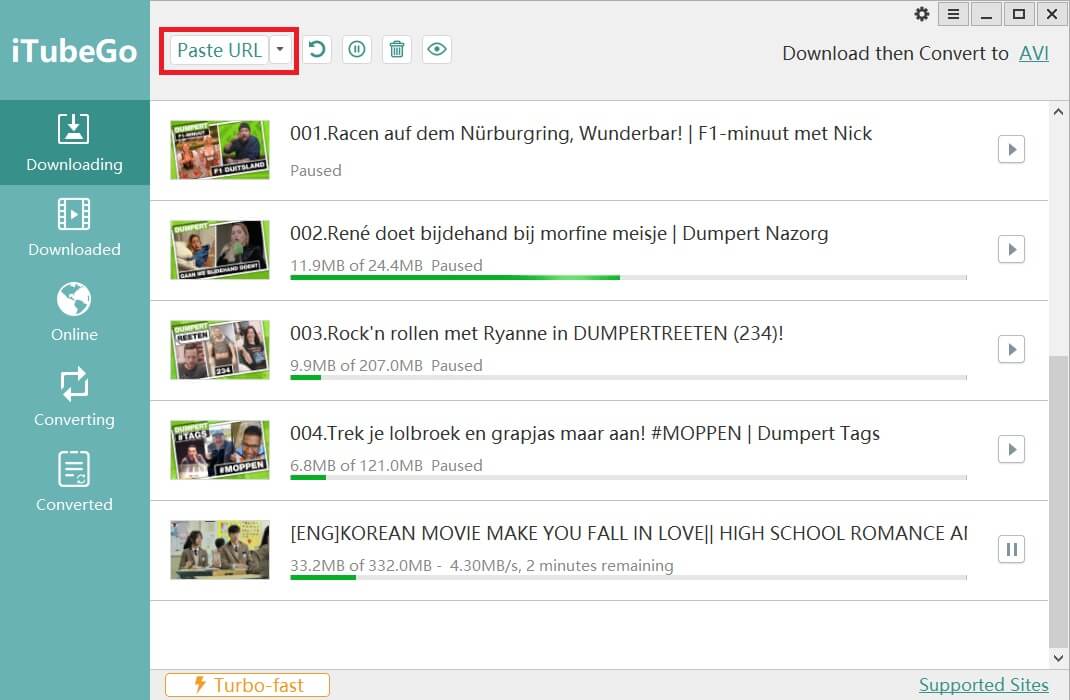
Free Download Flickr Video on Android
iTubeGo for Android app is like its desktop-software, which has got faster download speed and can download up to 4K videos just like crystal clear. It is easy to use and 100% free for all. To download iTubeGo downloader for Android, click on the link below.
Once you have downloaded the software, follow the steps below to learn how to download Flickr videos.
Step 1 Open iTubeGo app, and from its built-in browser, open the Flickr video that you want to download.
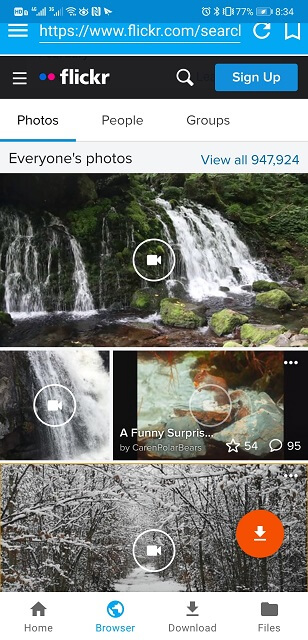
Step 2 Once you open the required video page, tap the Download button on the bottom.
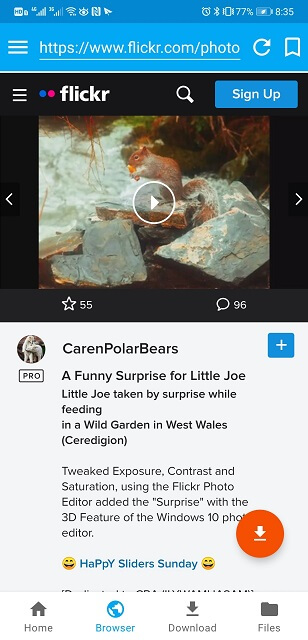
Step 3 Next, set the required download options and press the OK button to start the downloading process. After the download gets completed, you can find the download Flick video in the Files section of the app.
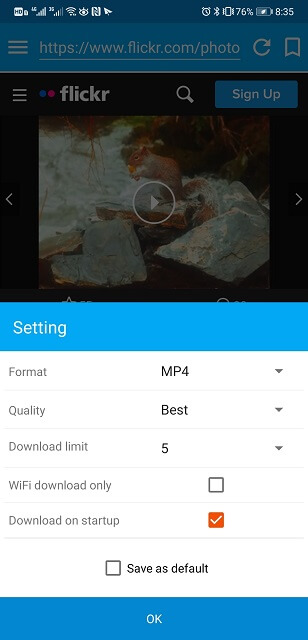
Download Flickr Videos by “Save As”
This is one of the easiest ways to download Flickr videos. To do this, you just need to open and play the video and right-click on it. Select the option “Save video as”, click on it and your video will be downloaded.
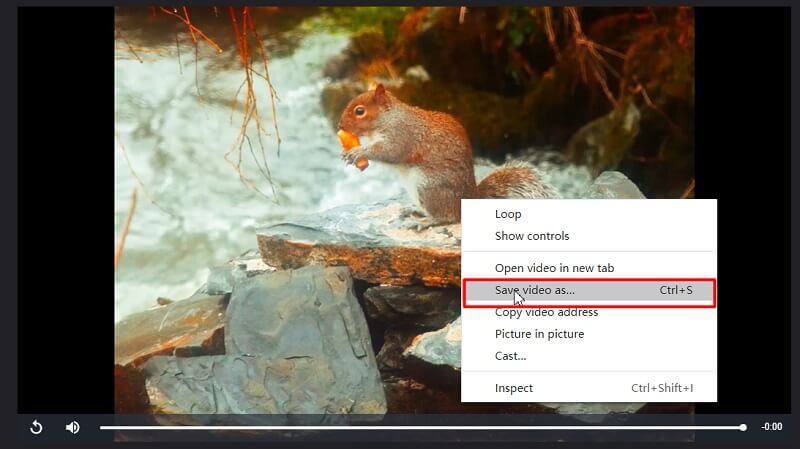
But there are some downsides to downloading the video like this. And that is, if the size of the video is large, it will download slowly. Moreover, once the connection is interrupted in any way, the download will not resume afterwards, and you must start all over again. And like the official method, not all videos can be downloaded. Those videos without the author’s permission cannot be downloaded.
Final Thoughts
Flickr has a lot of interesting videos that a user would want to download, and I have put in front of you, four different methods to download Flickr video. Out of all these methods, the simplest one and the most reliable one comes out to be using iTubeGo software as it has faster download speeds and you can download all the videos you want without any restriction or interruption.