Einthusan.tv is a South Asian premium live streaming content provider offering feature films in HD that brings a comprehensive collection of high bit rate audio albums, videos and music files. It is also known as a social entertainment hub where users discover and consume the best South Asian content. Compared to all similar platforms, it is more powerful and feature-rich. Though there is no any official way to download Einthusan movies, today we show you the best ways to download them easily.
Best Einthusan Downloader – iTubeGo
iTubeGo Youtube Downloader is a video downloader that allows you to download MP3 and MP4 in different qualities, including HD and 4K. iTubeGo built-in converter can convert your music files to MP3 format in seconds. It provides premium features for a very reasonable price with lifetime support and updates. The specialty of iTubeGo to download Einthusan movies is that it doesn’t reduce the original quality. If you want to download subtitles, you can do it through iTubeGo with ease. Compared to other Einthusan downloaders, iTubeGo provides 10x times fast downloading speed.
You can download the latest version of iTubeGo from here.
Key Features
- Download and convert all your files to different formats, including MP4, MOV, AVI, MP3, M4A, etc.
- iTubeGo downloader can download your entire playlist with just one click
- 10x faster than the other available online and offline tools to download and convert videos
- Smart Link Detection Tool
- Supports bulk downloading
- Supports more than 10000 video streaming
How to Download Einthusan Movie on PC/Mac
Step 1 Copy the Movie URL from Einthusan Website
Once you navigate to Einthusan website, you can find several categories of movies. Select one category and select your favourite movie and copy its URL.
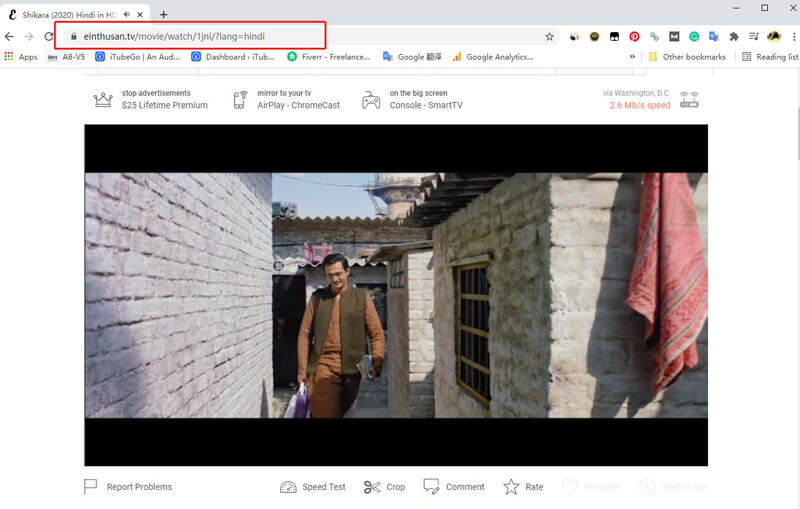
Step 2 Open iTubeGo and Set the Configuration Settings
Next, launch the installed iTubeGo and click on the settings icon at the top right corner. Then set the output quality to 1080p. Once you set the output quality, you can change the downloading directory as you wish or keep it the default and click apply.
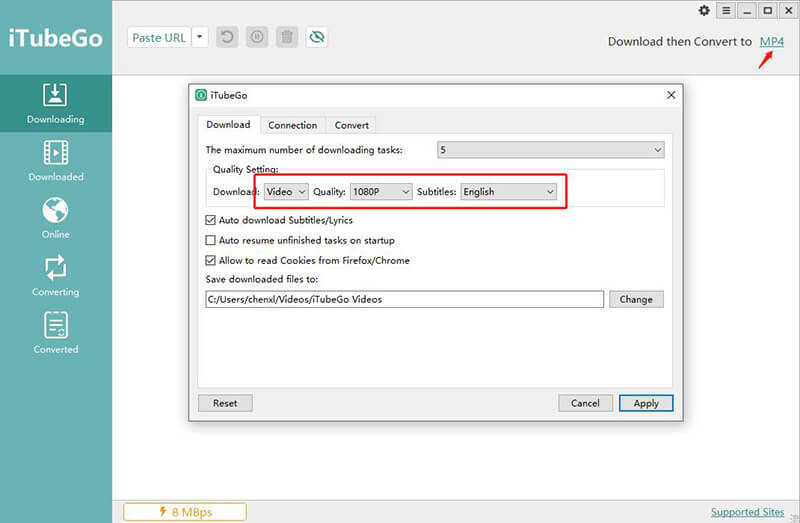
Step 3 Paste the Copied URL
Then, click on the “Paste URL” option and paste your Einthusan movie URL to that. The downloading will start automatically. Downloading will complete depending on the connection speed and wait for a while.
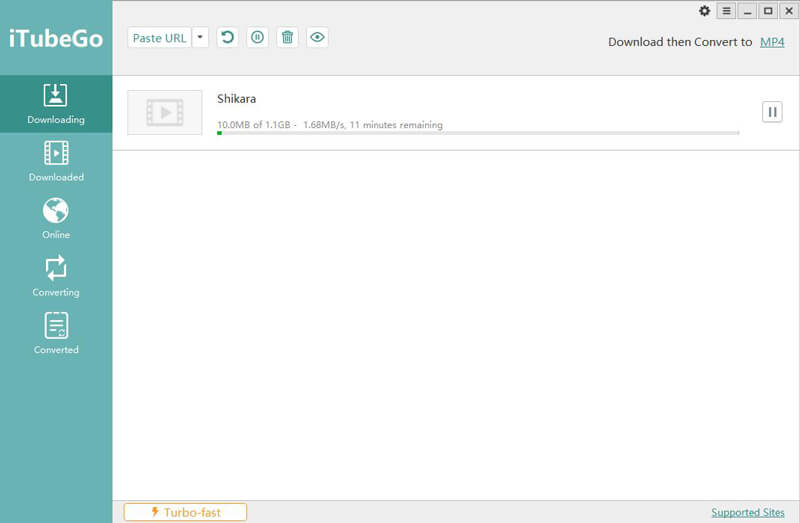
Step 4 Enjoy the Movie
Once the downloading completes, you can find the downloaded Einthusan movie in the downloading location you set. Open it and enjoy the film.
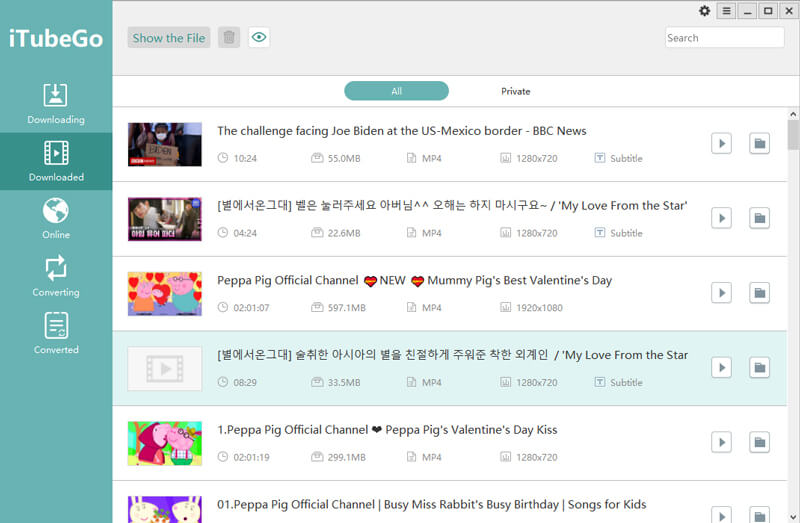
Top 3 Best Einthusan Movie Downloader Online
1. Savethevideo
Savethevideo is an online tool that offers you to download and convert any Einthusan movie in seconds.
How to Download Enthusan Movie Online
- Log in to Einthusan.com and find the movie that you want to download.
- Right-click on the movie and select Copy link address. Then it will copy the link to the movie into your clipboard.
- Now go to savethevideo.com and paste the copied link in the search bar that appears on the homepage.
- Then click on the Download button to start downloading. After a few seconds, you can find the movie’s details, formats available to download below the search bar.
- Select the output format and click on the Download button.
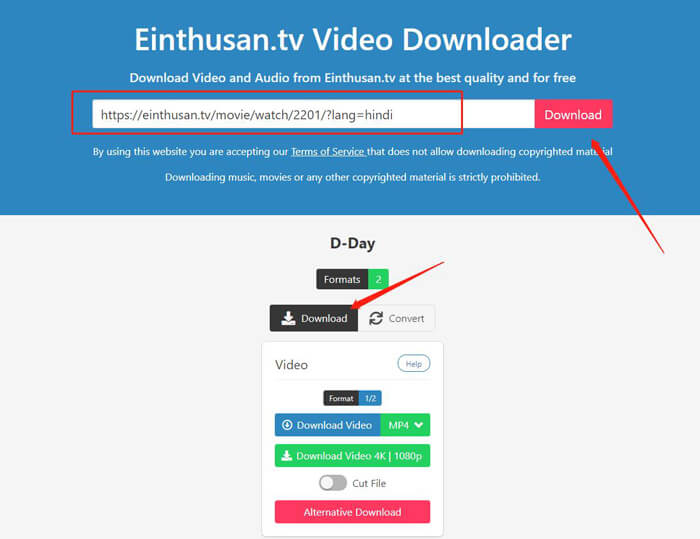
2. Fetchfile.net
Fetchfile.net is another free online tool to download Einthusan in different formats, including MP4, WEBM, 3GP, FLV etc.
How to Download Enthusan Movie Online
Downloading steps are similar to savethevideo. You need to copy the movie link, as we mentioned earlier. Once you copy the link, follow the below procedure.
- Go to Fetchfile.net and paste the copied Einthusan link in the search bar.
- Next, click on the Download Video button beside the search bar to start downloading.
- After a few seconds, it analyzes the link and provides you with the available formats and qualities to download in a table.
- From the download table, either you can download directly to your device or save it in Dropbox.
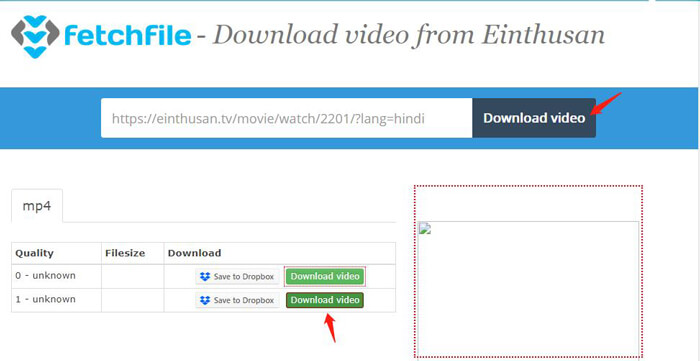
3. Keepv.id
Keepv.id is another popular online downloader to download Einthusan videos easily. Similar to the previous 2 tools, you need to go to Einthusan.com and copy the movie URL as we explained previously. Once you copy it, follow the below steps.
How to Download Enthusan Movie Online
- Go to keepv.id.com and paste the Einthusan link on the search bar available on the homepage.
- After pasting it, click on the Go button.
- Once you click on it, keepv.id start to analyze the link and provide you with the details of the movie you selected.
- Below the details, you can find a Download Video button to download the selected movie.
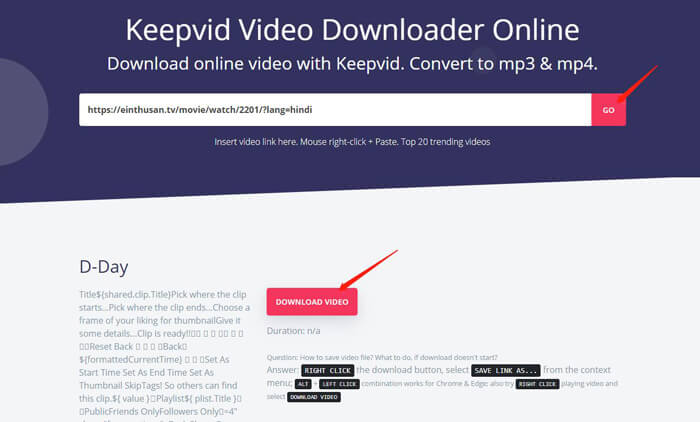
How to Download Einthusan Movie for Android
iTubeGo for Android is compatible with all most every Android version. The first thing is to download and install the iTubeGo into your Android device. You can download the APK from below.
The Steps of Downloading Einthusan Movie for Android
- Once the app installed on your device, open it to start downloading the video. Once you open the app, you will see a set of video streaming sites that support iTubeGo.
- In iTubeGo, there are two ways to download the video. This app android has a built-in browser where you can search the video using the search bar or head to Einthusan and copy the movie link. Once the link is copied, paste it to the search bar of the app.
- Once the Einthusan movie link is pasted, you should set the resolution and format of the video. Resolution can be set up to 4K according to the user’s requirement.
- Once everything is set, click on the download button to download the video into your device.
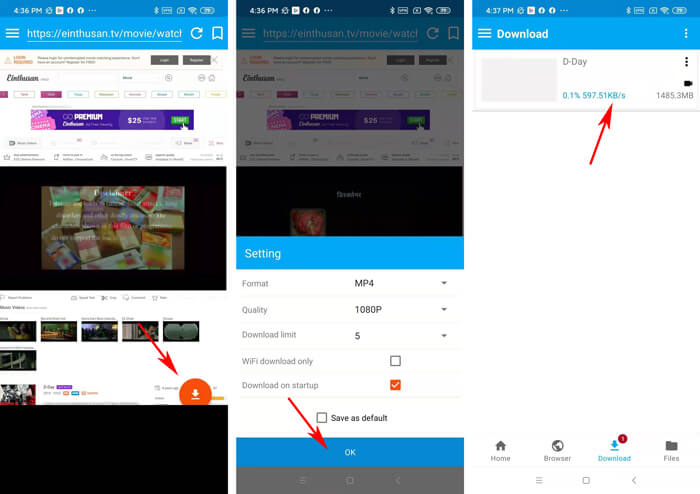
How to Download Einthusan Movie on iPhone
To begin with, go to the Apple store and search for the app Documents by Readdle. When you find it, install it on your iPhone.

The Steps of Downloading Einthusan Movie on iPhone
- Next, you need to have the video link to download. To copy the video URL from Einthusan, first, you need to log in with your credentials. Then search for a video to download. After finding that, copy the movie URL.
- Open the Documents by Readdle app and go to the savethevideo website using the built-in browser.
- When you open the website, you’ll see a search bar with a Download button. Click on the search bar and paste your copied URL on it. Press the Download button to start analyzing the video URL.
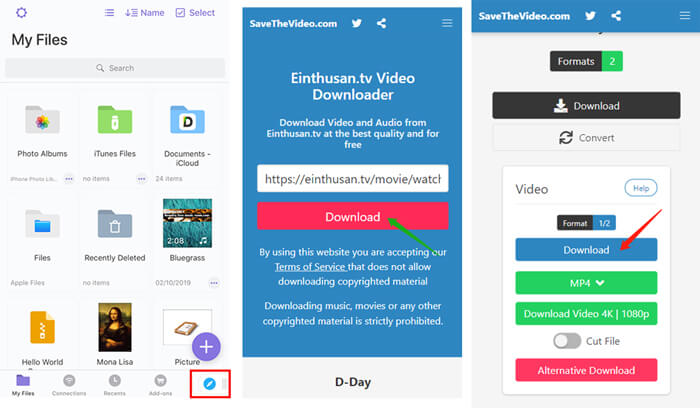
Note: Once the analysis is done, you will see the available formats for the download. Press the button with the desired format, and it’ll start to download to your default download location of the iPhone. To move your Einthusan movie to iPhone Camera Roll, click on the Move and the Photos.
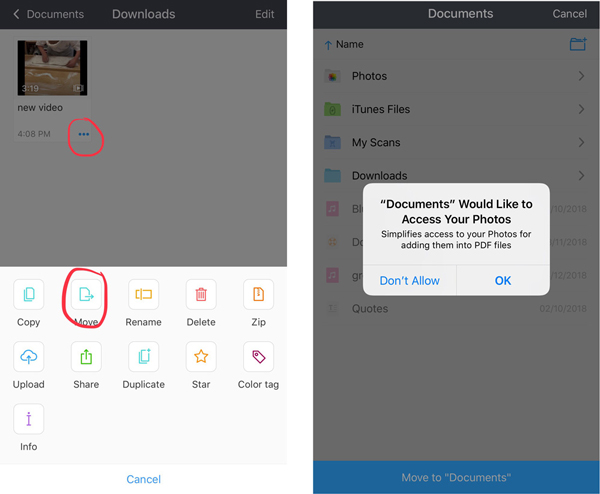
Conclusion
With the introduction of iTubeGo, downloading Einthusan movies in HD quality seems to be eased than earlier. It is essential to understand the limitations of online tools in downloading and security risks. We recommend you try an offline tool like iTubeGo for Einthusan since it is secure and downloads content in original quality.