Bilibili has many unique features. Themed around anime, game fandom and manga, based in China, the Bilibili is a video sharing website. With the help of which the users can easily view, submit, and add comments on the videos.
Now, the question or we can say the difficulty that arises for some users is, how to download the videos from Bilibili to mp4. Below we are going to recommend some downloaders to download Bilibili to mp4.
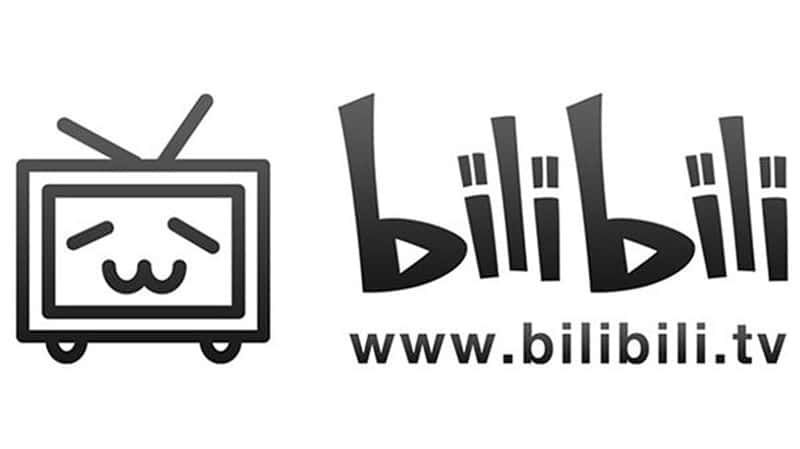
How To Download Bilibili Video To MP4 by iTubeGo
iTubeGo YouTube Downloader is a video downloading software that is used by millions of users. The specialty of the iTubeGo is the ability to download and convert them into the required format. Since it supports a large number of video streaming sites and the lossless outputs made the iTubeGo popular among most users.
To download videos from iTubeGo, you simply need to provide the video URL and set the required configurations. The whole downloading process will be handled by iTubeGo automatically. By using iTubeGo, you can download Bilibili to MP4 with the highest quality.
Key Features
- It supports many video streaming sites, including Facebook, Instagram, Twitter, YouTube, SoundCloud, etc.
- It can be used to convert Bilibili videos to MP4, M4A, MOV, MP3, etc. without losing the original quality and it is compatible with iPhone, iPad, and other Android devices
- Provides a maximum bit rate of 320kbps MP3, 4K and HD video downloading from streaming sites
- YouTube playlist downloader with the ability to download any playlist with just a single click. This eliminates copy-pasting individual video links over and over
- It supports to download various music files in different formats
Steps To Download Bilibili Video To Mp4
Step 1 Download the iTubeGo video downloader to your computer system. Then install and launch it.
Step 2 Now, it’s up to you, if you want to download the video or mp3 from bilibili or any other platform like YouTube or Instagram etc. Open the specific video and Copy the URL on browser address bar.
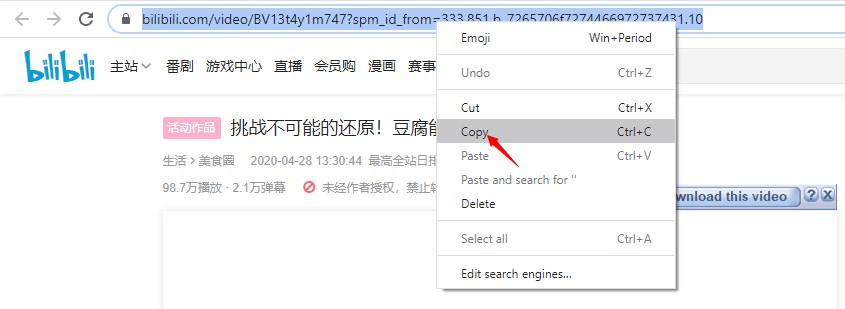
Step 3 Now, Forward to iTubeGo, click on convert option and set the format to MP4.
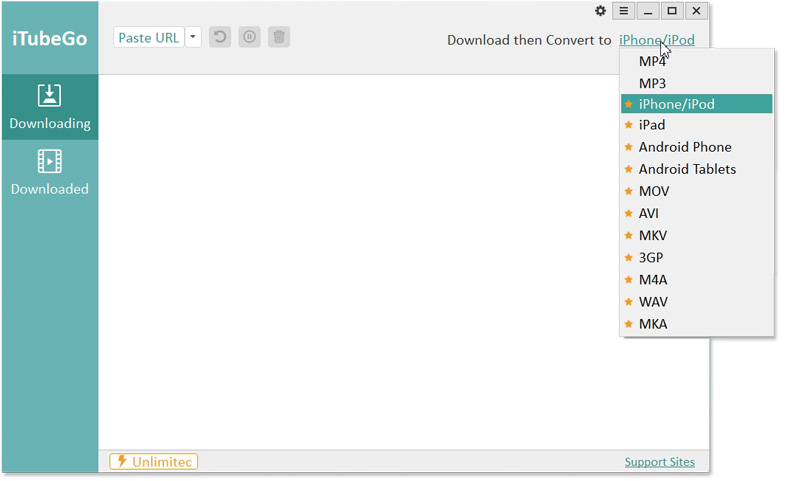
Step 4 Paste the url to iTubeGo, Wait for a while and within seconds you will have your mp4 video downloaded in the system.
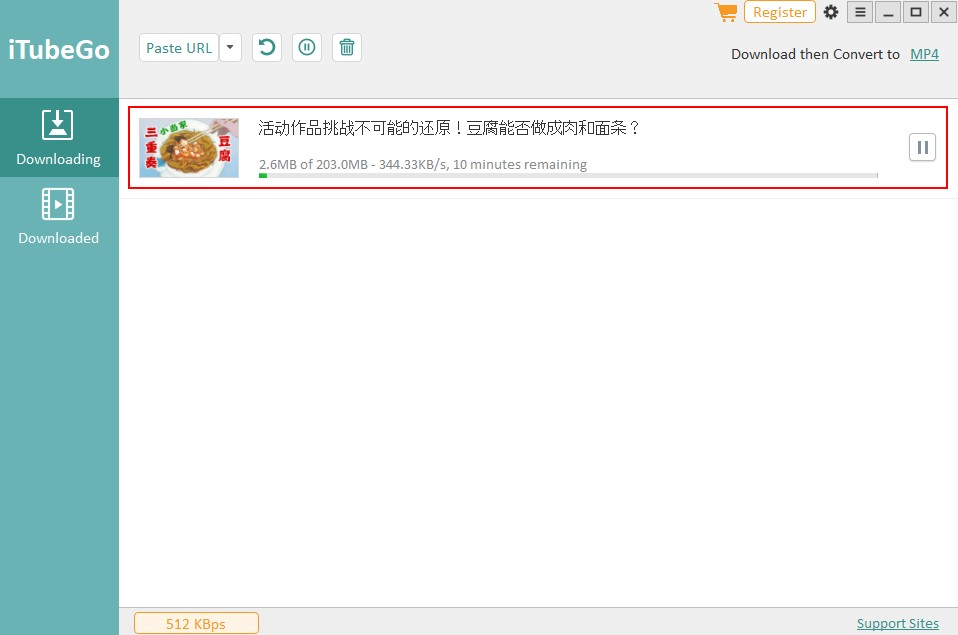
How to Download Bilibili Video to MP4 by Online Solution
Downloading videos from the Internet is usually possible, but not always easy. There are various online video download tools that you can try to download Bilibili Videos. Each tool has its pros and cons. So users need to consider their requirements, user reviews, and trustworthiness of each tool before using them.
Out of them, VideoToSave, 9xbuddy, and onlinevideoconverter.party are used the most. Here we take 9xbuddy for example to download bilibili to mp4.
Steps to Download Bilibili to MP4 with 9xbuddy
Step 1 Copy the Video URL
Head over to Bilibili.com and search for the video. Once you find the video, click on it to open. Then copy the video link from the address bar.
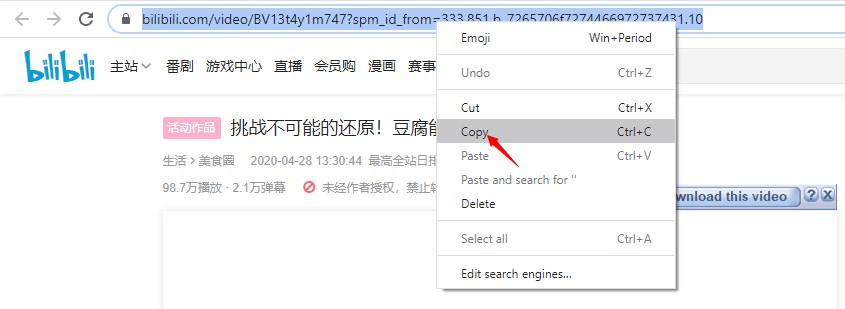
Step 2 Open 9xbuddy and Paste the URL
Once the URL is copied to the clipboard, open 9xbuddy, then paste your copied URL to that search box and just click on the Download button next to the search bar.
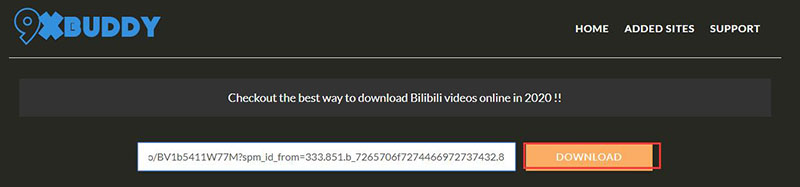
Step 3 Select Extracted Download Links
Once download links are extracted, you will see links with various file formats and output qualities. Finally, after selecting the desired downloading link, click on its Download button to download the video to the device.
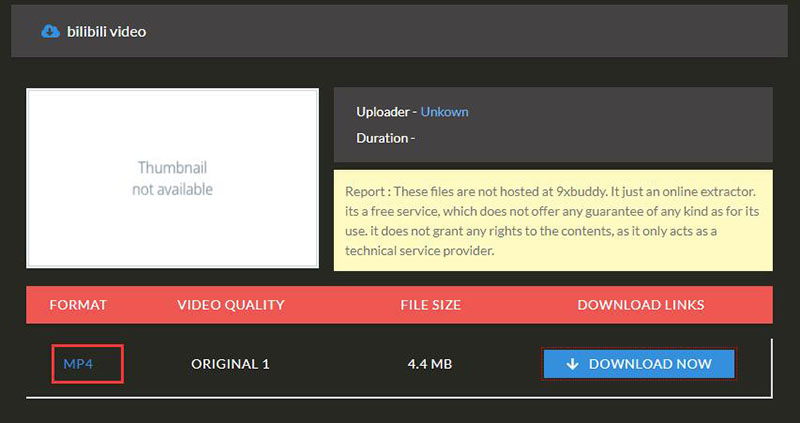
How to Download Bilibili Video to MP4 on Android
It is not easy to find an app that works well in downloading videos on Android. To download Bilibili Video to MP4 on Android, we recommend using iTubeGo for Android.
It helps to download videos from different video streaming platforms. iTubeGo provides an intuitive and authentic video download solution, making it easy to download videos, songs, playlist, and subtitles online from any sites, including YouTube, Vimeo, Instagram, Facebook, SoundCloud, and so forth.
iTubeGo doesn’t limit the number of downloads for users, so you can download no matter how many videos from any sites as long as your device has enough storage.
Steps to Download Bilibili to MP4 on Anroid
Step 1 Download and Install iTubeGo for Android
The first thing is to download the iTubeGo for the Android app and install it on your device. You can get the official version from below.
Step 2 Open it and Select Bilibili
Once the installation is over, open the app and select Bilibili from the other site section on the home page. When you click on the Bilibili icon, you will see the built-in browser of Bilibili popping up.
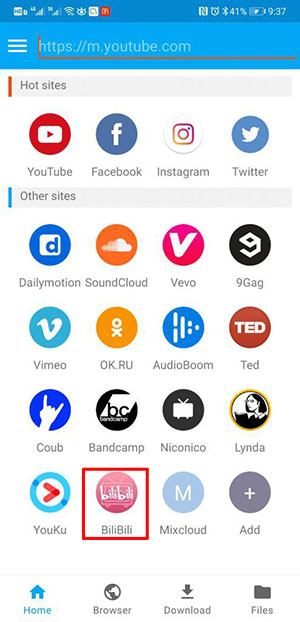
Step 3 Paste the URL or Search the Video
There are two methods to get the video searched. The first method is to navigate to Bilibili and search for a video. Once you find the video, copy its URL. After that, paste it in the search bar of the Bilibili browser in iTubeGo for the Android app.
Another way is to type the keywords of the video title in the iTubeGo built-in browser that we opened and get the video from there. Either way is possible as user consent. Thus, when you paste or search, iTubeGo will automatically start to analyze and find the video for you.

Step 4 Download the Video
Finally, if the video is available, iTubeGo for Android will display the video in the Download section. At the bottom of the app, you will find the download button. Now simply click on the Download button, and it will start to download the video into the Download folder.

How to Download Bilibili Video to MP4 on iPhone
Step 1 Download and Install Documents by Readdle
To download Bilibili Video to MP4 on iPhone, first, you have to go to the App Store and download and install the Documents by Readdle app. Once it installs, open it.
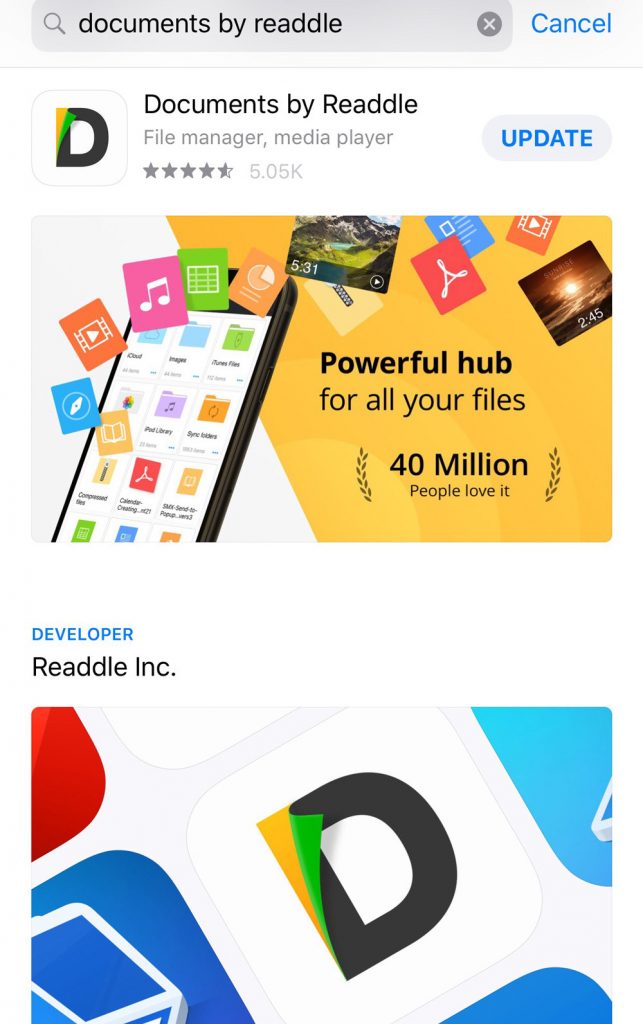
Step 2 Open the iTubeGo for Android Built-in Browser
After installing the Documents by Readdle app, open the built-in browser of the APP and search for the 9xbuddy website with the given URL.
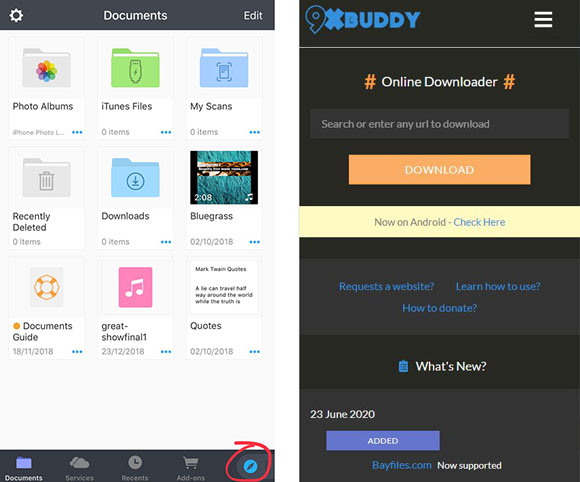
Step 3 Copy the Bilibili Video URL
Head over to the Bilibili.com and find a suitable video to download. Once you find that, copy its URL and return to 9xbuddy and paste it in the search bar.
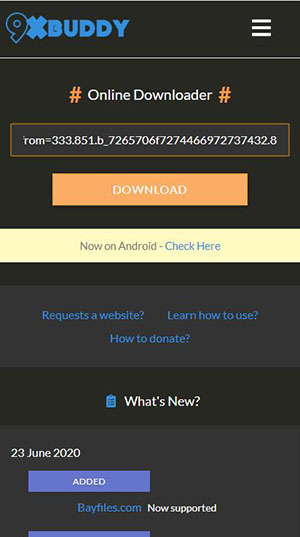
Step 4 Download the Video
After pasting the link, 9xbuddy online downloader will automatically analyze the video and suggest several downloading links depending on the resolution available. Once you find the best resolution for you, click on the Download button, and it will be download to your Document app Download folder.
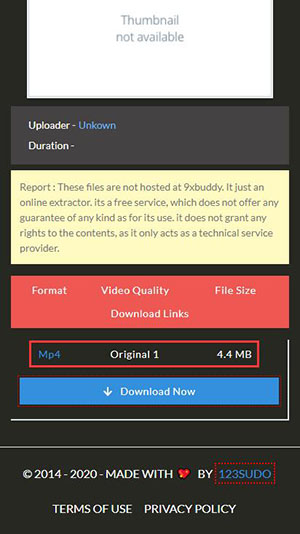
Conclusion
In summary, there are many ways to download Bilibili to MP4. If you are a user who uses desktop mode, we recommend to use iTubeGo Downloader, and if you are a user with an Android phone, we suggest to use iTubeGo for Android. These software and app are highly recommended by millions of people to download quality and lossless videos to your device with no extra cost.