While spending some time on yahoo, you end up finding a good video that you wish you could download. Sadly, the website does not allow you to directly download yahoo videos.
With this said, it should be kept in mind that it is not impossible to download yahoo video online. At iTubeGo, we offer you many methods with which you can easily download any video you want from yahoo in the highest quality possible. In this article, we will introduce you to these methods and explain them in a few easy and detailed steps.
How to Convert Yahoo to MP4 by iTubeGo
iTubeGo Youtube Downloader offers a variety of features in a single tool. The desktop version of the software allows you to download high quality videos from any websites. You can download these videos in several formats such as MP4, AVI, M4A and more. Not only this, it also allows you to convert your videos to MP3 but that is a subject for another time as we are only focused on download yahoo videos. It very easy to use and highly secure. You can download videos from more than 10.000 streaming platforms such as: Youtube, Facebook, Instagram, VK and Liveleak.
Key Features:
- Allows you to download different qualities from SD to HD and even 8K
- Enables you to convert videos to 20+ formats such as MP4, AVI, M4A and even MP3
- High download speed in comparison with similar tools
- You can download videos in bulk
- Supports more than 10.000 websites
- Allows you to download lyrics.
- Available on Mac, Windows, iOs, and Android.
How to Download Yahoo Videos in MP4
Step 1 Download iTubeGo’s Latest Software Version and Install it
Simply by clicking the following link, you will be able to download iTubeGo directly to your computer. Make sure you download the latest version as we are constantly updating the software and adding new features.
Step 2 Find the Video You Want to Download
Go to yahoo and find the video you want to download. After you have found it, copy the link from the address bar.
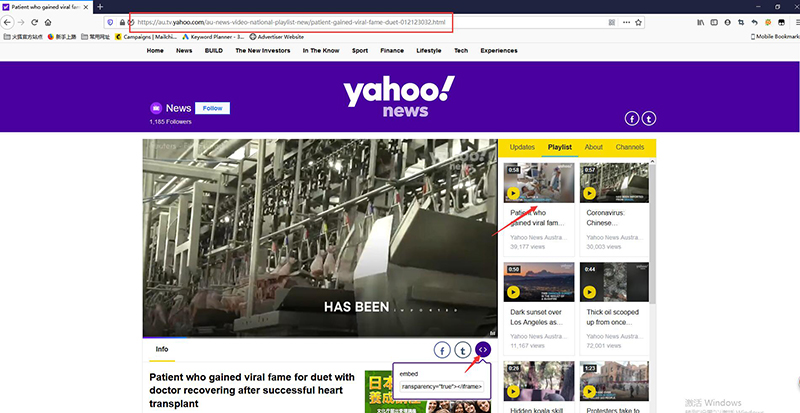
Step 3 Change the Setting
Open up the software and adjust the settings according to your needs. On the top right corner you will find a setting icon, click it and the following pop up will appear. Choose your video output format “MP4” and click apply.
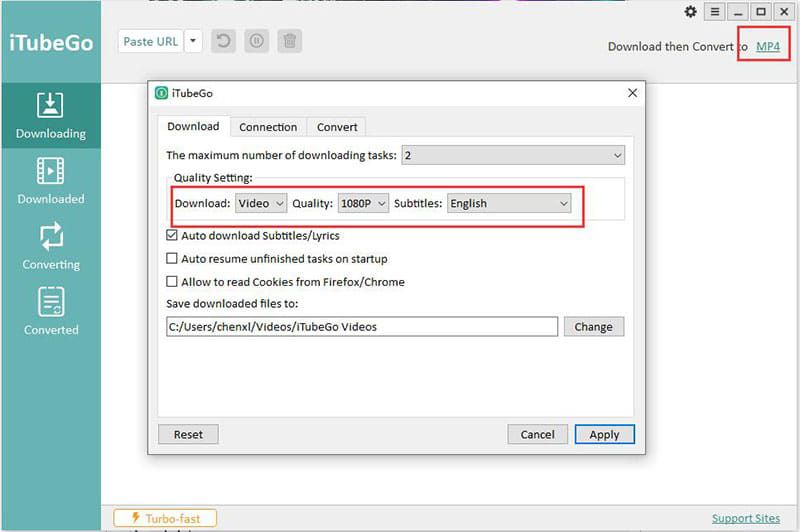
Step 4 Paste URL
After you click apply, check the top right and you will find a “Paste URL” button, click it as shown in the picture below and paste the link. The conversion will start automatically.
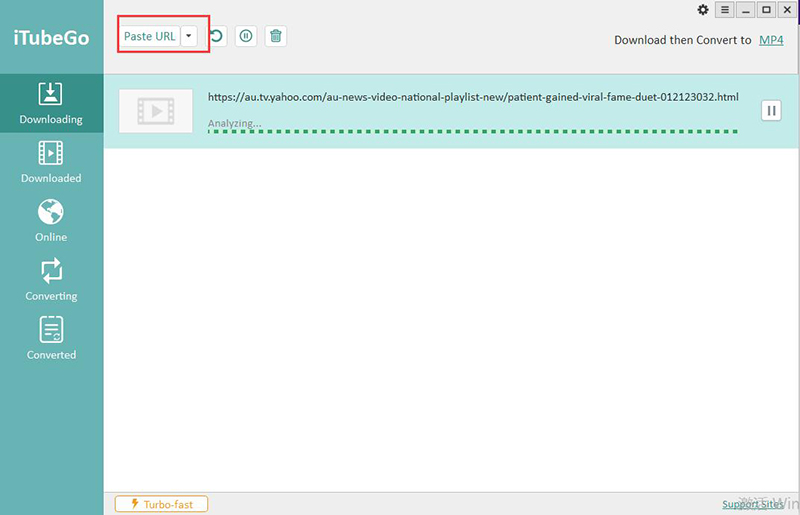
Step 5 Get Your Videos
Wait for the video to be download, head over to the Downloaded videos section in the software and you will find your video waiting for you.
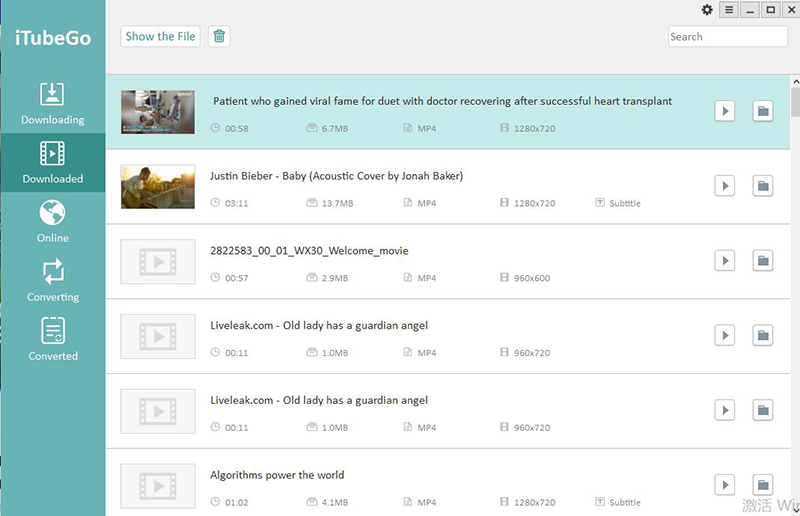
How to Download Yahoo Videos by Online Solution
KeepVid.Pro is the best online video downloader and converter out there. You will not need to create an account or enter your personal details to use the service. All you have to do is enter the link of the video you want to download and hit the download button.
This online platform is compatible with all browsers. It also assures the conversion and the download to be of the highest quality. KeepVid can also be used on mobiles and tablets.
The Steps of Download Yahoo Video
Step 1 Find the Link
Naturally, the first step is to find the link of the video you want to download as mentioned above. Once found, head over to Keepvid.pro website.
Step 2 Paste the Link
Paste the link on the designated area. You will find a search bar column that tells you to search or enter the link. Refer to the picture below.
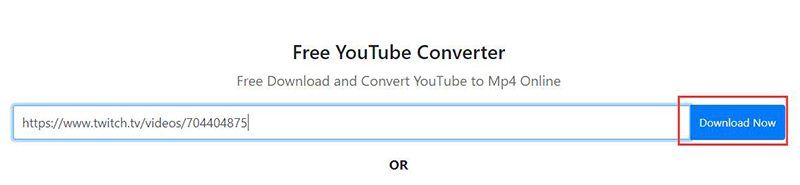
Step 3 Download Yahoo Video
Once the link is copied, the conversion will start automatically. Wait for few seconds and two buttons will appear as shown below. You can download your video in 720p quality instantly by clicking on the blue button. If you want higher quality, you can always download our software.
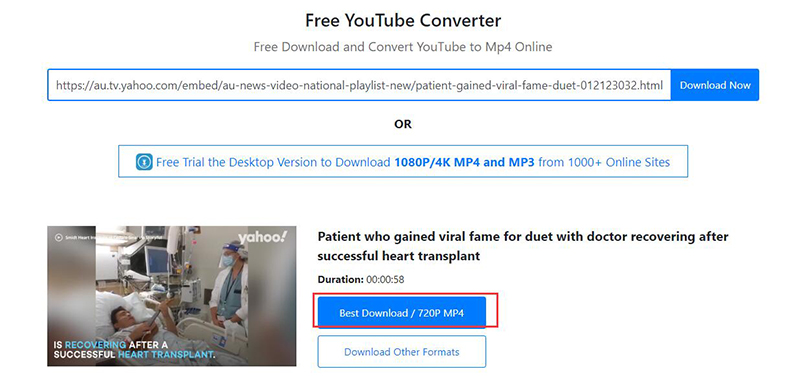
How to Download Yahoo Video on Android
To make it easier for our customers and users, we have went far as to make them able to download their favorite videos on android without going into the troubles of sending the files from your computer to your android device. Here are the steps you need to download videos from yahoo.
Step 1 Download iTubeGo for Android
Download the free app to your android device through the official website. The download only takes few minutes or even seconds if your internet is fast enough.
Step 2 Find Yahoo Video
Open the app on your device and you will find several websites integrated in the iTubeGo app interface. Type into Yahoo.com on the address bar and Look for Yahoo you want to download.
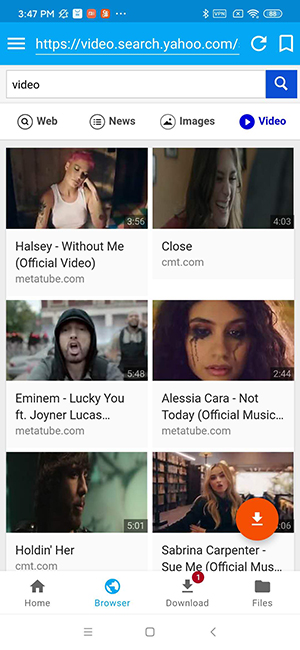
Step 3 Select Output Format
When you find a video in the integrated websites, you can select the quality and format by clicking on the red “Download” button
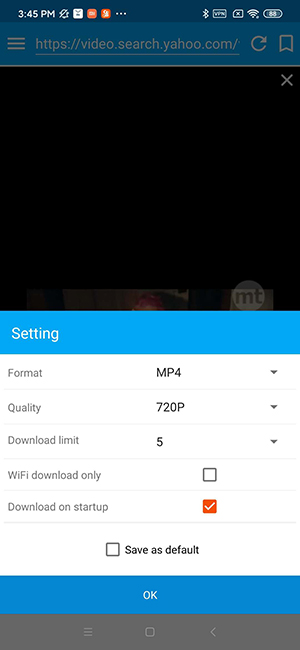
Step 4 Download Yahoo Videos
The video will be downloading on the Download tab, after completed the downloading, you can find the video on the File Tab.
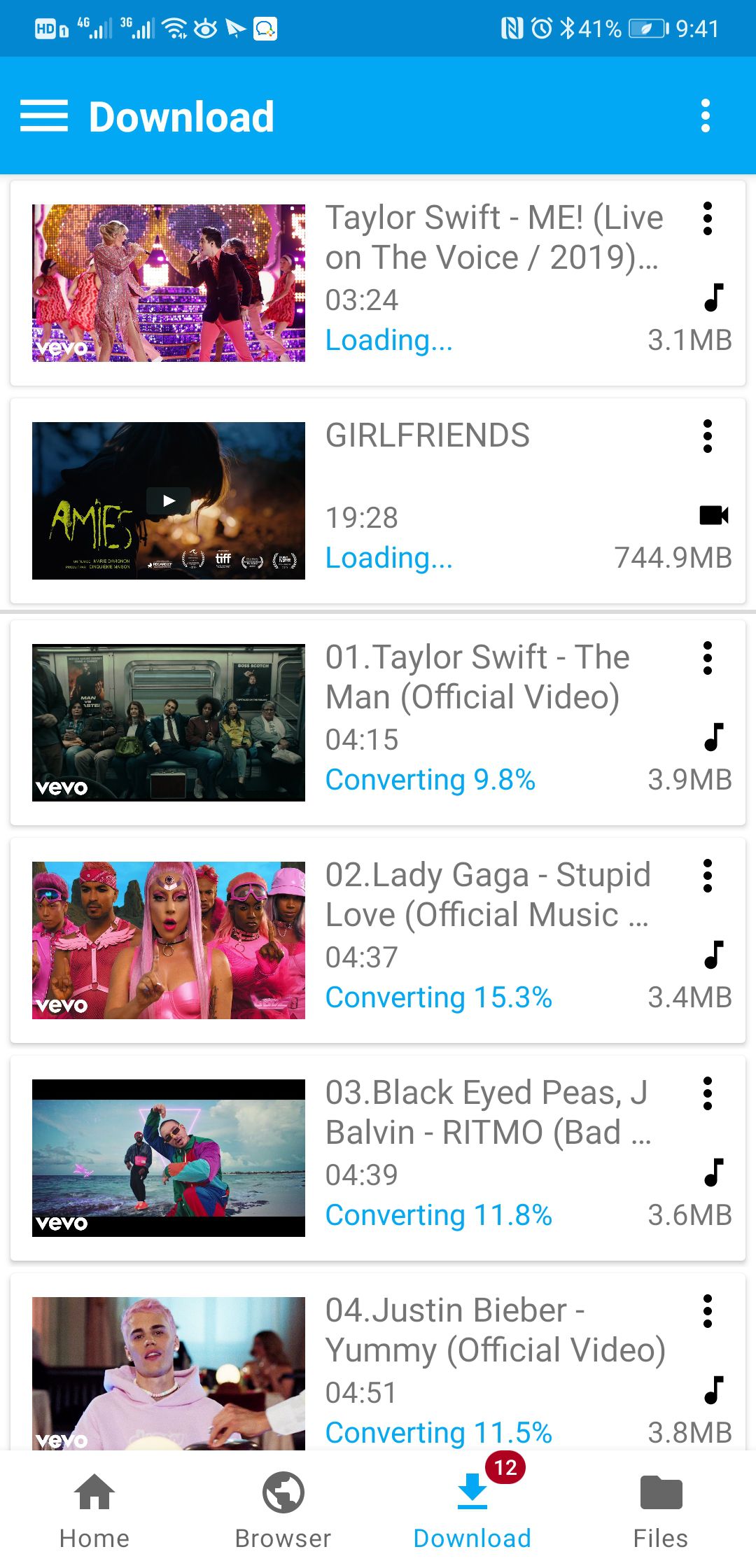
How to Download Yahoo Video on iPhone
Of course, we have not forgotten about iPhone users. We are aware that Safari allows no one to download files that is why we have brought you another option. Documents by Readdle is the ultimate solution. It will allow you to download videos from yahoo. Here are the steps.
Step 1 Download Documents by Readdle
The first thing you need to do is to install documents by Readdle, it can be found in the app store.
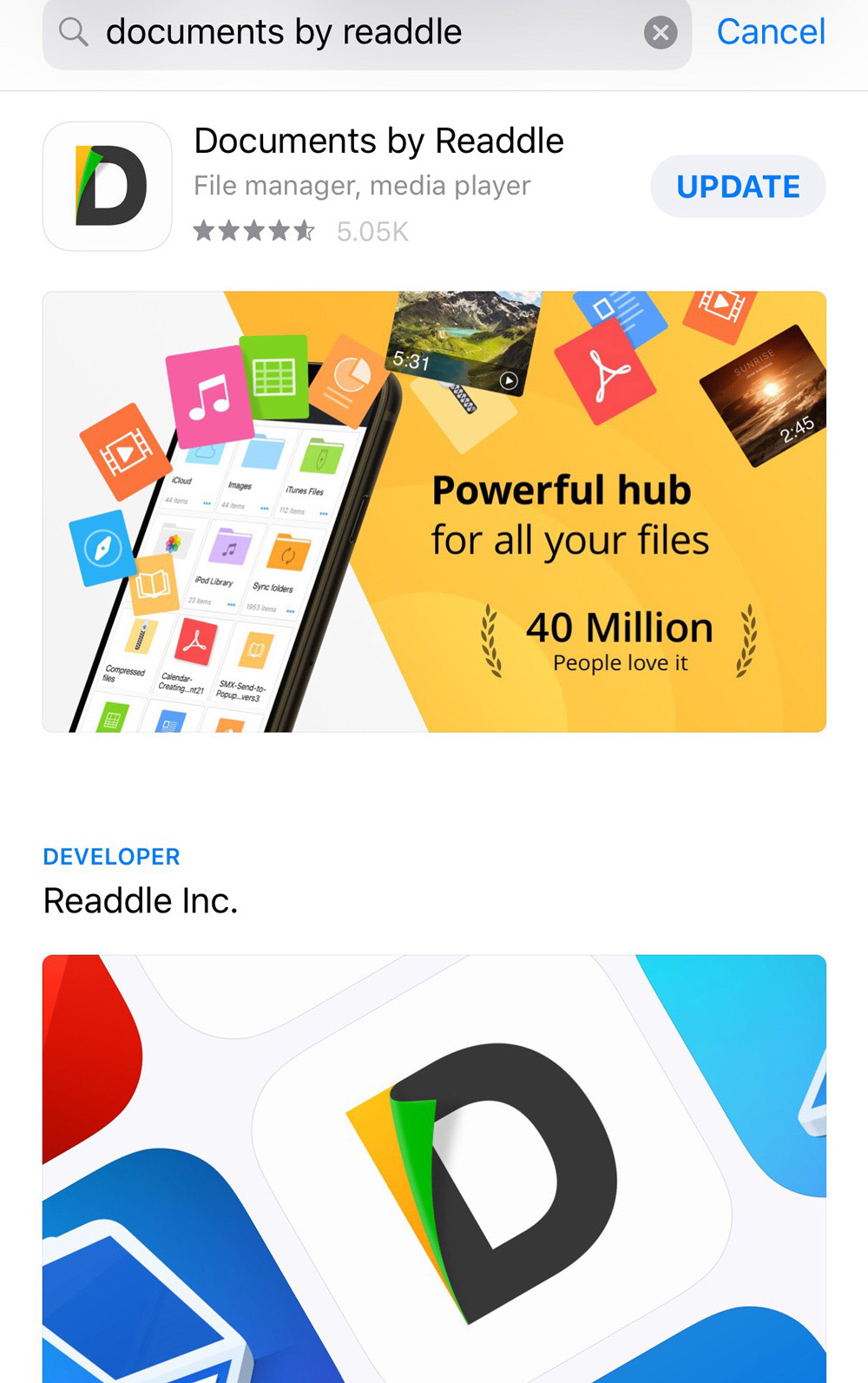
Step 2 Go to Keepvid.pro
Open up the app’s browser by clicking the icon looking like a compass on the bottom right of the app. Once you have done that, go to our Keepvid.pro.
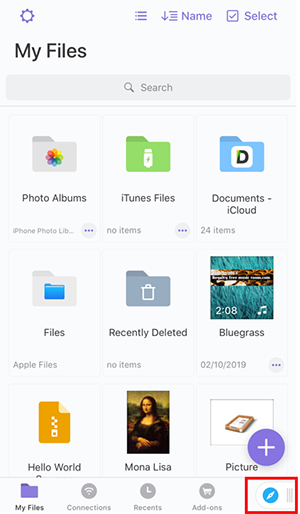
Step 3 Download Yahoo Video
Find the URL of the video you want to download from Yahoo and paste it in the bar shown above. Wait for it to be converted and click on the “Download Now” button and it will start immediately.
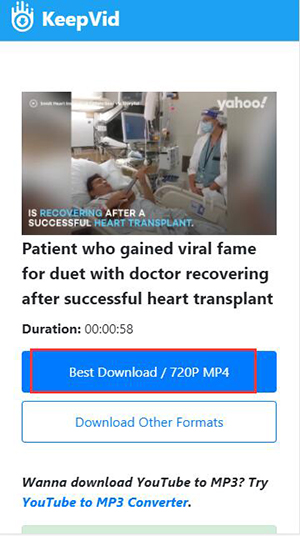
Step 4 Find the Video
When the download is finished, go to Documents by Readdle and then the Downloads file. There, you will find the video you have just downloaded. Move it to your device and you are ready to go.
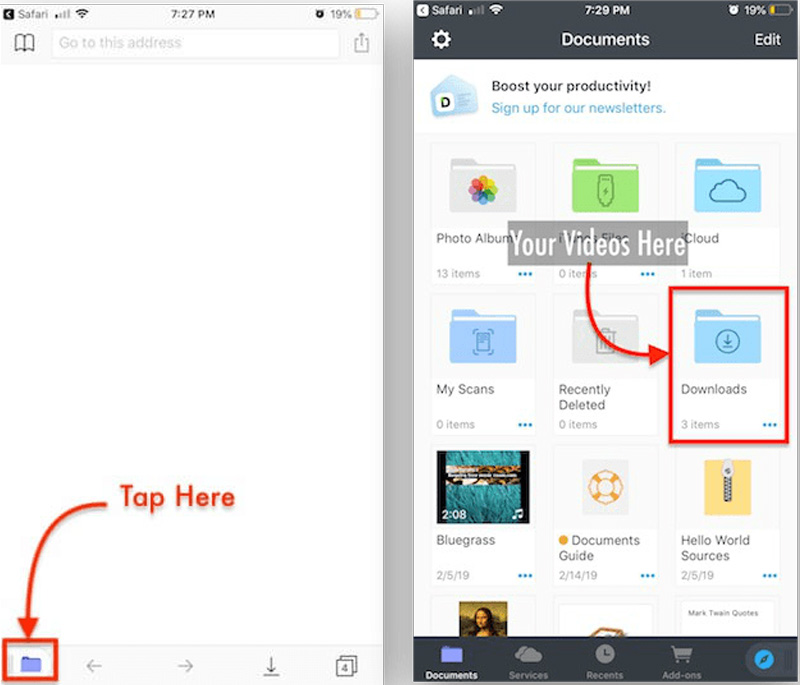
Conclusion
iTubeGo Youtube Downloader is the easiest and most effective software when it comes to download yahoo videos to MP4 and other video formats. The software allows you to download unlimited amount of videos and convert them to the desired formats like MP4, MP3 and more.
If you do not want to download the software, you can always use our online converter and downloader. However, it should be noted that Yahoo Online Downloader has limited output format, cannot donwload in batch or download playlist, but iTubeGo Youtube Downloader can overcome all of these problems.