Just like YouTube is to the world, Niconico is to Japan. This multimedia sharing platform is among the top 10 most visited websites in Japan according to Alexa’s stats. The website hosts a large amount of Japanese video content and music. While you can watch videos and listen to songs on Niconico for free, there’s no official method for downloading the Niconico Videos, especially the songs as MP3 files that you can save on and play from your computer later on.
Here, We’re about to introduce you to the best Niconico to MP3 converter options available for saving Niconico content to your device. These include both online and desktop installed options. Let’s get right into it and find out which option is the best.
Best Niconico MP3 Converter – iTubeGo YouTube Downloader
There are more desktop software solutions available for downloading audio and video content from the internet than you can count. Almost every notable software developer has its own version of downloaders but not all of them are the same, by any means. Not all these tools offer the same functionality and features, and all have their own limitations.
iTubeGo YouTube Downloader is a versatile all-in-one downloader that is designed to function as the ultimate audio and video downloading solution for everyone. It supports a lot of websites and has some very useful features that make downloading videos easy and efficient. The key features of iTubeGo include:
- It supports more than 10,000 websites.
- It is available for both Windows and Mac operating systems.
- It offers more than 50 audio and video formats to choose from.
- It supports multitasking downloads.
- You can download entire channels and playlists using iTubeGo.
- The download speed of iTubeGo is 10 times faster than any other tool.
- It can download blocked, age-restricted, and private videos.
- It offers the ability to download in full HD, 2K, 4K, and 8K resolutions.
How to Convert Niconico to MP3 Using iTubeGo
iTubeGo has a lot of useful features but the best thing about it is that it is extremely easy to use for downloading any video to MP3. Here’s the method for downloading any Niconico video to MP3 using iTubeGo Desktop Software.
Step 1 Install Latest iTubeGo
The first thing you need to do is to install iTubeGo on your device. It is available for both Mac and Windows and the installation procedure is pretty straight forward. Download the software for your device from the following link and run the downloaded file to install the software on your system. The installation will take a couple of minutes.
Step 2 Navigate to the Desired Video
After having installed the software on your computer, go to the Niconico video you want to download in a web browser. Copy the URL of the video from the address bar of your web browser to start the download procedure.
![]()
Step 3 Select Output Format
Now open iTubeGo and set the output parameters for your download. If you want to convert the video to MP3, select MP3 format from the “Download then Convert to” option and then select the Download type and Quality from the Settings tab. Select Download as Audio and choose the required Quality from the given options.
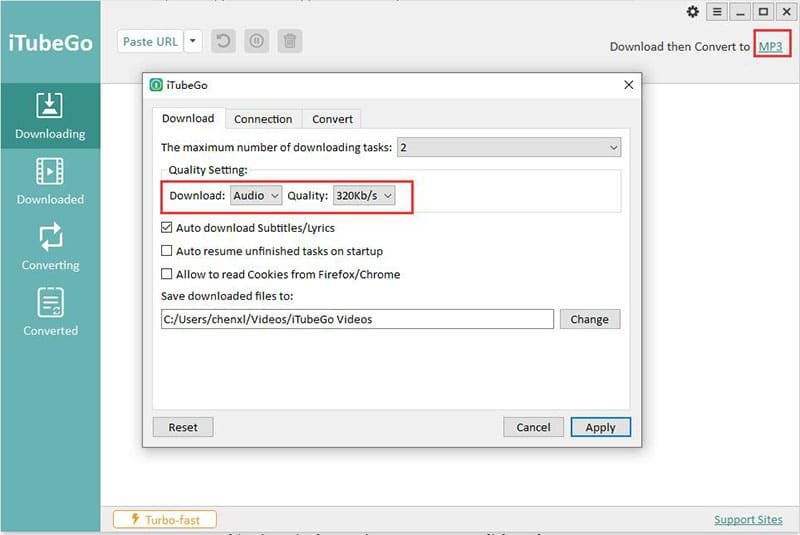
Step 4 Enter URL
After having set all the output parameters, simply click on the Paste URL button on the iTubeGo interface and the download will commence automatically.
![]()
Step 5 Locate the Downloaded File
After the download has completed, you can find the downloaded file in the “Downloads” section of iTubeGo.
![]()
Alternative Ways to Convert Niconico to MP3 Online
In case you don’t want to install software on your device to convert Niconico to MP3, the same can be done using free online tools. Two of the best tools for this purpose are discussed in detail below.
1. KeepVid.Pro
KeepVid.Pro is an online solution for downloading video and audio content. The tool works with a number of websites and offers a bunch of useful functions. In order to download a Niconico video to MP3 using this tool, all you need to do is to enter the URL of the video into a specified slot on the KeepVid website and click the download button. After that, select the output quality and the video will be converted to MP3 and saved on your device.

Some pros and cons of this tool are as follows:
Pros:
- It can download from more than 1000 websites
- It supports high-quality 320kbps downloading
Cons:
- It tends to redirect you to other websites
- It contains a lot of annoying ads
- The only supported output audio format is MP3
2. Y2mate.tv
Y2mate is a handy online tool that can be used to convert online videos from various sources to MP3. The method for the conversion is simple. Just get the URL of the desired video and paste it in the specified field on the y2mate webpage. Select the quality and format for the download and the content will be downloaded and saved to your device.
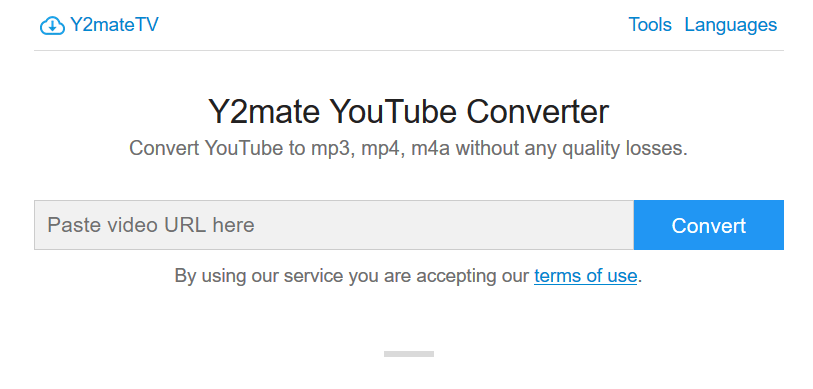
Here are some pros and cons to this tool:
Pros:
- It supports MP4 and MP3 format.
- It is compatible with a lot of websites.
Cons:
- Contains a lot of annoying ads.
- Download to MP4 button returns forbidden 403 error.
iTubeGo vs. Online Niconico to MP3 Tools
| Features | Online Solution | iTubeGo Desktop Software |
| Quality of downloaded Video/Audio files | Quality is compromised | 100% original quality |
| More choice of output format and quality | Only MP3 | More than 50 available formats |
| Support 4K & 8K | × | √ |
| Download batch videos without limitation of numbers | × | √ |
| Lifetime update, technical support | × | √ |
| Support to resume the download process when broken | × | √ |
| Annoying Ads | √ | × |
| Install the software | × | √ |
| Unreliable and unstable, sometimes fails to download | √ | × |
Final Thoughts
Niconico is a large collection of Japanese videos and music that you can access online but cannot save to your device for offline playback. You can use online solutions or iTubeGo desktop software to convert Niconico to MP3. While online solutions are free and need no registration, they have a lot of ads and very limited functionality.
iTubeGo YouTube Downloader is a paid software that you need to buy to use, but it offers a lot of options in terms of format and quality of downloaded content. You can use it to download videos and audios from virtually any website on the entire internet.