Have you just listened to a beautiful song and looking for a way to download music with lyrics, let us tell that we’re here to save your time. In this article, we will tell you how to download music with lyrics in the most efficient yet easiest manner. So without any further delay, let’s get straight to the point.
Best Application to Download Music with Lyrics – Musify
If you are a fan of listening and streaming music online and want to free download music with lyrics, then Musify Music Downloader is the only software you would ever need to solve this or any other music downloading query. It allows you to download any kind of music from 1,000+ online websites, including YouTube, Soundcloud, Mixcloud, Bandcamp, and all the popular names out there. If you’re still wondering why this software should be your first priority, then have a look at some of its pre-eminent features.
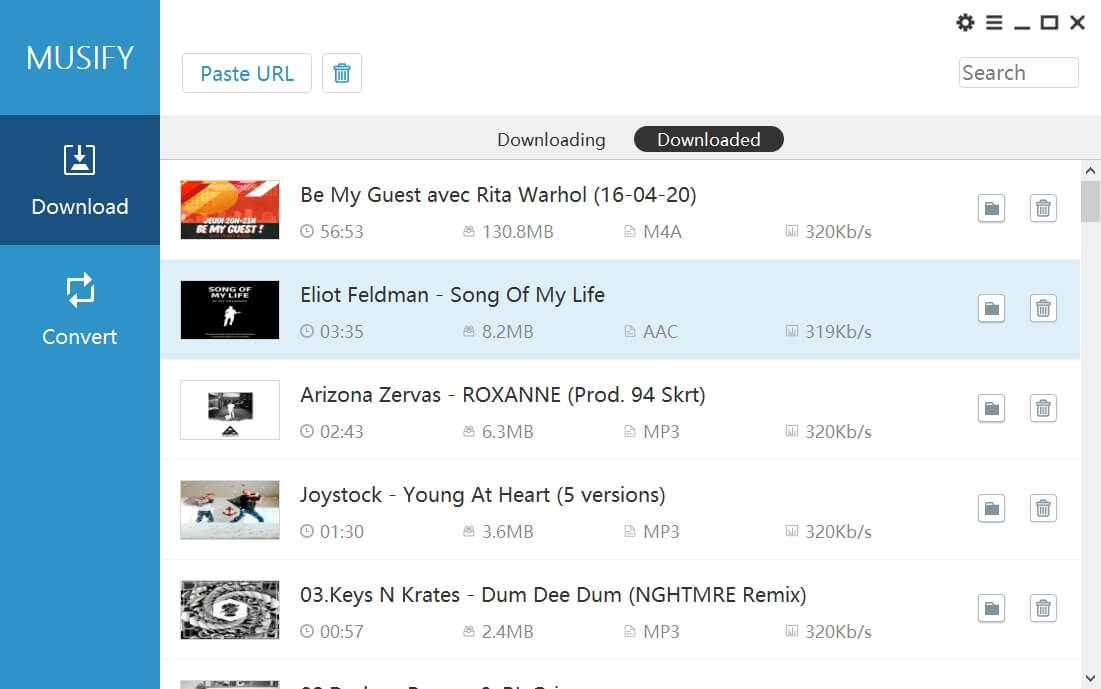
- It can download and convert online music into MP3, WAV, M4A, FLACC, and wide range of other audio output formats.
- It allows you to download the lyrics of any music file from YouTube and Spotify.
- It will get your job done efficiently and reliably as it claims to download media files at 10X faster speed.
- It provides various quality options and also supports highest-quality 320kbps Mp3 downloading.
- It keeps all your downloaded media files intact with original ID3 Tags.
- It is proved to be 100% safe to use and provides 100% guaranteed success rate.
You will get this and many more cool features just in one software i.e. Musify Music Downloader. To download this software, click on the links given below depending upon the operating system of your computer.
Where to download music with lyrics
Musify Music Downloader can help you download YouTube lyrics and also from Spotify. But for that to happen, you should know one thing that there must be lyrical file already being uploaded with the music file you’re going to download.
How to know if lyrical file is present with the music
On YouTube: To know and confirm that there are lyrics uploaded with music video, what you can do is to look for a CC button in the playback bar of the particular music video. If you are able to find it, this surely means that the music video contains the file for lyrics or subtitle and you will be able download music with lyrics. Musify will extract the lyrics and convert them into .lrc file once the download is completed.
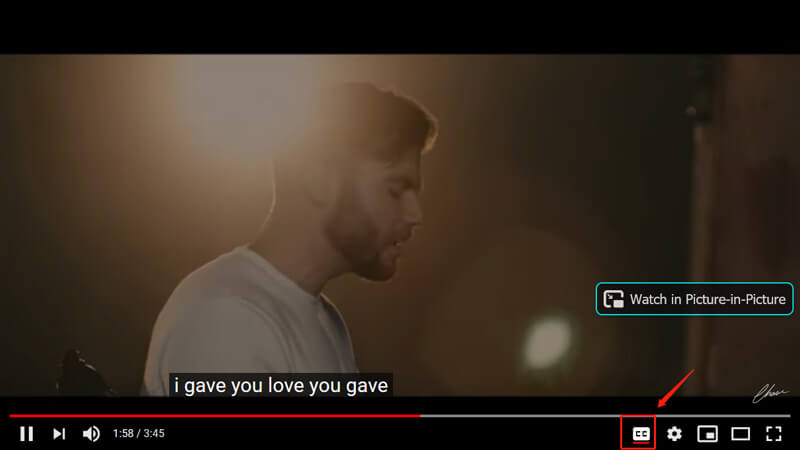
On Spotify: You can confirm if the music contains the lyrics by firstly playing the song and click on 🔍 button located in lower right corner. It is to be noted here that not every song on Spotify has lyrics with it.
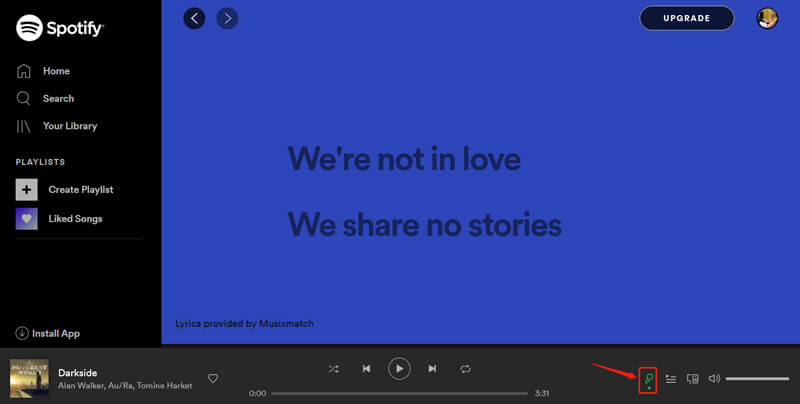
Steps Download Music with Lyrics with Musify?
If you want to have unlimited free download music with lyrics on your computer, you’ve to download and install the program by using the links given earlier in this article, and then, follow the simple below mentioned steps:
Once you have downloaded and installed Musify Music Downloader, go to YouTube or Spotify and search for the song you want to download. Then, copy the URL from the address bar in the case of YouTube, and for Spotify, click on the Share button and press copy link button.
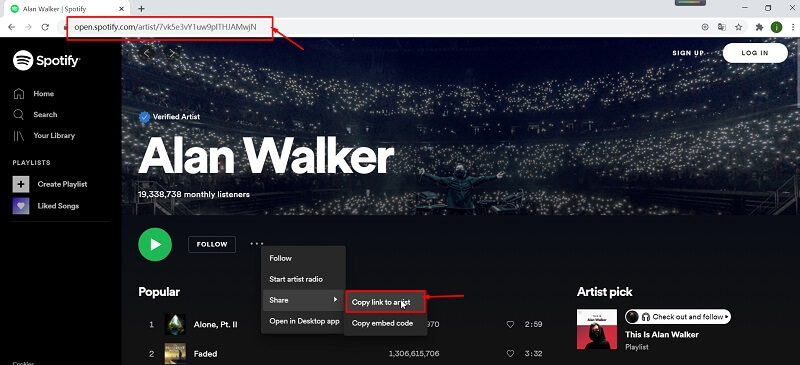
Now, open Musify and head over to the Download section of the Preferences tab. Here, you will have to set the output format and also enable the “Auto download lyric” option. This will ensure your desired music to be downloaded along with the lyrics.
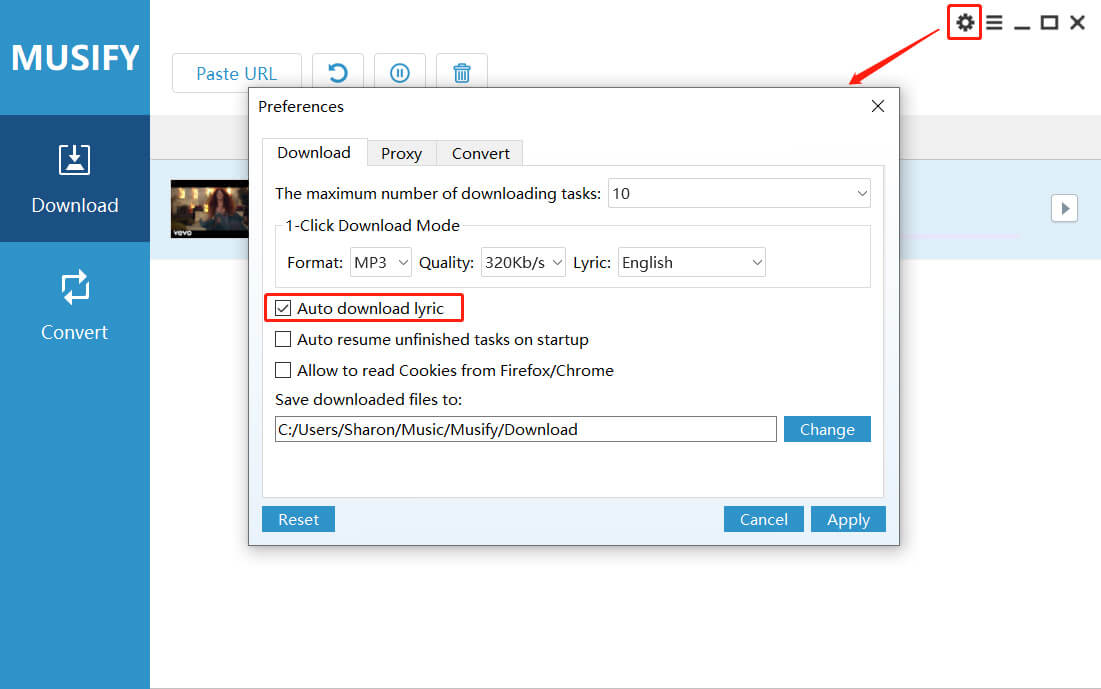
In the last, click on the Paste URL button and your music file will start downloading automatically upon clicking this button.
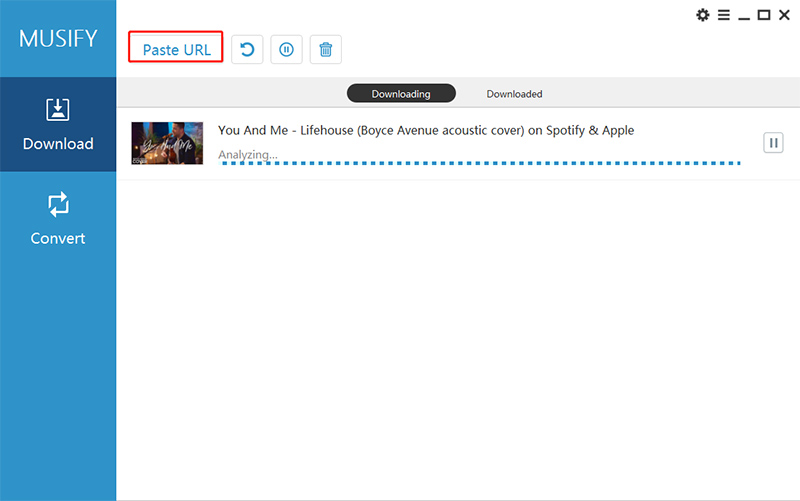
Once the download is completed you can find the Downloaded music with LRC file in the pre-selected target location on your computer.
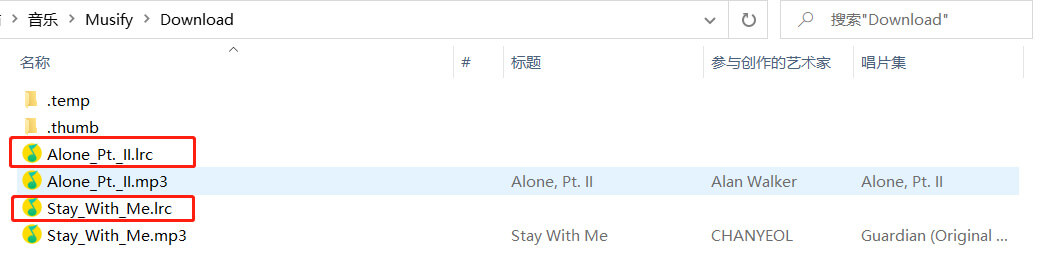
Final Thoughts:
In this write up, we’ve unveiled the best way to get free download music with lyrics from YouTube and Spotify on your desktop computers. It is now quite evident that Musify downloader is the finest choice to grab music with the lyrics from YouTube, as well as, Spotify. We hope this article was of some help, and now, you’ll be able to find the solution to download music lyrics.