Vevo is a premium music video and entertainment platform that incorporated with the joint venture of three major record companies i.e. Universal Music Group, EMI, and Sony Music Entertainment. Warner Music Group also agreed to license its premium videos onto Vevo 2016. Nowadays, it is considered as the best way to find the highest quality music videos. But sometimes, you want to convert your videos into mp3 format so that you can listen to them anywhere and even when you have no internet connection. Whether you prefer to download video online or through desktop software, in this article, we’ll focus on the 5 best ways to convert Vevo to mp3 format online without downloading any software and also on a desktop solution that will enable you to download Vevo to mp3 on PC/Mac.

Convert Vevo to MP3 Desktop Solution
Now after exploring different online tools, it’s time to unfold a desktop solution that will allow you to download Vevo videos in mp3 format.

iTubeGo
YouTube Downloader
Use iTubeGo YouTube Downloader, if you want to convert and download Vevo videos in mp3 format without affecting the original quality. iTubeGo YouTube Downloader is the most powerful tool that will provide a seamless downloading experience without any interruption. It converts Vevo videos to mp3 format and even supports the best high-quality 320kbps MP3 download.
Other than Vevo, this high-speed converter allows you to download videos from more than 1000 online video streaming websites like YouTube, Facebook Instagram, Vimeo, etc. Now you don’t need to worry about the long and complicated downloading procedures, iTubeGo provides you one-click conversion to MP3 format so that you will be able to directly convert videos to mp3 format after downloading them from Vevo.
iTubeGo YouTube Downloader supports PC and Mac and has a separate version for both. The downloading procedure and everything in both versions are the same. That’s not all, it also allows you to download multiple audio/video in bulk by entering multiple audio/video URL’s in our downloader and download them to your computer in batches. You can download an unlimited number of videos without any restriction using iTubeGo YouTube Downloader.
If you want to download iTubeGo YouTube Downloader to your computer, the following are the free trial links for PC and Mac.
Video Tutorial
Steps to Download:
Follow these steps to download Vevo to mp3 on PC/Mac using iTubeGo desktop software.
Step 1 Copy the Video Link:
First of all, copy the Vevo video link from YouTube Vevo channel that you want to download. Go to that particular video and copy its URL from the browser address bar.
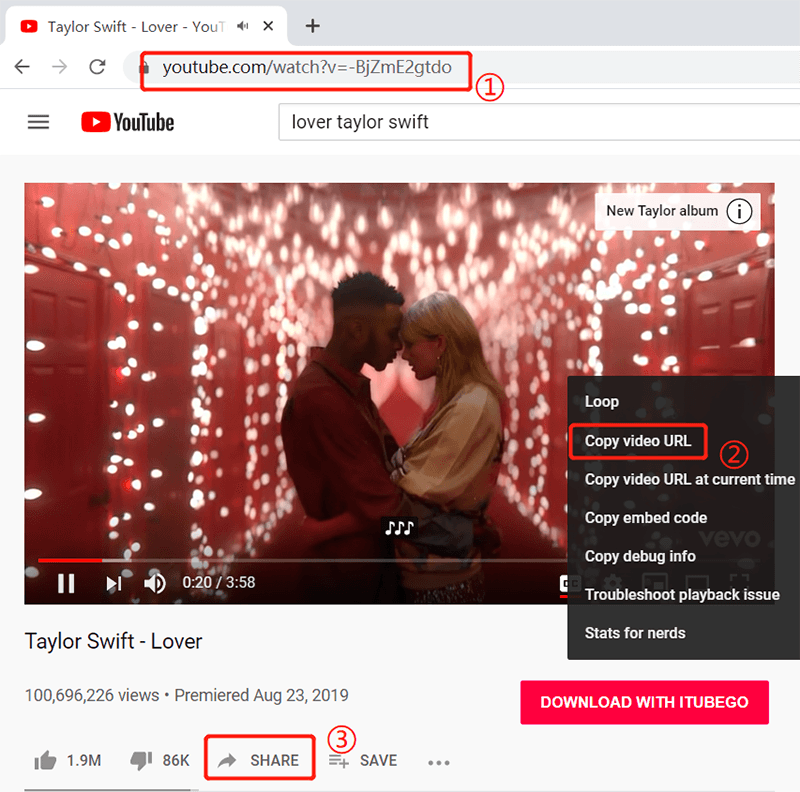
Step 2 Launch iTubeGo YouTube Downloader:
After installing the iTubeGo YouTube Downloader to your computer, launch the program.
Step 3 Select the MP3 Format:
Before starting the downloading process, set the format in which you’re looking to download Vevo video. For this, click the ⚙ button, set the file type as Audio from the Download option. Then, select the MP3 quality from the different options given.
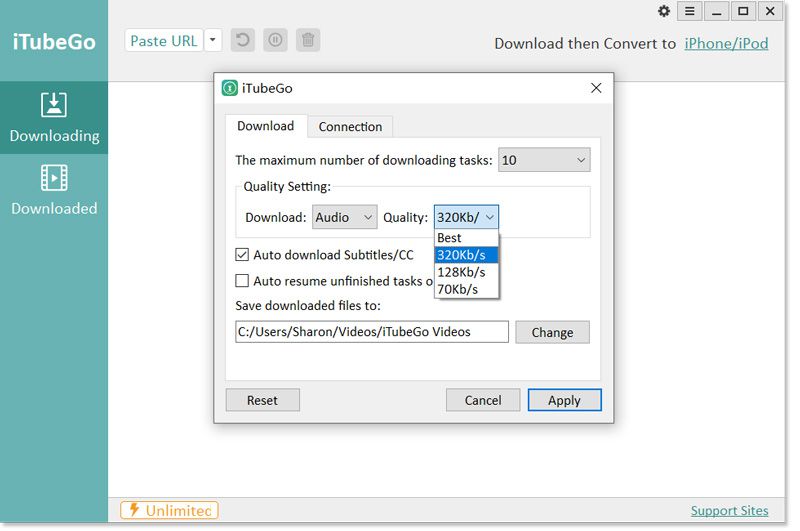
Step 4 Paste the Copied Link:
Then click the Paste url button, and it will automatically start converting Vevo video into mp3 format.
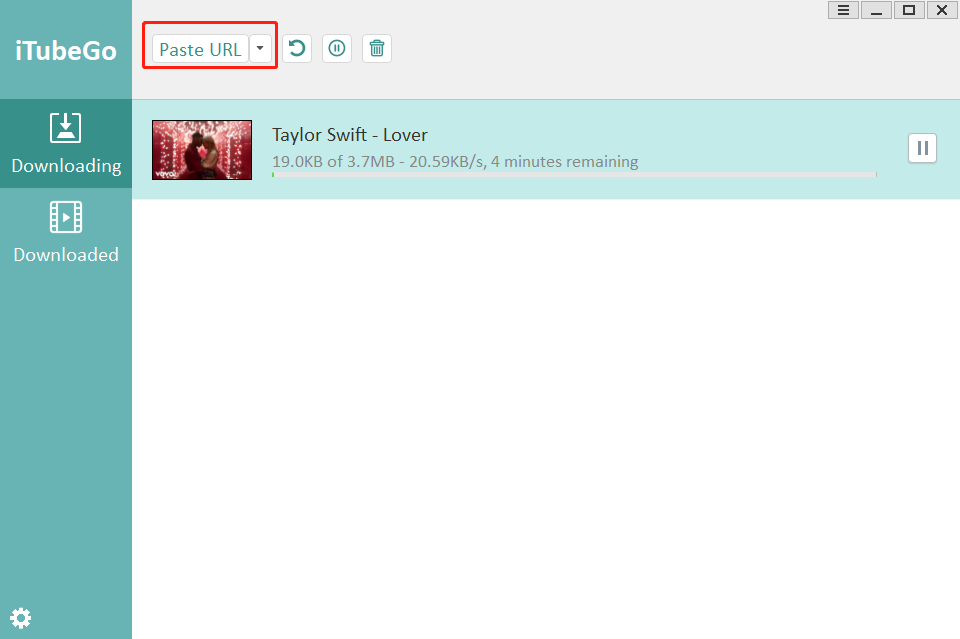
Step 5 Download Vevo Mp3 File:
Once the conversion gets completed, the mp3 file of the Vevo video will be saved to your computer. You can also access the downloaded files from the Downloaded section of the software.
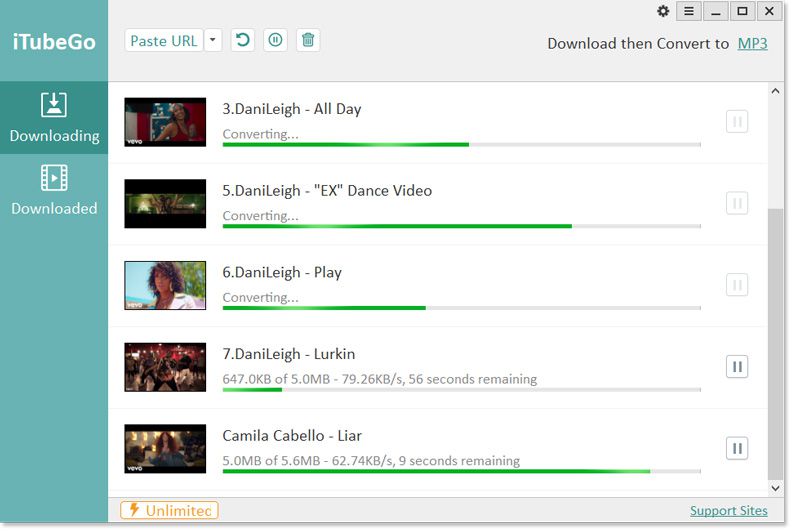
Pros & Cons:
| Pros | Cons |
| iTubeGo YouTube Downloader is the most reliable desktop software that allows you to download Vevo to mp3 on Mac/PC. | The only disadvantage of this solution is that you need to install the software on your computer. |
| It supports 1000+ video streaming websites. | |
| It is 100% secure and provides quicker downloading experience than any other solution available in the market. | |
| It converts Vevo videos to mp3 format and even supports high-quality 320kbps mp3. | |
| It has separate versions for PC and Mac. |
Convert Vevo to MP3 Online
The following are the 5 best online converters through which you can convert Vevo videos to mp3 format.
1. iTubeGo Online YouTube to MP3 Converter:
iTubeGo is the best web-based converter that is already being used by millions of users. This YouTube to MP3 Converter allows you to convert Vevo videos to high-quality to mp3 format and save them on your computer. Other than Vevo, this online mp3 converter supports 1000+ online website including YouTube, Dailymotion, Instagram, Facebook, etc.
You will find many mp3 converters on the internet, but not every tool is secured and free to use. iTubeGo YouTube to MP3 Converter is a 100% free tool that enables you to convert and download mp3 Vevo files to your computer securely and reliably.
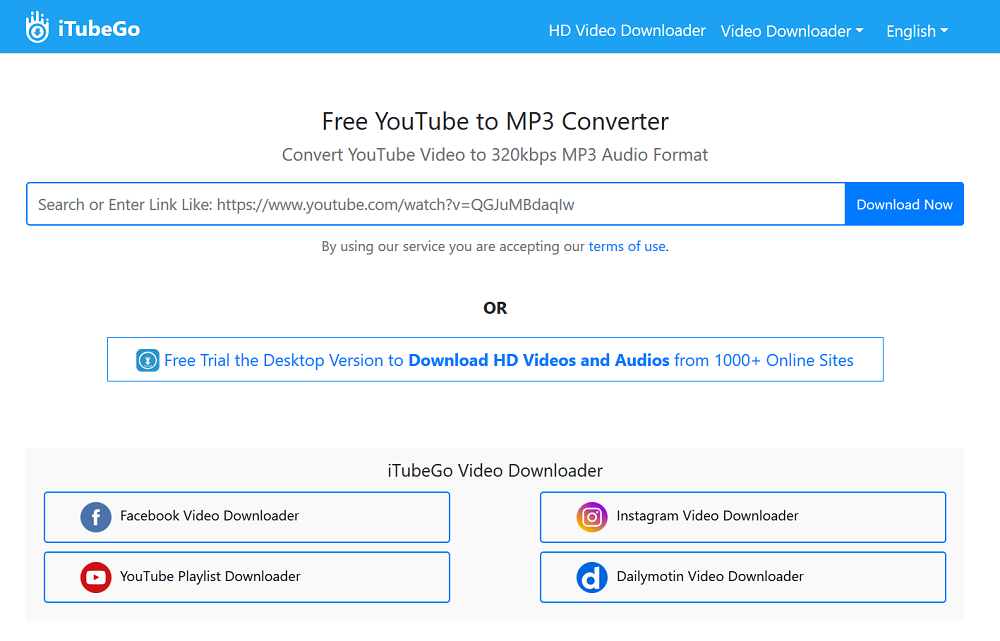
Steps to Download Vevo to mp3:
iTubeGo can simply be accessed through any browser on your computer. You can download Vevo to mp3 format using iTubeGo YouTube to MP3 Converter in the following steps.
Step 1 Copy the Video URL:
Go to the specific Vevo video that you want to download in mp3 format and copy its link from the browser address bar.
Step 2 Paste the URL to the iTubeGo Search Box:
Now open the iTubeGo online YouTube to mp3 on your browser and paste the copied link to the search box of the YouTube to MP3 Converter.
Step 3 Download Vevo to MP3 Format:
After pasting the URL in the search box, click on the “Download Now” button and it will download the mp3 file on your computer within a few minutes.
Pros & Cons:
| Pros | Cons |
| iTubeGo is the free and most secure tool to convert Vevo to mp3 online. | Not any. |
| It converts the Vevo videos to high-quality mp3 files without affecting the original quality. | |
| You don’t need to install any software. | |
| The conversion speed of this mp3 converter is simply amazing. It enables you to download up to 2 hours of Vevo videos in mp3 format within just a few minutes. | |
| The interface is very user-friendly. |
2. VEVO Online Downloader:
VEVO online downloader is another tool to convert Vevo videos online. It is also a free online tool, but you may need to register first, in order to fully use the website. It supports the conversion to numerous multimedia formats, including mp3.

Steps to Download:
The following are the steps to download Vevo Videos to MP3 format using VEVO Online Downloader.
Step 1 Insert the URL:
After copying the URL of the Vevo video, you have to go to the website of the VEVO Online Downloader and insert the copied URL in the search box. You can also upload the file of the video that you want to convert.
Step 2 Press the Download Button:
Then click on the “Download” button, and it will automatically display the available file formats. Select the required format (MP3) and again press the “Download” button.
Step 3 Register the Account:
If you don’t find the required format in the options, then you have to register your account to get the Vevo video converted in the required format.
Step 4 Download the File:
Once your file gets converted, you’ll see the download button below the search box. Click on that download button, and it will save the mp3 file to your computer.
Pros & Cons:
| Pros | Cons |
| It is a free online solution to convert Vevo videos to mp3 format. | You may need to register the account to fully access the website. |
| You don’t need to install any software as it is an online converter. | The procedure to download mp3 files is slightly difficult. |
| It only supports 200+ video sharing websites. |
3. Convert2MP3:
Like any other online mp3 converters, Convert2MP3 is a free online mp3 converter through which you can convert and download Vevo videos in mp3 format. It also supports numerous file formats, but the interface is not quite impressive or alluring. Another thing is that this converter is not available is many languages and countries.
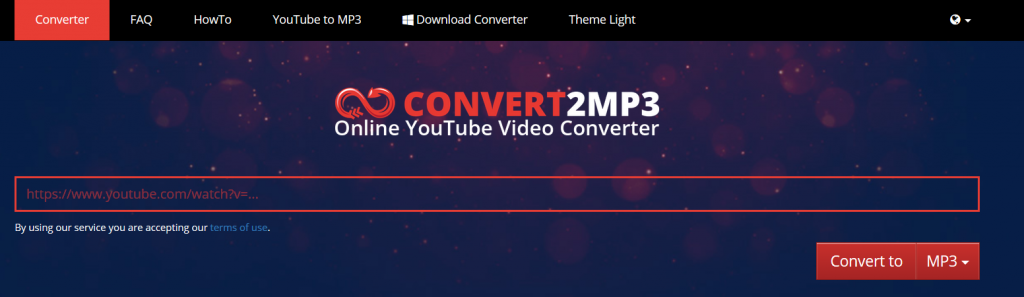
Steps to Download:
Coming up next are the steps to download Vevo mp3 files using Convert2MP3.
Step 1 Copy the Video URL:
Firstly, search for the Vevo video and then copy its URL from the browser address bar.
Step 2 Paste the Video URL:
Then, open the Convert2MP3 website and paste the copied video URL into the search box.
Step 3 Convert Vevo to MP3 Format:
Now select the MP3 format and then click on the “Convert” button. Once the conversion gets completed, a download link will be provided through which you can get and save the converted file.
Pros & Cons:
| Pros | Cons |
| The downloading procedure is simple. | The interface is not quite attractive and impressive. |
| It is not available in many countries and also available in a limited number of languages. | |
| The downloading speed is a bit slow, and some music cannot be downloaded at times. |
4. Vevo Downloader:
Vevo downloader allows you to download Vevo videos to MP3. The conversion and downloading procedure is quite similar to the other online downloaders.
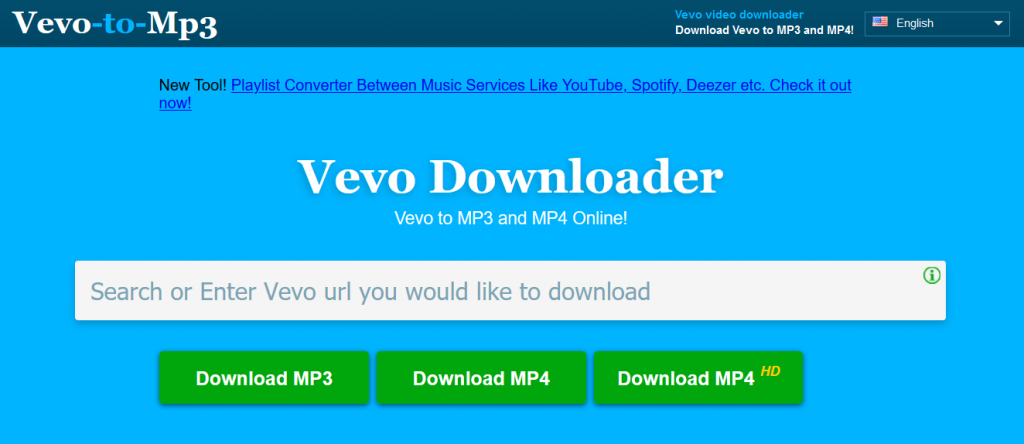
Steps to Download:
You can download the Vevo videos in mp3 format in the following steps.
Step 1 Copy the Vevo Video Link:
Copy the URL of the specific Vevo video that you want to download in mp3 format.
Step 2 Insert the Video Link in White Box:
Then, proceed to the Vevo Downloader website, and paste the copied link into the white box.
Step 3 Click the Download Button:
After pasting the URL in the search box, click the “Download MP3” button and it will download the mp3 file to your computer.
Pros & Cons:
| Pros | Cons |
| Simple to Use. | The interface is a little outmoded. |
| The conversion speed is not too fast. | |
| It is only available in 2 languages. |
5. BestVideoConverter.Net:
BestVideoConverter.net is an online website that allows you to convert Vevo to mp3 format through its YouTube Converter. It supports multiple video sharing websites and also provides the option to edit the file online.
Steps to Download:
Vevo Videos can be converted and downloaded in mp3 format using BestVideoConverter.Net in the following steps.
Step 1 Copy the Vevo Video Link:
The first thing you have to do is to copy the link of the Vevo video that you want to convert in mp3 format. When you open the video, you can copy the link from the browser address bar.
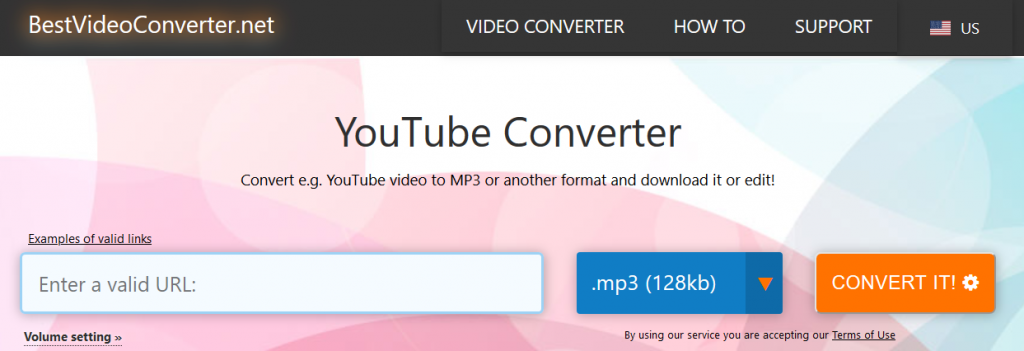
Step 2 Paste the Link:
Then, open the BestVideoConverter.Net website and paste the copied URL in the search box.
Step 3 Select the File Format:
After pasting the video URL, then you have to select the mp3 format and press the “Convert” button.
Step 4 Edit File:
If you want to make any changes to the file, then press “Edit File”.
Step 5 Download the MP3 File:
Once the conversion gets completed, click on the “Download File” button to download the mp3 file to your computer.
Pros & Cons:
| Pros | Cons |
| It allows you to edit the file. | There are too many ads displayed on the web page. |
| Download is unstable and sometimes doesn’t work properly. | |
| Downloading procedure is a bit complicated as compared to the other converters. |
Final Thoughts
These are the 5 best Online MP3 Converters through which you can convert Vevo to mp3 online directly to your computer, and a desktop solution to download Vevo to mp3 on PC/Mac. Each way or converter has some advantages and disadvantages, but iTubeGo YouTube to MP3 Converter is the best online solution available to convert Vevo to mp3 format. And if you want a more reliable and efficient tool that can download Vevo to mp3 on PC/Mac, then iTubeGo YouTube Downloader is the right desktop software for you. Both the tools have the capability to convert the Vevo videos to mp3 format without affecting the quality and at super-fast speed.