If you want to convert Dailymotion to AVI, there are a number of ways you can do that. However, it needs to be made clear that there is no official way to convert Dailymotion to AVI. The methods we are about to explain are a way around Dailymotion’s policies and get the job done in an efficient way.
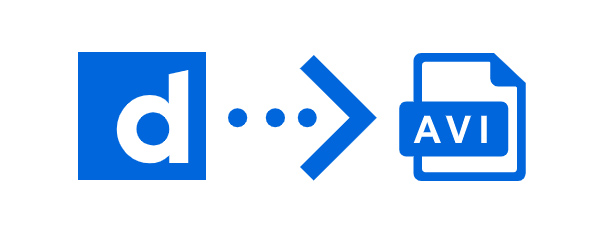
After reading this text, you will be able to convert any Dailymotion video to AVI on a Windows PC, a Mac computer, an iOS device or an Android Smartphone/tablet.
Best Dailymotion to AVI Converter – iTubeGo
There is no shortage of software solutions for downloading Dailymotion videos to a computer on the internet. You can literally find hundreds of software online that can get the job done. The epitome of video downloader software tools currently available on the market is iTubeGo YouTube Downloader.
It is designed to be highly functional, user-friendly, easy to use and flexible. It can make downloading videos from any website in any format and resolution possible. It also doubles as a local media converter and can convert between 40 different audio and video formats.
Feature Highlights
- It supports over 10,000 websites, including Dailymotion and all the big names.
- In addition to AVI, iTubeGo software offers you to choose from more than 20 formats.
- Download complete Dailymotion playlists with just a single click.
- Downloads at 10 times faster phenomenal speed.
- It has no ads and is extremely reliable.
How to Convert Dailymotion to AVI
Here’s the simple procedure to download any Dailymotion video to AVI using iTubeGo YouTube Downloader.
Step 1 Install iTubeGo Program’s Latest Version
iTubeGo is constantly updated to be up to date on the latest standards. You can download the latest version of software from the link given below. Open the downloaded file and the software will install itself on your computer and you’ll be good to go in no time.
Step 2 Navigate to Dailymotion Video and Copy Link
Now, open Dailymotion in a web browser on your computer and go to the video you need to download. Open the video and copy its URL from the address bar.
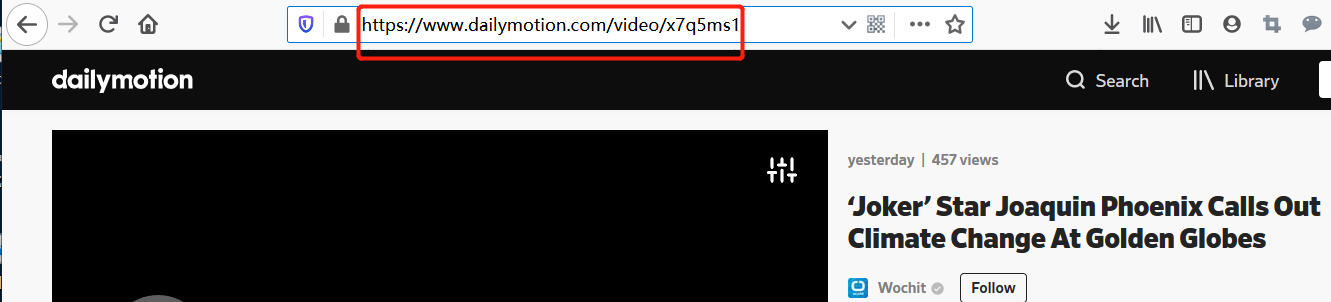
Step 3 Set Output Options
Run the software and go to the “Download then Convert to” tab on the main interface. Here you can select the output format as AVI. After selecting the required output format, you need to open the Preferences section of the program to set the Download format as Video and Quality from the given options. After that, click the Apply button to further proceed.

Step 4 Paste URL of the Dailymotion Video
Just hit the “Paste URL” button after you have set the output options and the video will be downloaded in the format of your preference.
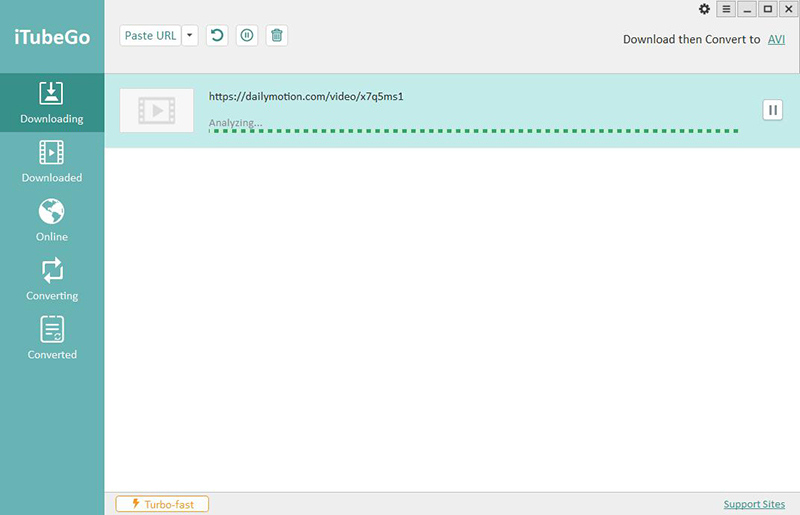
Step 5 Access the Downloaded AVI file
Once the Dailymotion has been converted into AVI format, the file will be downloaded and saved to the selected destination location on your computer. You can also access the downloaded file from the “Downloaded” section of the software.

The Bottom Line
You can convert Dailymotion to AVI using a number of different methods. The methods we have discussed here make it possible to download Dailymotion videos in AVI format on desktop. The software we used is iTubeGo YouTube Downloader which is the pinnacle of software engineering and makes downloading stuff from the internet super easy and fun.
Omo! iTubeGo is indeed a powerful tool. With it, I cannot only download and convert my fav. videos from Dailymotion but also from other sites that contain videos. What I really like is the capability to convert videos not only in AVI but also from other video formats. Before, I’m only using an online tool called videohunt.net. But now that I’ve found this article, iTubeGo is now my all-time favorite video downloader. Thankss 🙂