These days, downloading multimedia content has become popular, especially for those who love watching movies on home computers. Watching movies in high quality is no longer an impossible dream as many websites offer high-definition video clips in the form of digital video recordings. There are many ways you can get hold of good quality adult movies. If you’re into watching adult or porn videos, then you must have heard about xvideos. In this article, we’ll talk about the four popular methods for xvideo download on different type of devices.
How to Download Xvideos Video on PC/Mac
If you are considering a way to download xvideos content on PC/Mac, then you don’t need to look any further. As, iTubeGo is the best and most reliable software for xvideo download on desktop computers. iTubeGo YouTube downloader is a powerful HD video downloader that allows downloading multimedia content from YouTube, Dailymotion, Facebook, and many adult websites including xvideos. It offers 10X faster speeds for large-quality video downloads in bulk.
You can download this YouTube Downloader from below link:
Key Features
- Download adult videos and even privacy protected videos from various platforms on the internet
- Multithread Technology that download videos without affecting your computer’s performance and resources
- Built-in browser that allows you to navigate and download files from video and music sites more easily
- You can download complete playlists, channels, and all videos from user pages in high-quality
- Offers a private mode that protects your music and xvideo downloads in a password-protected folder
- Convert xvideos content into more than 20 video and audio output formats
How to Download Xvideos Videos on PC/MAC?
Step 1 Find the respective video you want to download by visiting xvideos, and then, copy the xvideos video link from the browser address bar.
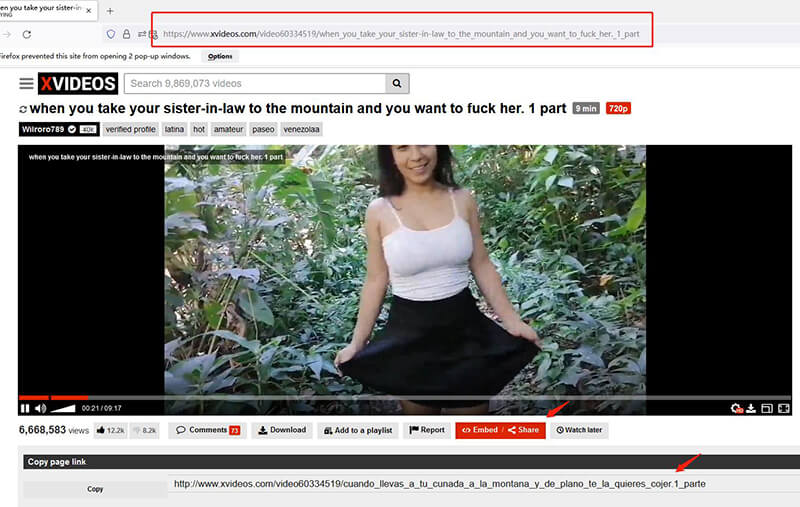
Step 2 After downloading the software, open the iTubeGo software on your computer. From the preference menu, choose the required download format and quality, such as Video (MP4) and 1080p.
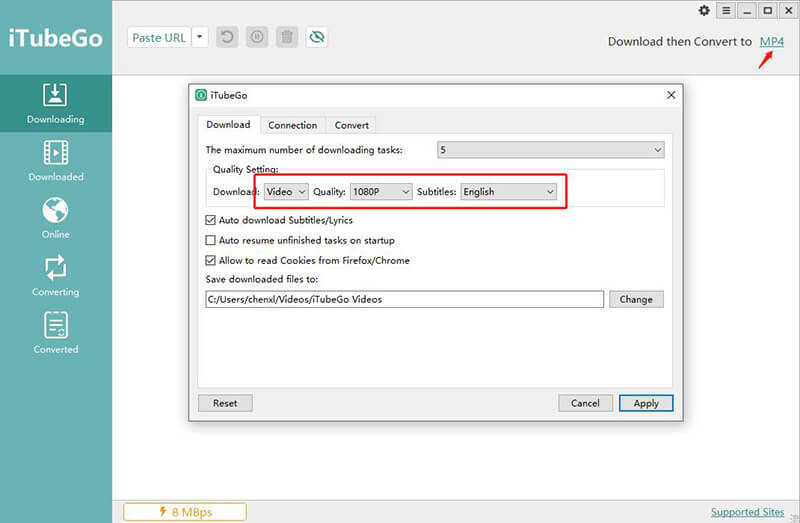
Step 3 Click on the “Paste URL” button and the video will start downloading automatically.
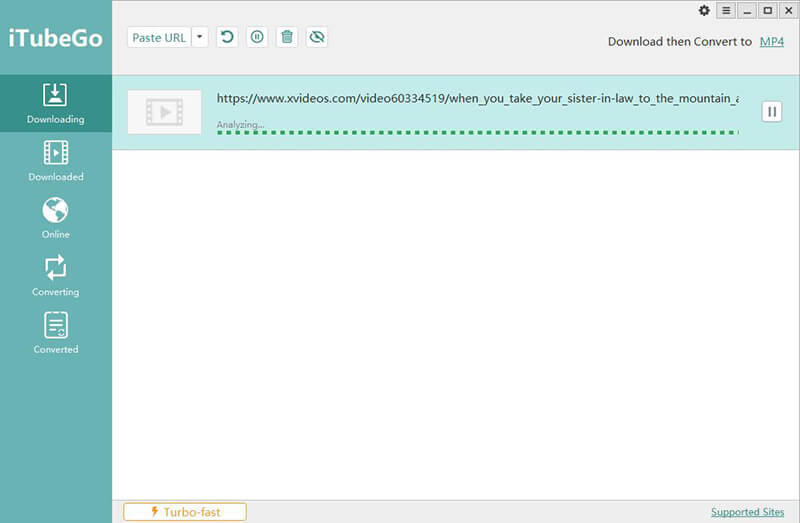
Step 4 You can find the video in the downloaded folder after the xvideos download process gets finished.
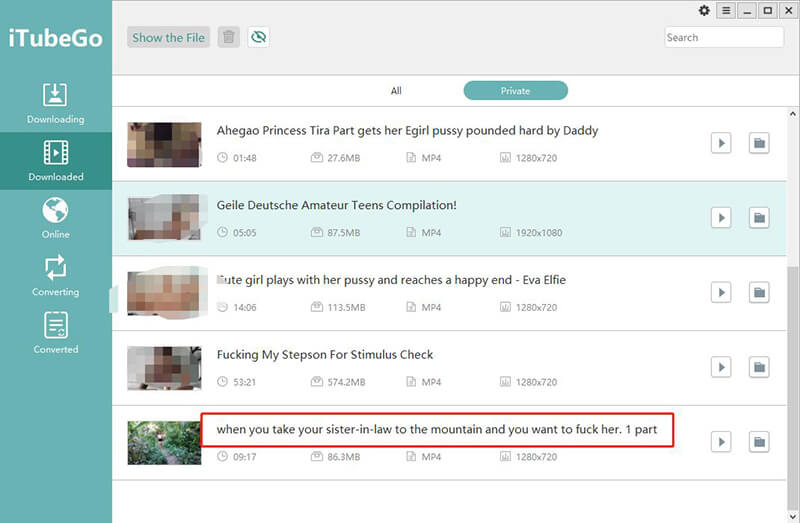
How to Download Xvideos Video Online
Most people don’t want to get into the hassle of downloading software and apps because of storage problems; they look for alternative ways online. You can easily download xvideo online by using the TubeOffline website. It is completely free and provides its users with the opportunity to download xvideos.
Simple Steps to Download Xvideo Online:
Step 1 Find the xvideo Video URL you want to download. Simply go to the page showing the video and then copy the URL you see in the browser.
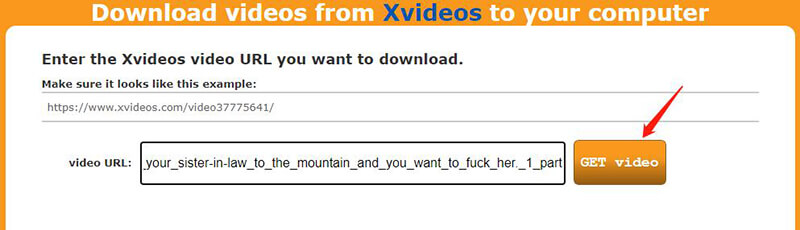
Step 2 Find the suitable converter from the main page of the TubeOffline. Find the site by clicking on the Show All button to see more available sites. Paste the URL of the video and click on the Get Video button.
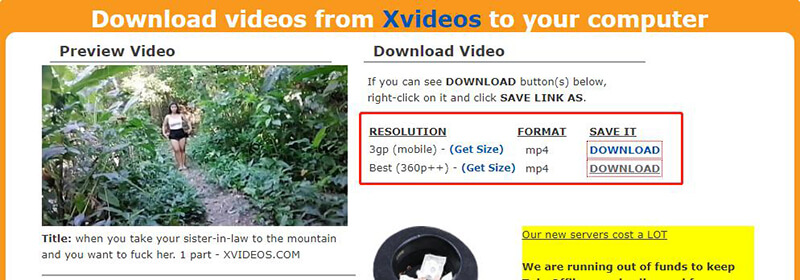
However, if you can’t find the downloader for your xvideo download on the TubeOffline or the video does not work, you can still download the video from the website. Some video sites allow you to embed videos from other sites. If you can identify the video source, you might be able to use an existing downloader from the list.
How to Download Xvideos Video on Android
Do you ever wish to view videos on your smartphone even if you aren’t in an area with reliable internet access? It is possible to download xvideos from Android devices and store them permanently, so you can watch videos even if there is no internet connection. iTubeGo for Android is a free app for video/audio downloads that allows you to directly download videos from the Internet onto your Android devices.
Key Features
- Supports downloading videos in multiple resolutions, including 360p, 720p, 1080p, and even 4K videos effortlessly
- It allows you to download videos from xvideos and 1,000 others videos sharing platforms
- ITubeGo for Android preserves the source quality throughout the downloading process
- Lets you convert xvideos content into various video and audio output formats
Steps for Xvideo Free Download on Android Devices
- After you’ve installed the iTubeGo app on your Android phone, you can download unlimited videos/audios directly from your favorite websites.You must launch the app to download any audio or video.
- Open your xvideos App, search for the video you want to download, click the “Share” button, then choose the iTubeGo APP downloader. The iTubeGo will recognize the link automatically and open a prompt box.All you have to do is click on the Download button to further proceed to the next step.
- You’ll then be presented with different options that you can choose from to suit your needs.By clicking the Type you can download xvideos in mp4 format, and for quality, you can choose from several options.
- After choosing your required settings, click OK to start the download process.The video will first be converted to the desired format, and then it will save to your device. All downloaded videos can be viewed in the files Section of the App.
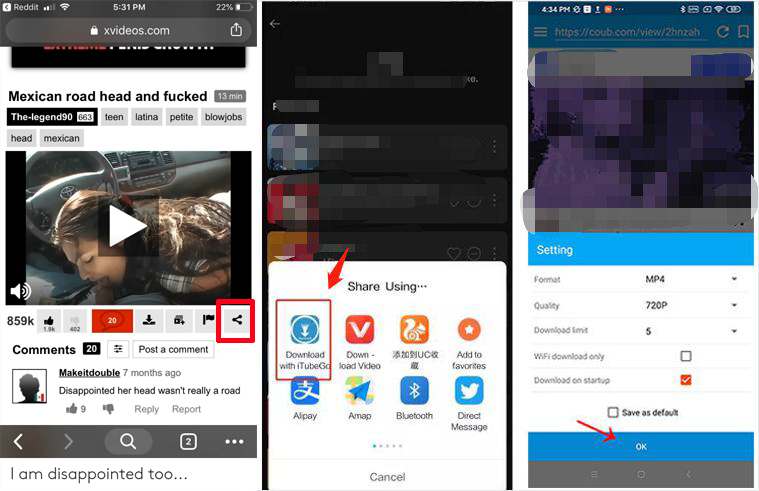
How to Download Xvideos Video on iPhone
iPhone users have a slightly different way of downloading video content from xvideos. As App Store doesn’t allows installing any downloading apps, nor the Safari will let you access online downloading tools. Due to which, you’ll need to look for some other solution. The steps listed below will help you in your xvideo download process.
- First, download “Documents by Readdle,” and then install it on your device.
- Open the document app and then go to the bottom right corner of the app to open the app’s browser. Use the browser to visit Tubeoffine to download the xvideos.
- In this step, open xvideos and copy the link to the video you want to download. Open the video and copy the link through the share button.
- Go back to Documents by Readdle App. Paste the link of the copied xvideo in the TubeOffline downloader. Click on the search button and select the format of the video before downloads.
- The last step is to move the downloaded xvideo to the camera roll of your iPhone device. Open the app and go to the document tab and look for the downloaded video. Click on the three dots and select “Move” and then the “Photos” options to move your xvideo to the camera roll.
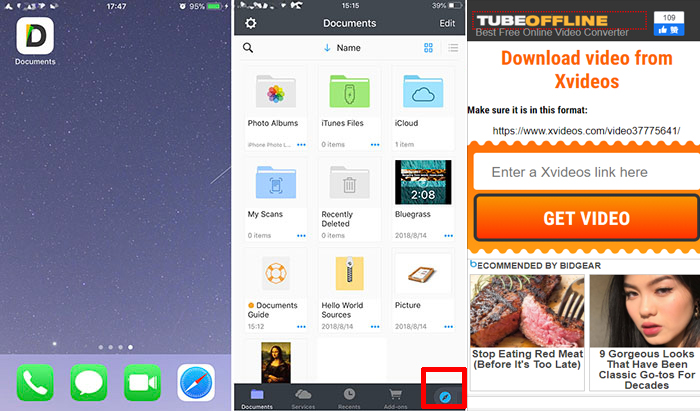
The Final Verdict
In this article, we’ve described the simple and most uncomplicated methods for xvideos free download. Select any method which suits your requirements the most, however, iTubeGo provides the best solutions for the desktop and android users.