Musify Music Downloader
Convert
Songs to MP3 without Losing Quality
Windows
Mac
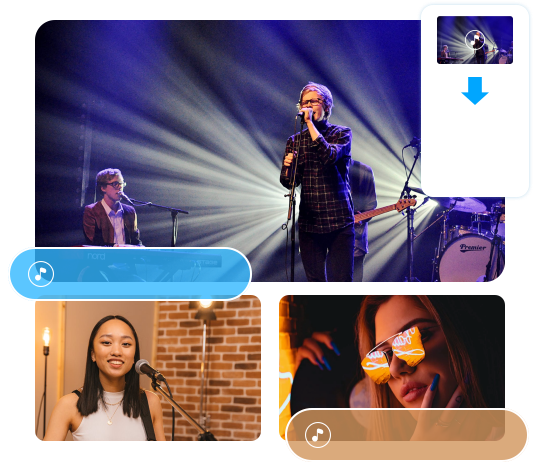
All-in-one Music Downloader
Download music from Spotify, Apple Music, Amazon Music, Deezer and thousands of online media streaming sites effectively.
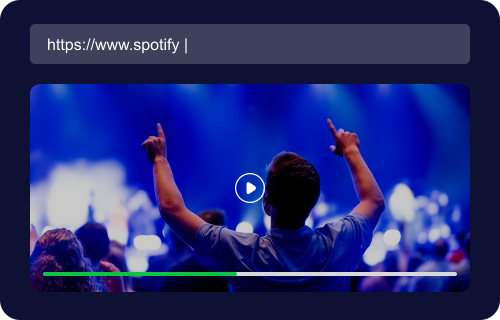
Spotify to MP3 Converter
- Download Spotify Songs without Premium
- Download and save Spotify music, playlist, album and artist to your computer, whether you are a free or premium user.
- Download and Convert Spotify to MP3
- Convert Spotify songs, albums or playlists to MP3, M4A, AAC, FLAC, WAV and AIFF without any quality loss. In addition, Musify also removes the DRM protection from Spotify music, you can enjoy the original quality of Spotify MP3 without Spotify app.
Download Music in Seconds
- Download the Entire Playlist
- Easily download entire playlist from Spotify, Apple Music, Amazon Music, Deezer, etc. all at once by just copying and pasting the playlist's URL.
- Keep Your Music Intact
- Any song you download using Musify will retain its original quality, ID3 tag information and even lyrics.
- Enjoy 10X Faster Download Speeds
- Make full use of your computer’s bandwidth and CPU, thereby improve download efficiency without affecting your computer performance.
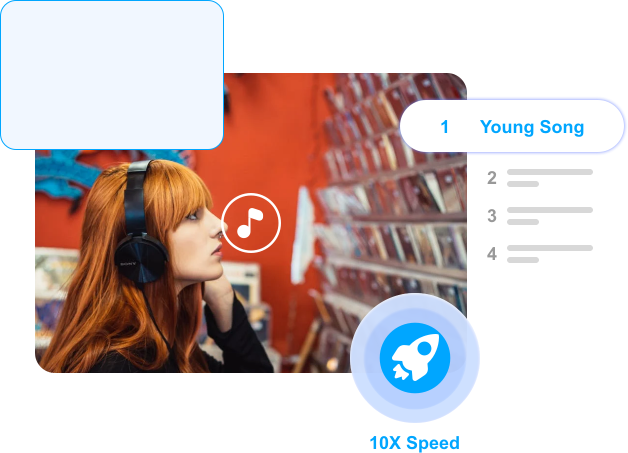
More Features for Music Download

Unlimited Conversions
There is no limit on the music you can download and the files you can convert.

Built-in Proxy
Change your IP through in-app proxy settings and download music blocked in your region.

No Account Required
Does not require any account to download or convert the media files.

Stability and Regular Updates
Musify is updated regularly to ensure stability and smooth functionality.
How to Download Spotify Songs on Windows/Mac?
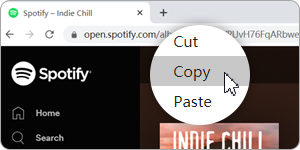
Step 1. Copy Link to Spotify Song
Find the Spotify track you want to download, then copy song URL from the Share option.
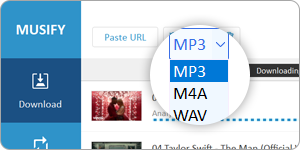
Step 2. Customize your song downloading
Set up the audio format as well as the quality you prefer, and then click "Download"..
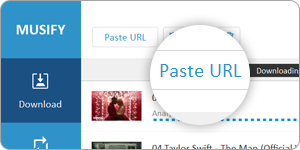
Step 3. Store and enjoy the song
When the song download is completed, check to store the song wherever, and enjoy it whenever.
Frequently Asked Questions
FAQs
Tech Spec
What's New
Q2. Can you download MP3 from Spotify?
Q3. Is it legal to download Spotify to MP3?
Q4. How do you download music from Spotify to your phone?
Product Reviews
Industry
Customer

Experience Endless Music and Download Unlimited Songs Now
Windows
Mac


