iTubeGo YouTube Downloader
Download and Convert Any
Easily and Fast
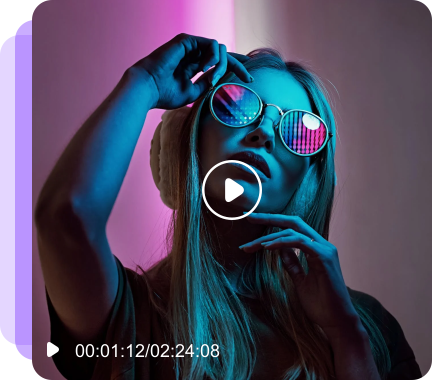



Best Video Downloader for Any Social Media Site
As a powerful HD video downloader for YouTube, Facebook, Instagram, Dailymotion, and other streaming sites, iTubeGo provides 10X faster speed to download high-quality videos and audio in bulk in Windows and macOS. Moreover, it provides a built-in browser to download video and music easily, as well as download streaming video on interactive live streaming services.
YouTube Video Downloader
- This YouTube downloader for Windows allows you to save YouTube videos, complete playlists, channels, livestream, and music locally in any format like MP4 for offline watching anytime.
- This YouTube downloader for Windows allows you to save YouTube videos, complete playlists, channels, livestream, and music locally in any format like MP4 for offline watching anytime.
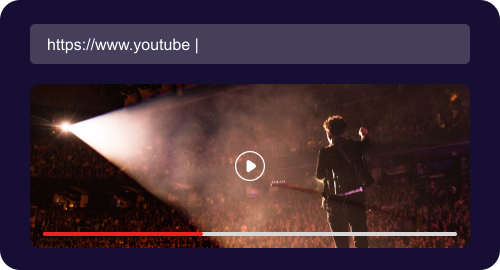
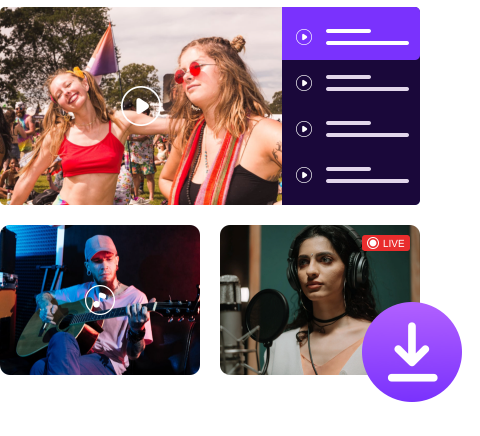
Download Videos With Ease
-
Download HD YouTube Video
- Download videos from YouTube, and other 10,000+ websites in high resolutions, including 480p, 720p, 1080p, 2K, 4K, 8K, etc.
-
Download YouTube Livestream
- Download livestream videos from YouTube, Twitch, TikTok, Livestream, Twitcasting, AfreecaTV, and other well-known websites.
-
Download YouTube Playlist
- Download YouTube Playlist
Beyond A Video Downloader, Also A Brilliant Music Converter
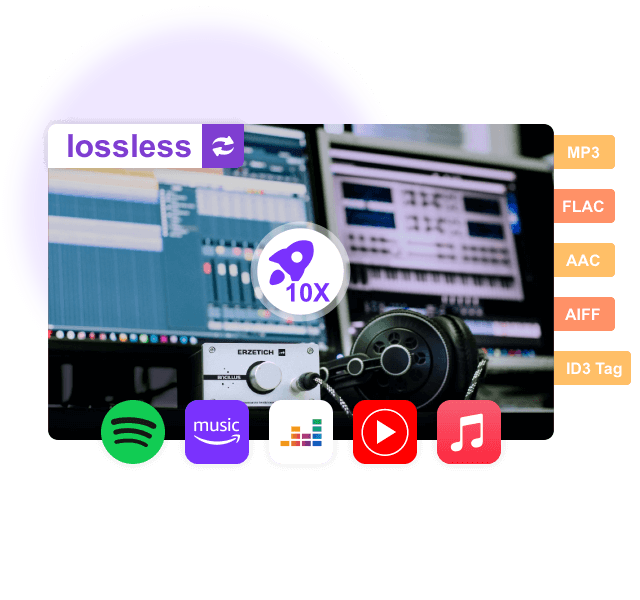
The Best Video Converter Convert various files to any formats
- YouTube to MP4 Converter
- This best video converter allows you to download and convert YouTube videos to any desired video format, like MP4, MOV, AVI, MKV, etc., so you can play them on any suitable device.
- YouTube to MP3 Converter
- Want to extract audio from YouTube videos? And save them as MP3 to play on different devices or players as you like, this YouTube to MP3 Converter is your top choice.
- Video/Audio Converter
- iTubeGo Video Converter is the most direct solution to convert audio and video files to multiple formats. In addition, iTubeGo also supports converting Deezer and Apple music to audio files without lossing quality.

More Features for Video Download

Cut YouTube Videos/Music
The built-in YouTube Cutter allows you to trim, crop, and share the favorite parts of your YouTube videos online.

Download YouTube Subtitle
Download YouTube videos with subtitles in over 50 languages, you can get SRT files to import desired movies.

Batch Download
Download multiple clips, video cuts, films, TV shows, series, animations, gameplays, cartoons, and songs from Apple Music at the same time.

10x Faster Download
The Turbo-fast Mode will enable you download YouTube videos in a faster download speed.

Easy Video Search
Filter videos by name or copy and paste any video link in the built-in browser to look for your favorite videos.

Protect Your Video Privacy
Come with a private mode to protect your downloaded video in a password-protected folder.
How to Download YouTube Videos on Windows/Mac?
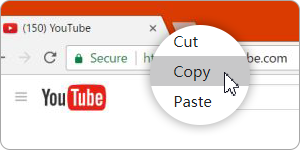
Step 1. Add a YouTube video URL
Copy the YouTube video URL in the address bar.
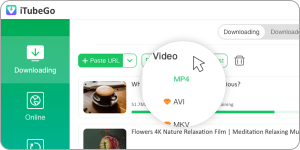
Step 2. Customize your video downloading
Set up the video or audio format as well as the quality you prefer, and then click "Paste URL".
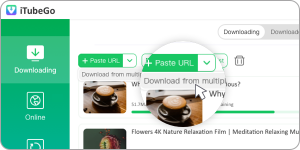
Step 3. Store and enjoy the video
When the video download is completed, check to store the video wherever, and enjoy it whenever.



