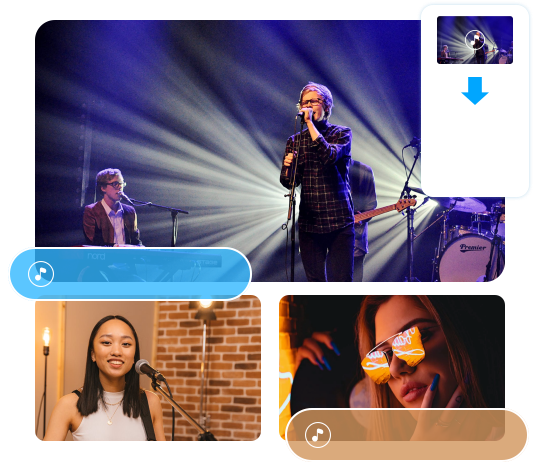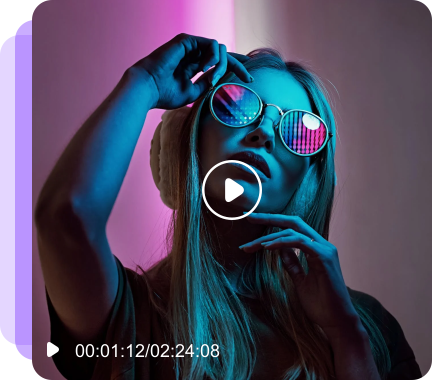iiTubeGo supports downloading YouTube videos, which can convert videos to MP3, MP4, 4K, and HD MP4 formats. Additionally, it enables you to convert videos to MP3 (audio), download entire YouTube playlists at once, and efficiently manage multiple downloads.

iTubeGo Tik Tok Downloader offers an ideal solution for downloading videos from various social media platforms like TikTok. Firstly, it boasts speed and reliability. Additionally, it serves as a free TikTok video downloader compatible with all devices and operating systems.