Some of the videos on YouTube are age-restricted and can only be accessed by people above a certain age. Do you want to access and download age-restricted videos from YouTube? Let’s see how to download restricted YouTube videos in the simplest way possible.
The method we are going to discuss in this post works for all restricted and non-restricted YouTube videos, and is by far, the best method to download videos from YouTube.
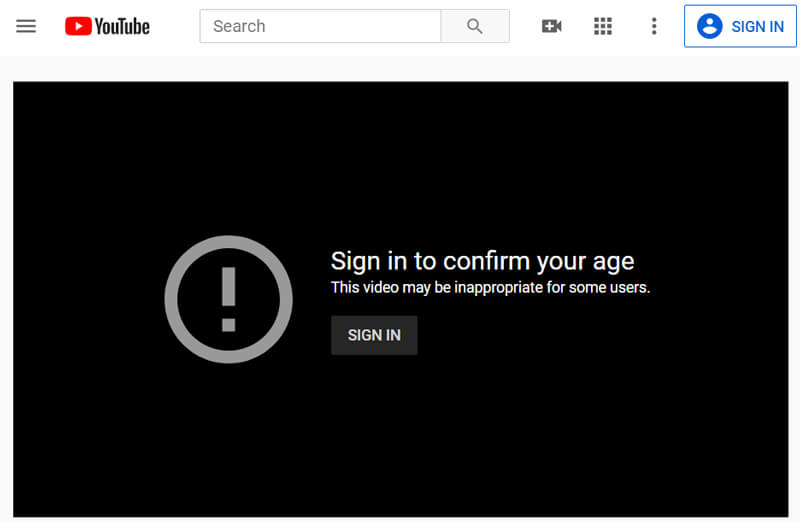
The easiest way to download age-restricted YouTube videos
iTubeGo YouTube Downloader is the software that offers the most diversity and the greatest number of options in downloading videos from YouTube or any other video sharing website as it is compatible with above 10,000 video sites on the internet. Here are the features of iTubeGo:
Feature Highlights
- Download a single video, entire playlists or channels from YouTube in one step.
- Download privacy restricted videos from social media platforms like Facebook, Instagram, and Twitter.
- Download and convert any video in available formats include MP4, 3GP, FLC, WMA, and more than 50 others.
- Support all resolutions for downloading videos from 720p all the way to 4K and 8K videos.
- Available for Windows Mac and Android platforms.
How to download Age-restricted YouTube videos
Here’s the procedure to download age-restricted videos from YouTube using iTubeGo YouTube Downloader.
Method-1 Download With Build-in Browser
This is the easiest way for you
Step 1 Get iTubeGo
Download and install the latest version of iTubeGo on your computer. You can download the software from the link given below and then install it by running the downloaded file.
Step 2 Choose “Online” section
This is the built-in browser of iTubeGo, which makes it easy to visit websites, watch videos and download instantly in the APP.

Step 3 Login your YouTube Account
Open the video you want to download, YouTube will prompt “Sign in to comfirm your age”.
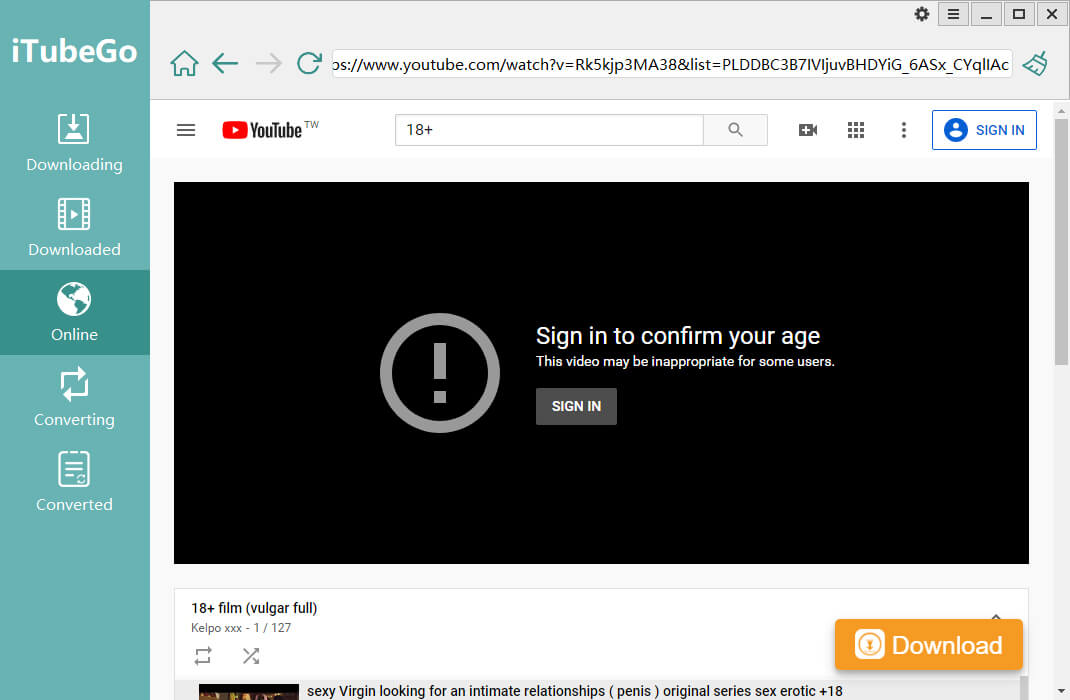
If you are already logged in, just click “I understand and wish to proceed”
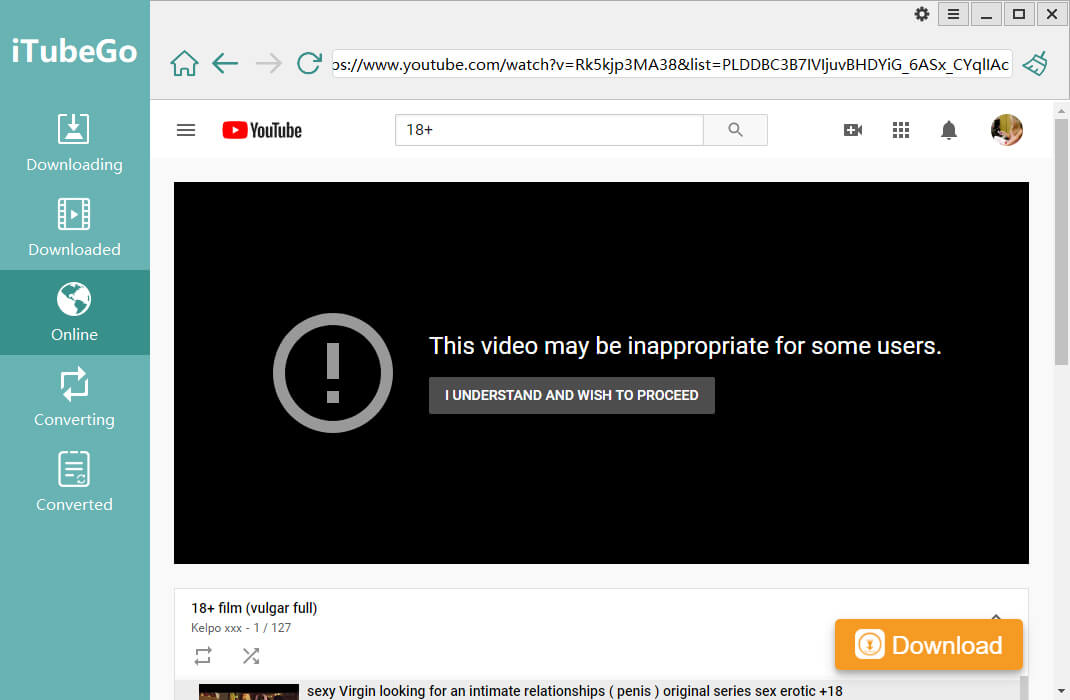
Click “Sign in”, After entering your account password, YouTube will remind you again if you want to proceed. Click the button and you can play the video normally.
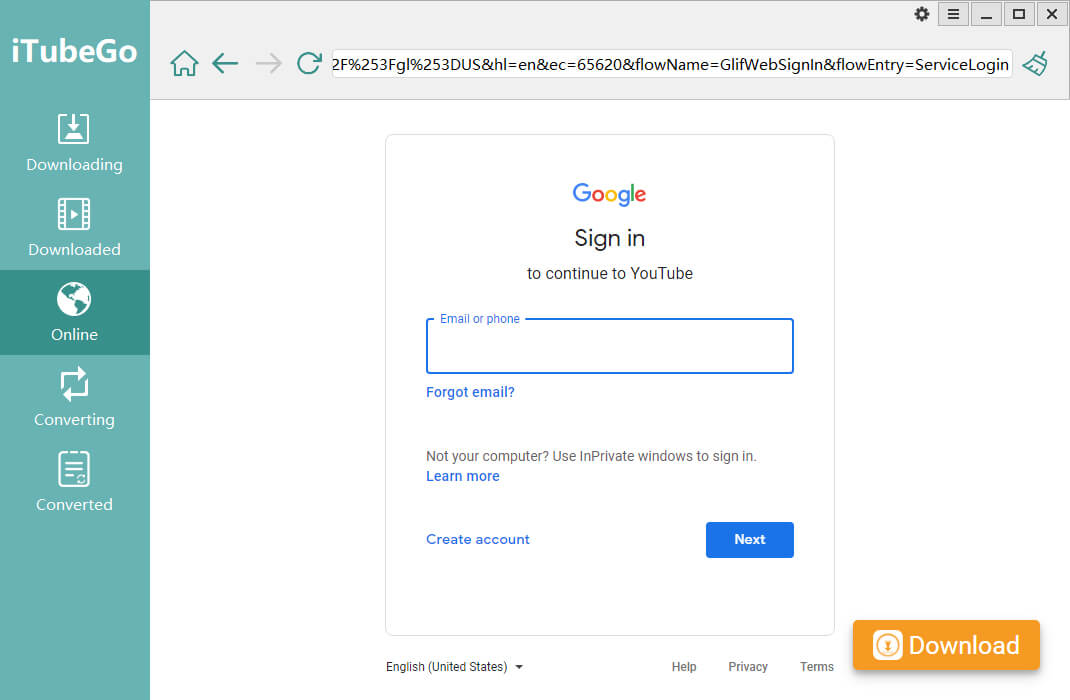
Important note: If you cannot log in to your YouTube account, please click “Clear Browsing Data” in the upper right corner of the program, and then try again.
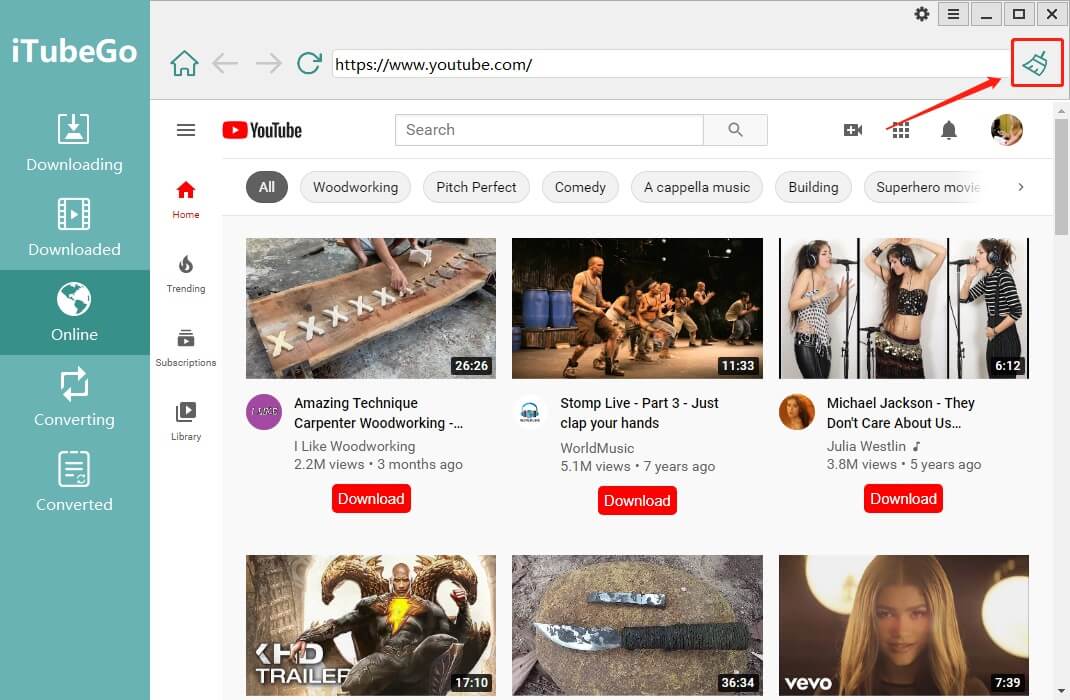
Step 4 Download Video or Playlist
Click the “Download” button in the lower right corner to get the video. If it is a playlist, the program will prompt you whether to download the entire playlist. You can also download all the videos in the playlist in batches at once.
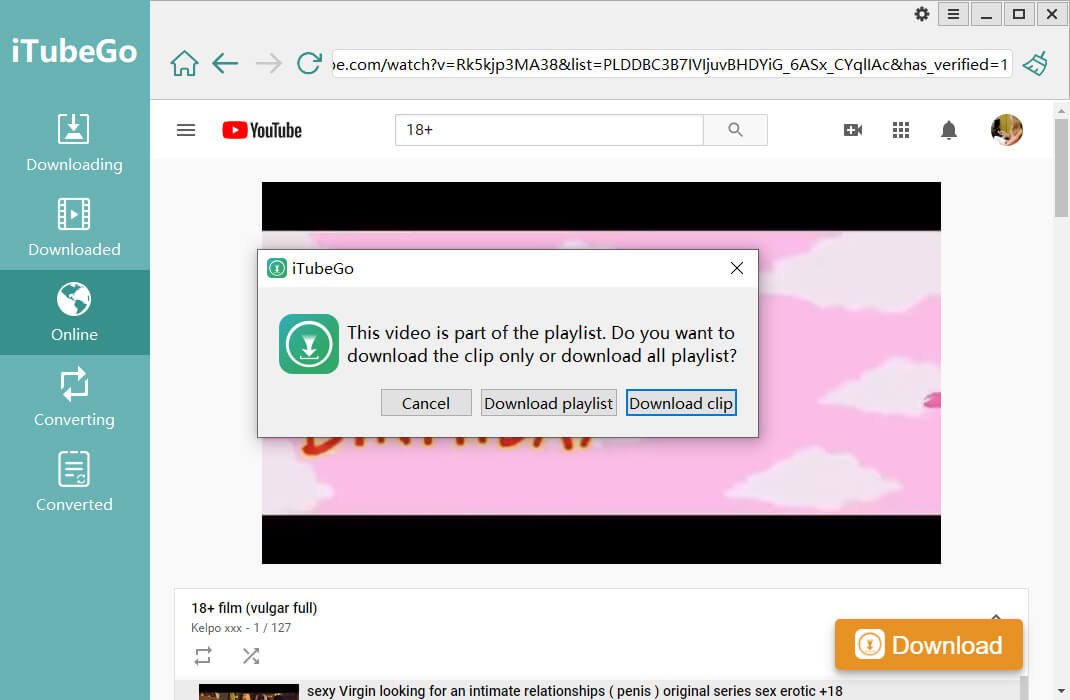
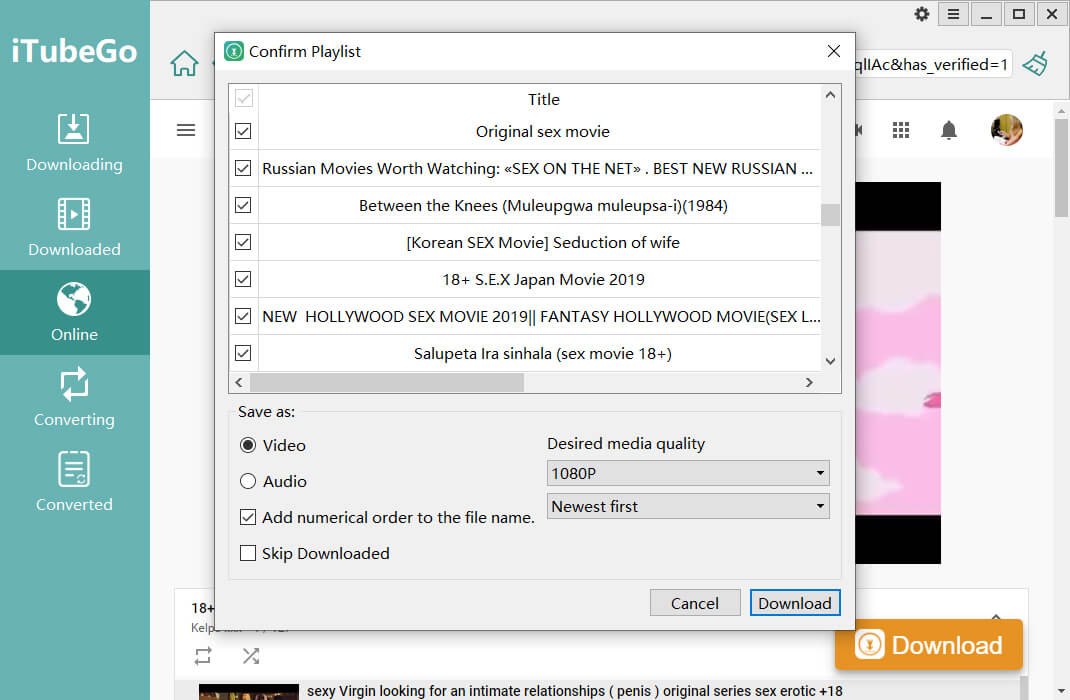
At this time, your download progress can be viewed in the “Downloading” section. When the video is downloaded, it will be saved in the destination folder you set. These settings are set in References at the upper right corner of the program, including video format, resolution, subtitles, etc.
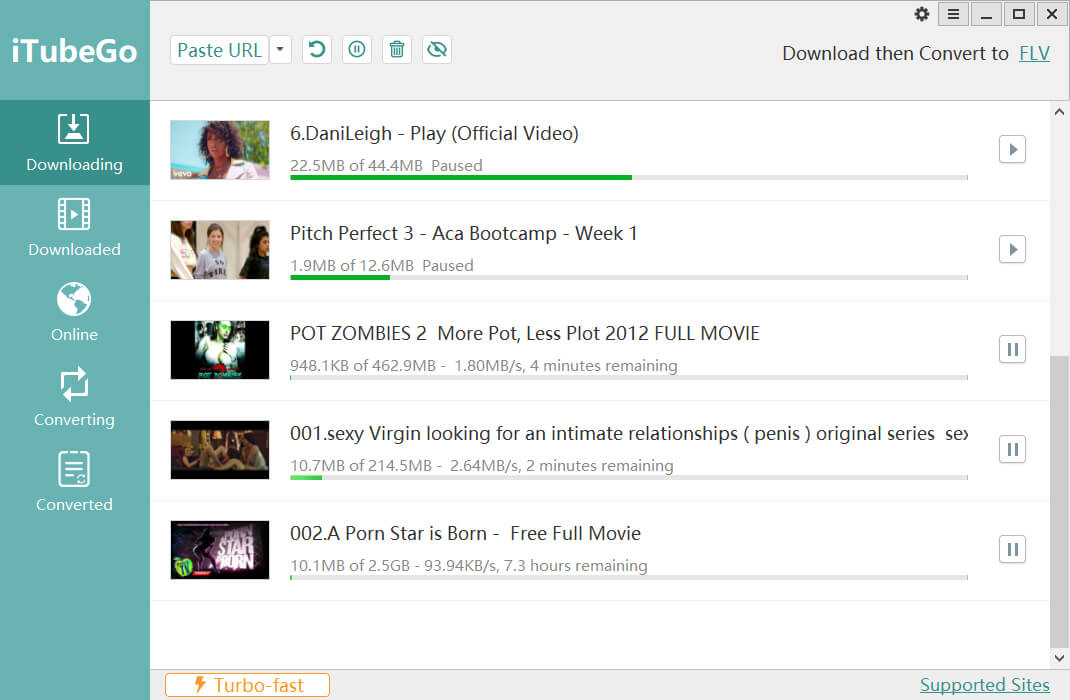
Method-2 Download Via Coping and Pasting Video URL
Step 1 Set preferences
Still use iTubeGo to download 18+ videos, open the software, and go to the Preferences tab. Here you need to check the option saying, “Allow Read Cookies from Firefox”. You can also set the video’s output quality and format in this tab.
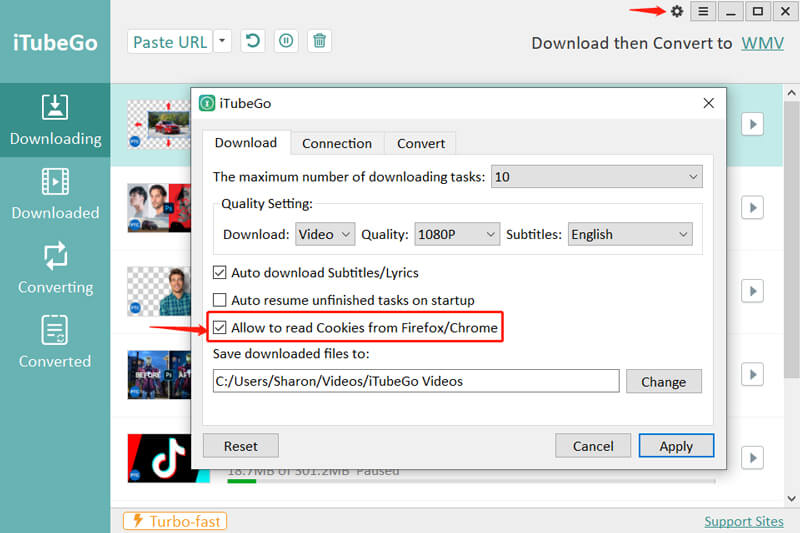
Step 3 Login to your YouTube account and go to the video
After you have set all the preferences, open Firefox browser, and log in to your YouTube account. Make sure that the age on your account is appropriate for accessing the content you want to download. Now open the video you want to download and copy its URL from the address bar of the browser.
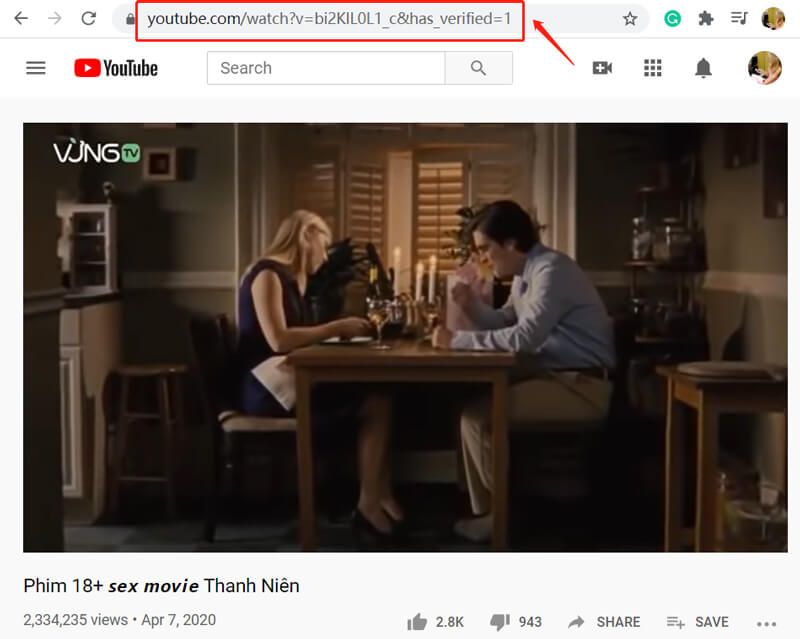
Step 3 Enter URL to iTubeGo
Now come back to iTubeGo software and hit the Paste URL button. Once the URL is added, downloading will commence automatically and you can find the downloaded file in the Downloaded section of the software once the download is complete.
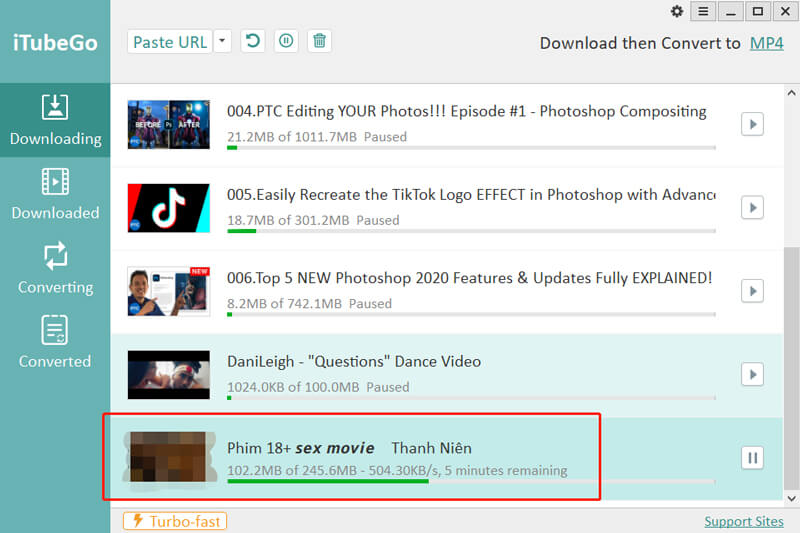
Why you should log in to your YouTube account?
Sometimes the creator of a video sets an age limit for accessing their videos on YouTube. In order to access or download such videos, you need to prove that you are of the appropriate age to see the video. YouTube judges your age by the date of birth that you have entered while making your YouTube (Google) account. Make sure you have set your date of birth correctly so that YouTube won’t bar you from accessing and downloading the video.
What makes videos age-restricted?
Well, technically speaking it is up to the content creator to mark their videos as age-restricted. Sometimes YouTube can also mark videos as age restricted due to the content in them. The main causes why videos are age-restricted are the following.
- Violence
Videos that show violence such as torture, fighting, and murders can be deemed age-restricted, and can only be accessed by people above 16 years of age.
- Disturbing imagery
Some videos can be marked age restricted due to disturbing imagery in them like wounds, drug abuse, and other content which is regarded to be unsuitable for minors to watch.
- Nudity
Videos that have nudity in them are generally marked age-restricted for obvious reasons.
- Sexually suggestive content
Sexually suggestive content is also regarded by YouTube to be unfit for minors to watch and can be labeled as age-restricted and can only be accessed by people of appropriate age.
- The portrayal of dangerous activities
Videos showing stunts, dangerous experiments, and other acts which can be dangerous when attempted at home are also age-restricted on YouTube.
In Conclusion:
Some videos on YouTube are age-restricted and can only be accessed by people of the appropriate age. This restriction can be because of violence, disturbing imagery, Nudity, Sexually suggestive content, and portrayal of potentially dangerous activities in the video. To download such videos, you need to login to your YouTube account and let the video download app you are using access your browser’s cookies in order to download the restricted videos. iTubeGo YouTube Downloader is one of the best video downloaders in the market and it can be used to download age-restricted YouTube Videos in a few simple steps that are explained above.
My email is
[email protected]
I paid in full for life time @29.95
4/7 2021 with PayPal
I formatted my computer and I need to download iTubeGo as paid lif time
Dear Customer,
If you have any problem with the lifetime plan, please send an email to [email protected]. We will help you.
What clock shows 29.95?
Dear Customer,
The $29.95 is a lifetime plan.