If you perform a Google search with the phrase “how to download video from YouTube on Android”, you will end up with a large number of options. Although it is nice to have a large number of options, the problem is that not all those tools are as good as they claim. So, you should do good research before using an app to download YouTube video on Android devices.
Some popular tools that can download videos from video sharing platforms are VidMate, SnapTube, Videoder, NewPipe, Instube, and YouTube Go. In addition to that, there can be plenty of other tools that clams to have the ability to download video from YouTube on Android. However, as we mentioned before, choosing a tool should be done pretty carefully. The options we have listed above have a good reputation and they have no malware. Each of those tools comes with unique characteristics so you should go through them before using any of those tools. Also read: Vidmate VS Tubemate Vs Snaptube, which is the best?
iTubeGo: the most efficient way to download YouTube video on Android
Now that we have mentioned a few tools above to download video from YouTube on Android, let us introduce our favorite choice. If you wonder how to free download YouTube on Android device, iTubeGo is the most recommendable option due to obvious reasons.
What makes iTubeGo the best video downloader for Android?

iTubeGo
YouTube Downloader for Android
Well, there are several reasons for us to choose iTubeGo as the most suitable tool to accomplish this task. Mentioned below are some of those reasons so you can get an idea about the capacity of this tool.
- It allows you to convert and download videos from platforms such as YouTube.
- You can download videos without compromise your safety.
- It ensures that the videos are downloaded without losing the original quality.
- iTubeGo is developed to be compatible with over 10,000 video sharing platforms.
- It lets you convert videos to a variety of formats including MP3, MP4.
- ITubeGo offers 320kbps bitrate for MP3 downloads, full HD and 4K videos for your convenience.
- It can download YouTube playlists as well.
- It has a very impressive and convenient user-interface.
- It doesn’t have any annoying ads so there will not be any disturbances.
- You don’t need to create an account to download videos using iTubeGo.
- This tool allows you to download videos without any limitations.
How to download YouTube video on Android?
Now that you have a glimpse of the capacity of the iTubeGo, let’s learn how to use it. In this example, we will explain how to download video from YouTube on Android devices. In fact, the process is very simple but we thought of explaining it in a step-by-step manner.
Step1 Download iTubeGo and install it
To start the process, you should download iTubeGo app on your smartphone. To get it done, you should visit the official website of iTubeGo.
Please note that this app is not available on the Play Store. By default, your Android device will not allow installing the app directly. However, you can install it by performing a simple adjustment in the phone’s settings. Just go to “Settings” of your device and choose the option called “Security”. Then, tap on the option called “Unknown Sources” as well. You should press “OK” when you see a warning message.
Step2 Browse for the video
iTubeGo has a built-in browser to make things convenient for you. In this case, you will have to choose YouTube from the built-in browser. Then, browse for the video you want to download.

Step3 Download it
Once you have found the video, you can simply select the URL of the link. Then, you should see a pop-up with a red-color button to represent the “download” option. Just tap on that so the video will be downloaded to your device.
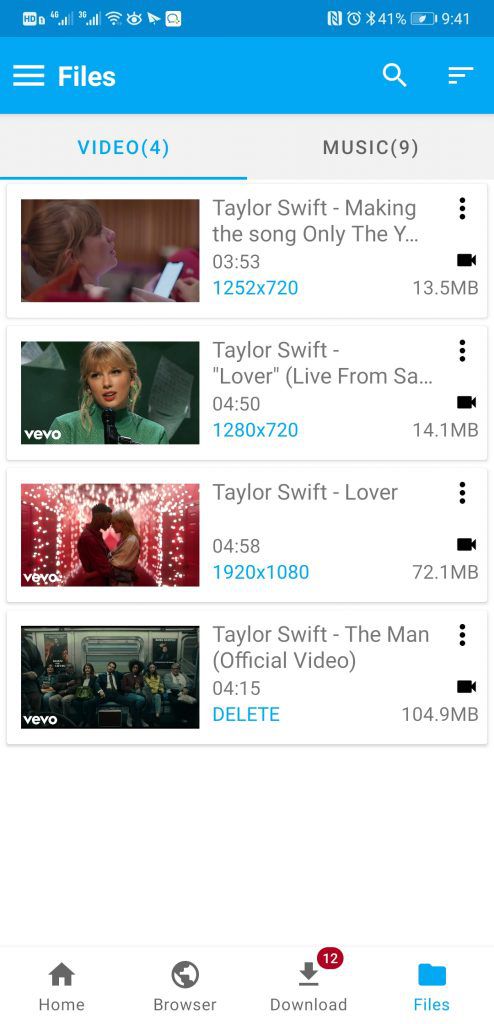
That’s it. You don’t have to worry about your privacy when using iTubeGo because it doesn’t retain any of your information. They never keep copies of the downloaded data as well. So, it is a completely secured and safe tool. In addition to that, this tool is completely free of malware.
Conclusion
Choosing a tool to free download YouTube on Android should be done with good awareness. ITubeGo is a rare and reliable tool that can download YouTube videos without any hassle. It is compatible with various other video sharing platforms in addition to YouTube. If you have better suggestions, please leave us a comment below.