There are a lot of desktop programs, browser extensions, and online websites available that can help you download a video from YouTube. But it gets trickier when you have to download a dozen videos all together. You cannot download them one by one as that would be an extremely difficult and inefficient method. Let’s see how you can do the same using a YouTube batch downloader, which will perform the whole task in an easy way and that too in a very short period of time.
The Best YouTube Batch Downloader
iTubeGo YouTube Downloader is a software available for Windows, Mac and Android operating systems. It can download any video that is on the internet regardless of the privacy setting and any other restriction. It works on all websites and offers a lot of cool features that make it the best YouTube batch downloader currently in existence.
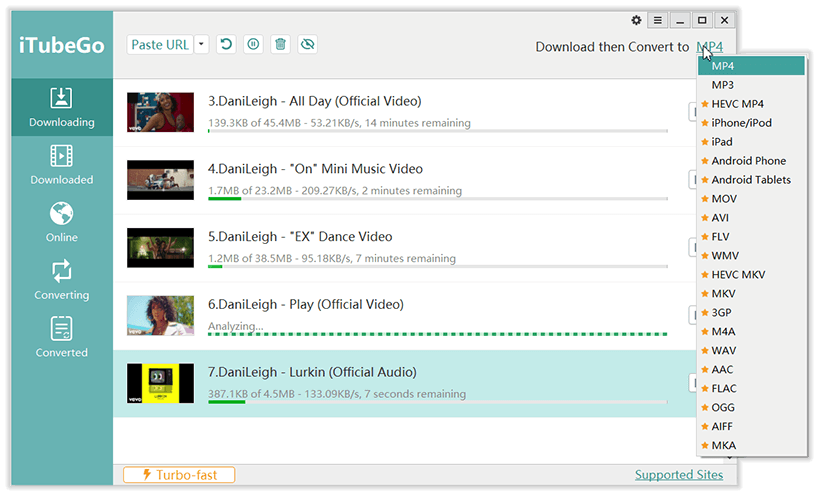
- It is capable of downloading multiple YouTube and other videos at a time.
- If you are downloading a large video or a number of videos, the turbo fast mode makes it possible to download at high speeds, taking lesser time.
- You can easily download entire playlists and channels using this tool.
- Convert online media to 20 formats (video & audio).
- It is 100% safe and first choice of many industry’s experts and professionals.
You can download iTubeGo YouTube batch video downloader for your computer from the links below:
How to Batch Download YouTube Videos?
iTubeGo YouTube Downloader provides various functionalities to batch download videos in multiple manners. Each of the method offers ultra-lightning speed and works with 100% guaranteed success rate.
#1 Download Multiple YouTube Videos in Batch
Here is the method that you have to use for downloading YouTube videos in batches.
Step 1 After you have installed the tool on your device, go to YouTube and get the URLs of all the videos you are going to download.
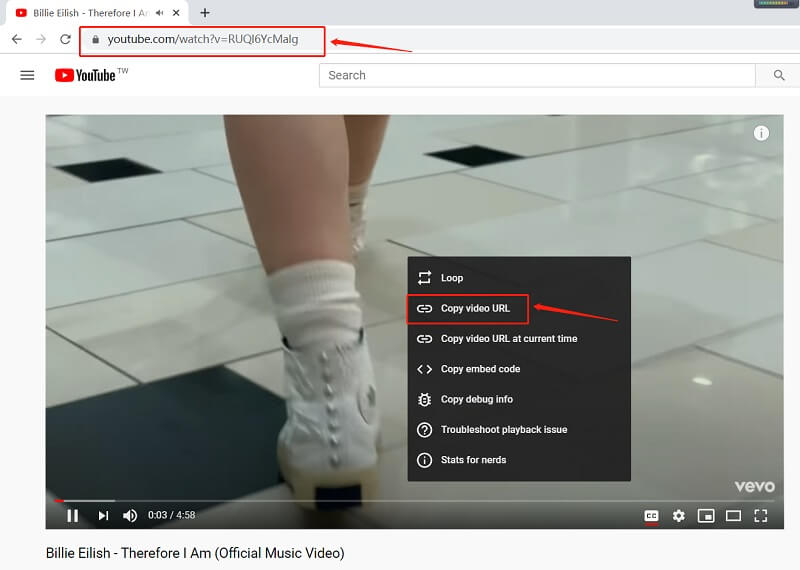
Step 2 Open iTubeGo and go to the preferences tab and select the format and resolution of your video. Then, go to settings and activate multi-task downloading option in the settings. This will make the software download the files at a high speed.
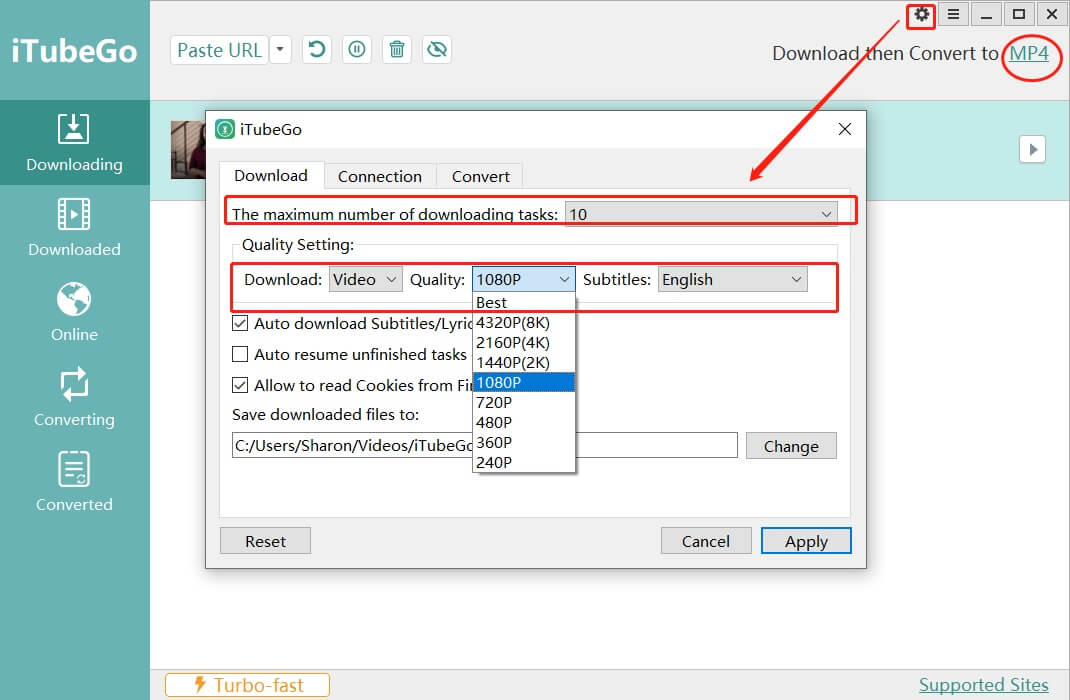
Step 3 On the Paste URL button, you will see an arrow. Click on it and add multiple URLs, one per line. Enter after you have added all the URLs and the download will start.
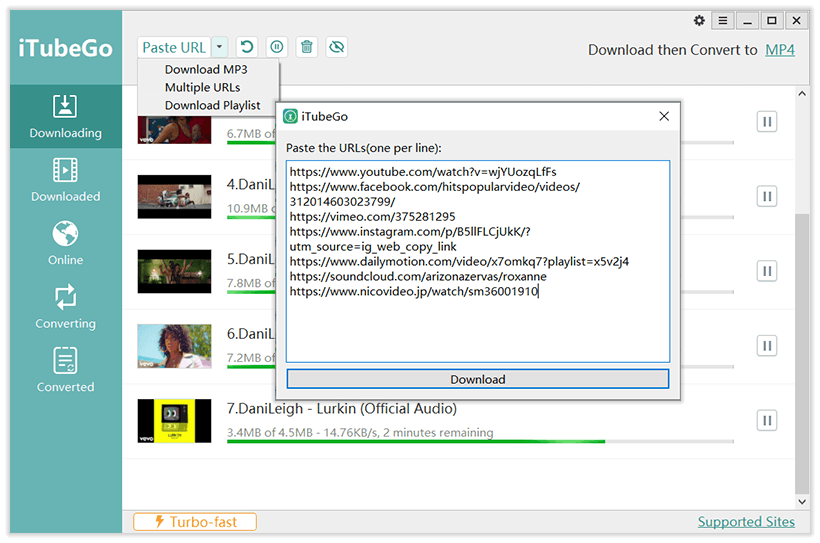
After the successful completion of the downloading process, the downloaded videos can be accessed in the Downloaded tab of the downloader tool. You can share these files with anyone with no restriction.
#2 Download the Entire YouTube Playlist in Batch
At times, you want to download the complete playlists of your favorite artists from the YouTube, and that would just be a piece of cake with the help of iTubeGo software. Let’s see how you can do this.
Step 1 Go to YouTube and open the playlist page that you want to download. Next, copy the entire YouTube playlist by simply referring to the browser address bar.
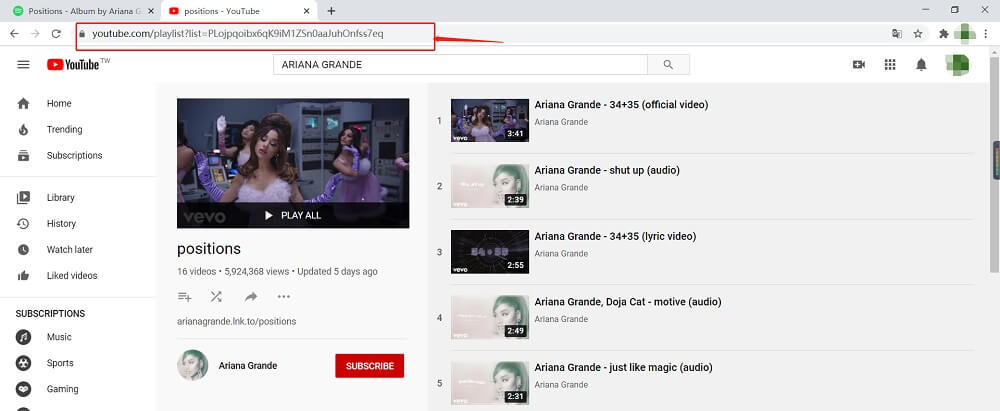
Step 2 Then, open iTubeGo program and set the download settings same as described in the method given above.
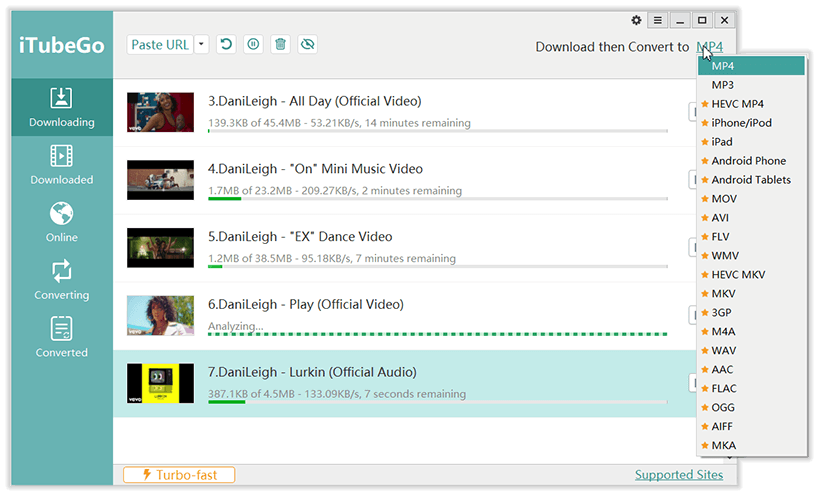
Step 3 Now, click the Paste URL button and the program will provide a list of all the videos in that particular playlist. Review the files and select the ones that you want to download. Moreover, you can again adjust the download options like format and quality here in this window.
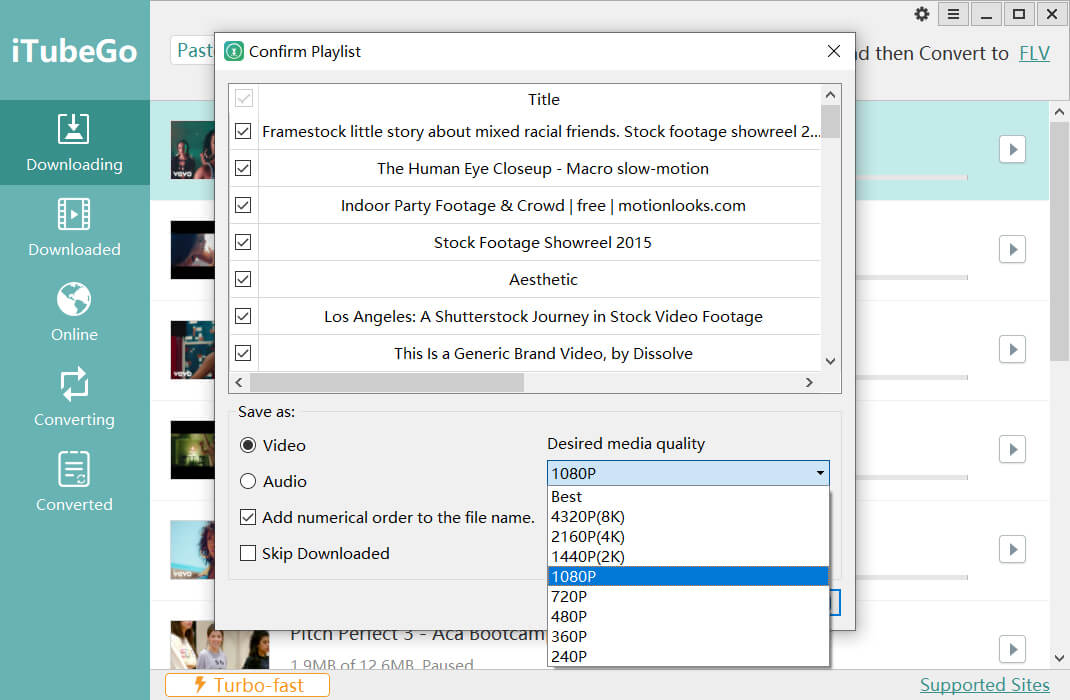
Upon clicking the Download button, the entire playlist will start downloading, and after which, the saved files can be accessed from the Downloaded section of the iTubeGo YouTube Downloader.
How to Batch Download YouTube to MP3?
If you want to download only the audio part of the videos, all the download procedure is same as the one used for downloading videos. Just do the following steps:
STEP1. Set the output format as mp3. If you want to download the video in any other audio format, you can do that by changing the output format from the “Download then Convert to” tab.
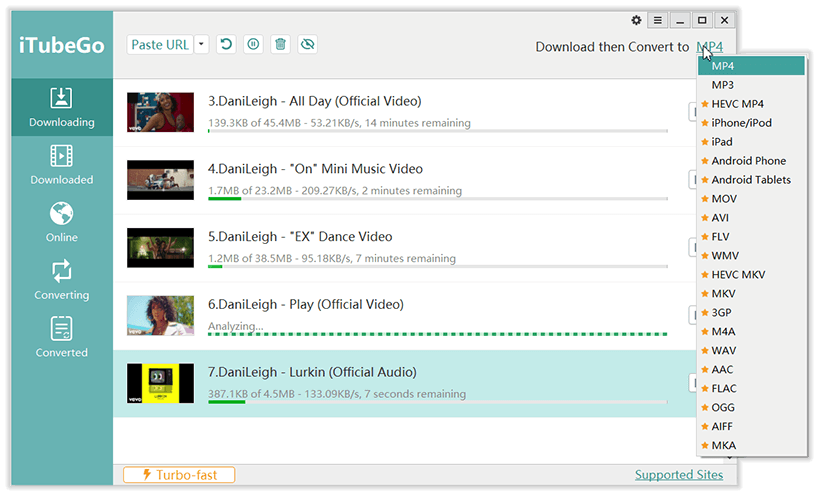
STEP2. If you’re downloading music playlist, you just have to paste the album URL. Upon entering the playlist link, you’ll be provided with a list of all the files in that particular playlist. You just have to select the files that you want to download and click the Download button.
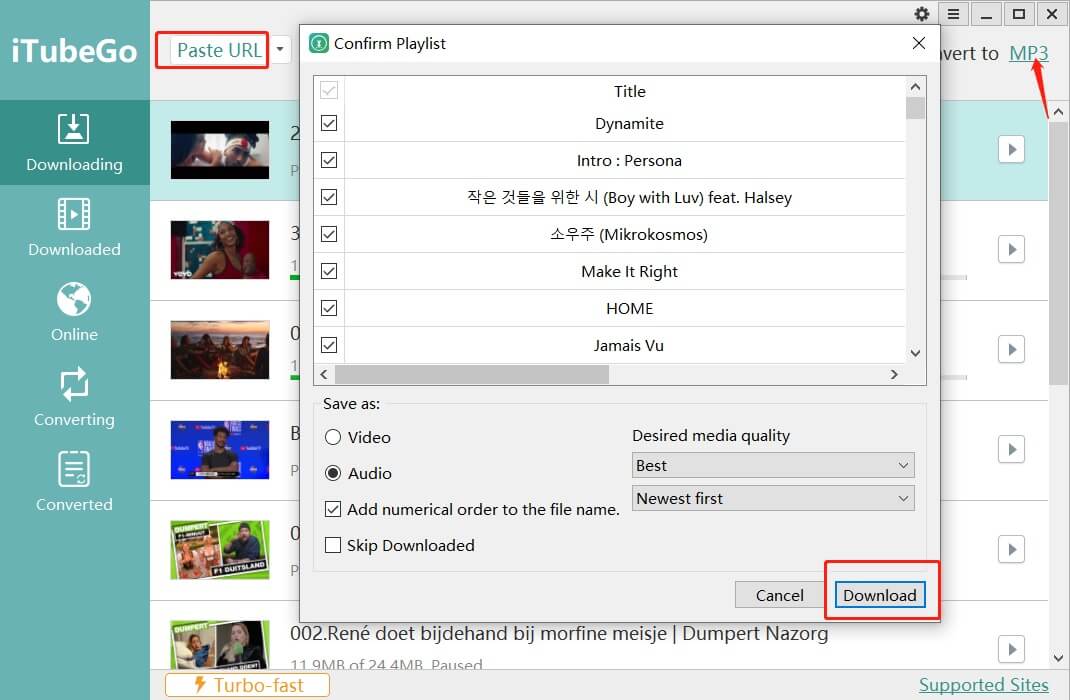
To Conclude:
If you have to download a number of YouTube videos, that is a hefty task. Individually downloading every single video is hard, labor-intensive, and inefficient. The solution to this is provided by iTubeGo YouTube batch downloader. You do not have to repeat the whole procedure for every video, just enter the URLs and witness the powerful downloading with a single click.