You can watch shows, movies, reviews, and much more on YouTube offline by using YouTube grabber to download them. In this article, we will take you through different YouTube video grabber softwares that can help you grab videos from YouTube to view anytime.
THE BEST YOUTUBE GRABBER SOFTWARE
iTubeGo YouTube Downloader is the most efficient and reliable. It is built to download various videos and media files from various online websites and platforms including YouTube as the name itself suggests it. It is one of the best YouTube grabber online. It helps in downloading various media files through its easy built-in browser feature.
Download the iTubeGo YouTube Downloader by clicking on the links below:
Using iTubeGo YouTube Downloader, which is surely one of the best YouTube video grabber, you can grab YouTube audio and video with ease. Follow the steps below to grab YouTube video and audio.
Step 1 Once the installation is completed, search the video on the YouTube that you want to download. Then, move your mouse cursor towards the address bar of the browser and copy the URL.
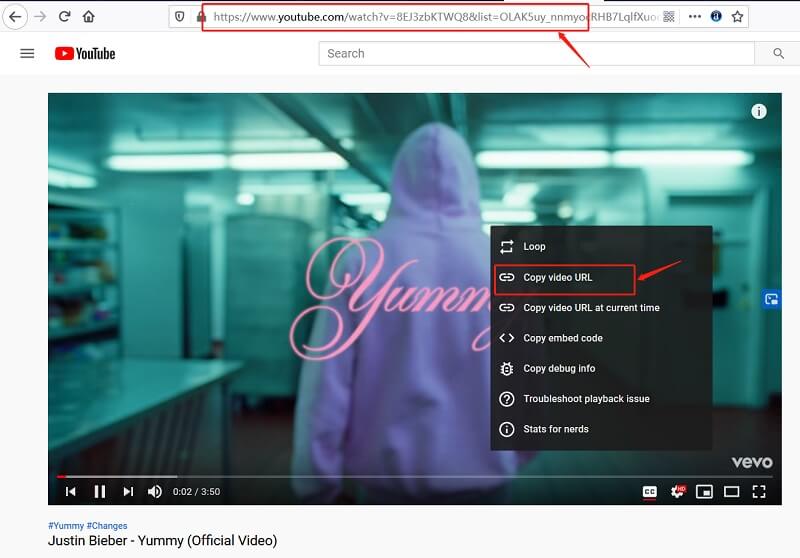
Step 2 Launch the iTubeGo and go to the Preferences section on the top right of the interface. Select the required Download format i.e. audio or video, and choose the other download settings and desired location settings from this section. Click on the Apply button.

Step 3 After selecting the desired output format settings, open iTubeGo YouTube Downloader and click on the Paste URL tab. It will start downloading your video at the same moment.
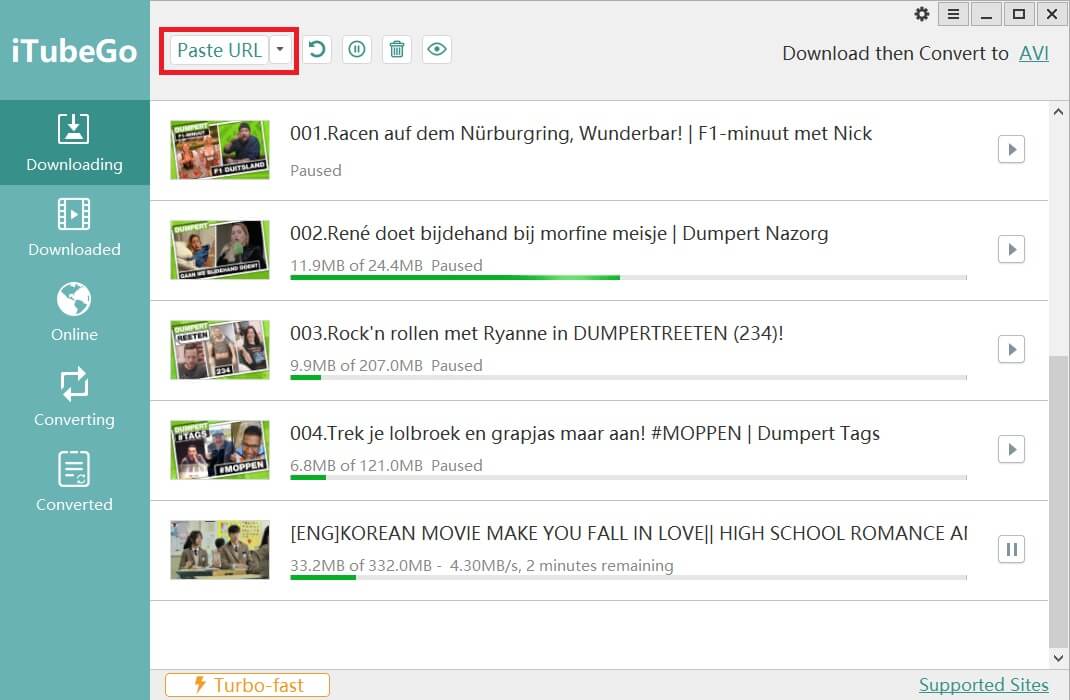
That’s it! Once the download is completed, your downloaded media file will be present in the Downloaded section of the software or the pre-selected location for the media files.
Online YouTube Grabber
If you do not want to download YouTube without any software. You can download your YouTube videos by online YouTube video grabber. In this article, we will discuss about videograbber.cc. This allows downloading videos from various websites including YouTube. It is secure and trusted YouTube grabber. This is completely free and provides high speed downloads.
Note: While using this YouTube grabber, you are not violating any YouTube policy, as it does not allow downloading copyright videos without the permission of the owner.
Follow the steps below to download YouTube audio and video by videograbber.cc:
Step 1 As a first step, search for the video you want to download on YouTube. Once you have found the desired video, you need to copy the URL of the searched video from the address bar of the browser.
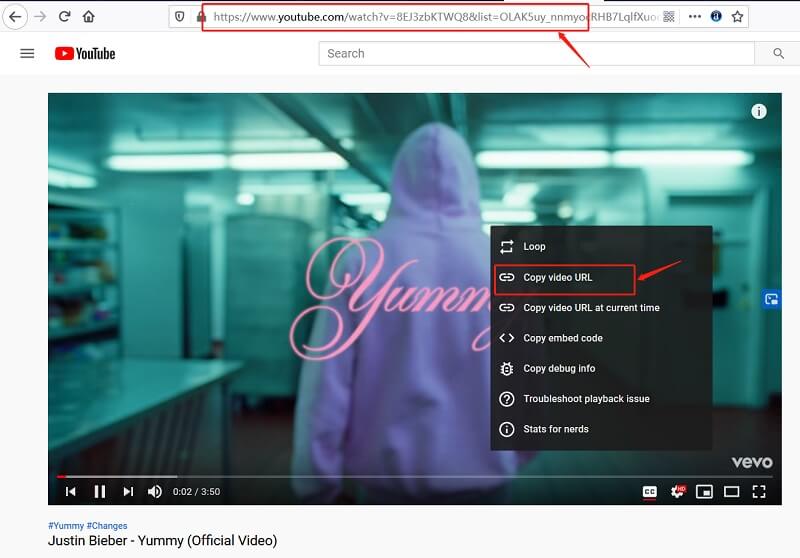
Step 2 After you’re done copying the URL, go to videograbber.cc. You will see a box on the interface. Paste the URL there.
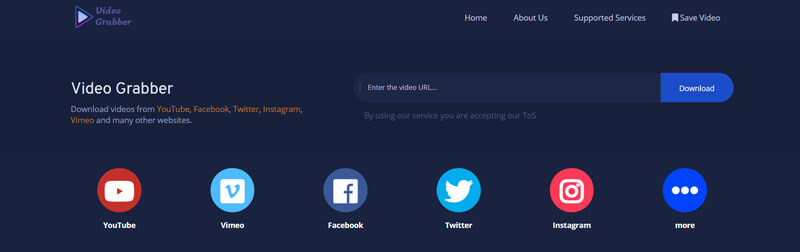
Step 3 After this, you need to click the Download button just beside the box where you pasted the URL of the video. As soon as you click the download button, various options will appear regarding the download settings. Now click the “Dash Files”, where you can choose different output formats with given qualities. Select (360p MP4) if you want to download YouTube video, or if you just want to download the audio part of the YouTube video, select (128kbps M4A).
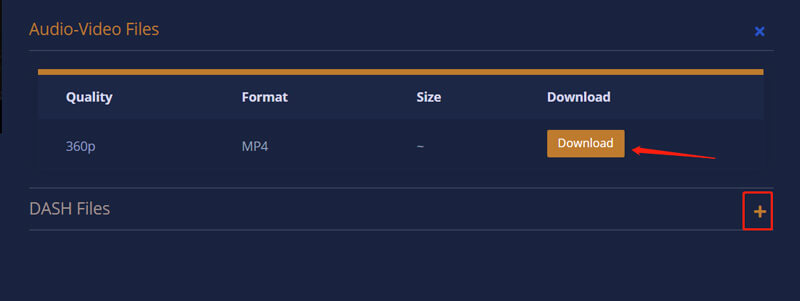
Step 4 Once you’ve selected the required option, video will start playing in a new window. Click on the three-dotted button and select the Download option to start the downloading process.
YouTube Grabber Android App
If you want to save videos from YouTube to watch it later offline on your Android device you can do it by using iTubeGo YouTube Downloader Android App. It is a free app, which helps you download any audio or video without losing its original quality. There is a built in mp3 converter, which can convert downloaded video into mp3 and different other output formats. It also allows you to download directly to your SD card to prevent stacking up in your phone.
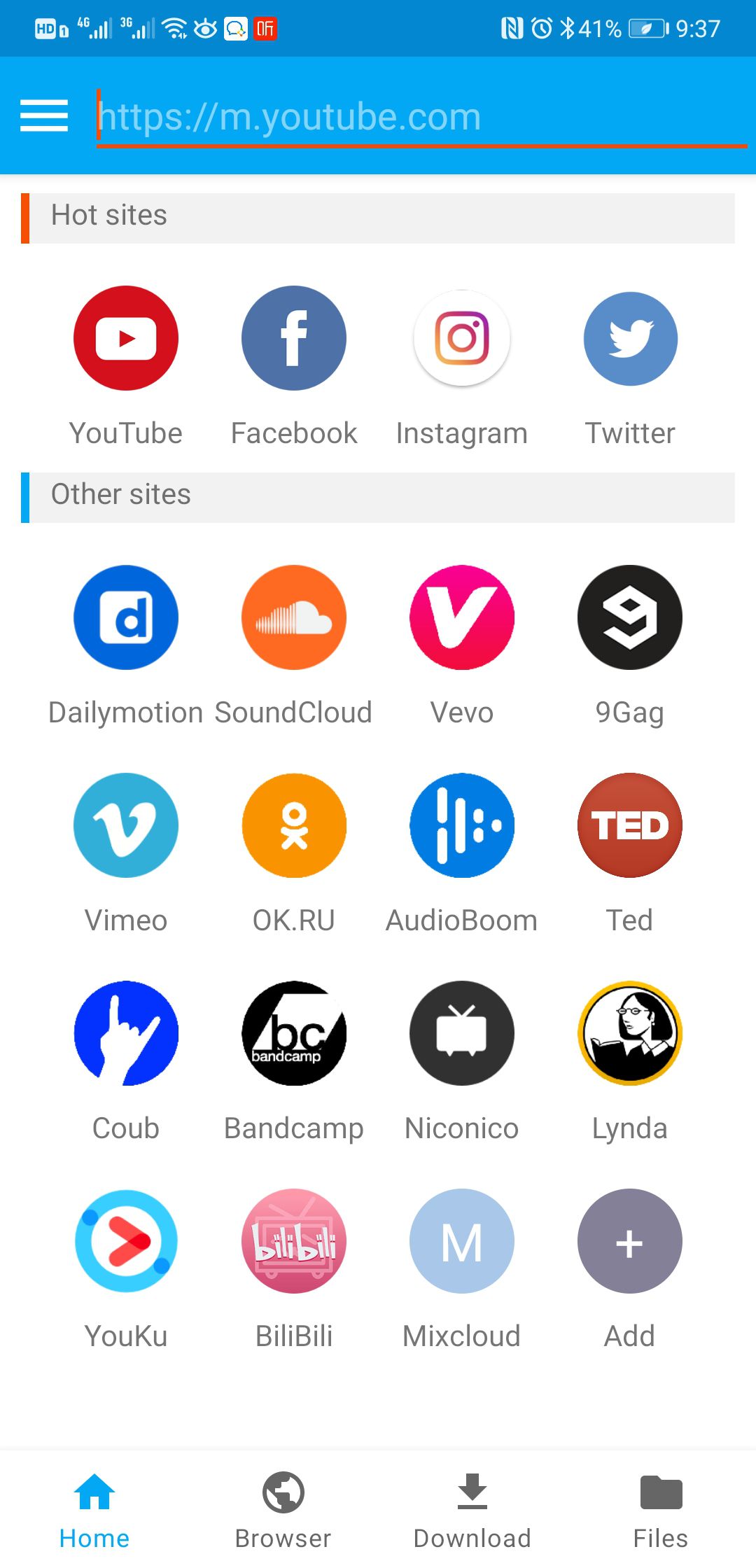
Simply follow the steps mentioned below:
Step 1 Once the app is installed, launch the app on your Android device. iTubeGo YouTube downloader app comes with built-in browser and dedicated tabs for all the widely used online platforms. Tap the YouTube button on the main screen and search for the required video. After that, press the Download button to proceed to the next settings.
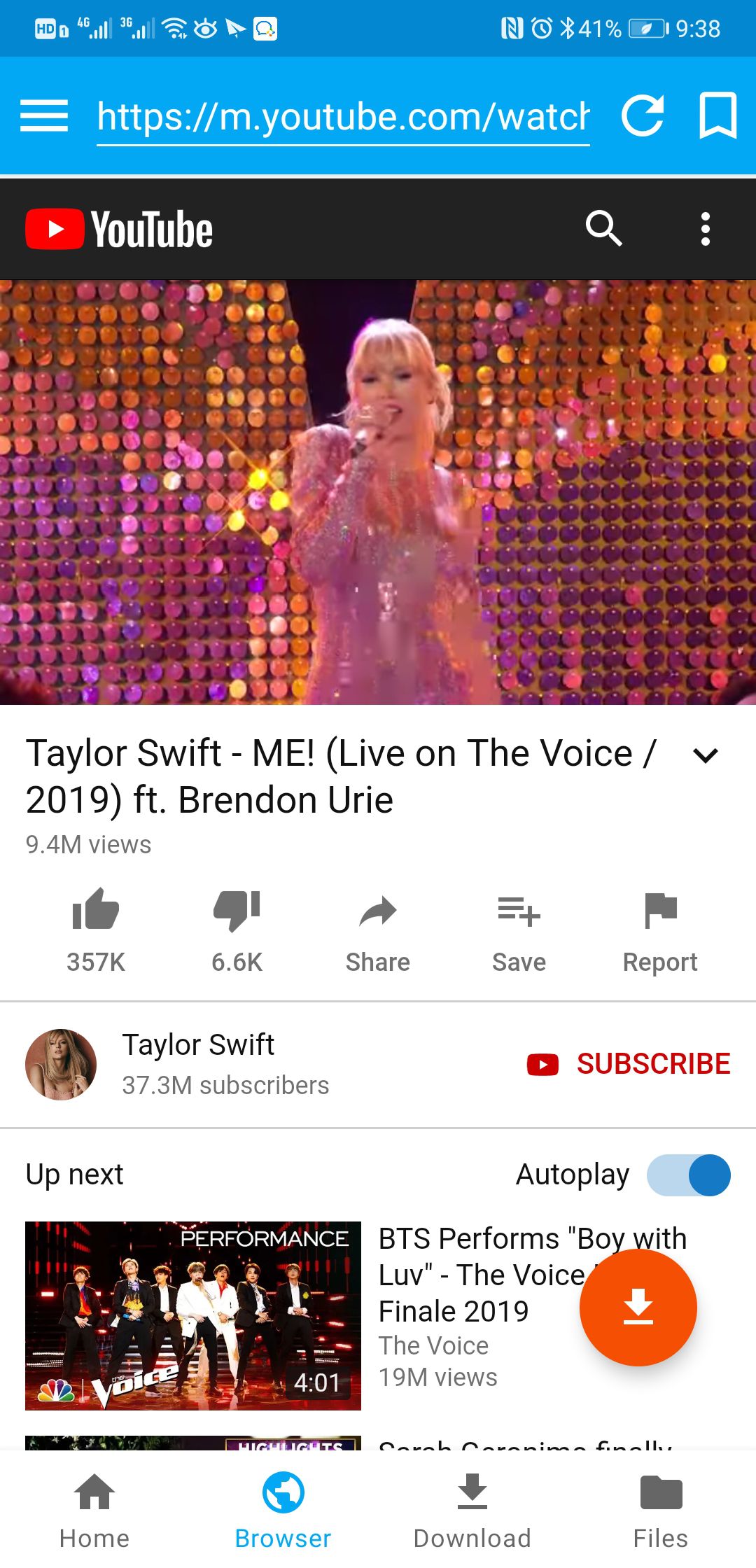
Tip: This method does not require any links to copy from websites. But if you’re copying the specific links from the websites, copy the link and open the app. Once you open the app, you can see the download button on the screen. You can simply press on the download button to start the downloading.
Step 2 Next, it enables you to choose the download and format settings. Select the Download Type to Audio or Video respectively and set the required resolution/bitrate in the Quality field. Finally, press the OK button, and this way, your file will be start downloading in the desired output format and quality.
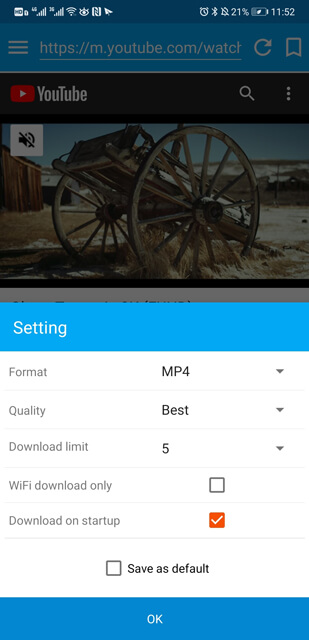
Once the media file is downloaded, you can find the downloaded file in the Files section of app or pre-selected location to SD card.
In Summary:
We hope this write-up clears all of your questions to download your favorite audio and video using different YouTube grabber. All the tools we have mentioned in the article are secure and efficient in performing the tasks they are designed for. Where you can use any of them to start downloading media files, but iTubeGo has undoubtedly a clear edge over online YouTube clip grabber. So don’t wait, start downloading your favorite content by using iTubeGo YouTube video grabber now!