YouTube-dl was one name that claimed to be more efficient than many other online options. But now, as it was taken down, we are here to tell you about YouTube-dl best alternative so that you can do not miss the fun of watching all the videos on the go.
Takedown of YouTube-Dl by GitHub
YouTube-dl is one of the most popular software used for downloading YouTube videos. It is user friendly software and you could download any video on YouTube with ease, but in Oct 2020, it was taken down by GitHub. It was claimed that YouTube-dl allowed downloading paid and copyrighted music and other videos which is considered illegal. If you have YouTube-dl on your device then you can continue to use it but will not receive further updates. In the meantime, any changes made by YouTube would cause this software to be no longer useful. But don’t worry, hold on we will tell you alternatives to YouTube-dl in this article.
New Update (November 16, 2020):
youtube-dl is back now. Due to many developers’ complaints, Github had to listen to the developers and restarted the youtube-dl project. For details, please check here.
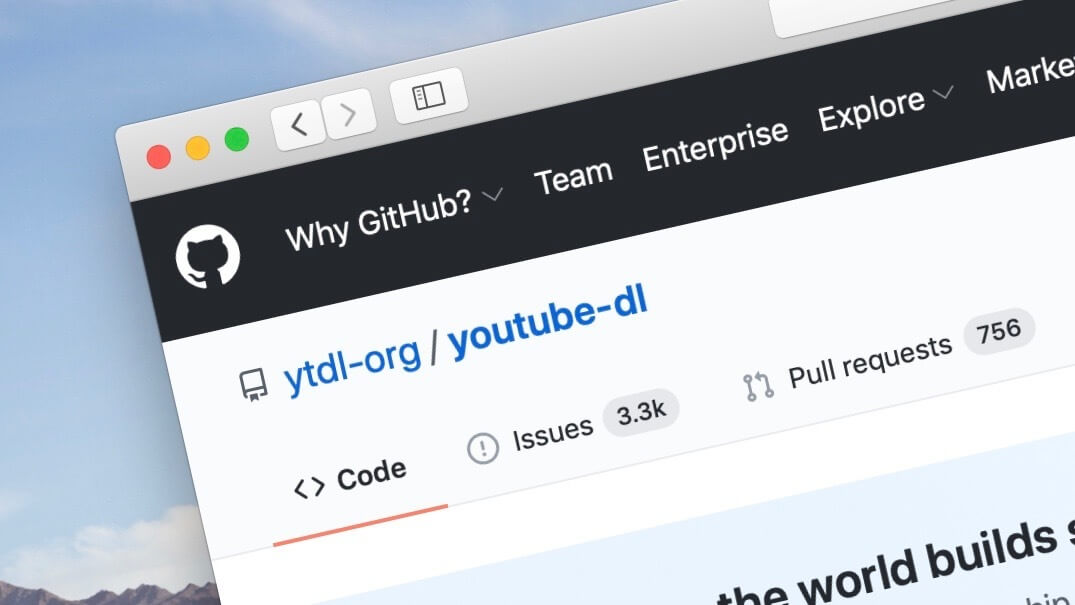
YouTube-Dl Alternative Software for Windows/Mac
ITubeGo YouTube Downloader is all-rounder software as the YouTube-dl best alternative. It can download your favorite YouTube videos, playlists, channel and music in just a single click. It is fast, efficient and easy to use.
- It can download videos from tens of thousands of websites, including YouTube, Dailymotion, Facebook, and all the big names out there.
- It can convert YouTube videos to mp4, mp3 or any other popular video or audio output format.
- It provides UHD 4K/8K, HD and SD quality options.
- It helps you cut YouTube videos and music to certain length.
- It is proved to be 100% safe and available for both Windows and MacOS users.
Download iTubeGo from above links according your system, then install the software on your PC according to the instructions coming up on your screen.
How-To Steps of YouTube-Dl Alternative iTubeGo
Step 1 Go to YouTube and search for the video you want to download. Once you’ve opened the particular video page, copy the YouTube page’s URL from the address bar of the browser.
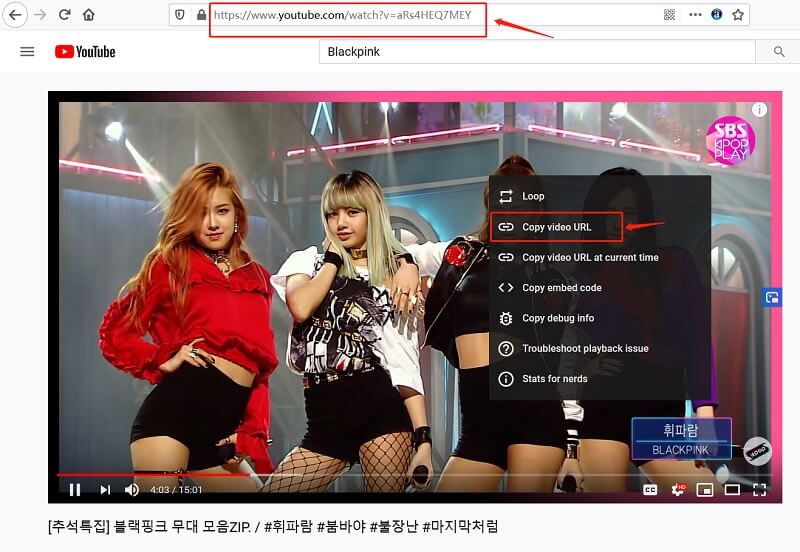
Step 2 After that, launch iTubeGo and click on settings button on the top right of the interface to select the desired download settings. Here, you can set the Download format i.e. Video or Audio, select the location of the file, quality, and other download settings in this section. Don’t forget to click on Apply button, once you’ve done with making the required changes.

Step 3 After choosing the desired format and download settings, just click paste URL. Your video will start downloading in the desired format.
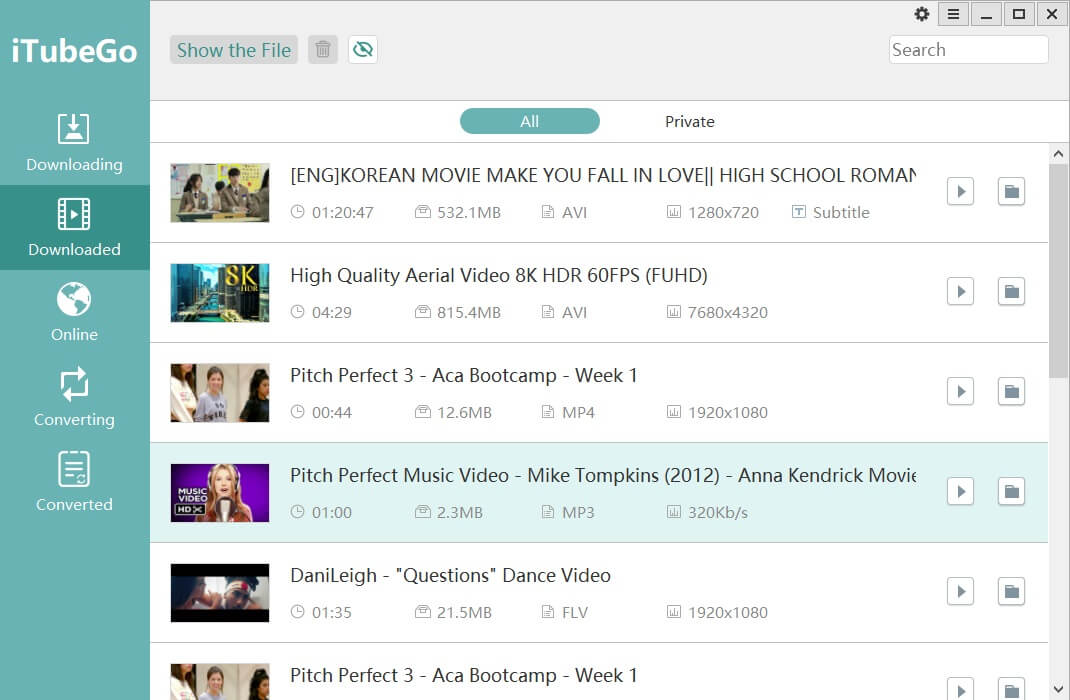
Once the download is complete, you can find your downloaded video at preselected location on your computer or from the Downloaded section of the iTubeGo YouTube Downloader.
The Bottom Line:
If youtube-dl doesn’t work anymore, you need a youtube-dl alternative tool, then You can download YouTube videos by using iTubeGo YouTube Downloader, which is far most easy to use and reliable YouTube-dl alternative. You can download iTubeGo by the given links and download YouTube videos by 3 simple steps mentioned above and enjoy your videos anywhere you like.