If you want to download stuff from YouTube in MKV format, there’s no official YouTube way to do that but you can do it with the YouTube to MKV converter we are about to explain, but first a little overview of MKV format. MKV or Matroska Multimedia Container is a free-to-use open-standard container file format. It is capable of holding large numbers of video, picture, audio, or subtitle tracks on a single file. This format supports high quality and high-resolution content like TV shows, movies, and documentaries. The YouTube MKV converter we are about to explain works for all YouTube videos and numerous other video hosting websites. Let’s see how to convert YouTube to MKV.

YouTube MKV Converter: iTubeGo YouTube Downloader
If you want to have one solution that works for all your video downloading needs, iTubeGo YouTube downloader is the tool you need to go with. It is designed to work with all multimedia websites and makes downloading videos fun and games. Here’s an overview of all the great features iTubeGo YouTube Downloader offers.
- Downloads videos from more than 10,000 websites
- Download and convert in 50+ formats including MKV, MP4, MOV, MP3 and more
- Download videos in full HD, 4K, and even 8K resolutions without quality loss
- Acts as a converter and convert media files to various audio and video formats
- 100% safe to use and download videos 10X faster than any other similar tool
- Download complete playlists with an unlimited number of videos
How to Convert YouTube to MKV
Downloading videos from YouTube and converting them to MKV is an extremely easy and simple process that can be done in a few easy steps. Here’s how you can do that:
Step 1 Get the Latest Version of iTubeGo YouTube Downloader
The first thing you need to get the latest version of the iTubeGo YouTube downloader. You can download the small installation file from the following link and once the file has been downloaded just run it to install the software on your computer and start downloading YouTube videos.
Step 2 Locate the Particular Video and Copy its URL
With the application installed on your computer, open a web browser, go to YouTube and open the video you want to download in MKV. Copy the URL of the video from the address bar of the web browser.
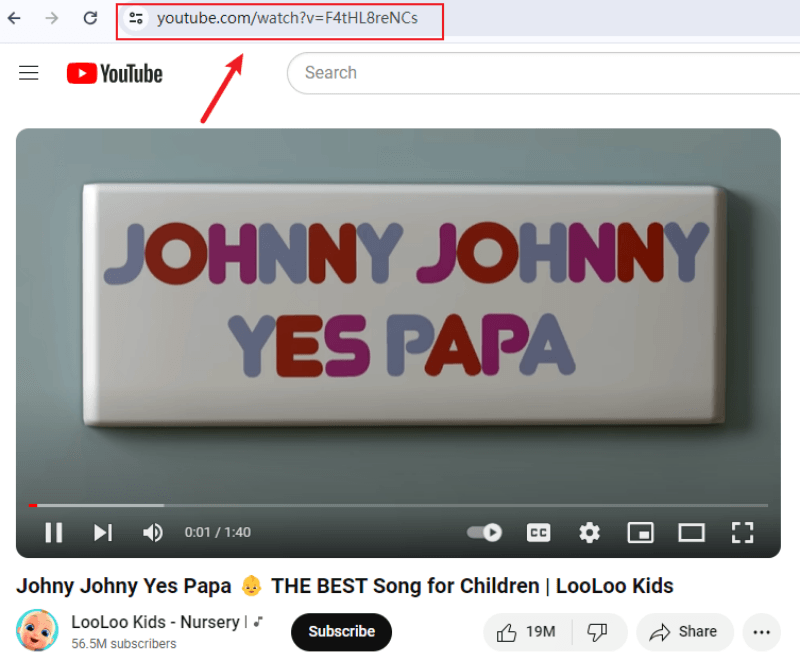
Step 3 Configure Download Options
Now, open iTubeGo YouTube Downloader and go to the “Download then Convert to” tab. Here you can set the output format of the video. As you are going to download the video in MKV, select the MKV format to proceed. After that, go to the Preferences or Settings tab, where you have to set the Download format as Video and Quality from the given options. Click the Apply buttons to save the changes that you have just made.
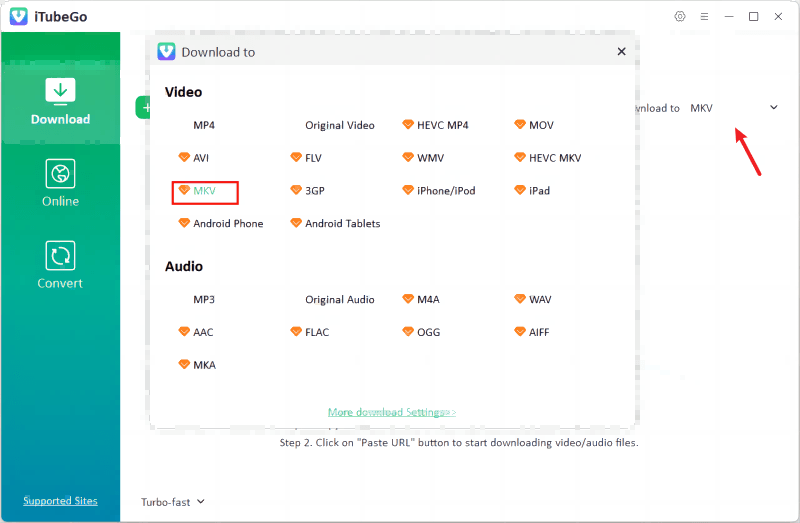
Step 4 Enter the link to iTubeGo Software
Now click the Paste URL button on the iTubeGo YouTube Downloader interface to enter the copied URL to the program. The download will start automatically after the URL is added.
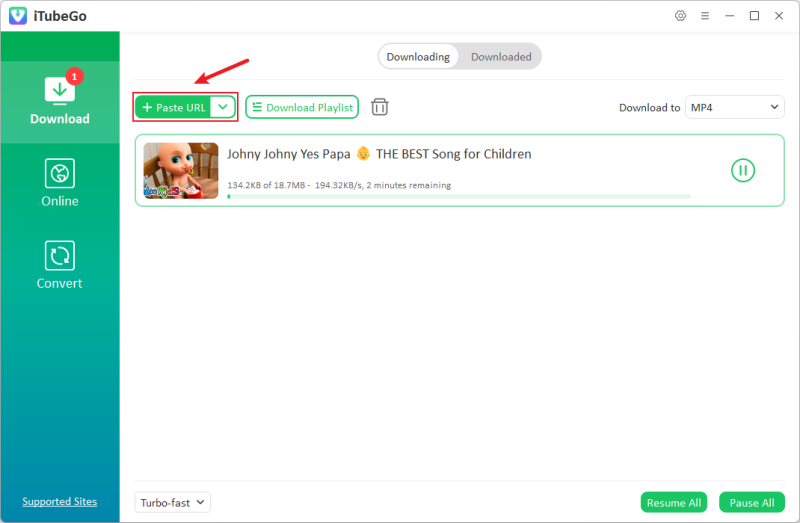
Step 5Download MKV Video
After the video has been downloaded, the mkv video file will be saved to the selected destination location on your computer. For your convenience, iTubeGo also allows you to find the downloaded files under the “Downloads” section of the software.
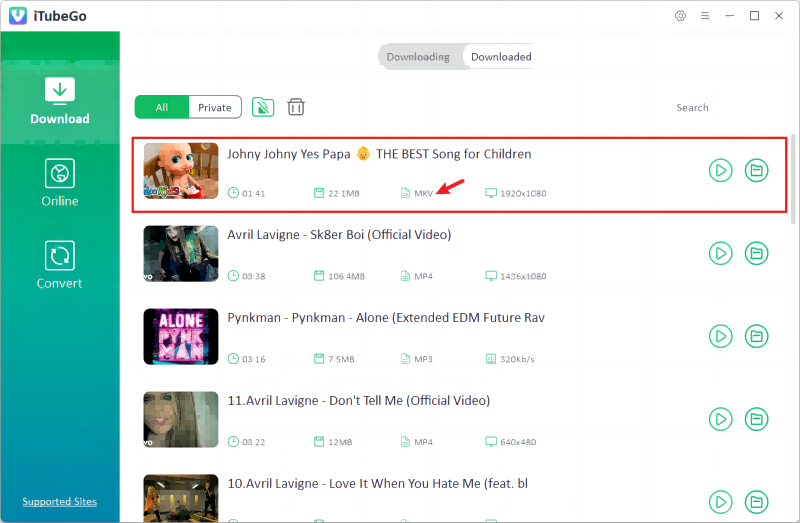
Summing-up
MKV is a multimedia file storage format that is capable of holding a number of multimedia files in one location and supports high-resolution video downloads. If you want to download large files from YouTube, MKV is the file format you need to go with. You’ll need a YouTube to MKV converter to accomplish that task and the perfect tool for the job is iTubeGo YouTube Downloader that enables you to download in MKV from YouTube. It also makes it possible to download audio and video content from a number of other sites.