You want to make a YouTube video and put all the effort into it and just after being published, it is removed from YouTube. Why? You used copyrighted music. You cannot use just any piece of music in a YouTube video or any other video to be uploaded on the internet which can earn you money.
The best source of royalty free music is undoubtedly SoundCloud. Royalty Free Music SoundCloud download will not be a problem for you after having gone through this text. So, if you want to download royalty free background music on SoundCloud, here are all solutions to download music from SoundCloud for you.
What is Royalty Free or Copyright Free
Royalty and copyright are two terms often used interchangeably but the two have a fine difference between them. When someone creates something, whether it is a piece of art, poetry, literature, or any other intellectual entity, they get it registered in their name which gives them the copyright over that entity. The copyright holder is the one who can use the entity and anyone other than them needs to have their permission to reproduce, use, or distribute that entity. Copyright for a specific creation can be in the name of the creator or they can sell it to a publishing company.

Royalty is the portion of the profit earned from the sale of an intellectual creation that the copyright holder is entitled to. It can either be a percentage or some fixed amount.
Copyright free or Royalty free music is the one that is allowed to be used by anyone without any violation of copyright. This is the type of music that you can use in any video without copyright infringement.
How to Get Royalty Free Music on SoundCloud
You can download Royalty Free Music on SoundCloud using the following method. If this one fails, the next one can be used and that one never fails.
Step 1 Search the Track
Start the process by searching for the type of music you want for your project. You can search for electronic dance music, mellow music, or any other you want.
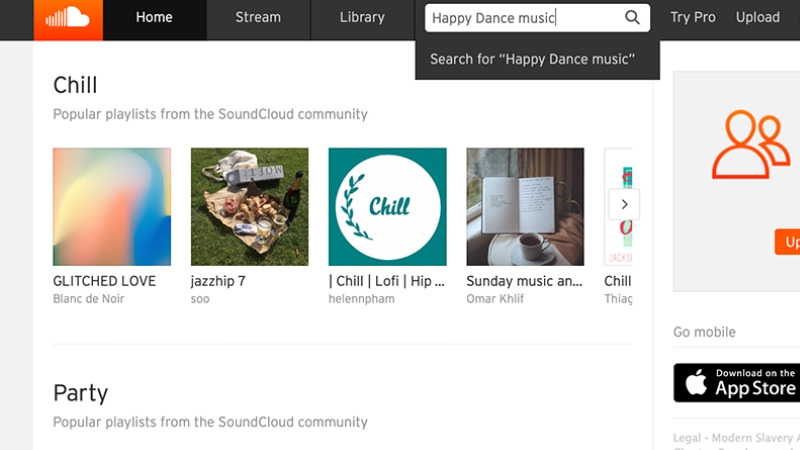
Step 2 Filter Your Search
Once the search results appear, you will see a panel on the left with various options. Select “Tracks” to make sure only the tracks are shown.
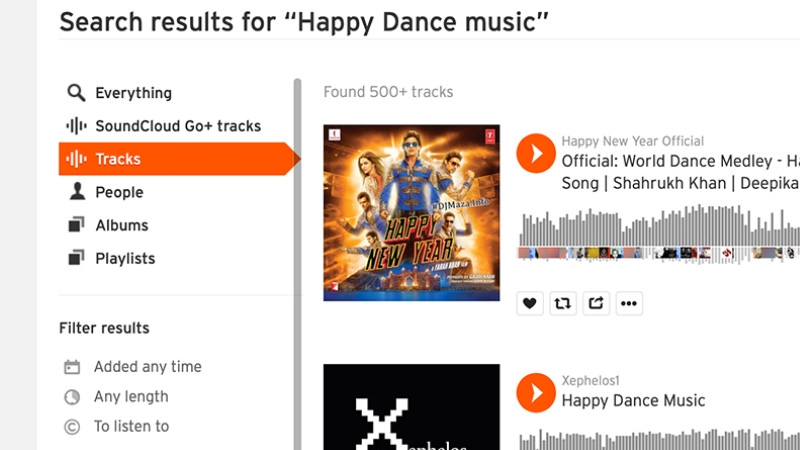
Next, towards the bottom of the same panel, you will see a filter option to filter the tracks by usage type. Select the option saying “To Use Commercially” if you plan to be using the sound without editing it or select “To Modify Commercially” if you want to use the song in your project after editing it.
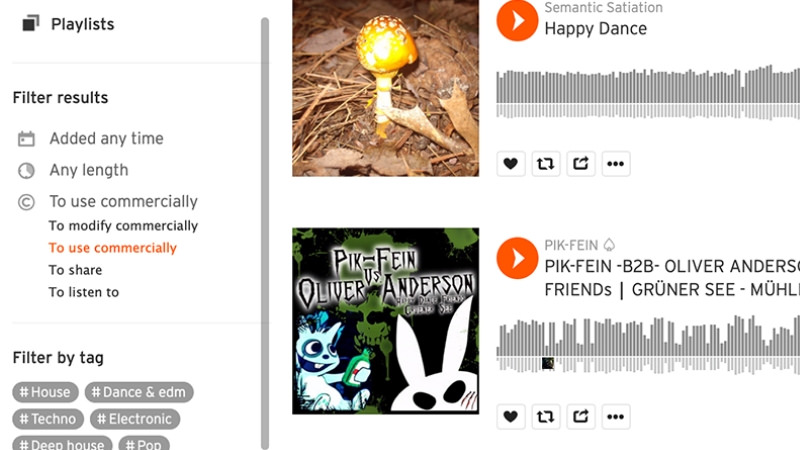
Step 3 Make Sure the Sound is Creative Common
After you have narrowed down your search, see the details of the track you have selected and make sure that it has the tag “Creative Commons” in it. Creative Commons is a tag added by music creators to indicate that a specific sound can be used commercially.
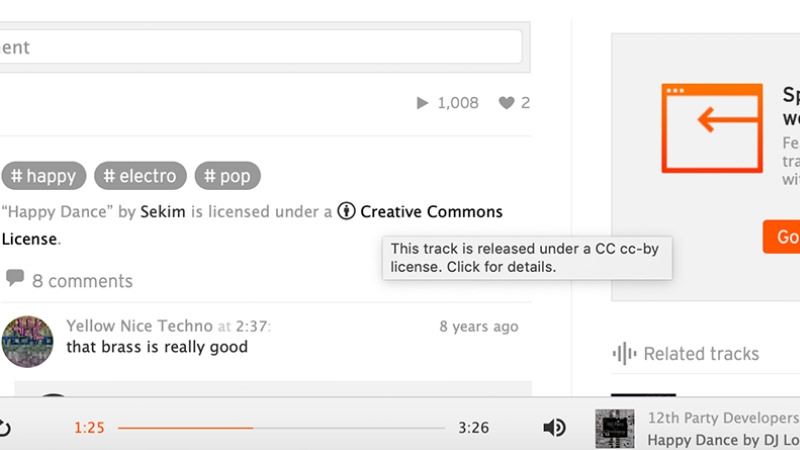
Step 4 Download
After you have made sure what track you want, play it and click on the three-dot button and then select the “Download File” option to download the sound to your computer.
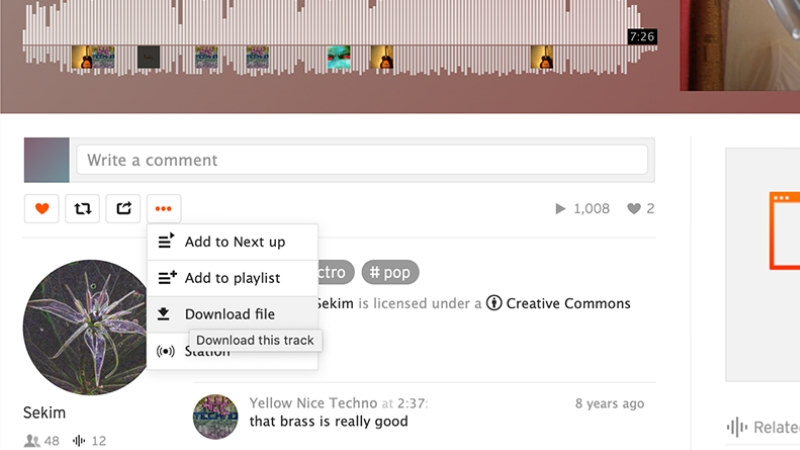
How to Download Royalty Free Music SoundCloud Using Software
In case, the above method didn’t work for you and you did not see a Download button, there’s another way to download royalty free music from Soundcloud, or any other website that hosts music for that matter. This method involves the use of Musify Music Downloader.
Musify Music Downloader is the last music downloader that you’ll ever need. It has all the functionality you can ask for in a music downloader. It supports almost every website that has music on it and makes downloading music very easy. The download process is easy, and the speed is substantial. It offers you the liberty of downloading music in any format of your liking and offers lossless 320 kbps conversion from the likes of SoundCloud and Spotify. It can download playlists and albums in a single command. Here’s how you can use Musify to download royalty free music from SoundCloud.
Step 1 Get Musify Installed on Your Desktop
Musify can be downloaded from the Musify or iTubeGo website. Once it has been downloaded, open the file and it will be installed on your computer in a matter of minutes. Make sure you download the version of the operating system compatible with your OS, Windows, or Mac OS.
Step 2 Find the Royalty Free Track
Go to SoundCloud and search for the track you need as described in steps 1 and 2 of the previous method. Select the share and copy the URL of the track.
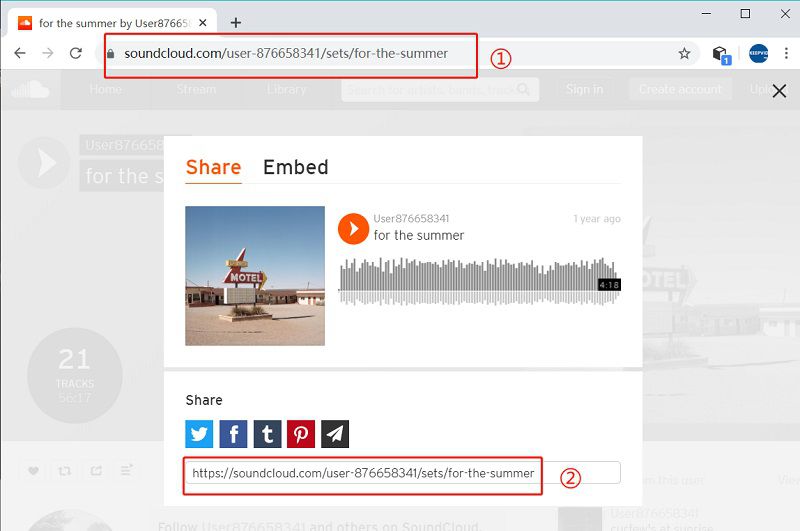
Step 3 Choose Format and Required Quality
Open Musify Music Downloader and head over to the Preferences tab. Here, select the Download tab and it is where you can set the required output format and quality for the download. Set the format to MP3, as MP3 is most commonly used for video making, or any format of your choice and the required bitrate in the Quality option.
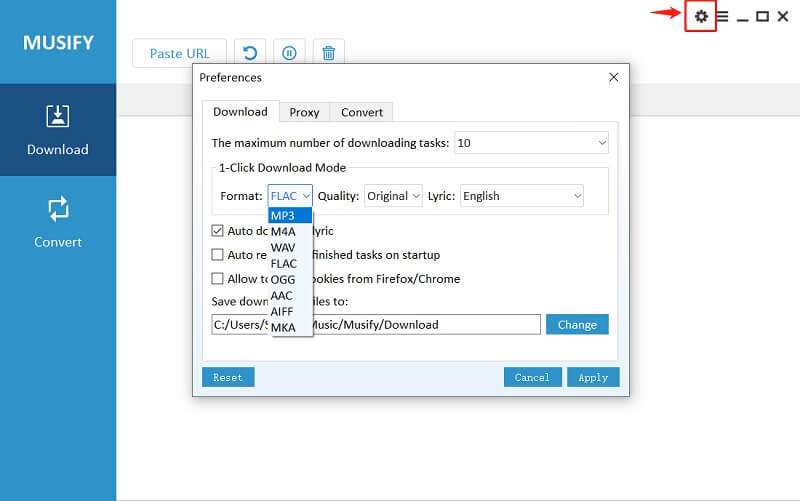
Step 4 Enter the Copied SoundCloud URL
Once the format is set, click the “Paste URL” button to initiate the download.
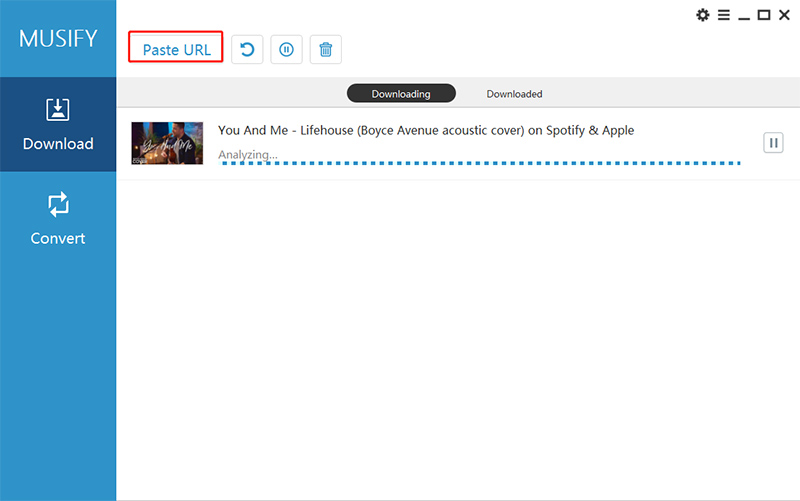
Step 5 Locate the Music File
When the downloading process gets finished, the downloaded royalty free music file can be accessed through the Downloaded section of the software.
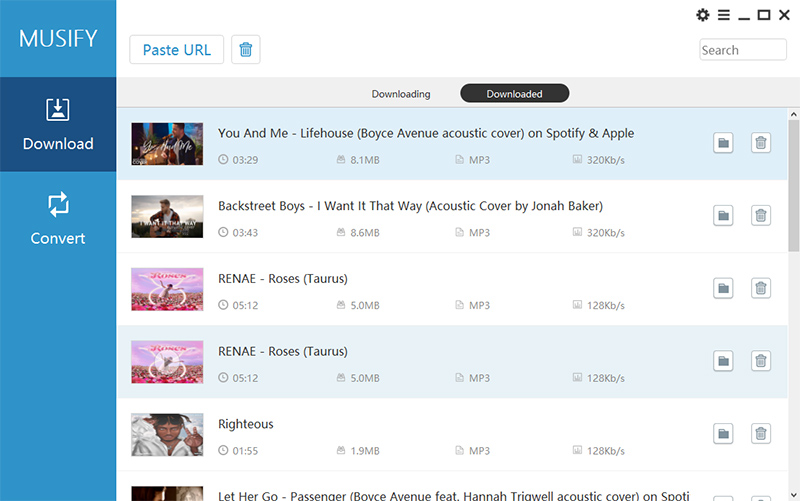
What is Creative Commons Licensing
The reason behind artists posting their work for royalty-free usage is that they want to reach out to new audiences. But the whole arrangement is worth nothing if the listeners don’t know who the creator of the music is. Creative Common Licensing is the way of making sure that artists get due credit when someone uses their work for commercial purposes. There are 4 variations of Creative common licensing which are described below.
1. Attribution
The aim of attribution is to make the name of the artist and the track known to the people who want to know it. You are not obligated to mention the artist at the time the music is playing. All that’s needed of you is to mention the name of the track and its creator in the end credits or even in the description of the video on YouTube or any other sharing platform.
2. Sharealike
In this form of creative commons licensing, the creator allows you to modify and use their work, but you still have to give credit to the creator.
3. Non-Commercial
This type of licensing, as is evident from the name, is to be used when you do not want to make money by using the music. Be careful, it even includes monetizing the video on YouTube or running ads on Facebook videos.
4. No Derivatives
Under this license term, you are not allowed to make absolutely any changes to the track. You cannot even trim any lyrics or loop the chorus to play more times than what the creator created and you do have to give credit to the creator.
In Summary
If you want to make a video for a commercial purpose, even for earning from YouTube or Facebook, you need to use music in it that’s allowed to be used in such fashion by the creator. The music must not be protected by copyright. You can get such music from Soundcloud and download it using one of the two methods detailed above.
However, Musify will provide you the most comprehensive solution to download royalty free music SoundCloud with its advanced features and extremely convenient user interface. In the end, we must say there are certain things that you need to know before using someone else’s music for your project, all of those technical points have also been made clear to make things easy for you.