SoundCloud is a platform where all kinds of sounds can be shared for free. There are podcasts, monologues, sounds, but what is most abundant are songs. It is the birthplace of independent artists, so there are a large number of singers and producers publishing all their creations there. SoundCloud is the perfect place to find new music and little known artists.
However, do you know how to download SoundCloud to iPhone completely free of charge. Here, we will give you 4 SoundCloud Downloader iPhone to do that.
Best SoundCloud downloader iPhone – Musify
Musify Music Downloader is a streaming app that will allow us to download the song we want on our iPhone. Also, to be sure of the quality of the music we are looking for, have a test to the song before downloading. We will also have an organized library, as album, artist and others will organize it. It has an advanced search by artist, genre, mix and other functions so you can find the music you want. This app to download music for your iPhone and has a play bar that is very easy to use and allows you to listen to music offline.
Key Features:
- Supports 1000+ major streaming sites, including Facebook, Instagram, SoundCloud, Spotify, etc.
- Can use as a batch converter to convert multiple files while downloading
- Allow downloading lyrics of the music track in different languages
- Support a variety of formats including MP3, M4V, 3GP, MPEG, MP4, AAC, AC3, FLAC, etc.
- Store all ID3 tag information
- Can download any music track without losing the original quality
How to Download Soundcloud Songs on iPhone
Step 1 Download and Install Musify
The first step you need to follow is to download and install the Musify into your iPhone. For that, you can get the latest version from the below links and install it to your device.
Step 2 Browse the SoundCloud and Copy the URL
Once you complete installing, go to souncloud.com and find the video that you want to download. Click the Share Button then copy link address from the context menu. The link will be copied to your clipboard.
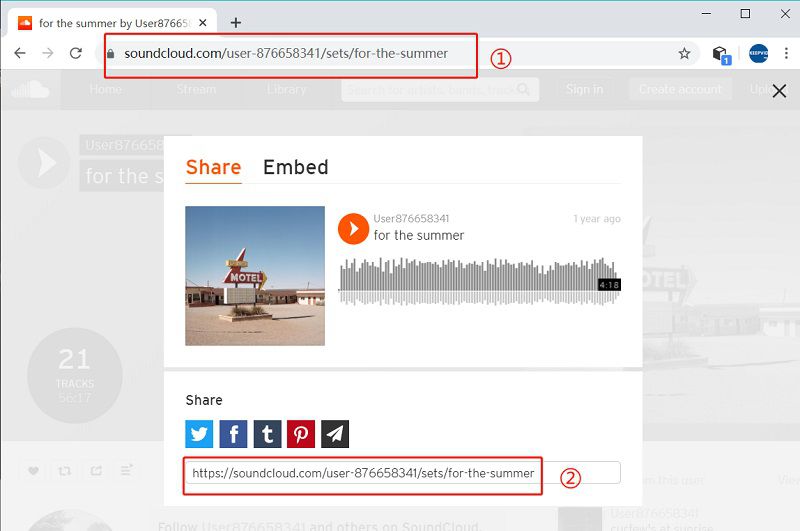
Step 3 Configure the Musify Settings
Next, open the installed Musify in your device. Then go to the Preferences tab and select the output format you want. If you’re going to extract the audio, then choose MP3 as the format.
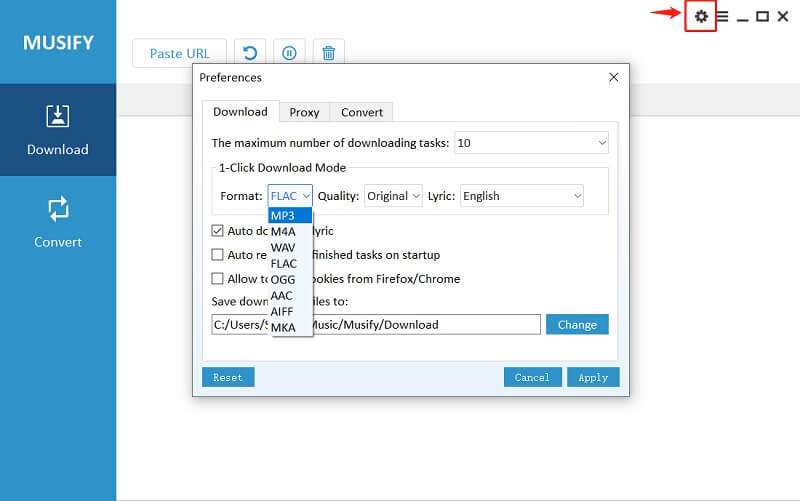
Step 4 Start Downloading
After that, paste your copied SoundCloud link, and Musify will start the downloading process automatically. Once the downloading completes, you can find all your downloaded SoundCloud files in the download tab of the Musify.
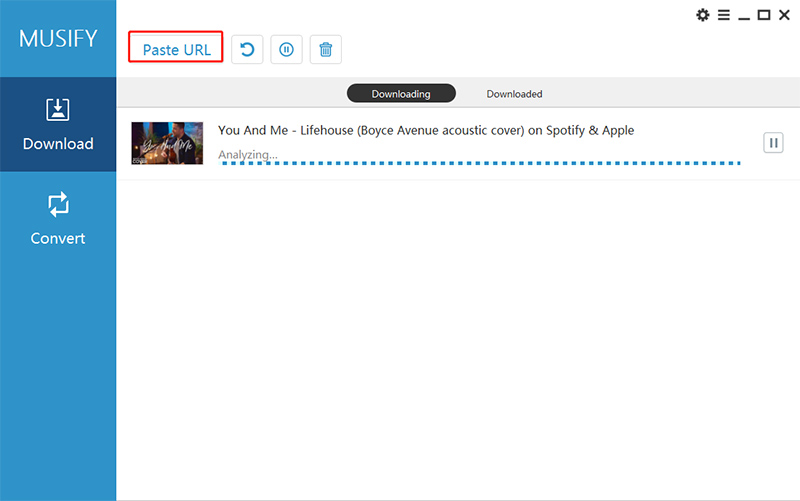
Step 5 Transfer Downloaded Song to iPhone
Connect your iPhone with your computer. Then run the iTunes software on your computer to initiate the file transfer process. In iTunes click on the phone icon on the top left corner of the interface and go to the media sharing option. Choose the file you want to transfer to your iPhone and click on the Transfer button to transfer the song to iPhone.
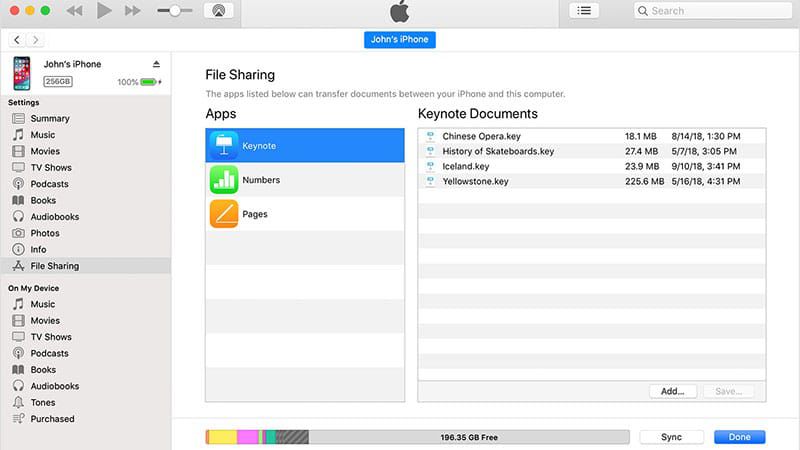
How to Download SoundCloud to iPhone – Official Method
The official way to download SoundCloud is to use the SoundCloud app in the apple store. You can download the app and install it to your device. Some SoundCloud songs are not downloadable. You can find the downloadable songs by checking whether there is a button underneath the track for download. By using this app, you can create your playlists, connect directly with the artists and listen to millions of songs from anywhere. There are 2 subscriptions you can buy, namely SoundCloud Go and SoundCloud Go+. To use both, you need to pay some amount monthly.
1. SoundCloud Go
- $5.99 per month
- You can get a 30-day trial upfront
- Ad-free listening
- You can save an unlimited number of songs for offline use
2. SoundCloud Go+
- $9.99 per month
- You can get a 30-day trial upfront
- Ad-free listening
- Have access to the full catalogue
- Much higher quality music than SoundCloud Go
How to Download Soundcloud Songs on iPhone
Step 1 Download and Install SoundCloud Official APP
You can get the official version of the SoundCloud app by using the App Store. When you find the app, download and install it to your device.
Step 2 Obtain the Subscription
To download music tracks through the SoundCloud app, you need to be a subscriber. There are 2 plans, as I mentioned earlier. Either you can select SoundCloud Go or SoundCloud Go+ to enable your downloading permissions.
Step 3 Find the Music Track
Once you obtain the subscription, find the track you want to download. After finding that, you will find 3 dotted lines next to the music track.
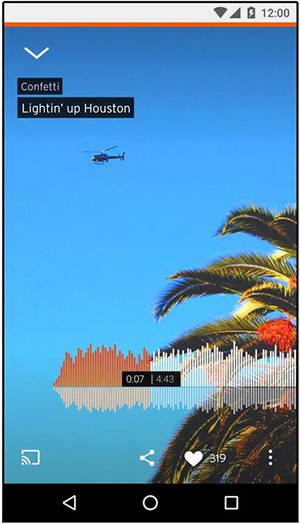
Step 4 Download the Music Track
To find the download link, press the 3 dots, and you will get a list of items. From that list check whether you have the option to download. If you don’t find any option, that means the music track is not available for offline use.
Note: If you don’t see a download button, it’s because the artist has not released it for download yet. And even with this paid option, you still can’t download entire playlists, only individual songs. Maybe you should try other 3 methods.
How to Download SoundCloud for iOS Using Documents of Readdle
Step 1 Download and Install Documents by Readdle
You can get the official version on the Documents by Readdle from the App store. First, go to the App Store and search for Documents by Readdle and download and install the app in your device.
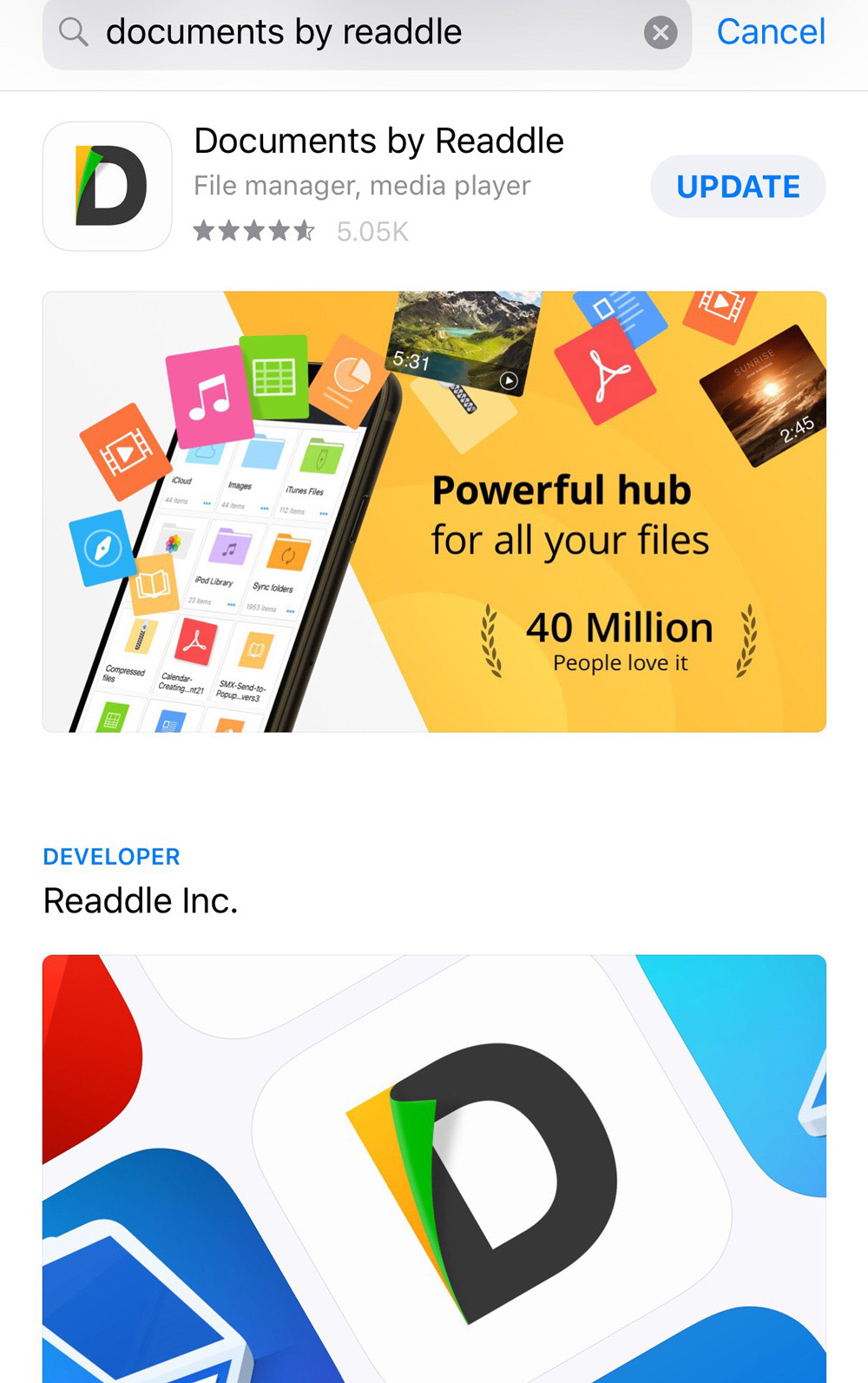
Step 2 Open Keepvid.pro
Once you installed the app, please open it and press the blue compass icon at the bottom menu. Then it will open the built-in browser inside the Documents of Readdle app. Next, type in keepvid.pro in the search bar and search for it.
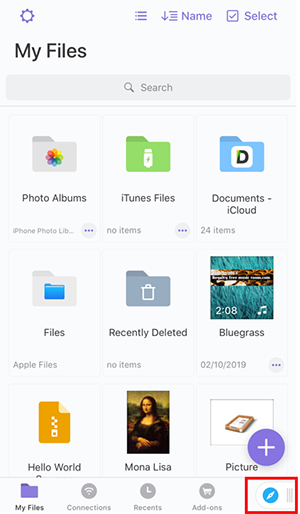
Step 3 Get the SoundCloud Link
To download any video or audio from the SoundCloud, first, you need to copy the link of it. For that, search for a music track and then click the share button to get the link. After copying it, head back to Documents of Readdle app.
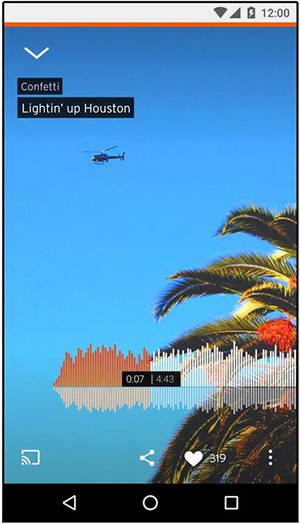
Step 4 Download the Song
After that, paste your copied link in the search bar and press Download Now button. Wait for few seconds until the website analyses the link. Once the analysis completes, click on the Download button of the required format. If you want to download MP3, then click on the Download MP3 button beneath the video.
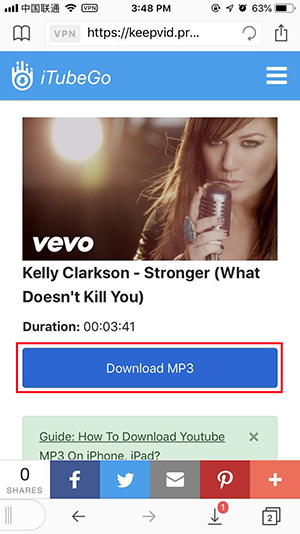
Step 5 Save the File
Finally, you can change the name of the file if wanted else click on the Done button to start downloading your music track to the desired location. Once the download completes, go to the Downloads folder and check whether the file has been completely downloaded.
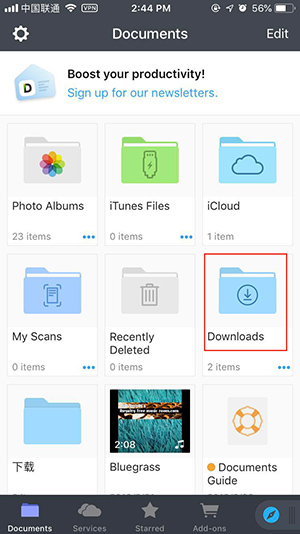
How to Download SoundCloud Music iPhone Using Mp3 Downloader for SoundCloud
Step 1 Download and Install Free Music Download
To download SoundCloud music tracks, go to App store and search for Free Music Download app. Once you find it, tap on it and install it to your device.
Step 2 Open the APP
Afterwards, open the app and search for a track that you want to download. In this app, songs are broken down into different genres, and it is easy to find the track you want.
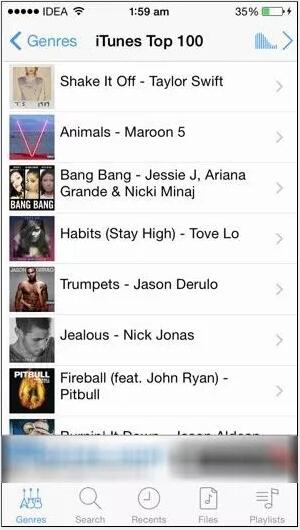
Step 3 Download the File
Once you find the music track that you want to download, go to Downloadable section and select that music track. If your music track is not available in this section, that means the track is not available for offline use. Now tap on the Download button next to the track name, and it’ll start downloading automatically.

Conclusion
In this article, we brought you 4 best SoundCloud Downloader for iOS. It is always recommended to follow the official way, but since it’s expensive, you can follow any free methods listed here. You can try Musify which is easy to use and safe application over the other methods mentioned here. But remember, using SoundCloud music tracks in offline mode is against their terms and conditions.