If you enjoy quality music, informative podcasts, remixes by various artists I bet you would have listened and enjoyed it on Mixcloud. But sometimes, you want to download Mixcloud mp3 320kbps and want to listen to it on the go. If you are thinking how to download Mixcloud mp3 320kbps, you are at the right place because in this article we will in detail discuss several methods for different type of devices.
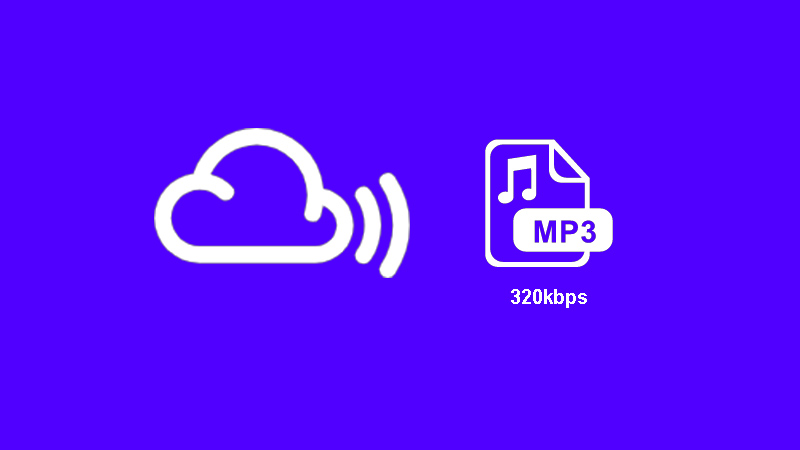
How to Get Mixcloud Download Mp3 320kbps on PC/Mac
If you want to download any of your desired music content on your PC/ MAC, you will be easily able to do it by using Musify Music Downloader. Musify is a software, which you all need for Mixcloud download mp3 320kbps on desktop computer.
Key Features:
- Download music and media files from 1000+ websites, including Mixcloud, YouTube, SoundCloud, and more.
- Download the audio in mp3, mp4, OGG, and wide range of other output formats.
- Aallows you to choose from various quality options, and even support 320kbps Mp3 downloading.
- Provides 10 times faster download speed making complete use of computer’s bandwidth.
- Powerful converter function makes it possible to convert online videos into high-quality audio files.
- Download the lyrics for you and keep all your music ID3 tags intact.
- Available for both Windows and MAC operating systems.
How to Download Mixcloud MP3 320
Step 1 Go to Mixcloud and search for the music that you want to download. Select the particular music and click the share button to copy the URL.
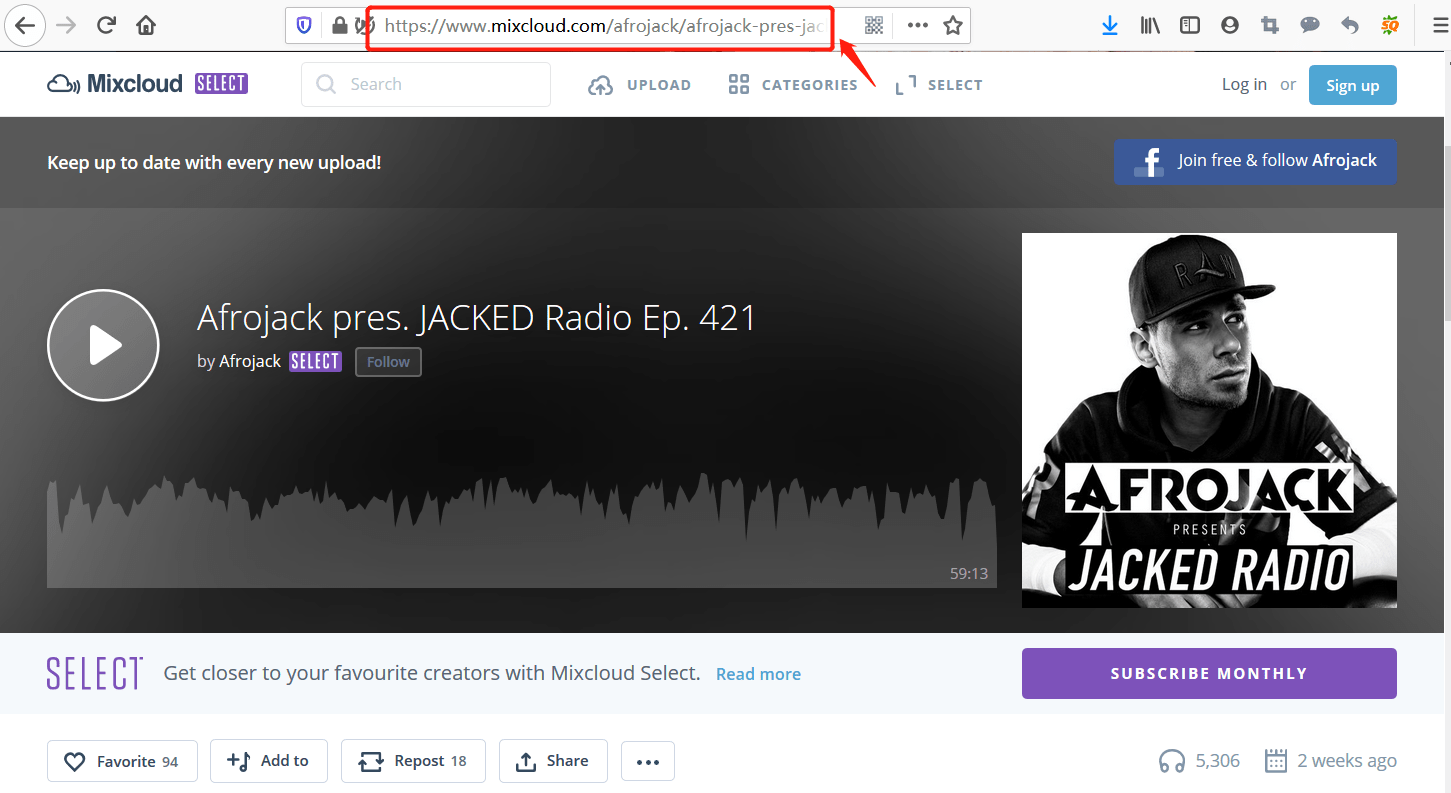
Step 2 Now, launch Musify and open the Preferences section to set the download options. Then, head over to Download tab and select the output format to mp3 and 320kbps bitrate in the quality. You can change the other required download settings like lyrics in this tab.
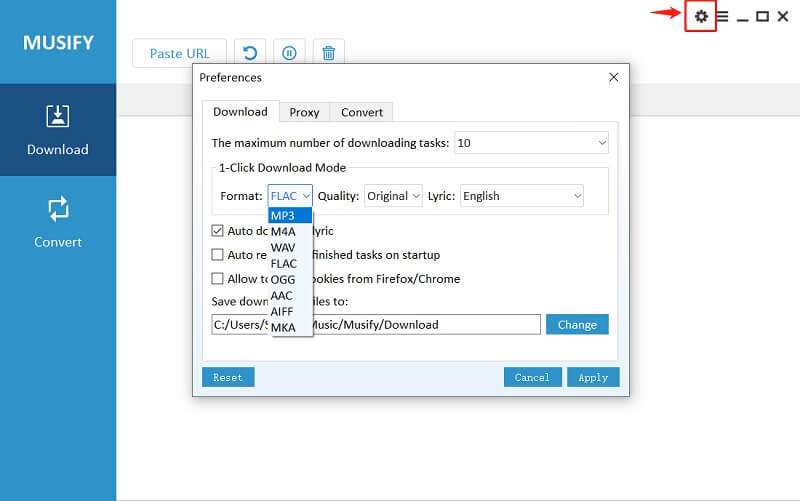
Step 3 After choosing the download settings, click on “Paste URL” button. This will automatically start the download.
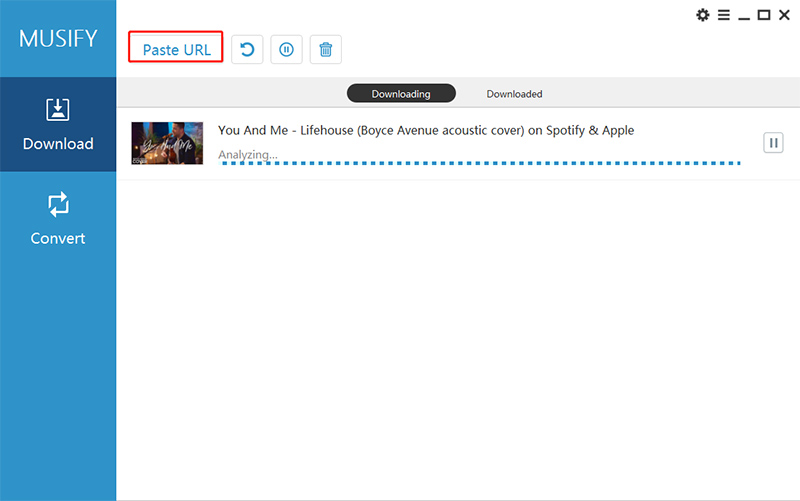
Step 4 After the download process has been completed successfully, you will be able to find the saved 320kbps Mp3 file in the “Downloaded” section of the software.
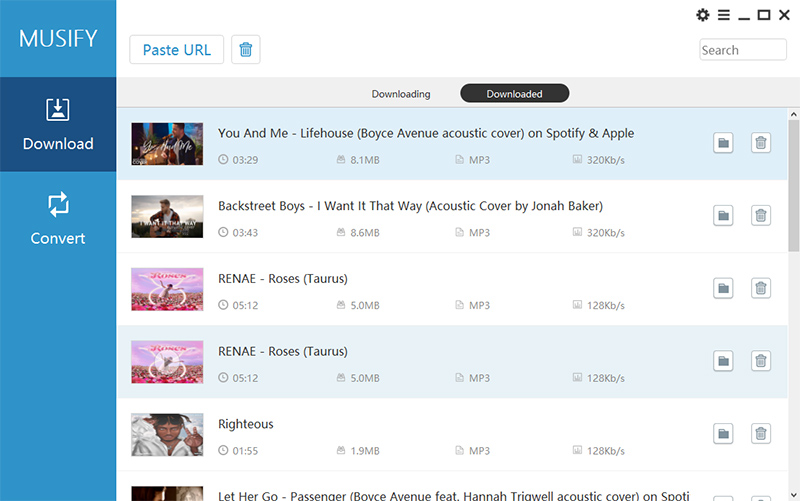
How to Get Mixcloud Downloader MP3 320kbps Online
If you want to get Mixcloud download mp3 320kbps online, you can download it by using Online Mixcloud Downloader. You can download Mixcloud mp3 320kbps without installing any software in the following steps below:
Step 1 Go to Mixcloud website and search the music you want to download. Then, copy the URL from the address bar of the browser. You can do this by selecting the URL and pressing Ctrl + C.
Step 2 Once you have copied the complete URL. Go to Online Mixcloud Downloader and paste the URL in the box on the interface.
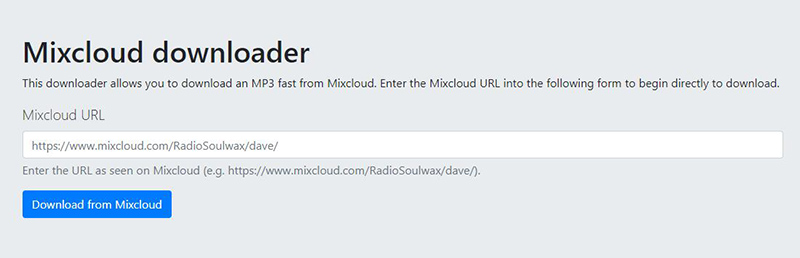
Step 3 Then as a last step, click on the Download button and your music will start downloading on your device.
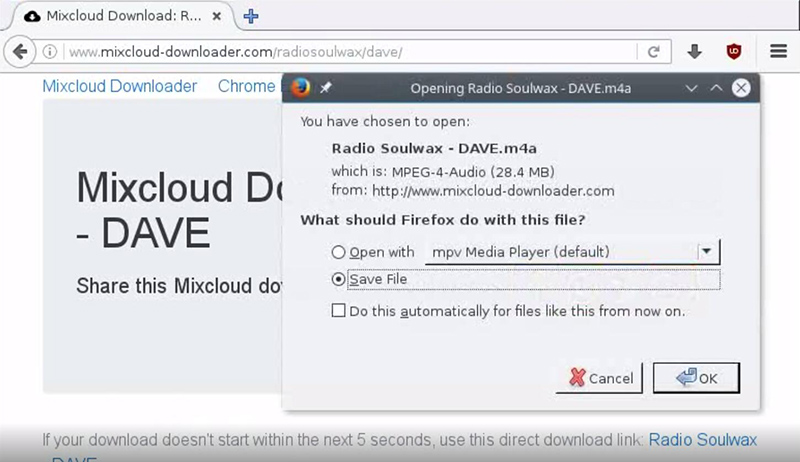
How to Get Mixcloud Download Mp3 320kbps on Android
Mixcloud is available for you to listen to various podcasts, music albums online, but when you want to download it on your device specifically an android device, we recommend using iTubeGo for Android. This specially designed app allows you to download Mixcloud mp3 320kbps on your android device quite efficiently. You can even download an entire playlist without having any problem.
You can check the detail from here: How to Download Mixcloud Mp3 Music on Android
How to Download Mixcloud Mp3 320kbps on iPhone
As we’ve already discussed, you can download Mixcloud mp3 320kbps on your PC using Musify Music Downloader by carefully following the steps explained above in the article. Once you have downloaded the songs on your PC by using Musify, then you can directly transfer the downloaded songs from PC to your iPhone by following the step to step instructions explained below.
Step 1 Connect your iPhone to your PC by establishing a direct connection by using USB cable wire. You can also establish a wireless connection by using Wi-Fi sync option. Both of the methods work just fine for connecting iPhone to your PC.

Step 2 Once you are done with connecting iPhone to your PC. You need to run the iTunes software on your PC to transfer the downloaded music files on your iPhone. Look for the phone icon on the top left corner of the interface and select it. Click on the Media sharing option.
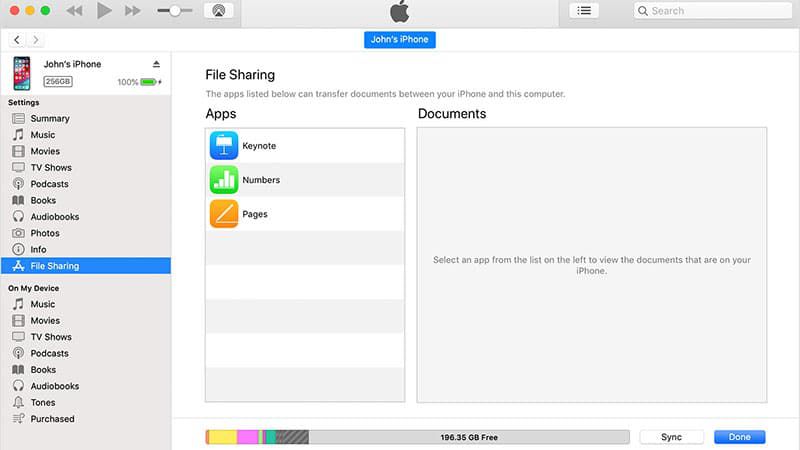
Step 3 As a final step to this process, you need to choose the music files you want to transfer to your iPhone. Click on Transfer to transfer the desired music to your iPhone.
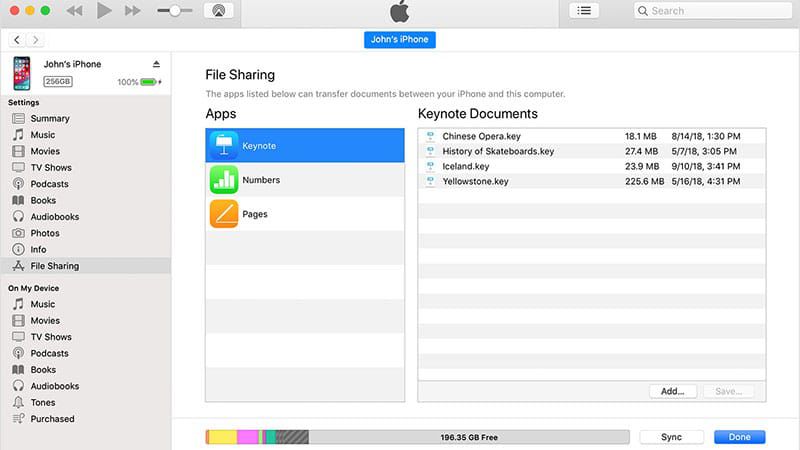
The Final Verdict
If you want to get Mixcloud download mp3 320kbps and you are looking for a solution. You were at a right place because in this article we took you through various ways to download your favorite tracks and music from Mixcloud. You can use Musify to download mp3 320kbps music on your PC. Using iTubeGo App on your android device and you can also transfer your music to iPhone by following the above mentioned steps. Now you can enjoy your favorite Mixcloud download mp3 320kbps any time you would love to.