Instagram has become one of the most popular social media platforms globally, as it is a place where hundreds of millions of users share their photos and videos every day. But if you want to be able to have access to your favorite videos without being connected to the Internet, you can save your Instagram videos with the help of an Instagram video converter. If you’re wondering how it is possible to convert Instagram video and igtv to Mp3, the answer is a straightforward one.
How to Convert Instagram to MP3
The videos on Instagram begin to be more and more predominant, especially for their ever more impressive presence in the stories, which are mainly composed precisely of videos. Many brands, especially in the field of fashion or technology, use video stories for advertising their products innovatively. The Instagram stories allow various possibilities of interaction, which make the video even more powerful. As you all know, Instagram has strict rules when we want to upload any video.

Satisfying those video requirements is essential to post on Instagram successfully. All the videos are available either as MP4 or MOV formats. Audio files are available as AAC format. So if you want to download any file as MP3 format, Instagram to MP3 converter is essential.
The Best Instagram to MP3 Converter
Without a doubt, iTubeGo Downloader is the best Instagram to mp3 converter that you can find in the market. It is compatible with Windows, Mac OS, and also supports to convert igtv to mp3. The specialty of this software is that you can download and convert any video to the required format without losing the original quality.
How to Download and Convert Instagram Videos to MP3 with iTubeGo
Step 1 Download and Install the iTubeGo
The first thing is to download the latest version of iTubeGo into your device. Once you download the setup, install it. You can download the latest from here.
Step 2 Find the Instagram Video Link
Next, log in to your Instagram account and find the video that you want to download. Once you find the video, click the share button to get the video link. Then select copy link from the menu. Thus it will copy the video link to your clipboard.
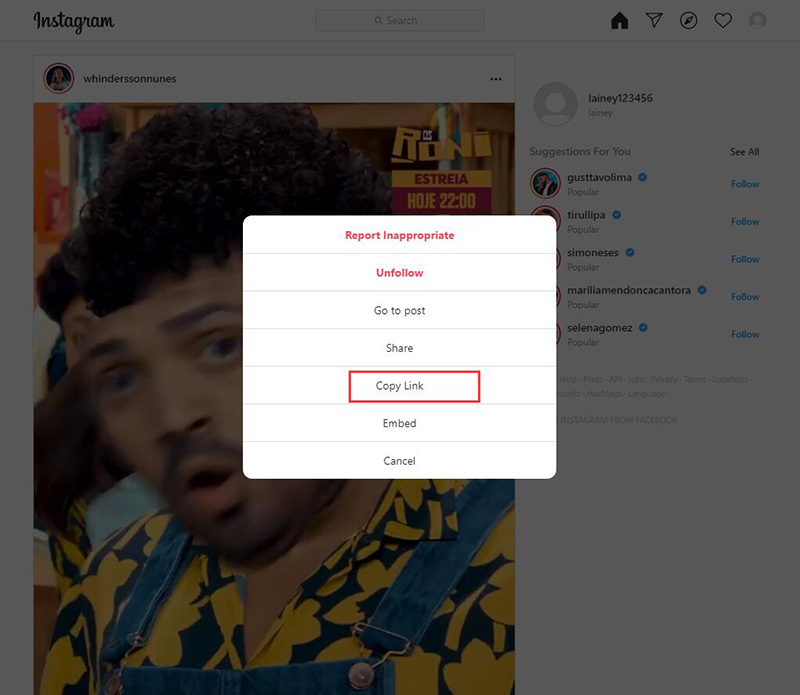
Step 3 Set the iTubeGo Configurations
Before downloading the videos, you need to set the settings of the iTubeGo software. For that, select the settings button located at the top right corner of the home window. From the Preferences window, you can click on the Download tab to change the configurations. You can set the output format to MP3.
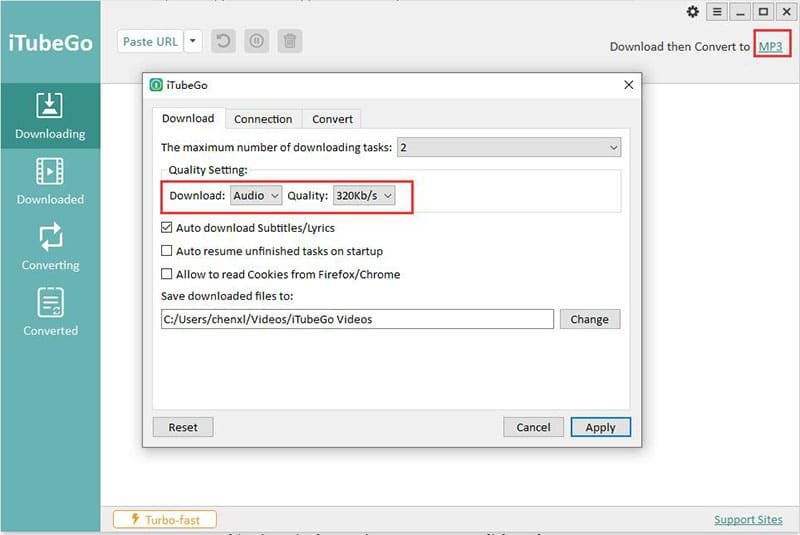
Step 4 Start Downloading
At last, you can click on the “Paste URL” button at the top left corner. Then it will analyze the copied URL in the clipboard, and downloading will start automatically. You don’t need to paste the copied URL to start downloading. Since iTubeGo is a smart URL detector, it will do the needful.
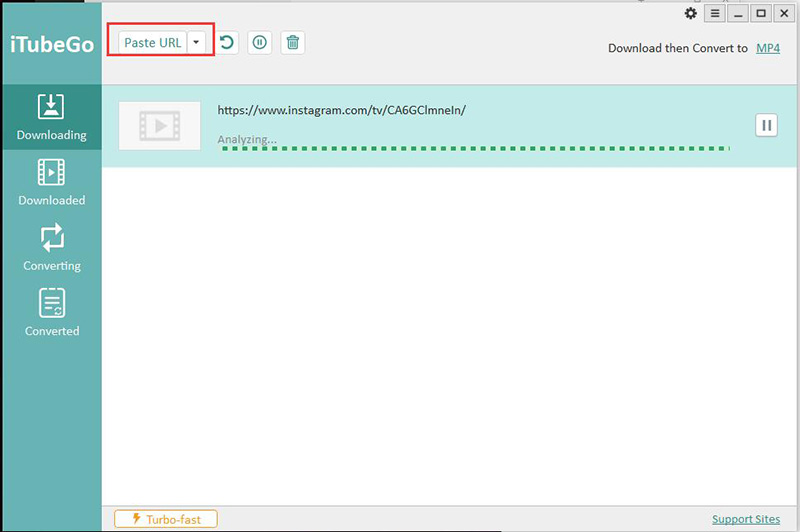
Step 5 Open the Converted MP3 Files
Once the downloading completes, files will be saved in the default location. Go to the download tab, and you can find the downloaded files from there. If you want to save the files in a different location, you can redo the step 03 and change the default location given there.
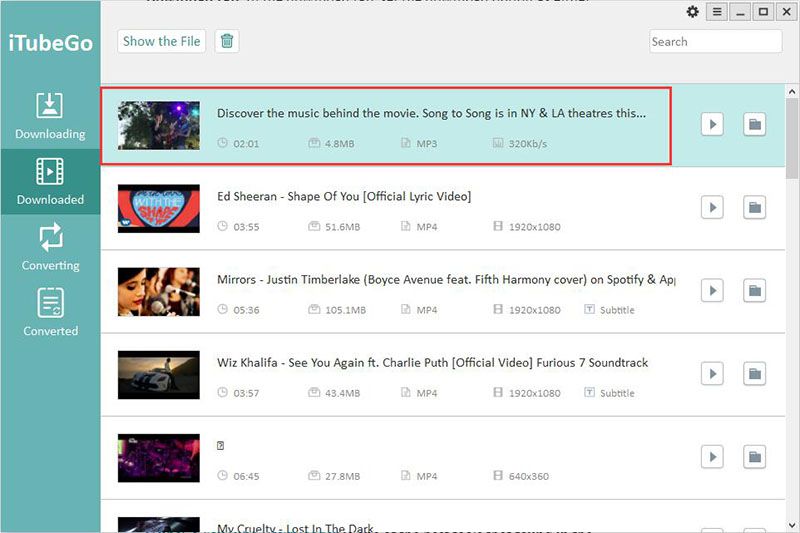
Other 3 Instagram Video to MP3 Converter Online
1. 4ins.top
4ins.top is an Instagram video to mp3 converter with a simple interface. It is fast, and you can download IGTV videos with just two clicks. Apart from downloading the videos, Instagram videos can be converted to MP3 as well. Recently they have introduced the feature to download Instagram TV Clips, convert ig videos to mp3.
The main drawback we see in the 4ins.top is the limited output formats it has. Being an online tool, it is hard to avoid annoying ads as well.
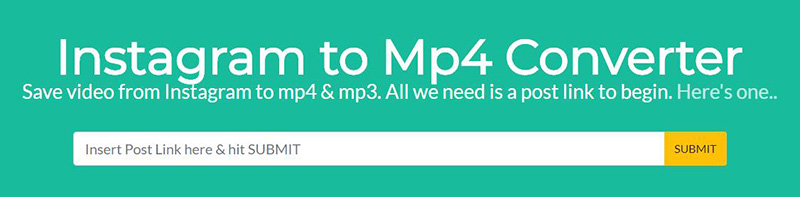
2. Igmp3.download
This is very similar to the 4ins.top online tool. According to their statistics, 1 million users have used the converter. Apart from downloading, igmp3 can convert any video to MP3 and help in extracting the images.
To download the Instagram video, paste the address of the video you want to download in the appropriate text field, select the video file format (e.g., MP4 HD) or audio file (e.g., MP3 or M4A) in which you want to convert the movie from the adjacent drop-down menu and press OK and then Download button to download it.
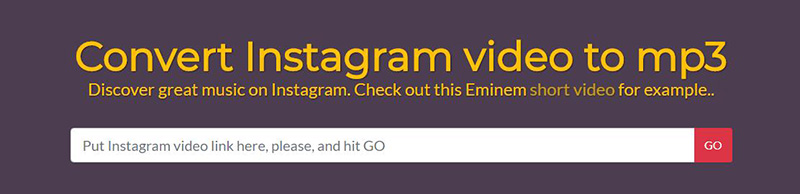
3. myvid.download
Myvid.download is a site that allows you to download videos from YouTube and other famous video sharing sites (and social networks) by converting them into MP4 videos and MP3 audio files. It also supports downloading playlists and videos with subtitles.
At this point, MyVid becomes an excellent Instagram converter, as options are shown to convert Instagram video to mp3 right here. It takes around 10-15 seconds to convert a 5 minute IGTV to MP3.
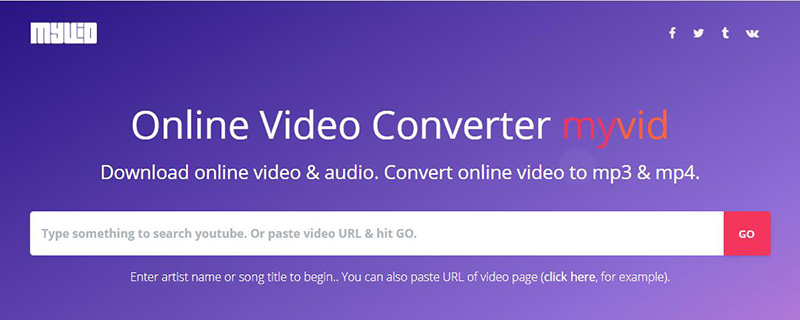
Editor Recommendation
Besides being free tools to convert Instagram video to MP3, these tools provide a far better job than some premium tools. But these converters provide limited features when compared with the iTubeGo Video Downloader.
The converters mentioned above have limited output formats, while most of them display annoying ads. Neither of those tools has customer support to help you to fix any issue you face during the conversion. In that sense, iTubeGo customer support is appreciable.
Hence, iTubeGo provides a non-dropping conversion process while these tools sometimes lose their connection with the central servers. Apart from that, these tools don’t have a library to manage all converted video/audio. To overcome these issues, we strongly recommend using iTubeGo, which is secure and optimal.
Awesome! Thanks for this post. I am really searching for a good tool to convert an Instagram video I found. And I tried Anymp4 and it really works! Usually, I am downloading music with Acethinker MP3Juice Downloader. But now, I found a great alternative that can also save music in high quality! Thanks to you!
I cannot download videos from Instagram anymore. It used to work a couple of months ago, but now it comes up with an error: “Download failed. Try to view and download the video in the built-in browser.” Even when logging in using the built-in browser it will not download. Please help me fix this issue.
Dear Customer,
Our tech will fix this issue, any update information we will contact you, thanks.